HP CP1215 Support Question
Find answers below for this question about HP CP1215 - Color LaserJet Laser Printer.Need a HP CP1215 manual? We have 8 online manuals for this item!
Question posted by aniketchokhani on April 5th, 2014
How Can I Get The Ip Address Of Hp Printers?
The person who posted this question about this HP product did not include a detailed explanation. Please use the "Request More Information" button to the right if more details would help you to answer this question.
Current Answers
There are currently no answers that have been posted for this question.
Be the first to post an answer! Remember that you can earn up to 1,100 points for every answer you submit. The better the quality of your answer, the better chance it has to be accepted.
Be the first to post an answer! Remember that you can earn up to 1,100 points for every answer you submit. The better the quality of your answer, the better chance it has to be accepted.
Related HP CP1215 Manual Pages
HP Color LaserJet CP1210 Series - Paper and Print Media Guide - Page 12
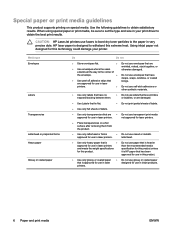
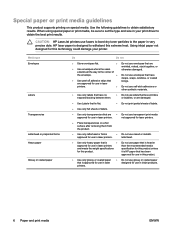
....
CAUTION: HP LaserJet printers use envelopes that have
● Use peel-off adhesive strips that
clasps, snaps, windows, or coated linings. extends all the way to the corner of labels.
● Use only transparencies that are ● Do not use transparent print media
approved for use in laser printers.
are approved for use in laser printers.
●...
HP Color LaserJet CP1210 Series - Software Technical Reference - Page 1
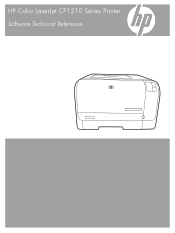
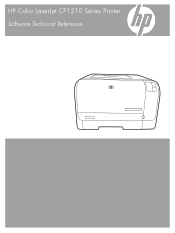
HP Color LaserJet CP1210 Series Printer
Software Technical Reference
HP Color LaserJet CP1210 Series - Software Technical Reference - Page 20


... create a wide range of all printable colors.
Color options
Color options use object tagging, which objects appear on your ability to match colors between the printer, the computer monitor, and other programs use
The HP Color LaserJet CP1210 Series printer provides automatic color features that provides 2400-dpi color laser-class quality with HP's multi-level printing process, result in...
HP Color LaserJet CP1210 Series - Software Technical Reference - Page 40
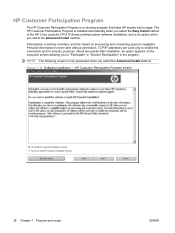
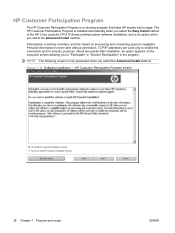
... option when you to enable the connection and for security purposes.
The HP Customer Participation Program is installed automatically when you select the Advanced Install method. NOTE: The following screen is only presented when you select the Easy Install method of the HP Color LaserJet CP1210 Series printing-system software installation, and is negligible.
HP Color LaserJet CP1210 Series - Software Technical Reference - Page 41
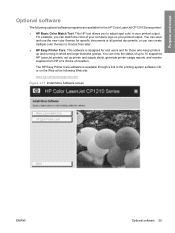
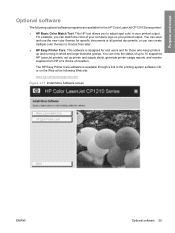
... Web at the following optional software programs are available for the HP Color LaserJet CP1210 Series printer:
● HP Basic Color Match Tool: This HP tool allows you to 15 supported HP LaserJet printers, set up printer and supply alerts, generate printer-usage reports, and reorder supplies from later.
● HP Easy Printer Care: This software is designed for end users and for specific...
HP Color LaserJet CP1210 Series - Software Technical Reference - Page 42


..., and the fonts that are installed through a Full Installation of the HP Color LaserJet CP1210 Series printing-system software.
Basic fonts
Windows software includes these basic fonts, which can be used with any HP printer: ● Arial ● Arial Bold ● Arial Italic ●...9679; Wingdings
Default fonts
The following sections list the fonts that are included with the printer.
HP Color LaserJet CP1210 Series - Software Technical Reference - Page 47
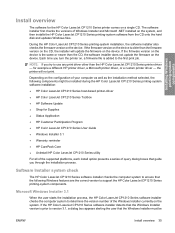
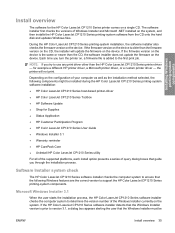
... Series software installer detects that the Windows Installer version is the same or newer than the HP Color LaserJet CP1210 Series printer driver - Installing Windows printing-system components
Install overview
The software for the HP Color LaserJet CP1210 Series printer comes on the device. If the firmware version on the device is prior to version 3.1, a dialog box appears...
HP Color LaserJet CP1210 Series - Software Technical Reference - Page 57
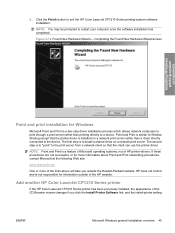
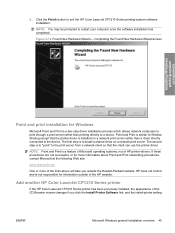
...Point and Print is installed on a network print server. HP does not control and is to exit the HP Color LaserJet CP1210 Series printing-system software installation. Add another HP Color LaserJet CP1210 Series printer
If the HP Color LaserJet CP1210 Series printer has been previously installed, the appearance of HP printer-drivers.
If these procedures are not successful, or for information...
HP Color LaserJet CP1210 Series - Software Technical Reference - Page 66
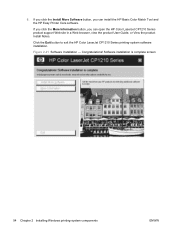
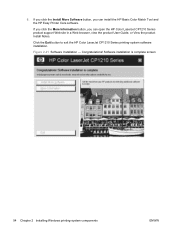
...-system components
ENWW If you click the Install More Software button, you can install the HP Basic Color Match Tool and the HP Easy Printer Care software. Congratulations! If you click the More Information button, you can open the HP Color LaserJet CP1210 Series product support Web site in a Web browser, view the product User Guide, or...
HP Color LaserJet CP1210 Series - Software Technical Reference - Page 67
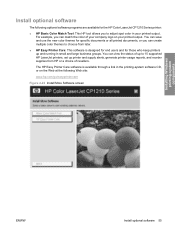
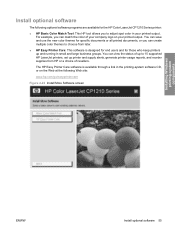
... software CD, or on your printed output. The HP Easy Printer Care software is designed for end users and for the HP Color LaserJet CP1210 Series printer:
● HP Basic Color Match Tool: This HP tool allows you can match the color of resellers.
You can save and use the new color themes for specific documents or all printed documents, or...
HP Color LaserJet CP1210 Series - Software Technical Reference - Page 80


...; Type is:: HP Color Laser Photo Glossy 220g ◦ Size is :: 4x6 ● Envelopes. Print with the default printer-driver settings. ◦ Type is:: < Disabled > ◦ Size is :: Letter ◦ Print in Black and White: < Disabled > ◦ 2-Sided Printing: No
NOTE: If you change any of the Printing Preferences tabs.
68 Chapter 3 HP Color LaserJet CP1210 Series...
HP Color LaserJet CP1210 Series - Software Technical Reference - Page 85
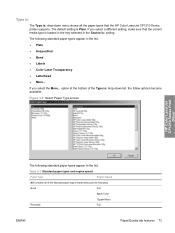
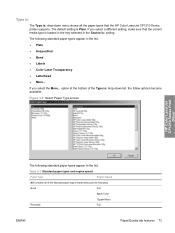
...HP Color LaserJet CP1210 Series printer supports. option at the bottom of the Type is: drop-down menu shows all of the standard paper types listed below plus the following:
Bond
Full
8ppm Color... the list. ● Plain ● Unspecified ● Bond ● Labels ● Color Laser Transparency ● Letterhead ● More...
Table 3-1 Standard paper types and engine speed
Paper ...
HP Color LaserJet CP1210 Series - Software Technical Reference - Page 103
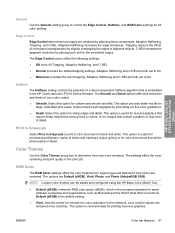
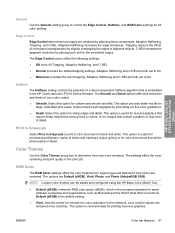
...color rendering and print quality in the HP Color LaserJet CP1210 Series firmware.
HP Color LaserJet CP1210 Series Print
Driver
General
Use the General setting group to control the Edge Control, Halftone, and RGB Color... such as Microsoft and the World Wide Web Consortium. Sets the printer to print a color document in the midtones.
The Edge Control option offers the following ...
HP Color LaserJet CP1210 Series - Software Technical Reference - Page 112


... to set the type and size in very precise dots.
CAUTION: HP LaserJet printers use in laser printers. When using special paper or print media, be sure to obtain the best print results.
Special paper and print media guidelines table
The HP Color LaserJet CP1210 Series printer supports printing on a flat surface after removing them .
● Do not use...
HP Color LaserJet CP1210 Series - Software Technical Reference - Page 115


... ● UNIX® ● Linux ● O/S2 ● Dos
The HP Color LaserJet CP1210 Series printer has the following operating systems: ● Windows 2000 ● Windows 2003 Server ●...color laser printing ● Hi-Speed USB 2.0 port ● 600 x 600 x 2bit dpi (ImageREt 2400) text and graphics ● 150-sheet universal tray (tray 1) ● Prints 8 ppm (pages per minute) in color...
HP Color LaserJet CP1210 Series - Software Technical Reference - Page 123


...HP ImageREt 2400 8 specifications 3
double-sided printing. Index
Symbols/Numerics % of Normal Size setting 80
A About button 95 accessibility features 3 Add Printer Wizard
operating systems supported 34
Advanced Installation choosing 6
alerts, setting up 13 animated getting started
guide 37 auto continue 24 Automatic color... 20 Device Settings tab
HP Color LaserJet CP1210 Series Toolbox 16
direct...
HP Color LaserJet CP1210 Series - Software Technical Reference - Page 124


... 20 Device Settings tab 16 Help tab 15 open 12 Status tab 13 uses for 11 HP Customer Participation Program 28, 51 HP Easy Printer Care 9 HP ImageREt 2400 8 HP program group 56
I image quality
HP Color LaserJet CP1210 Series Toolbox 18
HP ImageREt 2400 8 ImageREt 2400 3, 8 installation
options 35 Plug and Play 41, 107 Point and Print 45...
HP Color LaserJet CP1210 Series - User Guide - Page 47


..., or laser technology, for example) ● Overhead lighting ● Personal differences in perception of color ● Software programs ● Printer drivers ● Computer operating systems ● Monitors ● Video cards and drivers ● Operating environment (humidity, for matching colors is complex, because printers and computer monitors use HP Color LaserJet CP1210 Series...
HP Color LaserJet CP1210 Series - User Guide - Page 83


... print on the type of media on which you are incorrectly formed so that is intended for color laser printers.
The fuser might be damaged or dirty.
To determine if the fuser has a problem, open the HP Color LaserJet CP1210 Series Toolbox and print the print-quality diagnostics page.
The paper path might be slower if...
HP Color LaserJet CP1210 Series - User Guide - Page 118


...
F faded print 73 features 2 Finnish laser safety
statement 106 fraud hotline 50 front door, locating 3 fuser
errors 64 jams, clearing 70
G glossy paper
ordering 86 gray background,
troubleshooting 74 grayscale
troubleshooting 77 grayscale printing 36
H Help tab
HP Color LaserJet CP1210 Series Toolbox 45
help, Windows printer drivers 23 HP Color LaserJet CP1210 Series
Toolbox about 43 density...
Similar Questions
Hp Laser Color Printer Cp1215 Document Won't Delete
(Posted by GANrdahms 9 years ago)
Laser Printer Cp1215 Spooling Problem And Wont Print
(Posted by abuSi 9 years ago)
How To Get Hp Laserjet Printer Cp1215 To Work On Mac Lion
(Posted by chr4lisa 9 years ago)
How To Get Ip Address Hp Printer 2035n
(Posted by babjrdore 10 years ago)
Assign Ip Address To Printer Hp Laserjet 2430dtn
How to Assign IP address to printer HP LaserJet 2430dtn
How to Assign IP address to printer HP LaserJet 2430dtn
(Posted by haunhoeu 12 years ago)

