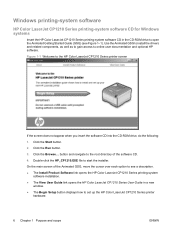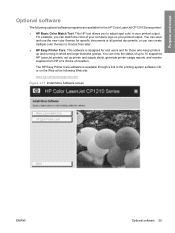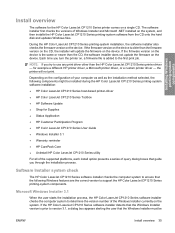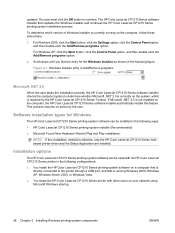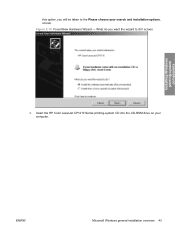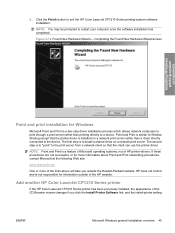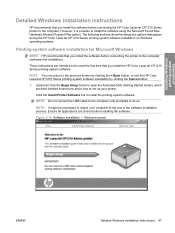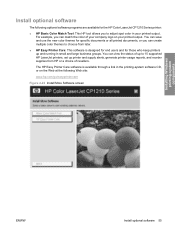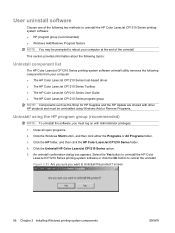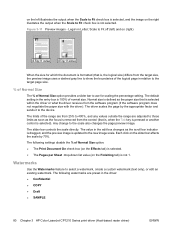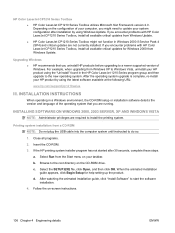HP CP1215 Support Question
Find answers below for this question about HP CP1215 - Color LaserJet Laser Printer.Need a HP CP1215 manual? We have 8 online manuals for this item!
Question posted by rankontop on August 25th, 2014
Hp M4555h Installed New Motherboeard Now Wont Scan After Updating Firmware
Current Answers
Answer #1: Posted by SoCalWoman on August 26th, 2014 12:54 AM
You will likely need to uninstall/reinstall the printer driver. The easiest way to do this is to download and run the HP Printer Install Wizardlocated in the HP Support Webpages.
The link above provides more information and the download for the wizard. This program installs up-to-date printer drivers, software, firmware, etc, as best suited for your operating system
Please Note: It is strongly suggested that you uninstall the current printer driver for this printer model, then reboot your system for a fresh install
Much appreciation to those who acknowledge our members for their contribution toward finding a solution.
~It always seems impossible until it is done~
Nelson Mandela
Related HP CP1215 Manual Pages
Similar Questions
installed
what page description language does the hp laserjet CP1215 use, PS, PCL5, PCL6
I have an HP P3005 (Model Q7812A, SN CND1D34606) with a Toshiba NAND Flash chip on the formatter boa...