HP CP1215 Support Question
Find answers below for this question about HP CP1215 - Color LaserJet Laser Printer.Need a HP CP1215 manual? We have 8 online manuals for this item!
Question posted by faha12374 on January 9th, 2013
Toner Aligment Error Chang Many Toner
The person who posted this question about this HP product did not include a detailed explanation. Please use the "Request More Information" button to the right if more details would help you to answer this question.
Current Answers
There are currently no answers that have been posted for this question.
Be the first to post an answer! Remember that you can earn up to 1,100 points for every answer you submit. The better the quality of your answer, the better chance it has to be accepted.
Be the first to post an answer! Remember that you can earn up to 1,100 points for every answer you submit. The better the quality of your answer, the better chance it has to be accepted.
Related HP CP1215 Manual Pages
HP Color LaserJet CP1210 Series - Software Technical Reference - Page 20


...menu or from the printer driver. The HP Color LaserJet CP1210 Series also provides sophisticated tools for each object. Advance color use
The HP Color LaserJet CP1210 Series printer provides automatic color features that provides 2400-dpi color laser-class quality with HP's multi-level printing process, result in a dot. These new technologies, coupled with millions of toner quality in a 600...
HP Color LaserJet CP1210 Series - Software Technical Reference - Page 28


..., or toner modes for each media type.
● Paper Types. Device Settings screen
16 Chapter 1 Purpose and scope
ENWW Change the Cartridge out override setting, which sets the option to your computer when certain events occur.
● Service. Save the printer settings so you can restore them at a later date. Figure 1-6 HP Color LaserJet CP1210...
HP Color LaserJet CP1210 Series - Software Technical Reference - Page 30
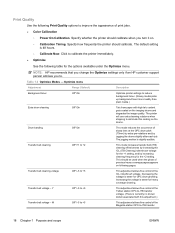
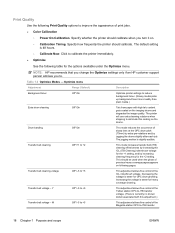
... +2 setting. NOTE: HP recommends that you change the Optimize settings only if an HP customer ...Optimize menu
Adjustment
Range (*default)
Description
Background toner
Off*/On
Optimize printer settings to -ITB transfer voltage. (There... to +5
This adjustment allows fine control of print jobs. ● Color Calibration
◦ Power On Calibration. Table 1-3 Optimize Modes - Decreasing ...
HP Color LaserJet CP1210 Series - Software Technical Reference - Page 37
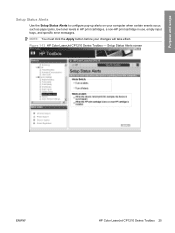
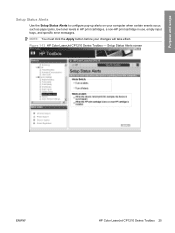
... the Apply button before your computer when certain events occur, such as paper jams, low toner levels in HP print cartridges, a non-HP print cartridge in use, empty input trays, and specific error messages. Figure 1-13 HP Color LaserJet CP1210 Series Toolbox -
Purpose and scope
Setup Status Alerts
Use the Setup Status Alerts to...
HP Color LaserJet CP1210 Series - Software Technical Reference - Page 102
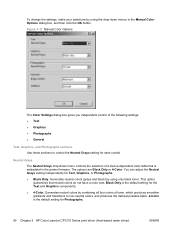
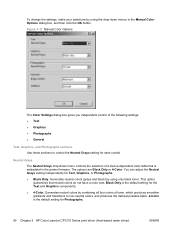
... 3 HP Color LaserJet CP1210 Series print driver (Host-based raster driver)
ENWW To change the settings, make your selections by using only black toner. Generates neutral colors (grays and black) by combining all four colors of a device-dependent color table that neutral colors do not have a color cast. Neutral Grays
The Neutral Grays drop-down menus in the printer firmware...
HP Color LaserJet CP1210 Series - Software Technical Reference - Page 112


... peel-off adhesive strips that
clasps, snaps, windows, or coated linings. CAUTION: HP LaserJet printers use in inkjet printers.
100 Chapter 4 Engineering details
ENWW
Use the following guidelines to obtain the best print results.
HP laser paper is approved for use in laser printers.
● Do not use glossy or coated paper designed for use in...
HP Color LaserJet CP1210 Series Printer - Color Tasks - Page 2
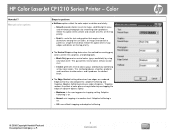
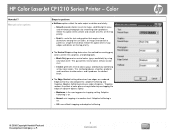
... require sharp distinctions among lines or colors, or images that contain a pattern or a high level of color-plane misregistration by smoothing color gradations. Adaptive halftoning is on .
● Off turns off both trapping and adaptive halftoning.
© 2008 Copyright Hewlett-Packard Development Company, L.P.
2 www.hp.com HP Color LaserJet CP1210 Series Printer - Color
How do I?
HP Color LaserJet CP1210 Series - User Guide - Page 44
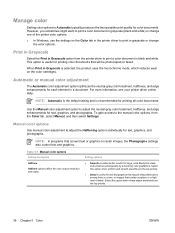
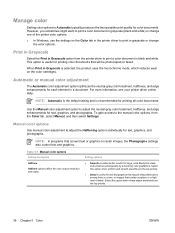
... text or graphics to the manual color options, from the printer driver to print in a document. Table 5-1 Manual color options Setting description
Halftone
Halftone options affect the color output resolution and clarity.
This option is recommended for each element in grayscale or change one of detail.
Manage color
Setting color options to Automatic typically produces the...
HP Color LaserJet CP1210 Series - User Guide - Page 45
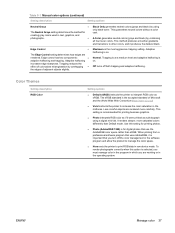
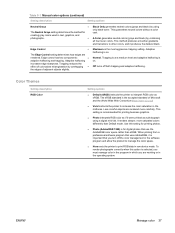
... is on . Trapping is at a medium level and adaptive halftoning is on . Trapping reduces the effect of color-plane misregistration by combining all four toner colors. Color Themes
Setting description RGB Color
Setting options
● Default (sRGB) instructs the printer to increase the color saturation in the operating system. The sRGB standard is selected, you must manage...
HP Color LaserJet CP1210 Series - User Guide - Page 47


... want to use HP Color LaserJet CP1210 Series Toolbox to print a palette of the Microsoft Office Basic Colors. Match colors
The process of matching printer output color to your printed colors. Use this palette to select the colors that you select these factors in mind when colors on your monitor: ● Print media ● Printer colorants (inks or toners, for example) ●...
HP Color LaserJet CP1210 Series - User Guide - Page 54
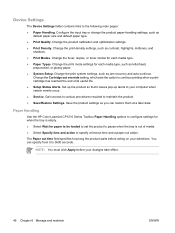
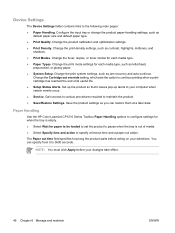
... Quality.
Gain access to various procedures required to 3600 seconds. Paper Handling
Use the HP Color LaserJet CP1210 Series Toolbox Paper Handling options to your changes take effect.
46 Chapter 6 Manage and maintain
ENWW Change the fuser, duplex, or toner modes for paper to be loaded to set the product to the following main pages...
HP Color LaserJet CP1210 Series - User Guide - Page 55
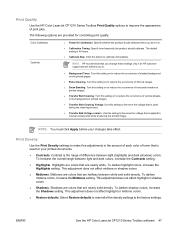
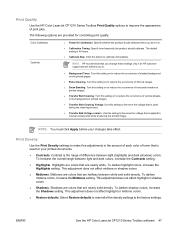
....
● Midtones.
To darken highlight colors, increase the Highlights setting. Shadows are colors that are provided for your changes take effect.
Print Density
Use the Print Density settings to .
● Background Toner. This adjustment does not affect highlight or midtone colors.
● Restore defaults. Print Quality
Use the HP Color LaserJet CP1210 Series Toolbox Print Quality...
HP Color LaserJet CP1210 Series - User Guide - Page 56
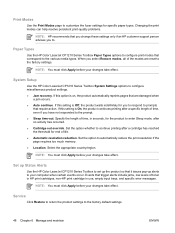
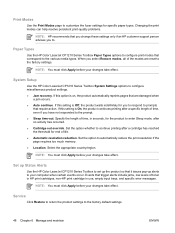
... the HP Color LaserJet CP1210 Series Toolbox Paper Types options to enter Sleep mode, after a cartridge has reached the threshold for end of time, in seconds, for the product to configure print modes that you change these settings only if an HP customer support person advises you select Restore modes, all of toner in...
HP Color LaserJet CP1210 Series - User Guide - Page 73
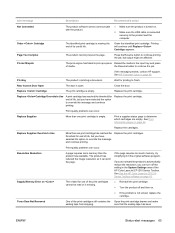
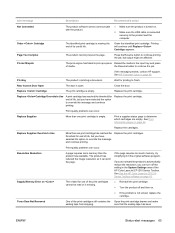
...appears. Page Too Complex
The product cannot process the page. Printer Mispick
The print engine has failed to override the message and ... can print the page. Replace the cartridges.
Toner Dam Not Removed
One of the HP Color LaserJet CP1210 Series Toolbox. Alert message
Description
Recommended action...Error on page 90.
Replace Supplies
More than the product has available.
HP Color LaserJet CP1210 Series - User Guide - Page 83


... determine if the fuser has a problem, open the HP Color LaserJet CP1210 Series Toolbox and print the print-quality diagnostics page. See Use the HP Color LaserJet CP1210 Series Toolbox software on them .
The device is not set Type is intended for color laser printers. In the printer driver, select the Paper tab and set to match the...
HP Color LaserJet CP1210 Series - User Guide - Page 108


... to operate this equipment does cause harmful interference to radio or television reception, which the receiver is required to radio communications. NOTE: Any changes or modifications to the printer that to which can radiate radio frequency energy. This equipment generates, uses, and can be determined by HP could void the user's authority...
HP Color LaserJet CP1210 Series - User Guide - Page 112


... that the product
Product Name:
HP Color LaserJet CP1215/CP1515/CP1518 Series
Regulatory Model:2) Product Options: Toner Cartridges:
BOISB-0603-00 All CB540A,... CB541A, CB542A, CB543A
conforms to the following Product Specifications:
SAFETY:
IEC 60950-1:2001 / EN60950-1: 2001 +A11 IEC 60825-1:1993 +A1+A2 / EN 60825-1:1994 +A1 +A2 (Class 1 Laser...
HP Color LaserJet CP1210 Series - User Guide - Page 117
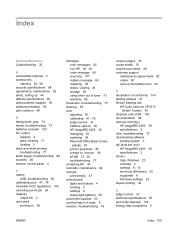
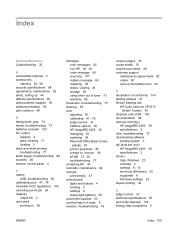
...color 47, 79 Canadian DOC regulations 105 canceling a print job 24 capacity
output bin 2 card stock
printing on 28
cartridges error... conformity 104 density settings 47 Device Settings tab
HP Color LaserJet CP1210 Series Toolbox 46
disposal, end-of-life 102...37 electrical specifications 97 end-of toner 51 warranty 89
characters, troubleshooting 75 cleaning 55 color
adjusting 36 calibrating 47, 79 ...
HP Color LaserJet CP1210 Series - User Guide - Page 118


...
F faded print 73 features 2 Finnish laser safety
statement 106 fraud hotline 50 front door, locating 3 fuser
errors 64 jams, clearing 70
G glossy paper
ordering 86 gray background,
troubleshooting 74 grayscale
troubleshooting 77 grayscale printing 36
H Help tab
HP Color LaserJet CP1210 Series Toolbox 45
help, Windows printer drivers 23 HP Color LaserJet CP1210 Series
Toolbox about 43...
HP Color LaserJet CP1210 Series - User Guide - Page 119
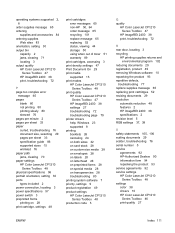
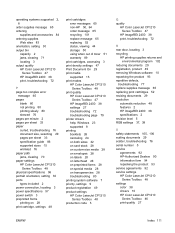
... using when out of toner 51 warranty 89
print cartridges, accessing 3 print density settings 47 Print Document On 29 print media
supported 15 print modes
HP Color LaserJet CP1210 Series Toolbox 48
print quality HP Color LaserJet CP1210 Series Toolbox 47 HP ImageREt 2400 38 settings 27 troubleshooting 72 troubleshooting page 79
printer drivers help, Windows...
Similar Questions
Error Unable To Store Job At Printer
how can to solution the error unable to store job at printer at hp color laser jet 3800 printer
how can to solution the error unable to store job at printer at hp color laser jet 3800 printer
(Posted by elmazy2007 6 years ago)
How To Adjust Hp Color Laser Jet Cp1215 For 1500 Forms
(Posted by murrssu 9 years ago)
Hp Laser Color Printer Cp1215 Document Won't Delete
(Posted by GANrdahms 9 years ago)
Color Laser Jet Cp1215 Won't Clean
(Posted by pedifoosmi 10 years ago)
I've 55 Errors On My Hp Laserjet 4v..
i've 55 errors on my hp laserjet 4v..is there anyone can solved this trouble??
i've 55 errors on my hp laserjet 4v..is there anyone can solved this trouble??
(Posted by hhranger32 13 years ago)

