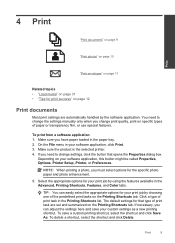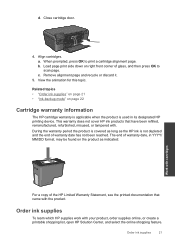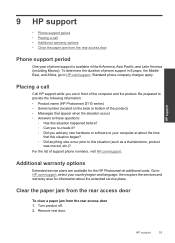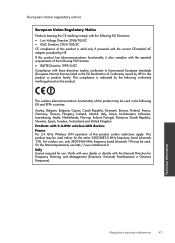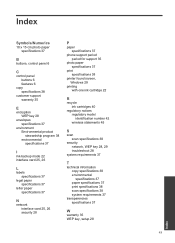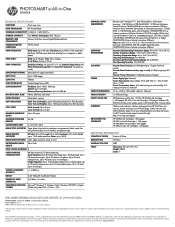HP CN731A Support Question
Find answers below for this question about HP CN731A.Need a HP CN731A manual? We have 2 online manuals for this item!
Question posted by jgerry on August 31st, 2012
Printer Is Jammed.need Information How To Fix??
Current Answers
Answer #1: Posted by hzplj9 on September 1st, 2012 2:04 PM
This is a direct link to the situation of paper jams.
http://h10025.www1.hp.com/ewfrf/wc/document?docname=c02096940&tmp_task=solveCategory&cc=us&dlc=en&lang=en&lc=en&product=4023246#N33
Copy and paste link into adress bar.
Related HP CN731A Manual Pages
Similar Questions
Tried the fix but no go. Now all it "says" is there was an improper shutdown. Clicked "OK" and it re...
I am running mac OS 10.8 and my HP CN216A is giving me a printer jam error no matter what I do. Ther...
I just went to Walgreens and had them replace my ink in my cartridges and when i put them back into ...