HP CN731A Support Question
Find answers below for this question about HP CN731A.Need a HP CN731A manual? We have 2 online manuals for this item!
Question posted by jbanhu on May 15th, 2014
How To Check Ink Levels On Hp Photosmart Printer Cn731a
The person who posted this question about this HP product did not include a detailed explanation. Please use the "Request More Information" button to the right if more details would help you to answer this question.
Current Answers
There are currently no answers that have been posted for this question.
Be the first to post an answer! Remember that you can earn up to 1,100 points for every answer you submit. The better the quality of your answer, the better chance it has to be accepted.
Be the first to post an answer! Remember that you can earn up to 1,100 points for every answer you submit. The better the quality of your answer, the better chance it has to be accepted.
Related HP CN731A Manual Pages
User Guide - Page 4


... with cartridges Replace the cartridges...19 Cartridge warranty information 21 Order ink supplies...21 Ink-backup mode...22 Check the estimated ink levels 22 Tips for working with print cartridges 23
7 Connectivity Add the HP Photosmart to a network 25 Tips for setting up and using a networked printer 30
9 HP support Phone support period...35 Placing a call...35 Additional warranty...
User Guide - Page 6


on page 7 • "Get to know the HP Photosmart" on page 5 • "Print" on page 9 • "Copy and scan" on page 13 • "Work with cartridges" on page 19 • "Connectivity" on page 25 • "Technical information" on page 37
HP Photosmart D110 series Help
HP Photosmart D110 series Help
3 1 HP Photosmart D110 series Help
For information about the...
User Guide - Page 8


2 Get to know the HP Photosmart
• Printer parts • Control panel features • TouchSmart Web
Printer parts
Figure 2-1 Printer parts
Get to as the display) 2 Control panel 3 On button 4 Photo light 5 Memory card slots...USB port 17 Power connection (Use only with the power adapter supplied by HP.)
Get to know the HP Photosmart
1 Color graphics display (also referred to know the...
User Guide - Page 9


...OK. Chapter 2
Control panel features
Figure 2-2 Control panel features
Get to know the HP Photosmart
Press OK. Follow prompts.
6
Get to access and print information from
the Web, ...new Apps.
Check
desired Apps. TouchSmart Web
The TouchSmart Web Manager can select a destination for your
scan. 9 Apps: TouchSmart Web provides a quick and easy way to know the HP Photosmart
2.
2.
1...
User Guide - Page 14


...Print
11. Related topics • "Load media" on page 31 • "Tips for inkjet printers. Load the labels or envelopes into the paper tray. Display the print settings, and click the Features...the stack of your printout.
Check the spacing for each block of envelopes, or label sheets designed for print success" on page 12
Print envelopes
With the HP Photosmart, you can print on ...
User Guide - Page 15


... for and tested with
HP printers to help you can check the ink levels in Printer Toolbox from the web, simply and easily. Print tips • Use genuine HP cartridges. Make sure the paper-width guide does not bend the paper in the input tray. • Use print preview to check margins. Genuine HP cartridges are designed for print...
User Guide - Page 22
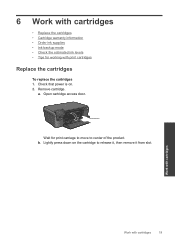
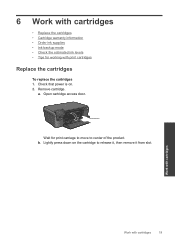
a. Lightly press down on . 2. Open cartridge access door.
6 Work with cartridges
• Replace the cartridges • Cartridge warranty information • Order ink supplies • Ink-backup mode • Check the estimated ink levels • Tips for print carriage to move to release it, then remove it from slot. Wait for working with cartridges
19 b. Work with...
User Guide - Page 25


... two print cartridges in the product, verify that the print cartridge is displayed and two print cartridges are installed in the HP Photosmart to online shopping also appear on screen. The ink supply level shows an estimate of the amount of printouts. Work with cartridges
22
Work with only one print cartridge. If the...
User Guide - Page 26


...www.hp.com/go/inkusage. To check the ink levels from each slot. The estimated ink levels for planning purposes only.
Work with cartridges
Tips for and tested with the printer. When... from the HP Photosmart Software 1. NOTE: Ink level warnings and indicators provide estimates for the print cartridges appear. When plastic tape covers the print cartridge contacts, the printer cannot detect ...
User Guide - Page 28


... WiFi Protected Setup (WPS) 1. Press the Wireless button. Highlight PIN. Enter the PIN on the networking device needs to be connected to install the HP Photosmart on WPS-enabled router or other networking device. To connect the HP Photosmart using WiFi Protected Setup (WPS), you intend to the wireless network that includes a WPS-enabled wireless router...
User Guide - Page 29


The computer must be entered on the networking device.
2. Network name (SSID).
Touch Setup. Connect to wireless network. ▲ ...connection" on page 29 • "Tips for setting up and using a networked printer" on page 30
Wireless with a router (infrastructure network)
To connect the HP Photosmart to an integrated wireless WLAN 802.11 network, you intend to a wireless-capable computer...
User Guide - Page 30


... to your computer as the network name (SSID).
To connect the HP Photosmart to a Windows computer with an ad hoc connection, the computer must have a wireless radio on your computer to connect to each printer.
On your computer is not currently configured with hp (product model).(6-digit unique identifier) as described here. If your...
User Guide - Page 32


...allow the pop-up and using a networked printer" on page 30
Install the software for the product on a networked computer 1. Select the check box for This is currently connected to ... the printer description is found on your computer. Otherwise, the HP Photosmart software installer might try to a network. Select the product you have connected the HP Photosmart to use one printer is ...
User Guide - Page 38
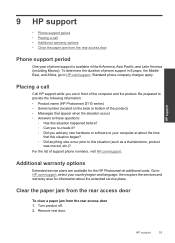
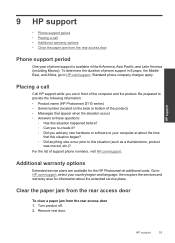
...
that this situation began? ◦ Did anything else occur prior to your country/region and language, then explore the services and warranty area for the HP Photosmart at additional costs. For the list of phone support is available in front of the computer and the product.
Standard phone company charges apply. Go...
User Guide - Page 40
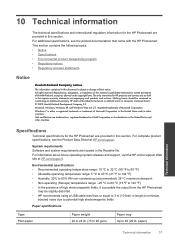
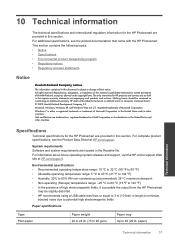
... a registered trademark or trademark of Hewlett-Packard, except as constituting an additional warranty. For complete product specifications, see the printed documentation that came with the HP Photosmart. Reproduction, adaptation, or translation of this material is subject to 3 m (10 feet) in this section. Microsoft, Windows, Windows XP, and Windows Vista are located in...
User Guide - Page 41


... Cartridge yield Visit www.hp.com/go/learnaboutsupplies for..., see the scanner software. • Color: 48-bit color, 8-bit grayscale (256 levels of gray) • Maximum scan size from glass: 21.6 x 29.7 cm (8.5 ...remove using common tools. The number of supported media sizes, see the printer software.
Environmental product stewardship program
Hewlett-Packard is committed to 90 gsm...
User Guide - Page 45


... designed to be confused with Part 15 of the FCC Rules. This device complies with the marketing name (HP Photosmart D110 series, etc.) or product numbers (Q8380A, etc.). This equipment ... users in Japan about the power cord • Notice to users in Korea • HP Photosmart D110 series declaration of Corporate Product Regulations Hewlett-Packard Company 3000 Hanover Street Palo Alto, Ca...
User Guide - Page 47


... 62311:2008
Telecom: EN 300 328 V1.7.1:2006 EN 301 489-1 V1.8.1:2008 / EN 301 489-17 V1.3.2:2008
This device complies with the regulatory aspects of the
design. Chapter 10 HP Photosmart D110 series declaration of conformity
DECLARATION OF CONFORMITY
according to ISO/IEC 17050-1 and EN 17050-1
Supplier's Name: Supplier's Address...
Brochure - Page 1


... and
South America through HP Planet Partners are recycled responsibly.10
HP PHOTOSMART e-All-in-One PRINTER
• Uses less than 50 countries, territories and regions in your computing hardware and printing supplies. Not included, please purchase separately. 8 Requires a WPS router with the HP 60 Black/Tri-color Ink Cartridge. and e-mail-capable device. Feature works with...
Brochure - Page 2
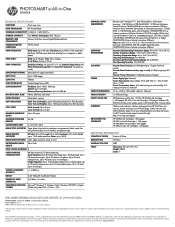
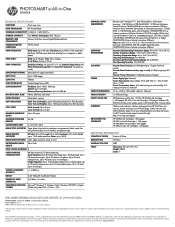
...://www.hp.com/support
HP 60 Black Ink Cartridge (~ 200 pages) HP 60 Tri-color Ink Cartridge (~ 160 pages) HP 60XL Black Ink Cartridge (~ 600 pages) HP 60XL Tri-color Ink Cartridge...HP is " without warranty of China
BUSINESS UNIT
IJ Printers
MATERIAL TYPE CODE
FERT
PALLET
Dimensions: 48 x 40 x 96.77 in Weight: 980 lb Layers: 7
FOR MORE INFORMATION VISIT OUR WEBSITE AT WWW.HP.COM
HP PHOTOSMART...
Similar Questions
How To Check Ink Level On 2050hp Printer
(Posted by miaubob 10 years ago)
Printer Ink Cartridge Problem
I just went to Walgreens and had them replace my ink in my cartridges and when i put them back into ...
I just went to Walgreens and had them replace my ink in my cartridges and when i put them back into ...
(Posted by jbeynon82 11 years ago)

