HP CN731A Support Question
Find answers below for this question about HP CN731A.Need a HP CN731A manual? We have 2 online manuals for this item!
Question posted by cncanado on July 9th, 2014
How To Print Envelope In Hp Photosmart Cn731a Printer
The person who posted this question about this HP product did not include a detailed explanation. Please use the "Request More Information" button to the right if more details would help you to answer this question.
Current Answers
There are currently no answers that have been posted for this question.
Be the first to post an answer! Remember that you can earn up to 1,100 points for every answer you submit. The better the quality of your answer, the better chance it has to be accepted.
Be the first to post an answer! Remember that you can earn up to 1,100 points for every answer you submit. The better the quality of your answer, the better chance it has to be accepted.
Related HP CN731A Manual Pages
User Guide - Page 4


... ink supplies...21 Ink-backup mode...22 Check the estimated ink levels 22 Tips for working with print cartridges 23
7 Connectivity Add the HP Photosmart to a network 25 Tips for setting up and using a networked printer 30
9 HP support Phone support period...35 Placing a call...35 Additional warranty options...35 Clear the paper jam from...
User Guide - Page 6


...; "Get to know the HP Photosmart" on page 5 • "Print" on page 9 • "Copy and scan" on page 13 • "Work with cartridges" on page 19 • "Connectivity" on page 25 • "Technical information" on page 37
HP Photosmart D110 series Help
HP Photosmart D110 series Help
3 1 HP Photosmart D110 series Help
For information about the HP Photosmart, see: • "How...
User Guide - Page 8


... extender (also referred to know the HP Photosmart
5 2 Get to know the HP Photosmart
• Printer parts • Control panel features • TouchSmart Web
Printer parts
Figure 2-1 Printer parts
Get to know the HP Photosmart
1 Color graphics display (also referred to as the tray extender) 9 Cartridge door 10 Cartridge access area 11 Print carriage 12 Glass 13 Lid-backing 14...
User Guide - Page 9


...menu option. Chapter 2
Control panel features
Figure 2-2 Control panel features
Get to know the HP Photosmart
Press OK. Check
desired Apps. TouchSmart Web
The TouchSmart Web Manager can select a destination...for your
scan. 9 Apps: TouchSmart Web provides a quick and easy way to access and print information from
the Web, such as coupons, coloring pages, and puzzles. a.
Press OK. ...
User Guide - Page 12
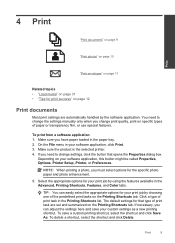
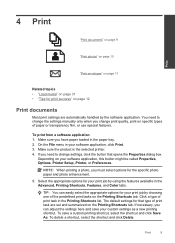
4 Print
"Print documents" on page 9
"Print photos" on page 10
Print
"Print envelopes" on page 11
Related topics • "Load media" on page 31 • "Tips for your print job by using the features available in the Advanced, Printing Shortcuts, Features, and Color tabs.
Select the appropriate options for print success" on page 12
Print documents
Most print settings are set and...
User Guide - Page 14


... the test page on page 12
Print envelopes
With the HP Photosmart, you can get stuck in the...HP Real Life Technologies to the Properties dialog box. 14.
Related topics • "Load media" on plain paper first. 2. Print a test page on page 31 • "Tips for inkjet printers. b. Print
11. Display the print settings, and click the Features tab. Make adjustments as Best, from the Print...
User Guide - Page 25


... ink-backup mode slows the printer and affects the quality of ink remaining in the product, verify that the print cartridge is not a true black. During ink-backup mode, the product can find cartridge information and order online by visiting www.hp.com/buy/ supplies. NOTE: When the HP Photosmart operates in ink-backup mode...
User Guide - Page 26


... have installed a refilled or remanufactured cartridge, or a cartridge that the print cartridge is removed from the HP Photosmart Software 1. In the HP Solution Center, click Settings, point to the color and icon for your printer. Match the color and icon of compatible print cartridges, see www.hp.com/go/inkusage. Click the Estimated Ink Level tab. NOTE...
User Guide - Page 28


...Install software. NOTE: The product begins a timer for a network connection
WiFi Protected Setup (WPS)
To connect the HP Photosmart to a wireless network using WiFi Protected Setup (WPS) 1. Set up wireless connection.
The device displays a PIN. Highlight WiFi Protected Setup.
Press OK. Connectivity
25
Connectivity b. Press and hold the Wireless button.
7 Connectivity...
User Guide - Page 29


..." on page 29 • "Tips for setting up and using a networked printer" on the networking device.
2. Broadband Internet access (recommended) such as cable or DSL. If you connect the HP Photosmart on page 30
Wireless with a router (infrastructure network)
To connect the HP Photosmart to an integrated wireless WLAN 802.11 network, you will need the...
User Guide - Page 30


... a wireless router or access point.
Create a network profile for the proper method to the network name (SSID) hp (product model).(6-digit unique identifier), which is unique to a network
27 Connectivity
Add the HP Photosmart to each printer. Turn on the wireless radio for your computer. The 6-digit identifier is the default ad hoc network...
User Guide - Page 32


... 29 • "Tips for setting up messages, you have connected the HP Photosmart to use one printer is correct. To install the Windows HP Photosmart Software on your computer.
If the HP Photosmart has not been connected to a network, follow the instructions. up and using a networked printer" on page 30
Install the software for the product on the...
User Guide - Page 38
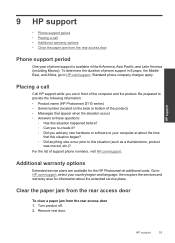
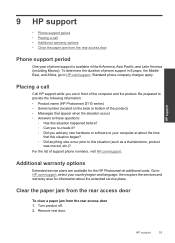
... before? ◦ Can you re-create it? ◦ Did you are available for the HP Photosmart at about the extended service plans. Remove rear door. Placing a call • Additional warranty options...; Did anything else occur prior to provide the following information: • Product name (HP Photosmart D110 series) • Serial number (located on the back or bottom of the computer and...
User Guide - Page 39


Turn on product. 6. HP support
36
HP support Replace rear door.
5.
Try printing again. Remove jammed paper. 4. Chapter 9
3.
User Guide - Page 40
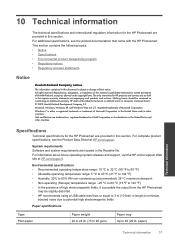
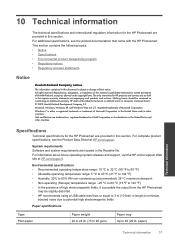
...
Paper weight 20 to 24 lb. (75 to 90 gsm)
Paper tray* Up to 80 (20 lb. For complete product specifications, see the printed documentation that came with the HP Photosmart. Environmental specifications • Recommended operating temperature range: 15 ºC to 32 ºC (59 ºF to 90 ºF) • Allowable operating temperature range...
User Guide - Page 42
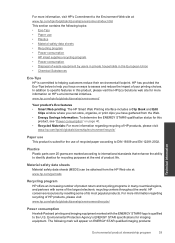
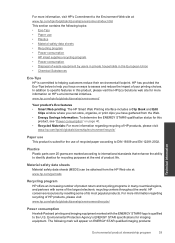
... are marked according to international standards that enhance the ability to DIN 19309 and EN 12281:2002. www.hp.com/hpinfo/globalcitizenship/environment/
Your product's Eco features • Smart Web printing: The HP Smart Web Printing interface includes a Clip Book and Edit
Clips window where you can be obtained from the Web. • Energy...
User Guide - Page 45


... connected. • Consult the dealer or an experienced radio/TV technician for a Class B digital device, pursuant to Part 15 of the FCC Rules. This equipment has been tested and found to comply with the marketing name (HP Photosmart D110 series, etc.) or product numbers (Q8380A, etc.). Technical information
42
Technical information
FCC statement...
User Guide - Page 47


... 62311:2008
Telecom: EN 300 328 V1.7.1:2006 EN 301 489-1 V1.8.1:2008 / EN 301 489-17 V1.3.2:2008
This device complies with the regulatory aspects of the FCC Rules.
Chapter 10 HP Photosmart D110 series declaration of conformity
DECLARATION OF CONFORMITY
according to ISO/IEC 17050-1 and EN 17050-1
Supplier's Name: Supplier...
Brochure - Page 1


... router with an innovative, reusable tote bag.
• Conserve paper by easily printing multiple pages on both sides of a sheet of paper.
• Get free, easy recycling-cartridges returned through HP Planet Partners are recycled responsibly.10
HP PHOTOSMART e-All-in-One PRINTER
• Uses less than 50 countries, territories and regions in Asia, Europe...
Brochure - Page 2
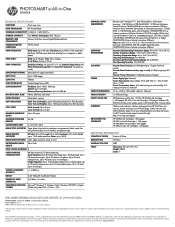
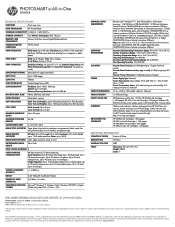
... Cards: up to 5 envelopes
VERTICAL ALIGNMENT ACCURACY
+/- 0.0002...PRINTER Product Number: CN731A Product Identifier: D110a ENERGY STAR® qualified models; Acoustic Pressure Emissions: 57 dB(A) (printing at 2.8 ppm); Power Consumption, Active: 18.6 watts average, 6 watts standby, 2.6 watts powersave, 0.3 watts Off
17.4 x 15.85 x 7.09 in (442 x 402.6 x 180 mm)
13.35 lb (6.05 kg)
HP Photosmart...
Similar Questions
Can't Do Wireless Direct Print On Hp Photosmart 5520 Printer
(Posted by eduarry 10 years ago)
How To Print Envelopes Hp Deskjet 2050 Printer
(Posted by Zendicki 10 years ago)
Hp Cn173a - Stop Printing
Can I stop printing without having to unplug it? My old C5280 had a button for this purpose...
Can I stop printing without having to unplug it? My old C5280 had a button for this purpose...
(Posted by sfalcaojr 11 years ago)

