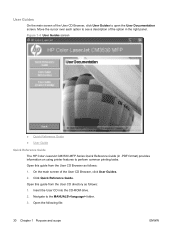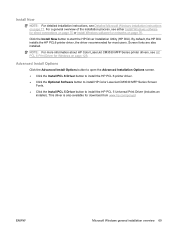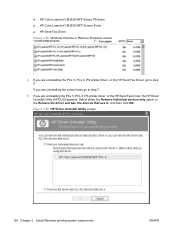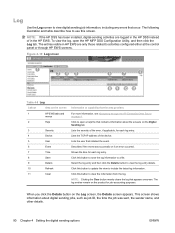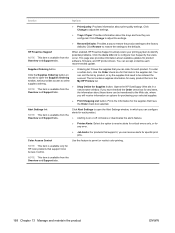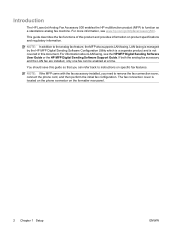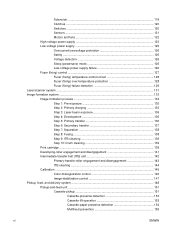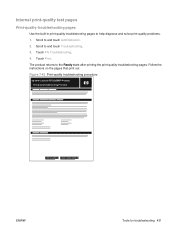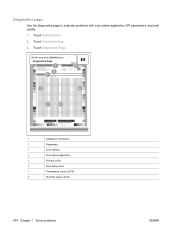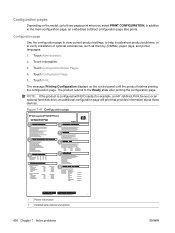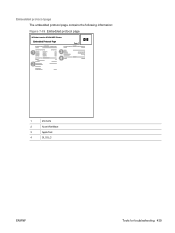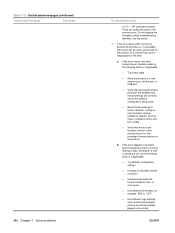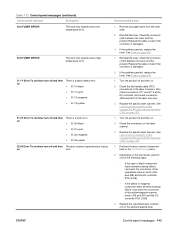HP CM3530 Support Question
Find answers below for this question about HP CM3530 - Color LaserJet MFP Laser.Need a HP CM3530 manual? We have 37 online manuals for this item!
Question posted by reagan1155 on December 6th, 2013
504 - Fuser Error
Please help me solve the above error which is showing on my printer. my printer is HP laserjet CM 3530 COLOURED.
Current Answers
Answer #1: Posted by TommyKervz on December 6th, 2013 1:10 AM
Greetings. Please see page 479 of the Service Manual downloadable from the link below for assistance.
Answer #2: Posted by madhav1115 on December 6th, 2013 1:41 AM
This fuser error can lead up to a series of solutions, try the following steps :
1) Unplug your printer from the wall, wait 5 minutes and plug it directly into the wall, UPS battery backups and Surge Protectors can trigger this type of error.
2) If you have another one of these printers, try swapping the fuser roller with another one while the power is off and see if the error persists upon startup.
3) Last and least desirable, you may have a failed Engine Controller Board, which is responsible for among many things, making sure the fuser is at the proper temperature and has no tears. Be aware that this repair requires a pretty serious disassembly, and can be daunting to a newcomer.
1) Unplug your printer from the wall, wait 5 minutes and plug it directly into the wall, UPS battery backups and Surge Protectors can trigger this type of error.
2) If you have another one of these printers, try swapping the fuser roller with another one while the power is off and see if the error persists upon startup.
3) Last and least desirable, you may have a failed Engine Controller Board, which is responsible for among many things, making sure the fuser is at the proper temperature and has no tears. Be aware that this repair requires a pretty serious disassembly, and can be daunting to a newcomer.
If it doesnt works try using the steps in manual to check the fuser :
Related HP CM3530 Manual Pages
Similar Questions
Hp Laserjet Cm 3530 Mfp Install On Mac How To Two-sided Print
(Posted by rugo 9 years ago)
How To Cold Restart Hp Cm 3530 Mfp
(Posted by sharosrang 10 years ago)
Paper Jam, Due To Fuser Error. How To Fix It, Its Brand New.
My paper keep getting jamed and get message saying fuser error 50.2 how do I fix this problem. Thank...
My paper keep getting jamed and get message saying fuser error 50.2 how do I fix this problem. Thank...
(Posted by nojust 12 years ago)
Error Message On The Hp Color Laserjet Cm3530 Fs Mfp: Event Engine Cycles 59c0
printer stopped doing anything, just keeps saying engine cycles 59c0: I am on HP website but so far ...
printer stopped doing anything, just keeps saying engine cycles 59c0: I am on HP website but so far ...
(Posted by shaymus 12 years ago)