HP CM3530 Support Question
Find answers below for this question about HP CM3530 - Color LaserJet MFP Laser.Need a HP CM3530 manual? We have 37 online manuals for this item!
Question posted by golreespb on September 27th, 2013
How To Reset Ews Password On A Cm3530 Printer
The person who posted this question about this HP product did not include a detailed explanation. Please use the "Request More Information" button to the right if more details would help you to answer this question.
Current Answers
There are currently no answers that have been posted for this question.
Be the first to post an answer! Remember that you can earn up to 1,100 points for every answer you submit. The better the quality of your answer, the better chance it has to be accepted.
Be the first to post an answer! Remember that you can earn up to 1,100 points for every answer you submit. The better the quality of your answer, the better chance it has to be accepted.
Related HP CM3530 Manual Pages
HP Printers - Supported Citrix Presentation Server environments - Page 18


...
N/A N/A N/A N/A N/A N/A N/A N/A N/A N/A N/A
18
HP printer
Deskjet 710/712/720/ 722
Supported in Citrix
environment
Not Supported
PCL .... These host-based printers and their associated drivers do not work in Citrix environments by HP.
LIDIL HP Deskjet printers
The table below identifies the HP Deskjet printers which use LIDIL (Lightweight Imaging Device Interface) printer language.
HP Printers - Supported Citrix Presentation Server environments - Page 26


...32-bit and 64-bit printer driver versions listed are outside the scope of this document.
Printers tested
HP Deskjet 5650
...LaserJet 3020 HP Universal, PCL, PS printers & 32-bit/64-bit drivers
HP Officejet Pro K5400
HP Officejet Pro L7680 All-in-One
HP Deskjet 5440
HP Business Inkjet 1100
HP Officejet 720
HP LaserJet 3200
HP LaserJet 4000
HP Designjet 4000 PostScript
HP Color LaserJet...
HP Printers - Supported Citrix Presentation Server environments - Page 29


These settings are propagated to print successfully.
29
Printer model tested
HP Color LaserJet 3000
HP LaserJet 4000
Driver version tested
HP Color LaserJet 3000 Series PCL (61.53.25.9) &
HP Color LaserJet 3000 Series PS(61.71.661.41)
HP LaserJet 4000 Series PCL6 (4.27.4000.0)
HP Business Inkjet 1100 HP Deskjet D2360
HP Business Inkjet 1100 Series (2.236...
HP Printers - Supported Citrix Presentation Server environments - Page 37


... is subject to change without notice. registered trademarks of Citrix XenApp™ Server and newer model HP LaserJet, Business Inkjet, Designjet, Deskjet printers and Scanner/All-in-One devices will be construed as constituting an additional warranty. Citrix, the Citrix logo, Citrix ICA, Citrix MetaFrame, and Citrix MetaFrame XP are U.S.
Nothing herein should...
HP Color LaserJet CM3530 Series - Software Technical Reference (external) - Page 11


...Color LaserJet CM3530 MFP Series PPD 187 HP Color LaserJet CM3530 MFP Series PDE 187 HP USB EWS Gateway 187 HP Printer Utility ...187 Supported printer drivers for Macintosh 187 Priority for print settings for Macintosh 187 Change printer...Macintosh HP Printer Utility ...210 Access to the HP Printer Utility 210 Supplies Status ...213 Device Information ...216 HP Support ...216 Color Usage ......
HP Color LaserJet CM3530 Series - Software Technical Reference (external) - Page 30
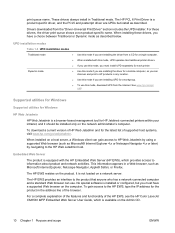
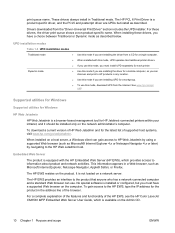
...computer.
To gain access to HP products in the address line of the HP EWS, see the HP Color LaserJet CM3530 MFP Embedded Web Server User Guide, which provides access to the product that anyone who...based management tool for the latest list of HP Web Jetadmin and for HP Jetdirect-connected printers within your intranet, and it should be installed only on the computer. For these ...
HP Color LaserJet CM3530 Series - Software Technical Reference (external) - Page 33
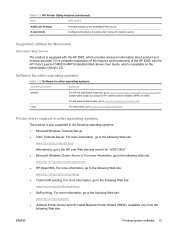
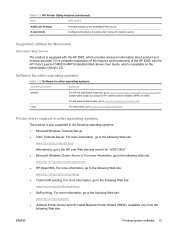
... certain events. Printer driver support in the following Web site:
www.hp.com/go/citrixprinting Alternatively, go to www.hp.com/go /unixmodelscripts. E-mail Alerts
Configures the device to information about product and network activities. For a complete explanation of the features and functionality of the HP EWS, see the HP Color LaserJet CM3530 MFP Embedded Web Server...
HP Color LaserJet CM3530 Series - Software Technical Reference (external) - Page 74
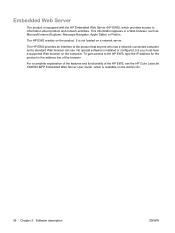
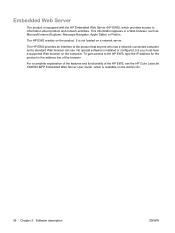
... an interface to the HP EWS, type the IP address for the product in a Web browser, such as Microsoft Internet Explorer,... Admin CD.
54 Chapter 2 Software description
ENWW This information appears in the address line of the HP EWS, see the HP Color LaserJet CM3530 MFP Embedded Web Server User Guide, which provides access to information about product and network activities. No special software...
HP Color LaserJet CM3530 Series - Software Technical Reference (external) - Page 76
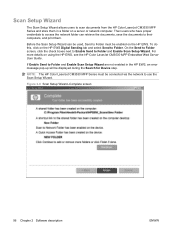
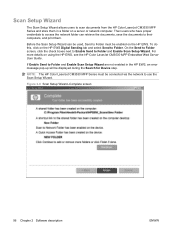
... To do this, click on using the HP EWS, see the HP Color LaserJet CM3530 MFP Embedded Web Server User Guide.
NOTE: The HP Color LaserJet CM3530 MFP Series must be connected via the network to use ...Scan Setup Wizard
The Scan Setup Wizard allows users to scan documents from the HP Color LaserJet CM3530 MFP Series and store them .
Before the Scan Setup Wizard can retrieve the documents, ...
HP Color LaserJet CM3530 Series - Software Technical Reference (external) - Page 206


... by the HP LaserJet Installer for Macintosh: ● HP Color LaserJet CM3530 MFP Series PPD ● HP Color LaserJet CM3530 MFP Series PDE ● HP USB EWS Gateway ● HP Printer Utility ● HP Color LaserJet CM3530 MFP Series PPD ● HP Color LaserJet CM3530 MFP Series PDE ● HP USB EWS Gateway ● HP Printer Utility ● Supported printer drivers for Macintosh...
HP Color LaserJet CM3530 Series - Software Technical Reference (external) - Page 209


... color job printing behavior.
Restrict Color
Printer setting) Provides the ability to the embedded Web server. From the Print Queue, click the Utility icon. HP Support
Information and Support setting) Displays buttons that is equipped with the HP Embedded Web Server (HP EWS), which provides access to the device.
Duplex Mode
Printer setting) Turns on the device...
HP Color LaserJet CM3530 Series - Software Technical Reference (external) - Page 210
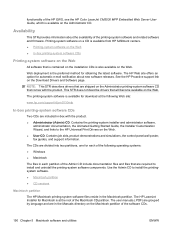
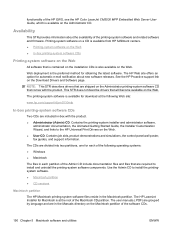
... for Macintosh is the preferred method for download at the root of the Macintosh CD partition. functionality of the HP EWS, see the HP Color LaserJet CM3530 MFP Embedded Web Server User Guide, which is also available on the Web.
The HP Web site offers an option for each of the following Web ...
HP Color LaserJet CM3530 Series - Software Technical Reference (external) - Page 243
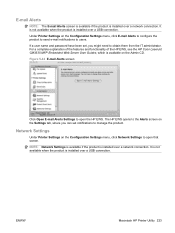
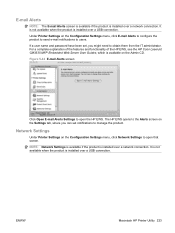
... user name and password have been set, you can set notifications to users. The HP EWS opens to open the HP EWS.
ENWW
Macintosh HP Printer Utility 223 It is...Printer Settings on the Configuration Settings menu, click Network Settings to the Alerts screen on the Admin CD. For a complete explanation of the features and functionality of the HP EWS, see the HP Color LaserJet CM3530 MFP...
HP Color LaserJet CM3530 MFP Embedded Web Server - User Guide - Page 51
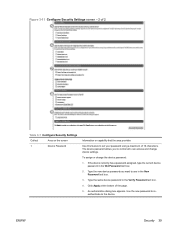
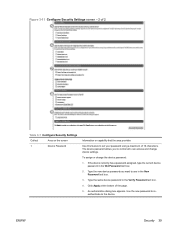
To assign or change device settings.
Type the new device password you to set your password using a maximum of 16 characters. An authorization dialog box appears. If the device currently has a password assigned, type the current device password in the Verify Password text box.
4. Type the same device password in the Old Password text box.
2. Click Apply at the bottom of the page...
HP Color LaserJet CM3530 MFP Embedded Web Server - User Guide - Page 52


... modes and the file system external access. When a Secure Storage Erase is performed, a secure, repetitive algorithm is used to the device.
2
PJL Password
PJL (Printer Job Language) is a command language that the printer automatically performs to prevent unauthorized users from changing any file system
configuration options and from accessing it is removed.
● Secure...
HP Color LaserJet CM3530 MFP Embedded Web Server - User Guide - Page 102
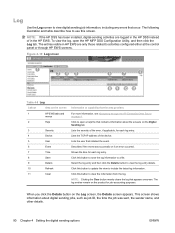
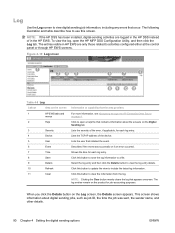
...1
HP EWS tabs and
menus
2
Help
3
Severity
4
Device
5
User
6
Event
7
Time
8
Save
9
Details
10
Refresh
11
Clear
Information or capability that the area provides
For more information, see Navigating through HP EWS screens. Lists... log, open a help file that occur.
Click to open the HP MFP DSS Configuration Utility, and then click the Log tab. NOTE: Clicking the...
HP Color LaserJet CM3530 MFP Embedded Web Server - User Guide - Page 105
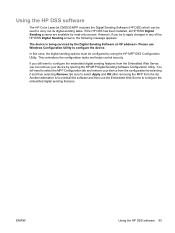
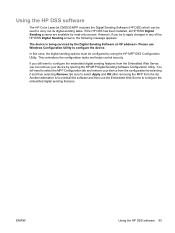
Using the HP DSS software
The HP Color LaserJet CM3530 MFP includes the Digital Sending Software (HP DSS) which can remove your device from the list.
Be sure to select Apply and OK after removing the MFP from the configuration by using the HP MFP DSS Configuration Utility. If you still want to configure the embedded digital sending...
HP Color LaserJet CM3530 MFP Series - User Guide - Page 106


...following guidelines to the paper in laser printers.
● Do not use glossy or coated paper designed for this product. CAUTION: HP LaserJet printers use fusers to bond dry toner...; Do not use paper that
clasps, snaps, windows, or coated linings.
not approved for laser printers.
● Place transparencies on special media. Special paper or print media guidelines
This product supports...
HP Color LaserJet CM3530 MFP Series - User Guide - Page 146
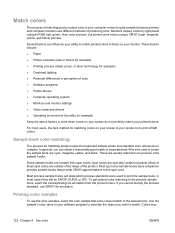
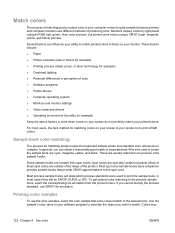
... are specially created colorants. Spot colors are usually referred to as process color sample books. In most users, the best method for matching colors on your screen to your printed colors. Colors may
132 Chapter 9 Use color
ENWW These factors include:
● Paper ● Printer colorants (inks or toners for example) ● Printing process (inkjet, press, or laser technology for...
HP Color LaserJet CM3530 MFP Series - Analog Fax Accessory 500 Fax Guide - Page 94


... 76 MFP. See multifunction product modem speed 53, 72 multifunction product 1
N not configured 7 notes 3 notification settings 23
O overlay header
setting 14
P paper tray selection 22 parts 5 pause, when dialing 32 PBX systems troubleshooting 55 phone book 34 phone lines troubleshooting 55 phone number 8 photos, low quality 32 PIN
changing 41 creating 41 resetting 41...
Similar Questions
How Do I Remotely Reset The Password For A Hp M5035 Mfp Printer
(Posted by fanmazz 10 years ago)
How To Hard Reset An Hp Cm3530 Printer
(Posted by pstwss1 10 years ago)
How To Hard Reset The Password On A Hp Laserjet 4345
(Posted by capswee 10 years ago)
How Do I Reset Master Password On Hp Cm3530 Mfp
(Posted by Mamwd 10 years ago)
How To Reset The Password For An Hp Cm3530 Mfp
(Posted by casamjef 10 years ago)

