HP CM3530 Support Question
Find answers below for this question about HP CM3530 - Color LaserJet MFP Laser.Need a HP CM3530 manual? We have 37 online manuals for this item!
Question posted by pstwss1 on November 29th, 2013
How To Hard Reset An Hp Cm3530 Printer
The person who posted this question about this HP product did not include a detailed explanation. Please use the "Request More Information" button to the right if more details would help you to answer this question.
Current Answers
There are currently no answers that have been posted for this question.
Be the first to post an answer! Remember that you can earn up to 1,100 points for every answer you submit. The better the quality of your answer, the better chance it has to be accepted.
Be the first to post an answer! Remember that you can earn up to 1,100 points for every answer you submit. The better the quality of your answer, the better chance it has to be accepted.
Related HP CM3530 Manual Pages
HP Jetdirect External Print Server Products - External USB Compatibility - Page 4


...Microsoft Corporation in the USA, and other brand and product names are registered trademarks of their respective companies. HP Deskjet 895 Cse/Cxi; HP CM 8060 Color MFP with Edgeline Technology*
* printing only; no warranty of merchantability and fitness for any kind with these USB network-capable HP peripherals:
HP Color LaserJet 4730mfp*, 9500mfp*; HP Officejet 6100 series*;
HP Printers - Supported Citrix Presentation Server environments - Page 1


...
November 2008
Executive summary...2 What's new ...2 Versions of Terminal Server and Citrix supported by HP 2 Testing performed by HP ...3 HP LaserJet printers and supported driver versions 4 HP Color printers with Edgeline Technology and supported driver versions 12 Using the HP Universal Print Driver version 4.7 for Windows in Citrix environments 12 The difference between the Citrix...
HP Printers - Supported Citrix Presentation Server environments - Page 4


x64: 60.061.442.00 N/A N/A N/A
N/A
4 HP LaserJet printers and supported driver versions
Table 1 identifies the HP LaserJet printers and associated drivers that are supported in this section.
A description of HP-supported drivers in the Citrix environment
HP printer LJ 1000 LJ P1005 LJ P1006 LJ 1010/1012
LJ 1015 CLJ CM1015/
1017 mfp LJ 1018 LJ 1020 LJ 1022
LJ 1100...
HP Printers - Supported Citrix Presentation Server environments - Page 12


...-x64: Use driver included in the Windows OS
HP Color printers with Edgeline Technology and supported driver versions
Table 2: Minimum levels of HP-supported drivers in the Citrix environment
Supported
HP printer
in Citrix and Terminal Server environments. PS
Win2k/XP/2003/2003x64: 61.073.43.00
Using the HP Universal Print Driver version 4.7 for Windows in...
HP Printers - Supported Citrix Presentation Server environments - Page 18


... or supported in networked environments including Citrix and, therefore, are also supported. PS
N/A
N/A N/A N/A N/A N/A N/A N/A N/A N/A N/A N/A
18
LIDIL HP Deskjet printers
The table below identifies the HP Deskjet printers which use LIDIL (Lightweight Imaging Device Interface) printer language. These host-based printers and their associated drivers do not work in Citrix environments by...
HP Printers - Supported Citrix Presentation Server environments - Page 24


configuration, duplexer, and hard disk settings. The ...LaserJet, Business Inkjet, Designjet, Deskjet, and ink-based All-in-One and Photosmart printer sections of bi-directional communication to be done on client does not create a redirected printer in environments running MetaFrame XP with a USB DOT4 port, then no longer functional. However, HP and Citrix do test print drivers and printers...
HP Printers - Supported Citrix Presentation Server environments - Page 29


... client's desktop. Printer model tested
HP Color LaserJet 3000
HP LaserJet 4000
Driver version tested
HP Color LaserJet 3000 Series PCL (61.53.25.9) &
HP Color LaserJet 3000 Series PS(61.71.661.41)
HP LaserJet 4000 Series PCL6 (4.27.4000.0)
HP Business Inkjet 1100 HP Deskjet D2360
HP Business Inkjet 1100 Series (2.236.2.0)
HP Deskjet D2300 Series (60.61.243.0)
HP Deskjet 5440 HP Designjet 4000...
HP Color LaserJet CM3530 Series - Software Technical Reference (external) - Page 11


...186 HP Color LaserJet CM3530 MFP Series PPD 187 HP Color LaserJet CM3530 MFP Series PDE 187 HP USB EWS Gateway 187 HP Printer Utility ...187 Supported printer drivers for Macintosh 187 Priority for print settings for Macintosh 187 Change printer-driver settings for Macintosh 188 Software for Macintosh computers 188 HP Printer Utility 188 Open the HP Printer Utility 188 HP Printer Utility...
HP Color LaserJet CM3530 Series - Software Technical Reference (external) - Page 22
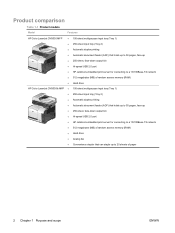
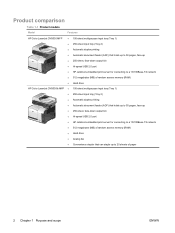
...HP Color LaserJet CM3530 MFP ● 100-sheet multipurpose input tray (Tray 1)
● 250-sheet input tray (Tray 2)
● Automatic duplex printing
● Automatic document feeder (ADF) that holds up to 50 pages, face-up
● 250-sheet, face-down output bin
● Hi-speed USB 2.0 port
● HP... (RAM)
● Hard drive
HP Color LaserJet CM3530fs MFP ● 100-sheet ...
HP Color LaserJet CM3530 Series - Software Technical Reference (external) - Page 23


... paper and A4-size paper.
● Up to 12 seconds to print the first page
● Recommended maximum monthly print volume of pages for the HP Color LaserJet CM3530 MFP printer: 3,100
● Duplex at speed ● 600 dots per minute (ppm) on both sides of the paper).
Product features
Table 1-2 Features Speed and throughput
Resolution...
HP Color LaserJet CM3530 Series - Software Technical Reference (external) - Page 31


... for Macintosh
The HP installer provides PostScript® Printer Description (PPD) files, Printer Dialog Extensions (PDEs), and the HP Printer Utility for use with Macintosh computers.
You can update software, firmware, and HP printer drivers. This Web site also provides updated information about using HP Easy Printer Care software, see the HP Color LaserJet CM3530 MFP Series User Guide...
HP Color LaserJet CM3530 Series - Software Technical Reference (external) - Page 33
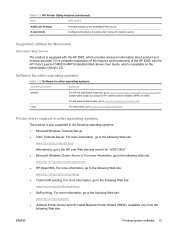
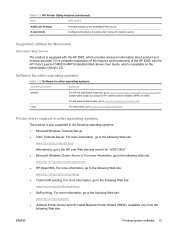
For a complete explanation of the features and functionality of the HP EWS, see the HP Color LaserJet CM3530 MFP Embedded Web Server User Guide, which is equipped with the HP EWS, which provides access to www.hp.com/go /unixmodelscripts. Software for other operating systems
Table 1-6 Software for other operating systems
The product is also supported in other operating...
HP Color LaserJet CM3530 Series - Software Technical Reference (external) - Page 89
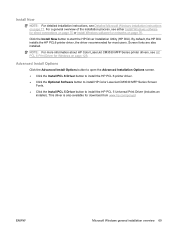
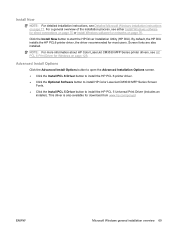
..., the driver recommended for Windows on page 129.
Screen fonts are also installed. NOTE: For more information about HP Color LaserJet CM3530 MFP Series printer drivers, see HP PCL 6 Print Driver for most users. For a general overview of the installation process, see Detailed Microsoft Windows installation instructions on page 77. Advanced Install Options
...
HP Color LaserJet CM3530 Series - Software Technical Reference (external) - Page 91


... Click the HP Easy Printer Care button for network administrators.
● Click the Install Notes button to view the HP Color LaserJet CM3530 MFP Series Printing-System Install Notes.
● Click the Fax Install Notes button to view the HP Color LaserJet CM3530 MFP Series Fax Install Notes.
● Click the Embedded Web Server Guide button to view the HP Color LaserJet CM3530 MFP Embedded Web...
HP Color LaserJet CM3530 Series - Software Technical Reference (external) - Page 95
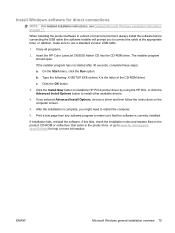
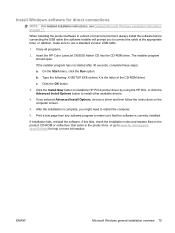
b. Click the Install Now button to install the HP PCL6 printer driver by using the HP DIU, or click the Advanced Install Options button to restart the computer... that the software is the letter of the CD-ROM drive). If installation fails, reinstall the software. Insert the HP Color LaserJet CM3530 Admin CD into the CD-ROM drive. On the Start menu, click the Run option. Type the following: ...
HP Color LaserJet CM3530 Series - Software Technical Reference (external) - Page 96
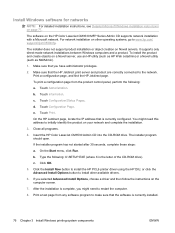
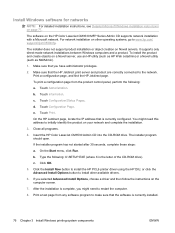
... a Novell utility (such as NWAdmin).
1.
Click the Install Now button to install the HP PCL6 printer driver using the HP DIU, or click the Advanced Install Options button to install other operating systems, go to the network. Insert the HP Color LaserJet CM3530 Admin CD into the CD-ROM drive. If you have administrator privileges.
2. The installer...
HP Color LaserJet CM3530 Series - Software Technical Reference (external) - Page 132


... can be accessed and used in the previous step, the Setup tab of the HP Easy Printer Care appears. Click Manuals from www.hp.com/go/mfpfaxaccessory500. No page is sent. Send a fax by using the HP Send Fax Driver, see the HP LaserJet MFP Analog Fax Accessory 500 Send Fax Driver Guide, which can use the...
HP Color LaserJet CM3530 Series - Software Technical Reference (external) - Page 209


... unlocks storage products, such as version number and serial number.
or -
2. Device Information
Information and Support setting) Displays information about the product such as a hard disk.
From the Print Queue, click the Utility icon.
Additional Settings
Printer setting) Provides access to HP Online Support, Shop for the product. Table 5-1 Titles
Item
Description
Supplies...
HP Color LaserJet CM3530 MFP Series - User Guide - Page 17


...HP Color LaserJet CM3530 MFP ● 100-sheet multipurpose input tray (Tray 1)
● 250-sheet input tray (Tray 2)
● Automatic duplex printing
● Automatic document feeder (ADF) that holds up to 50 pages, face-up
● 250-sheet, face-down output bin
● Hi-speed USB 2.0 port
● HP... (RAM)
● Hard drive
HP Color LaserJet CM3530fs MFP ● 100-sheet ...
Service Manual - Page 33


...HP Color LaserJet CM3530 MFP ● 100-sheet multipurpose input tray (Tray 1)
● 250-sheet input tray (Tray 2)
● Automatic duplex printing
● Automatic document feeder (ADF) that holds up to 50 pages, face-up
● 250-sheet, face-down output bin
● Hi-speed USB 2.0 port
● HP... (RAM)
● Hard drive
HP Color LaserJet CM3530fs MFP ● 100-sheet ...
Similar Questions
How Do I Hard Reset Hp Cm3530
(Posted by cesardnnyb 10 years ago)
How To Hard Reset A Cm3530 Mfp Printer
(Posted by GTvasi 10 years ago)
How To Hard Reset Hp D110 Printer
(Posted by pnguywhiter 10 years ago)
How To Hard Reset Hp Color Laserjet Cm3530
(Posted by fucinyom 10 years ago)
How To Hard Reset Hp 6500 E710n-z Printer
(Posted by satjaso 10 years ago)

