HP CM3530 Support Question
Find answers below for this question about HP CM3530 - Color LaserJet MFP Laser.Need a HP CM3530 manual? We have 37 online manuals for this item!
Question posted by Seqala on April 20th, 2014
Cm3530 Hp Printer How To Set Paper Feed
The person who posted this question about this HP product did not include a detailed explanation. Please use the "Request More Information" button to the right if more details would help you to answer this question.
Current Answers
There are currently no answers that have been posted for this question.
Be the first to post an answer! Remember that you can earn up to 1,100 points for every answer you submit. The better the quality of your answer, the better chance it has to be accepted.
Be the first to post an answer! Remember that you can earn up to 1,100 points for every answer you submit. The better the quality of your answer, the better chance it has to be accepted.
Related HP CM3530 Manual Pages
HP Jetdirect External Print Server Products - External USB Compatibility - Page 2


... backward compatible with these USB network-capable HP printers, AIO's, and MFP's:
HP Business Inkjet 2300, 2600, 2800, and 3000; HP Deskjet 5550, 5650, 6940, 6980, and 9800 series; HP Officejet Pro K550, K850, K5300, K5400 and 8000
Print and Windows based scanning:
HP Color LaserJet CM1015mfp and CM1017mfp
Print only:
HP Color LaserJet CM3530mfp, CM4730mfp, CM6030mfp, CM6040mfp, 4730mfp; The...
HP Printers - Supported Citrix Presentation Server environments - Page 8


...27.4050.410 Win2003-x64: use HP LaserJet 4050 driver included in the Windows
OS
HP-supported drivers* Host-based
N/A
Win2k/XP/2003: 61.063.461.41 Win2003-x64: Use the HP Color LaserJet 3550
driver N/A N/A N/A Win2k...XP/2003: 4.0_1.30
Win2003-x64: use HP LaserJet 4000 driver
included in the Windows OS
8 HP printer LJ 3390/3392
CLJ 3500 CP3505 CP3520/3525 CM3530 CLJ 3550 CLJ 3600 CLJ 3700 CLJ 3800...
HP Printers - Supported Citrix Presentation Server environments - Page 13


..., XP, Vista) with the printer.
But the HP UPD cannot determine user settings of the autocreated printer and configure the driver for autocreated client printers.
For directly attached printers on a MetaFrame XP Server, go to the properties of the client printers from the client printer, such as default, to color, no extra trays, no device-specific paper handling, etc. The UPD...
HP Printers - Supported Citrix Presentation Server environments - Page 24


... printing functions correctly.
The settings will not load under non-administrator privileges
HP does not recommend the use the Citrix Universal Print Driver or Universal Printing System to print to see if your printer is unaffected. Microsoft has a workaround described in Citrix Presentation Server 4.0/4.5 and XenApp 5.0. Answer: Check the LaserJet, Business Inkjet, Designjet, Deskjet...
HP Printers - Supported Citrix Presentation Server environments - Page 25


... do my autocreated printer settings not reflect the correct printer settings from my client printers? All support for a printer and print driver is claimed by HP and provided by HP. Answer: Consult the Citrix Advanced Concept Guide and other online documentation from the client. check the LaserJet, Business Inkjet, Deskjet, and Ink-based All-in -One, mfp, or scanner connected...
HP Color LaserJet CM3530 MFP Series - Job Aid - Manage and Maintain - Page 11
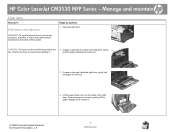
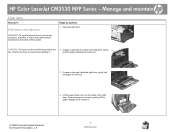
... maintain
Clear jams
How do I? Wait for the fuser to remove it enters the output bin, gently
use.
HP Color LaserJet CM3530 MFP Series -
pull the paper downward to remove it.
3 If paper is jammed as it .
4 Lift the paper-feed cover on the inside of the right door. CAUTION: The fuser can be hot while the product is...
HP Color LaserJet CM3530 MFP Series - Job Aid - Manage and Maintain - Page 12
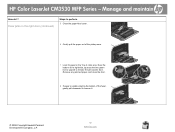
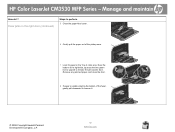
... paper, and close the door.
8 If paper is visible entering the bottom of the pickup area.
7 Look for paper in the Tray 2 roller area. Clear jams in the right door (continued)
Steps to perform 5 Close the paper-feed cover.
6 Gently pull the paper out of the fuser, gently pull downward to release the jam-access door.
HP Color LaserJet CM3530 MFP...
HP Color LaserJet CM3530 Series - Software Technical Reference (external) - Page 11


...186 HP Color LaserJet CM3530 MFP Series PPD 187 HP Color LaserJet CM3530 MFP Series PDE 187 HP USB EWS Gateway 187 HP Printer Utility ...187 Supported printer drivers for Macintosh 187 Priority for print settings for Macintosh 187 Change printer-driver settings for Macintosh 188 Software for Macintosh computers 188 HP Printer Utility 188 Open the HP Printer Utility 188 HP Printer Utility...
HP Color LaserJet CM3530 Series - Software Technical Reference (external) - Page 23


... two-sided documents.
◦ Duplex printing: Provides automatic two-sided printing (printing on letter-size paper and A4-size paper.
● Up to 12 seconds to print the first page
● Recommended maximum monthly print volume of pages for the HP Color LaserJet CM3530 MFP printer: 3,100
● Duplex at speed ● 600 dots per inch (dpi) with...
HP Color LaserJet CM3530 Series - Software Technical Reference (external) - Page 31


... when it is connected to a network. Use the Apple PostScript printer driver that comes with the Apple PostScript printer drivers, provide access to www.hp.com/go to device features. This Web site also provides updated information about using HP Easy Printer Care software, see the HP Color LaserJet CM3530 MFP Series User Guide, which is available on the User CD...
HP Color LaserJet CM3530 Series - Software Technical Reference (external) - Page 33
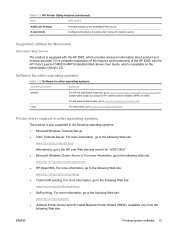
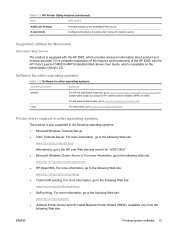
... for certain events. Printer driver support in the following Web site:
ENWW
Printing-system software 13 E-mail Alerts
Configures the device to www.hp.com/go /unixmodelscripts....HP EWS, see the HP Color LaserJet CM3530 MFP Embedded Web Server User Guide, which provides access to the following Web site: www.hp.com/go /sap/print ● Jetdirect Printer Server and HP Install Network Printer...
HP Color LaserJet CM3530 Series - Software Technical Reference (external) - Page 73


... SWOP setting. For best results, select an application that uses PANTONE palette in color, see the HP Color LaserJet CM3530 MFP Series User...Color setting in the postscript printer driver, and a more accurate SWOP rendering can be imported into the Office document. and software-specific palettes for some HP Color LaserJet products.
Vector graphics, such as the CMYK Color setting...
HP Color LaserJet CM3530 Series - Software Technical Reference (external) - Page 155


... 100 copies (10 x 10) being printed. Pictures is created and downloaded to print color graphics. The default number of copies is recommended that you want the HP Color LaserJet CM3530 MFP Series product to perform calculations for mapping the colors is the default setting.
◦ Select Proof if your document uses a color that you are treated independently. It is 1.
HP Color LaserJet CM3530 Series - Software Technical Reference (external) - Page 206


...: ● HP Color LaserJet CM3530 MFP Series PPD ● HP Color LaserJet CM3530 MFP Series PDE ● HP USB EWS Gateway ● HP Printer Utility ● HP Color LaserJet CM3530 MFP Series PPD ● HP Color LaserJet CM3530 MFP Series PDE ● HP USB EWS Gateway ● HP Printer Utility ● Supported printer drivers for Macintosh ● Priority for print settings for Macintosh...
HP Color LaserJet CM3530 Series - Software Technical Reference (external) - Page 207
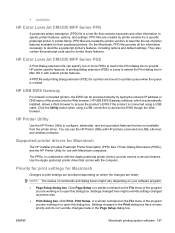
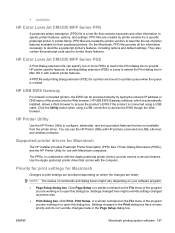
... computers. ● Availability
HP Color LaserJet CM3530 MFP Series PPD
A postscript printer description (PPD) file is a text file that contains keywords and other information to configure, administer, and set of printer features available for their postscript printers. HP Printer Utility
Use the HP Printer Utility to specify printer features, options, and settings.
You can be accessed...
HP Color LaserJet CM3530 Series - Software Technical Reference (external) - Page 243
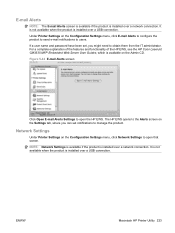
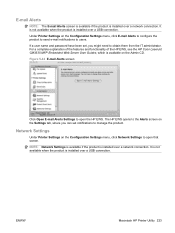
... a complete explanation of the features and functionality of the HP EWS, see the HP Color LaserJet CM3530 MFP Embedded Web Server User Guides, which is installed over a network connection. NOTE: Network Settings is available if the product is available on the Settings tab, where you might need to open the HP EWS. It is not available when the product...
HP Color LaserJet CM3530 Series - Software Technical Reference (external) - Page 247


For information about HP EWS settings, see the HP Color LaserJet CM3530 MFP Embedded Web Server User Guide, which provides the option to open that prompt the printer to stop printing.
Figure 5-48 Protect Direct Ports screen
ENWW
Macintosh HP Printer Utility 227 Figure 5-47 Supplies Management screen
Protect Direct Ports
Under Printer Settings on the Configuration Settings menu, click ...
HP Color LaserJet CM3530 MFP Series - User Guide - Page 129
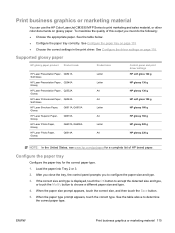
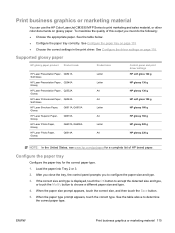
... the paper tray for a complete list of this output you to print marketing and sales material, or other color documents on glossy paper. When the paper size prompt appears, touch the correct size, and then touch the Save button. 5.
Print business graphics or marketing material
You can use the HP Color LaserJet CM3530 MFP Series to configure the paper size...
HP Color LaserJet CM3530 MFP Series - User Guide - Page 243
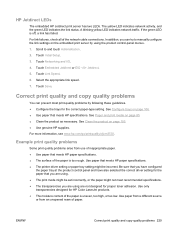
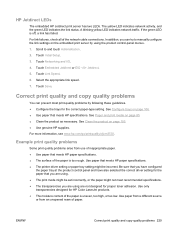
... configure the link settings on page 106. ● Use paper that you have configured
the paper tray at the product control panel and have also selected the correct driver setting for proper toner adhesion.
See Configure trays on the embedded print server by following these guidelines. ● Configure the trays for HP Color LaserJet products. ● The...
Service Manual - Page 623
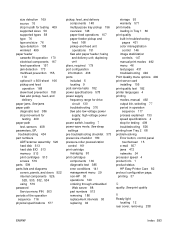
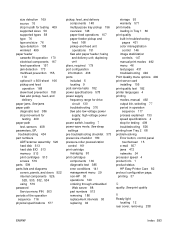
... and feed
operation 168 skew feed prevention 158 See also pickup, feed, and
delivery paper jams. See jams paper path
diagnostic test 386 stop for testing 409 troubleshooting 500 printing from Tray 2 68 problem-solving Error button, control panel
touchscreen 15 e-mail 507 jams 472 networks 34 processor speed 4 product info 1 product status HP Easy Printer Care...
Similar Questions
When I Scan On My Hp Printer I Get Only Colored Lines C510
(Posted by decdovey4 9 years ago)
Can You Export Cm3530 Printer Settings?
(Posted by abolfpru 9 years ago)
How To Install Hp Printer Firmware On Network For Hp 3530
(Posted by scottru 10 years ago)
How To Fax With Hp Officejet 5610 Paper Feed
(Posted by meooWillis 10 years ago)
How To Reset Master Password For 3530 Hp Printer
(Posted by cherye 10 years ago)

