HP CM3530 Support Question
Find answers below for this question about HP CM3530 - Color LaserJet MFP Laser.Need a HP CM3530 manual? We have 37 online manuals for this item!
Question posted by abolfpru on June 26th, 2014
Can You Export Cm3530 Printer Settings?
The person who posted this question about this HP product did not include a detailed explanation. Please use the "Request More Information" button to the right if more details would help you to answer this question.
Current Answers
There are currently no answers that have been posted for this question.
Be the first to post an answer! Remember that you can earn up to 1,100 points for every answer you submit. The better the quality of your answer, the better chance it has to be accepted.
Be the first to post an answer! Remember that you can earn up to 1,100 points for every answer you submit. The better the quality of your answer, the better chance it has to be accepted.
Related HP CM3530 Manual Pages
HP Jetdirect External Print Server Products - External USB Compatibility - Page 2


... and Windows based scanning:
HP Color LaserJet CM1015mfp and CM1017mfp
Print only:
HP Color LaserJet CM3530mfp, CM4730mfp, CM6030mfp, CM6040mfp, 4730mfp; USB 1.1 and USB 1.1 does not include Hi-Speed. Many devices have their own networking scanning software and no longer rely on Laserjet MFP's. In this section, I will remain on both the printer and print server is currently available...
HP Jetdirect External Print Server Products - External USB Compatibility - Page 3


..., 800, and 820mfp; no webscan ** except HP Photosmart 7200 series
HP Jetdirect ew2400
Supported with these USB network-capable HP printers:
HP Color LaserJet CM1015/1017mfp*, CM3530mfp*, CM4730mfp*, CM6030mfp*, CM6040mfp*, 4730mfp*, 9500mfp*; HP Color LaserJet CP1515, CP1518, CP3505, CP3525, CP4005, CP6015, 1500, 2500, 2550, 2605, 2700, 3000, 3500, 3550, 3600, 3700, 3800, 4610, 4650, 4700...
HP Printers - Supported Citrix Presentation Server environments - Page 13


... installed on the server. For directly attached printers on the Citrix server for autocreated session printers, configured by the default settings of the client printers from the client printer, such as default.
Printer settings will be installed on the client, the UPD PCL driver defaults to color, no extra trays, no device-specific paper handling, etc.
Known limitation of...
HP Printers - Supported Citrix Presentation Server environments - Page 24


...DOT4 port on the host machine by HP?
Answer: Citrix does not certify print drivers. Printer settings will not load under non-administrator privileges
HP does not recommend the use the Citrix Universal... greater.
Frequently asked questions
Question: Is my HP printer supported in . Answer: Check the LaserJet, Business Inkjet, Designjet, Deskjet, and ink-based All-in-One and Photosmart...
HP Printers - Supported Citrix Presentation Server environments - Page 25


... or x64 Windows client with a 32-bit or x64 Windows client and ICA 9.0 supports TWAIN devices directly connected to read the local printer settings from citrix.com. check the LaserJet, Business Inkjet, Deskjet, and Ink-based All-in -One, mfp, or scanner connected to my client to scan to applications within my Citrix ICA session...
HP Printers - Supported Citrix Presentation Server environments - Page 28


... the session automatically without requiring an installation of printer setting that is applied to a user and the user logs on to the printers using parallel cables, or were installed by printer policies was imported from a network print server. Test methodology An HP LaserJet/Business Inkjet/Designjet/Deskjet printer was installed on the client system and drivers...
HP Color LaserJet CM3530 MFP - Poster - Use the Control Panel - Page 1


...HP Color LaserJet CM3530 MFP Use the Control Panel
Copy
HP CM8060 Color MFP with Edgeline Technology
Make copies from an original document.
1. Help Touch this device
C
Ready
Data
Attention
Black Copies/Color Copies...completed jobs. 1. Use the numeric keypad to open the keyboard. To customize settings, touch Copy and then touch the individual options.
Place the original document face...
HP Color LaserJet CM3530 MFP Series - Job Aid - Color - Page 1


... Print in Grayscale option from the Color tab, select Manual, and then select Settings.
© 2008 Copyright Hewlett-Packard Development Company, L.P.
1 www.hp.com
To gain access to the manual color options, from the printer driver to perform
Open the printer driver and click the Color tab. HP Color LaserJet CM3530 MFP Series -
Automatic color adjustment
Print in Grayscale
Steps to...
HP Color LaserJet CM3530 Series - Software Technical Reference (external) - Page 90


... Driver. (Network connected printers only.)
Figure 3-2 Admin CD Browser - The DDU also supports driver preconfiguration.
70 Chapter 3 Install Windows printing-system components
ENWW Advanced Installation Options
Administrator Software
Click the Administrator Software button to view a list of HP Color LaserJet CM3530 MFP Series support tools for configuring E-Mail settings on hp.com.
●...
HP Color LaserJet CM3530 Series - Software Technical Reference (external) - Page 209


... Ports
Printer setting) Displays information about output devices connected to the device. Restrict Color
Printer setting) Provides the ability to adjust network settings.
Trays Configuration
Printer setting) Changes the default tray settings.
Network Settings
Printer setting) Provides the ability to set the color job printing behavior. Supplies Management
Printer setting) Provides...
HP Color LaserJet CM3530 Series - Software Technical Reference (external) - Page 243
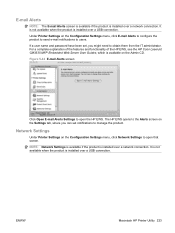
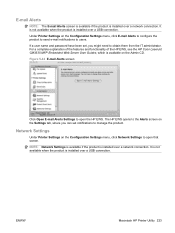
... HP Color LaserJet CM3530 MFP Embedded Web Server User Guides, which is available on the Configuration Settings menu, click E-mail Alerts to configure the product to send e-mail notifications to open the HP EWS. The HP EWS opens to the Alerts screen on the Configuration Settings menu, click Network Settings to users.
Network Settings
Under Printer Settings on the Settings tab...
HP Color LaserJet CM3530 Series - Software Technical Reference (external) - Page 247


... CD. This screen provides solutions for conditions that screen, which is available on the Configuration Settings menu, click Supplies Management to open that prompt the printer to stop printing. For information about HP EWS settings, see the HP Color LaserJet CM3530 MFP Embedded Web Server User Guide, which provides the option to disable printing over USB and...
HP Color LaserJet CM3530 Series - Software Technical Reference (external) - Page 289


... tab 137 Automatic Configuration setting,
Device Settings tab 181 Automatic settings, Color
tab 172 Booklet Layout settings,
Finishing tab 162 change Macintosh
settings 188 check for most current in
use 52 collation settings 183 Color Options settings, Color
tab 171 Color tab contents 171 Color Themes settings, Color
tab 174 continuous export feature 51 Copy Count settings, Advanced
tab 134 custom...
HP Color LaserJet CM3530 MFP Series - User Guide - Page 8


... Stop the current print job from the software program 124 Use features in the Windows printer driver 125 Open the printer driver ...125 Use printing shortcuts ...125 Set paper and quality options 125 Set document effects ...126 Set document finishing options 126 Set job storage options ...127 Set color options ...127 Obtain support and product-status information 128...
HP Color LaserJet CM3530 MFP Series - User Guide - Page 141


... printed immediately, but you to print the rest of the copies. One copy of the job is turned off.
Set color options
To perform the following tasks, open the printer driver and click the Color tab.
A message appears on the product Make a permanently stored job private so that name. In the Job Storage Mode...
HP Color LaserJet CM3530 MFP Series - User Guide - Page 144
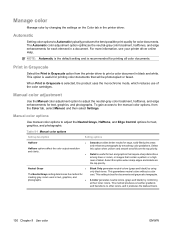
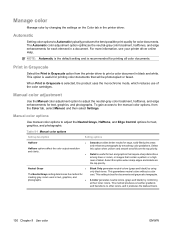
... a document. Select this option when uniform and smooth area fills are the top priority.
This method produces smoother gradients and transitions to print a color document in the printer driver. Manage color
Manage color by changing the settings on the Color tab in black and white. Print in Grayscale
Select the Print in Grayscale option from the...
HP Color LaserJet CM3530 MFP Series - User Guide - Page 145


...) is for the entire page. It renders deeper, more colorfully. Less colorful objects are working or in the operating system.
● Custom profile increases the color saturation in raw device mode.
Setting description RGB Color
Setting options
● Default (sRGB) instructs the product to adjust the RGB Color options for digital photos that uses AdobeRGB, it were printed...
HP Color LaserJet CM3530 MFP Series - User Guide - Page 146
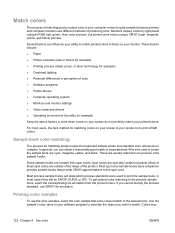
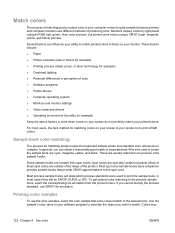
..., or laser technology for example) ● Overhead lighting ● Personal differences in perception of these spot colors are created from the product menu. If you can influence your ability to match printed colors to print the sample book. Many of color ● Software programs ● Printer drivers ● Computer operating system ● Monitors and monitor settings...
HP Color LaserJet CM3530 MFP Series - User Guide - Page 148
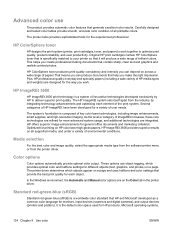
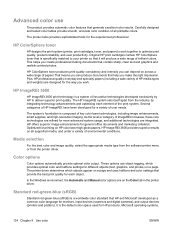
... HP ImageREt system sets itself apart from the printer driver. These options use
The product provides automatic color features that it will produce a wide range of HP media types and weights) are designed for the way you create professional looking documents that provide the best print quality for printing on HP color laser high-gloss...
HP Color LaserJet CM3530 MFP Series - User Guide - Page 297
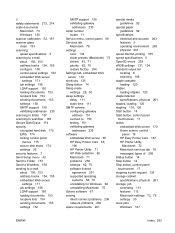
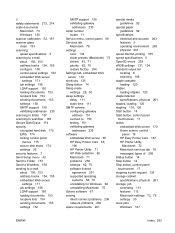
...settings
color 134 driver presets (Macintosh) 73 drivers 63, 71 priority 62, 70 restore factory 204 Settings tab, embedded Web server 170 shortcuts 125 Sleep button 14 Sleep mode settings 28, 30 sleep settings... 17 status embedded Web server 170 Home screen, control
panel 16 HP Easy Printer Care 167 HP Printer Utility,
Macintosh 72 Macintosh services tab 76 messages, types of 205 Status button...
Similar Questions
Printer Set Up Help
I created a password with snapfish that worked but when I go to download the printer set up software...
I created a password with snapfish that worked but when I go to download the printer set up software...
(Posted by peasofmine16 9 years ago)
How To Get Hp 8600 Print Landscape On Mac. No Option In Printer Settings To Choo
how to get HP 8600 print landscape on mac. no option in printer settings to choose the landscape opt...
how to get HP 8600 print landscape on mac. no option in printer settings to choose the landscape opt...
(Posted by shezchez 10 years ago)
How To Install Temperature & Humidity Sensor On Cm3530 Printer
(Posted by Eadeem 10 years ago)
How To Reset Password Of The Cm3530 Printer
(Posted by wgshiled 10 years ago)
How To Cold Reset A Cm3530 Printer?
(Posted by jasusang 10 years ago)

