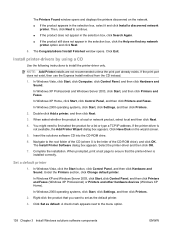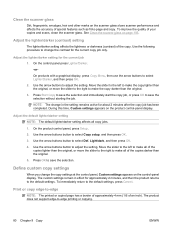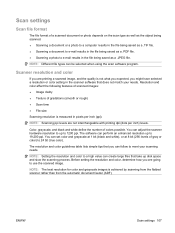HP CM2320nf Support Question
Find answers below for this question about HP CM2320nf - Color LaserJet Laser.Need a HP CM2320nf manual? We have 19 online manuals for this item!
Question posted by thorenct on August 20th, 2013
Manual Scan When At The Printer
Current Answers
Answer #1: Posted by prateekk007 on August 21st, 2013 7:23 AM
I would suggest you to take a standalone copy and check how it works. If it’s working fine then follow the steps mentioned below and see if that helps you:
- Uninstall the printer software.
- Disconnect the printer and restart your computer.
- Turn your system on and install the printer software from the link mentioned below that might help you resolving the issue. Before you start installation ensure to select the correct Operating System installed.
- http://h20565.www2.hp.com/hpsc/swd/public/readIndex?sp4ts.oid=3597358&lang=en&cc=us
Please reply if you have further queries.
Thanks & Regards
Prateek K
Related HP CM2320nf Manual Pages
Similar Questions
printer (cc436a)
I have a colour laserjet 2320 - I have been using this at my workplace where the computers used Netg...