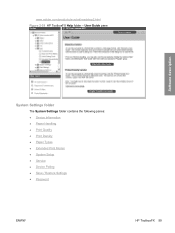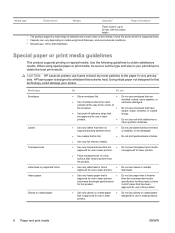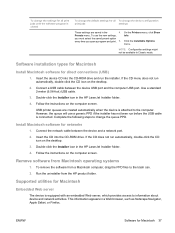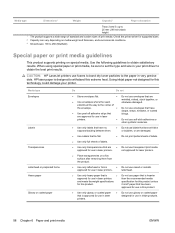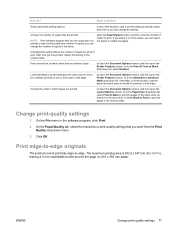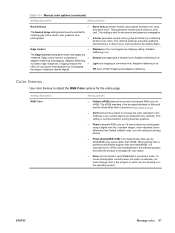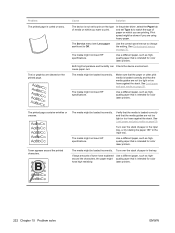HP CM2320nf Support Question
Find answers below for this question about HP CM2320nf - Color LaserJet Laser.Need a HP CM2320nf manual? We have 19 online manuals for this item!
Question posted by trissheth on May 7th, 2012
Wireless Printing
I have a colour laserjet 2320 - I have been using this at my workplace where the computers used Netgear USB wireless adaptors to send to a central hub and the hub was connected by cable to the printer.
I now wish to use the machine at home and print from up to 3 computers wirelessly as there is a problem running the cable as the hub is some distance away.
I have brought home a computer also that has the software for the printer installed and I have connected to my HomeHub Ok and can get on the internet.
However the printer is not receiving the print command from the computer and I'm guessing the printer needs to be set up to accept wirless commands not over a cable.
How do I do this?
Thanks,
Chris (something of a Techno-muppet)
Current Answers
Related HP CM2320nf Manual Pages
Similar Questions
Color Laserjet 2320 Cannot Connect Device
(Posted by logfgil 9 years ago)
How To Replace Fuser In Laserjet 2320
(Posted by dmeel 9 years ago)
How To Connect Hp Printer 4620 Series To Wireless Dell Computer
(Posted by tecbms 10 years ago)
Hp Envy 4502 Wireless Problem Printing
I have no problems with coping, scanning or printing from my documents. Why can't I print from the i...
I have no problems with coping, scanning or printing from my documents. Why can't I print from the i...
(Posted by laceydi 10 years ago)
How To Replace The Drum On A Hp Color Laserjet 2320
(Posted by Sapjm3 10 years ago)