HP CM2320nf Support Question
Find answers below for this question about HP CM2320nf - Color LaserJet Laser.Need a HP CM2320nf manual? We have 19 online manuals for this item!
Question posted by anpineSt on April 5th, 2014
Cannot Scan 2320 Mfp After Ip Change
The person who posted this question about this HP product did not include a detailed explanation. Please use the "Request More Information" button to the right if more details would help you to answer this question.
Current Answers
There are currently no answers that have been posted for this question.
Be the first to post an answer! Remember that you can earn up to 1,100 points for every answer you submit. The better the quality of your answer, the better chance it has to be accepted.
Be the first to post an answer! Remember that you can earn up to 1,100 points for every answer you submit. The better the quality of your answer, the better chance it has to be accepted.
Related HP CM2320nf Manual Pages
HP Color LaserJet CM2320 MFP - Scan Tasks - Page 1


...1 Click Start, click Programs (or All Programs in Windows XP), click HP, click the product, click Scan, and then click Settings.
2 Select Create a new destination with settings that show up destinations on the ...), click HP, click the product, click Scan, and then click Settings. 2 Select Change the destinations that I ?
HP Color LaserJet CM2320 MFP Series - Set up on the dialog box.
HP Color LaserJet CM2320 MFP - Scan Tasks - Page 9


... to change the subject line for each e-mail.
8 Select Yes or No to indicate whether you would like to add a Reply To address for each e-mail sent.
9 Press OK to complete the e-mail configuration process.
Yes
?
Yes
?
?
© 2008 Copyright Hewlett-Packard Development Company, L.P.
2 www.hp.com Scan
How do I?
HP Color LaserJet CM2320 MFP...
HP Color LaserJet CM2320 MFP Series - Software Technical Reference - Page 13


...the Windows Device Manager 245 Check for product conflicts 245 Guidelines for troubleshooting and resolving product conflicts ...... 245 Installed Products 246 E-mail ...247 HP LaserJet Scan ...247 ... HP EWS Device Configuration utility 227 HP LaserJet Director 227 HP Photosmart Studio for Macintosh 228 Memory card access with the Macintosh (HP Color LaserJet CM2320 MFP only) ...229...
HP Color LaserJet CM2320 MFP Series - Software Technical Reference - Page 27


Purpose and scope
Product comparison
The product is available in the following configurations. HP Color LaserJet CM2320 MFP
HP Color LaserJet CM2320 MFP Fax HP Color LaserJet CM2320 MFP
Model
Memory-Card Model
● Prints letter-size pages at speeds HP Color LaserJet CM2320 MFP, plus: HP Color LaserJet CM2320 MFP Fax
up to 21 pages per minute (ppm),
Model, plus:
and A4-size pages at...
HP Color LaserJet CM2320 MFP Series - Software Technical Reference - Page 28


...tel, and delayed-fax features. Provides 300 ppi, 24-bit full-color scanning from letter/A4-size scanner glass. TCP/IP ◦ IPv4 ◦ IPv6 Fast printing performance, built-in the...●
Fax (HP LaserJet CM2320 ● Fax Model / CM2320 Memory-Card Model only)
Copy
●
Scan
●
●
●
Memory card slots (HP Color ● LaserJet CM2320 MFP Memory-Card Model only...
HP Color LaserJet CM2320 MFP Series - Software Technical Reference - Page 251


...of the user guide for this product, click Maintain Device in the HP LaserJet Director, or follow these steps:
1.
Click to use the scan-to product-specific software, default settings, status, ... connection. To gain access to the Applications folder, open the HP LaserJet MFP folder, open HP Photosmart Studio. ● Maintain Device. By using the HP Embedded Web Server (HP EWS). Select the...
HP Color LaserJet CM2320 MFP Series - Software Technical Reference - Page 252


...available from the main toolbar of creative projects.
● Print. Click to start the HP LaserJet Scan software.
● Edit. This option becomes available after a photo or image has been selected....and double-clicking the HP Photosmart Studio icon. Click to begin importing photos.
● Scan. Figure 5-2 HP Photosmart Studio - This option becomes available after a photo or image ...
HP Color LaserJet CM2320 MFP Series - Software Technical Reference - Page 268


...Color LaserJet CM2320 MFP Memory-Card Model of consumer products, such as digital cameras and scanners, also support USB.
NOTE: USB connections are described in this product, the Windows Device ... HP LaserJet Scan ● Troubleshooting tools ● Known issues for identifying and resolving these conflicts. This product is an input/output mode that both a 10/100Base-T TCP/IP network...
HP Color LaserJet CM2320 MFP Series - Software Technical Reference - Page 271


... you by e-mail or by type
Product
Imaging products Universal Serial Bus controllers
● HP Color LaserJet CM2320 MFP Series ● HP Color LaserJet CM2320 MFP Series
● HP EWS
● USB Printing Support
● USB Composite Product
● USB Mass Storage Product
E-mail
If Scan to e-mail is not working, follow these steps to use the...
HP Color LaserJet CM2320 MFP Series - Software Technical Reference - Page 277


... inoperable while the DNS servers are on the same subnet mask. Scan printer-driver
When the HP Color LaserJet CM2320 MFP Series product is the name of the MAC address and some other data. otherwise, the IP address is entered in this location; Once a scan has been successfully completed, a registry key under the path listed above...
HP Color LaserJet CM2320 MFP Series - Software Technical Reference - Page 278
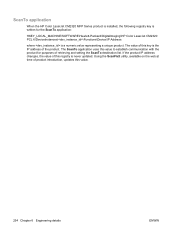
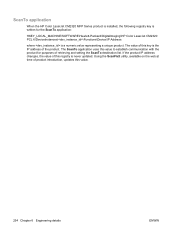
ScanTo application
When the HP Color LaserJet CM2320 MFP Series product is installed, the following registry key is written for purposes of the product. If the product IP address changes, the value of product...-Packard\DigitalImaging\HP Color LaserJet CM2320 PCL 6\DeviceInstances\\Functions\Device\IP Address
where is the IP address of retrieving and setting the ScanTo destination list.
HP Color LaserJet CM2320 MFP Series - Software Technical Reference - Page 296


... EWS). Plug and Play Print/Scan driver packages are available on the printing-system software CD-ROM: HP Color LaserJet CM2320 MFP ● Document: HP Color LaserJet CM2320 Series User Guide File name...documents are available on the Web at: www.hp.com/support/ CM2320series
Functionality is changed to remove the Windows HP printing system components. LATE-BREAKING INFORMATION
KNOWN ISSUES AND ...
HP Color LaserJet CM2320 MFP - User Guide - Page 7


... 77 Change the copy-collation setting 78 Color copies...Color LaserJet CM2320 MFP MemoryCard Model only) ...85 Copy two-sided documents manually 87
10 Color for Windows Manage color ...90 Automatic ...90 Print in Grayscale ...90 Manual color adjustment ...90 Color themes ...91 Match colors ...92 Match colors using the Microsoft Office Basic Colors palette 92 Match colors using the HP Basic Color...
HP Color LaserJet CM2320 MFP - User Guide - Page 14


Product comparison
The product is available in the following configurations. HP Color LaserJet CM2320 MFP
HP Color LaserJet CM2320 MFP Fax HP Color LaserJet CM2320 MFP
Model
Memory-Card Model
● Prints letter-size pages at speeds HP Color LaserJet CM2320 MFP, plus : ● Automatic two-sided (duplex)
● PCL 6 printer drivers and HP postscript level 2 emulation.
● Two RJ-11 ...
HP Color LaserJet CM2320 MFP - User Guide - Page 15


...6 printer language.
Accessibility
● Online user guide that allows faster, more efficient scan jobs with text screen-readers.
● Print cartridges can be installed and removed...port (RJ-45).
● RJ-11 fax/phone cable ports.
Color LaserJet CM2320 MFP
Memory-Card Model only)
Networking
● TCP/IP
◦ IPv4
◦ IPv6
Printer driver features
● Fast ...
HP Color LaserJet CM2320 MFP - User Guide - Page 22


... and the basic settings for all faxes.
● Use the Photo setup (HP Color LaserJet CM2320 MFP Memory-Card Model only) menu to configure the basic settings for printing photos from the...2 Control panel
ENWW NOTE: To access the function specific menus press Fax Menu Copy Menu Scan Menu or Photo Menu.
2. Use the arrow buttons to navigate the listings. ● ...such as TCP/IP configuration.
HP Color LaserJet CM2320 MFP - User Guide - Page 32


...
Yes
No
Sets whether the product displays the IP address on a memory card. Link speed
Automatic (Default)
Sets the link speed...; Use the Scan menu to display a list of preconfigured folders and e-mail destinations to select from.
● Use the Email menu (HP Color LaserJet CM2320 MFP Fax Model only) to send e-mail.
● Use the Photo menu (HP Color LaserJet CM2320 MFP Memory-Card Model...
HP Color LaserJet CM2320 MFP - User Guide - Page 44


... the HP ToolboxFX on a network server.
Click Uninstall HP Color LaserJet CM2320 MFP Series, and then follow the onscreen instructions to the device that you must have a supported Web browser on page 168...embedded Web server, type the IP address for Windows
1. It is installed or configured, but you can use for Windows
ENWW Installs the print and scan drivers only. To gain access...
HP Color LaserJet CM2320 MFP - User Guide - Page 213


...that the HP Color LaserJet CM2320 MFP Series is the only device on page ... the flatbed glass. Place the configuration page into the telephone line.
See Change fax settings on page 123
The Private Receive feature is plugged into the...195.
2.
Poor copy quality from the flatbed were acceptable, clean the ADF scanning strip. See Clean the scanner glass on page 53
Clean the paper path...
HP Color LaserJet CM2320 MFP - User Guide - Page 284


...138 IP address... 70 laser safety ...scanning page-by-page 42 scanning to e-mail 42 scanning to file 42 support 252 supported operating
systems 36 USB card,
troubleshooting 241 Macintosh driver settings
custom-size paper 39 Services tab 41 watermarks 40 manual dialing 138 manual redial 139 matching colors...changing 82 supported sizes 55 troubleshooting 224 type, changing 82 wrinkled 222 memory deleting ...
Similar Questions
Can Send But Can't Receive Faxes On Color Laserjet 2320 Mfp
(Posted by checthec 9 years ago)
Hp Lj 2320 Mfp Cannot Turn Off Fax Confirmation
(Posted by Tromagic 9 years ago)
I Cant Send Faxes With Pictures From Cm 2320 Mfp
(Posted by chflo 10 years ago)
How To Get Hp Laserjet M4345 Mfp To Change From Default Ip Address
(Posted by jboeuge 10 years ago)
My Hp Laserjet 2320 Mfp Will Not Send A Fax, But Has A Working Fax Line
(Posted by pedigrover 10 years ago)

