HP CM2320nf Support Question
Find answers below for this question about HP CM2320nf - Color LaserJet Laser.Need a HP CM2320nf manual? We have 19 online manuals for this item!
Question posted by pedigrover on September 24th, 2013
My Hp Laserjet 2320 Mfp Will Not Send A Fax, But Has A Working Fax Line
The person who posted this question about this HP product did not include a detailed explanation. Please use the "Request More Information" button to the right if more details would help you to answer this question.
Current Answers
There are currently no answers that have been posted for this question.
Be the first to post an answer! Remember that you can earn up to 1,100 points for every answer you submit. The better the quality of your answer, the better chance it has to be accepted.
Be the first to post an answer! Remember that you can earn up to 1,100 points for every answer you submit. The better the quality of your answer, the better chance it has to be accepted.
Related HP CM2320nf Manual Pages
HP Color LaserJet CM2320 MFP - Fax Tasks - Page 1


... 7:00 2 On the control panel, press Fax Menu. pm, using 12-hour time mode.
3 Use the arrow buttons until Send appears, and then press OK.
4 Use the arrow buttons until Send fax later appears, and then press OK.
.. .. ..
© 2008 Copyright Hewlett-Packard Development Company, L.P.
1 www.hp.com
Send ?
Fax
Schedule a fax
How do I? Send fax later
?
HP Color LaserJet CM2320 MFP Series -
HP Color LaserJet CM2320 MFP - Fax Tasks - Page 2


..., L.P.
2 www.hp.com If the product is set A.M.
to set to the 12-hour time mode, use the
arrow buttons to enter the date, and then press OK.
-orAccept the default date by pressing Fax Menu on the control panel and then selecting Phone Book.
..
9 Press OK or Start Fax. HP Color LaserJet CM2320 MFP Series - Fax
How...
HP Color LaserJet CM2320 MFP - Fax Tasks - Page 3


HP Color LaserJet CM2320 MFP Series -
Send a fax from the flatbed scanner
Steps to perform 1 Make sure that the automatic document feeder (... press that key. -or-
The control-panel display shows the following message: Send from glass?
© 2008 Copyright Hewlett-Packard Development Company, L.P.
1 www.hp.com Choose Select an entry and use the arrow keys to specify the speed dial...
HP Color LaserJet CM2320 MFP - Fax Tasks - Page 4


HP Color LaserJet CM2320 MFP Series -
If you have more pages to the product, do not load photographs, small originals, or fragile originals into the ADF.
CAUTION: To prevent damage to scan, select Yes, and then repeat step 3 for each page of the stack. Document loaded appears on top of the fax... the media without restricting movement. Send a fax from the automatic document feeder ADF...
HP Color LaserJet CM2320 MFP - Fax Tasks - Page 5
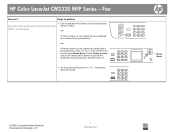
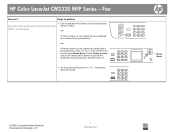
HP Color LaserJet CM2320 MFP Series - Steps to perform
4 Use the alphanumeric buttons on the control panel to a one-touch key, press that key.
-or-
The product starts the fax job.
..
.. ..
Phone Book
© 2008 Copyright Hewlett-Packard Development Company, L.P.
3 www.hp.com Fax
How do I?
If the fax number you are calling has a speed dial or group-dial...
HP Color LaserJet CM2320 MFP - Fax Tasks - Page 6
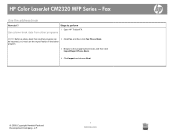
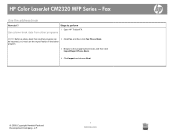
... to perform
1 Open HP ToolboxFX. Use phone-book data from another program can 2 Click Fax, and then click Fax Phone Book. Steps to the program phone book, and then click Import/Export Phone Book.
4 Click Import and choose Next.
© 2008 Copyright Hewlett-Packard Development Company, L.P.
1 www.hp.com HP Color LaserJet CM2320 MFP Series -
Fax
Use the address...
HP Color LaserJet CM2320 MFP - Fax Tasks - Page 7
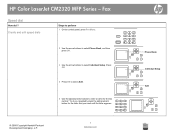
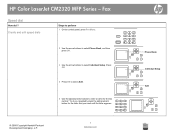
...; 2008 Copyright Hewlett-Packard Development Company, L.P.
1 www.hp.com To do I? Phone Book ?
Create and edit speed dials
Steps to perform 1 On the control panel, press Fax Menu.
.
2 Use the arrow buttons to select Phone... alphanumeric buttons to select Individual Setup.
HP Color LaserJet CM2320 MFP Series - Fax
Speed dial
How do so, repeatedly press the alphanumeric button for the...
HP Color LaserJet CM2320 MFP - Fax Tasks - Page 8
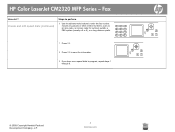
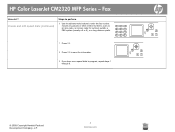
... prefix.
..
7 Press OK.
8 Press OK to save the information.
9 If you have more speed dials to enter the fax number. Steps to perform
Create and edit speed dials (continued)
6 Use the alphanumeric buttons to program, repeat steps 1 through 8.
? ?
© 2008 Copyright Hewlett-Packard Development Company, L.P.
2 www.hp.com HP Color LaserJet CM2320 MFP Series - Fax
How do I?
HP Color LaserJet CM2320 MFP - Fax Tasks - Page 9
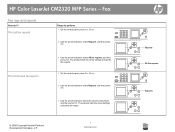
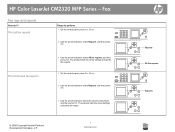
...
3 Use the arrow buttons to select Reports, and then press OK.
.. HP Color LaserJet CM2320 MFP Series - Fax
Fax logs and reports
How do I? Print all fax reports
Steps to perform 1 On the control panel, press Fax Menu.
2 Use the arrow buttons to select All fax reports, and then press OK. The product exits the menu settings and prints...
HP Color LaserJet CM2320 MFP - Fax Tasks - Page 10
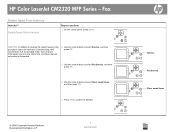
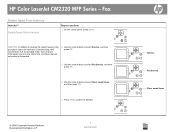
..., and then press OK.
3 Use the arrow buttons to select Fax Service, and then press OK.
4 Use the arrow buttons to select Clear saved faxes, and then press OK.
5 Press OK to perform 1 On the control panel, press Setup.
?
HP Color LaserJet CM2320 MFP Series - Fax
Delete faxes from memory
Steps to confirm the deletion. ?
© 2008 Copyright...
HP Color LaserJet CM2320 MFP - Security/Authentication - Page 1
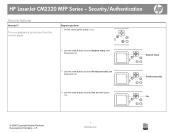
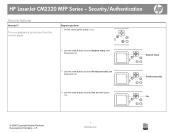
...Security features
How do I?
Product security ? On ?
© 2008 Copyright Hewlett-Packard Development Company, L.P.
1 www.hp.com
Turn on password protection from the control panel
Steps to perform 1 On the control panel, press Setup.
2... Product security, and then press OK.
4 Use the arrow buttons to select On, and then press OK.
? HP LaserJet CM2320 MFP Series -
System setup ?
HP Color LaserJet CM2320 MFP - Security/Authentication - Page 2
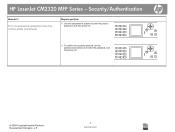
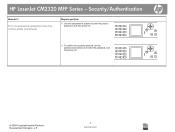
... confirm the product password, use the
alphanumeric buttons to re-enter the password, and then press OK.
..
?
© 2008 Copyright Hewlett-Packard Development Company, L.P.
2 www.hp.com HP LaserJet CM2320 MFP Series - Security/Authentication
How do I?
HP Color LaserJet CM2320 MFP Series - Software Technical Reference - Page 28


... multiple-page documents. Product features
Performance
●
Print quality
●
●
●
Fax (HP LaserJet CM2320 ● Fax Model / CM2320 Memory-Card Model only)
Copy
●
Scan
●
●
●
Memory card slots (HP Color ● LaserJet CM2320 MFP Memory-Card Model only)
Networking
●
Printer-driver features
●
Interface connections
●...
HP Color LaserJet CM2320 MFP Series - Software Technical Reference - Page 30


Back view
11 Power connector 12 DIMM door (for adding additional memory) 13 Hi-Speed USB 2.0 port and network port 14 Fax ports (HP LaserJet CM2320 Fax Model / CM2320 Memory-Card Model only) 15 Rear door for jam access
Interface ports
1 Fax ports (HP Color LaserJet CM2320 MFP Fax Model /HP Color LaserJet CM2320 MFP Memory-Card Model only)
6 Chapter 1 Purpose and scope
ENWW
HP Color LaserJet CM2320 MFP Series - Software Technical Reference - Page 250


...can be accessed through the HP LaserJet Director and through the buttons on the installation CD in the HP LaserJet MFP/Director folder. Online documentation...to e-mail
This feature is included on the MFP control panel.
HP EWS Device Configuration
Provides a UI to download Adobe Acrobat ...work with the solutions software, and can edit images, create printing projects, and...
HP Color LaserJet CM2320 MFP Series - Software Technical Reference - Page 302


... pane, HP ToolboxFX 60
Device Polling pane 71 Device Polling pane, HP
ToolboxFX 71 Device Settings tab
printer-drivers 208 Device Status page, EWS
(Windows) 91 Device Status pane, HP
ToolboxFX 32 diagnostics 23, 206 dialog boxes, Macintosh
installation 234 dimensions
media 258 DIMMs, fonts
printer-driver settings 210 direct connections
Macintosh installation 234 Director, HP LaserJet 226...
HP Color LaserJet CM2320 MFP Series - Software Technical Reference - Page 303


... 52 HP basic color match tool, opening 27 HP Driver Diagnostic Printer Check Tool 23
HP Embedded Web Server (Windows) accessing 90 Advanced page 106 Color Usage Job Log 96 Device Configuration page 92 Device Information page 97 Device Status page 91 E-mail Configuration page 107 E-mail Contacts page 108 E-mail tab 107 Event Log page 96 Fax tab...
HP Color LaserJet CM2320 MFP - User Guide - Page 145
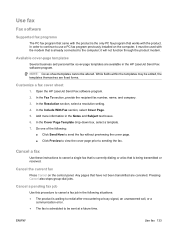
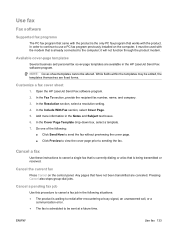
... be sent at a future time. Add more information in the HP LaserJet Send Fax software program.
In order to continue to use a PC fax program previously installed on the control panel. In the Resolution section...communication error. ● The fax is scheduled to cancel a single fax that is currently dialing or a fax that is the only PC fax program that works with the modem that have ...
HP Color LaserJet CM2320 MFP - User Guide - Page 146


.... On the control panel, press Setup.
2.
Use fax on DSL, PBX, ISDN lines, or VoIP services, but they might try to work on a DSL, PBX, ISDN, or VoIP system
HP products are not printed or forwarded.
1. Use the arrow buttons to select Send, and then press OK. 3. The HP LaserJet product is used to transmit digital data...
HP Color LaserJet CM2320 MFP - User Guide - Page 162


... buttons to select All fax reports, and then press OK. Fax logs and reports
Use the following instructions to print fax logs and reports:
Print all fax reports
Use this procedure to print all of the following fax logs and reports: ● Fax activity log: Provides a chronological history of power
The HP Color LaserJet CM2320 MFP Series flash memory protects...
Similar Questions
Hp 2320 Can Send Faxes But Not Receive
(Posted by t0sdinam 9 years ago)
Hp Lj 2320 Mfp Cannot Turn Off Fax Confirmation
(Posted by Tromagic 9 years ago)
Can I Receive Faxes To My Email From Hp Laserjet Cm2320nf Mfp
(Posted by franswan 10 years ago)
Hp Officejet Will Not Send Fax Email Without Ink
(Posted by gastjpr 10 years ago)
My Hp Laserjet M1319f Mfp Printer/fax Receives Multipage Faxes But Won't Print T
my hp laserjet m1319f mfp printer/fax receives multipage faxes but won't print the last page.
my hp laserjet m1319f mfp printer/fax receives multipage faxes but won't print the last page.
(Posted by jodyjackett 11 years ago)

