HP CM2320nf Support Question
Find answers below for this question about HP CM2320nf - Color LaserJet Laser.Need a HP CM2320nf manual? We have 19 online manuals for this item!
Question posted by chflo on May 1st, 2014
I Cant Send Faxes With Pictures From Cm 2320 Mfp
The person who posted this question about this HP product did not include a detailed explanation. Please use the "Request More Information" button to the right if more details would help you to answer this question.
Current Answers
There are currently no answers that have been posted for this question.
Be the first to post an answer! Remember that you can earn up to 1,100 points for every answer you submit. The better the quality of your answer, the better chance it has to be accepted.
Be the first to post an answer! Remember that you can earn up to 1,100 points for every answer you submit. The better the quality of your answer, the better chance it has to be accepted.
Related HP CM2320nf Manual Pages
HP Printers - Supported Citrix Presentation Server environments - Page 5


... OS
Win2k/XP/2003/2003x64: 61.72.53.0
Win2k/XP/2003: 61.063.461.42
Win2003-x64: Use HP LaserJet 1200 driver
included in the Windows
OS
N/A
N/A N/A Win2k/XP/2003/2003x64: 61.72.52.0 Win2k/XP/2003/.../XP/2003/2003- HP printer
LJ 1150
LJ 1160
LJ 1200
LJ 1300 CM 1312 MFP
LJ 1320
CLJ 1500 P1505 P1505n
CP1510 series LJ M1522 MFP
series CLJ 1600
Supported in Citrix environment
Yes
Yes
Yes
Yes Yes Yes
PCL...
HP Color LaserJet CM2320 MFP - Fax Tasks - Page 1


... then press OK.
.. .. ..
© 2008 Copyright Hewlett-Packard Development Company, L.P.
1 www.hp.com
Send ? Send fax later
? Send a delayed fax
Steps to perform
1 Load the document into the automatic document feeder (ADF) input tray or onto the flatbed scanner.
HP Color LaserJet CM2320 MFP Series -
NOTE: This example shows setting the time for 7:00 2 On the control panel...
HP Color LaserJet CM2320 MFP Series - Quick Reference Guide - Page 13


English
Send
? Send Fax Later
?
11
Fax
Schedule a fax
1 Load the document into the automatic document feeder (ADF) input tray or onto the flatbed scanner.
2 On the control panel, press Fax Menu. 3 Use the arrow buttons until Send appears, and then press OK. 4 Use the arrow buttons until Send fax later appears, and then press OK.
..
.. ..
HP Color LaserJet CM2320 MFP Series - Software Technical Reference - Page 304


... 60 Device Polling pane 71 Device Status pane 32 e-mail alerts 30 E-mail Configuration pane 84 E-mail Contacts pane 84 E-mail folder 83 Event Log pane 40 Extended Print Modes
pane 64 Fax folder 46 Fax Phone Book 48 Fax Receive 47 Fax Receive Log 51 Fax Send Log 50 features 28 Help folder 52 HP basic color match...
HP Color LaserJet CM2320 MFP Series - Software Technical Reference - Page 307


drivers 173 printer-drivers
About tab 222 Device Settings tab 208 diagnostics 23 document preview image ...Send Ctrl-D settings 213 send fax printer-driver
languages, Windows 13 operating systems
supported 20 send log 50 serial number 34 Service ID 34
Service pane 70 Service pane, HP ToolboxFX 70 Services tab
printer-drivers 206 Set up E-mail Alerts pane, HP
ToolboxFX 43 settings
color 24 Device...
HP Color LaserJet CM2320 MFP - User Guide - Page 8


... color 107 Scan quality ...108 Scan a book ...109 Scan a photo ...111
12 Fax (fax models only) Fax features ...114 Setup ...115 Install and connect the hardware 115 Configure fax settings ...117 Manage the phone book 118 Set fax polling ...122 Change fax settings ...123 Set the sound-volume settings 123 Send fax settings ...123 Receive fax settings ...128 Use fax ...133 Fax...
HP Color LaserJet CM2320 MFP - User Guide - Page 26


...Sets the identifying information that produce a double-ring or triple-ring pattern. If the call is a fax call, the product handles the call . Distinctive Ring
All Rings Single
Allows a user to have ... sent to the receiving product. Answer mode
Automatic TAM Fax/Tel Manual
Sets the type of rings that must be dialed when sending faxes from the product.
14 Chapter 2 Control panel
ENWW...
HP Color LaserJet CM2320 MFP - User Guide - Page 33
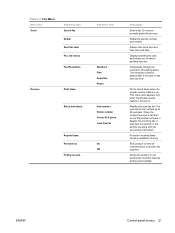
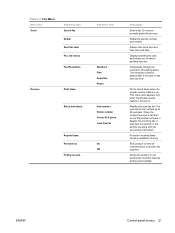
... when the private-receive feature is turned on .
When the product receives a call another fax machine.
Table 2-8 Fax Menu Menu item Send
Sub-menu item Send a fax Redial Send fax later Fax Job status
Fax Resolution
Receive
Print faxes Block junk faxes
Reprint faxes Forward fax Polling receive
Sub-menu item
Standard Fine Superfine Photo
Add number Delete number Delete All Entries Junk...
HP Color LaserJet CM2320 MFP - User Guide - Page 35


... billed to automatically print a report after every fax job. Description
View photos on . Table 2-8 Fax Menu (continued)
Menu item
Sub-menu item
Fax Reports
Fax Confirmation
Include first page Fax Error Report
Last Call Report Fax Activity log
Sub-menu item Never Every fax Send fax only Receive fax On Off
Every error Send Error Receive Error Never
Print log now...
HP Color LaserJet CM2320 MFP - User Guide - Page 54


...-click the HP Director desktop alias. 3.
In Destinations, choose Save To File(s). 2. Fax (HP LaserJet CM2320 Fax Model / CM2320 Memory-Card Model only)
1. If the program is not TWAIN-compliant,... the program itself. Enter an e-mail recipient, add text, or other attachments, then click Send. In the software program, on the flatbed scanner with the scanned document as an attachment. ...
HP Color LaserJet CM2320 MFP - User Guide - Page 129


... HP, click the name of the following:
● For the 12-hour clock, use the control panel to send faxes from the embedded Web server. At the initial set-up process, the HP Fax Setup Wizard can be used to move past the fourth character.
Press OK. Use the control panel to set...
HP Color LaserJet CM2320 MFP - User Guide - Page 145
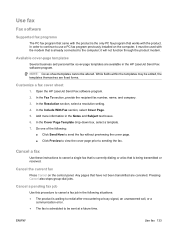
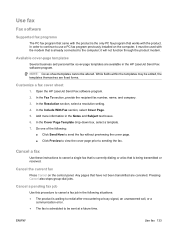
... canceled. While fields within the templates may be sent at a future time. Open the HP LaserJet Send Fax software program. 2. In the Fax To section, provide the recipient fax number, name, and company. 3. Cancel a fax
Use these instructions to sending the fax. Pressing Cancel also stops group-dial jobs. NOTE: Cover-sheet templates cannot be used with the...
HP Color LaserJet CM2320 MFP - User Guide - Page 154


.... ● The computer operating system is Microsoft Windows XP, Windows Vista, Mac OS X v10.3, or
Mac OS X v10.4.
Click HP LaserJet product, and then click Send fax. Include a cover page. (This step is optional). 6. Send a fax from the product software. Load the document into the automatic document feeder (ADF) input tray or the flatbed scanner...
HP Color LaserJet CM2320 MFP - User Guide - Page 162


... select Reports, and then press OK. 3. Fax logs and reports
Use the following instructions to print fax logs and reports:
Print all fax reports
Use this procedure to print all of the following fax logs and reports: ● Fax activity log: Provides a chronological history of power
The HP Color LaserJet CM2320 MFP Series flash memory protects against data...
HP Color LaserJet CM2320 MFP - User Guide - Page 213


... send a fax?
Review and reset the product fax settings.
Attempt to access and print the faxes.
The product fax settings are not connected in the correct order.
ENWW
Problem-solving checklist 201 Media does not move smoothly through the ADF, and copies should feed smoothly through the 1. You might need to verify that the HP Color LaserJet...
HP Color LaserJet CM2320 MFP - User Guide - Page 281
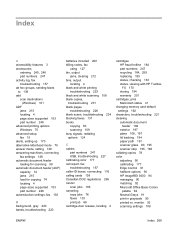
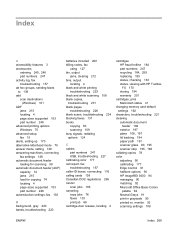
...log, fax troubleshooting 157 ad hoc groups, sending faxes to 139 add scan destinations
(Windows) 101 ADF
jams 215 locating 4 page sizes supported 153 part number 248 advanced printing options Windows 70 advanced setup fax 15 ...scanner glass 80, 195 scanner strip 195, 196 collating copies 78 color adjusting 90 calibrating 177 Edge Control 91 halftone options 90 HP ImageREt 3600 94 managing 90...
HP Color LaserJet CM2320 MFP - User Guide - Page 283


...fax header, setup use control panel 117 fax menu 21 fax ports, locating 6 fax reports, printing 23 Fax tab, HP ToolboxFX 172 fax time, setup use control panel 117 faxing from a computer
(Macintosh) 42 features
product 3 feeding problems,
troubleshooting 226 file, scanning to
Macintosh 42
Finnish laser...108 group-dial entries
creating 121 editing 121 sending faxes to 141
H Help tab, HP ToolboxFX 174...
HP Color LaserJet CM2320 MFP - User Guide - Page 287


...file (Windows) 102 to folder (Windows) 102 to program (Windows) 102
scatter, troubleshooting 222 sending faxes
ad hoc groups 139 billing codes 127 canceling 133 delaying 144 error report, printing 151
forwarding 129 ...247 Service menu 18 Service tab HP ToolboxFX settings 178 Services tab Macintosh 41 settings color 94 configuration page 49 driver presets (Macintosh) 39 drivers 31, 36 factory-set ...
HP Color LaserJet CM2320 MFP - User Guide - Page 288


...telephone numbers
HP fraud hotline 184 telephones
receiving faxes from 132, 146 telephones, connecting extra 116 telephones, downstream
sending faxes from 144 temperature specifications
environment 255 text, ...part numbers 247 settings 177 troubleshooting blank pages 226 blank scans 234 checklist 200 color 223 configuration page,
printing 49 control panel messages 203 copy quality 228 copy ...
Service Manual - Page 9


... quality problems ...295 General image quality problems 295 Solve issues with color documents 299 Copy problems ...300 Scan problems ...304 Solve performance problems...fax problems (fax/memory-card models only 314 Fax logs and reports ...314 Change error correction and fax speed 316 Problems sending faxes 317 Problems receiving faxes 319 Performance problems ...322 Memory card problems (fax...
Similar Questions
How Do You Send A Double Sided Fax From A Hp Laser Jet Cm 1312 Mfp Color
printer
printer
(Posted by vandrndr 10 years ago)
How To Send Fax Using The Phonebook On Hp Laserjet M1210
(Posted by aydick 10 years ago)
Hp Color Laserjet Cm2320nf Mfp Cannot Send Fax
(Posted by 1STGro 10 years ago)
My Hp Laserjet 2320 Mfp Will Not Send A Fax, But Has A Working Fax Line
(Posted by pedigrover 10 years ago)
Hp Cm 2320 57.01 Error.
why my HP cm 2320 multifunctional printer says 57.01 error.
why my HP cm 2320 multifunctional printer says 57.01 error.
(Posted by zeleweji 11 years ago)

