HP CM2320nf Support Question
Find answers below for this question about HP CM2320nf - Color LaserJet Laser.Need a HP CM2320nf manual? We have 19 online manuals for this item!
Question posted by loColai on January 1st, 2014
How To Replace A Hp Cm2320nf Printer Fuser
The person who posted this question about this HP product did not include a detailed explanation. Please use the "Request More Information" button to the right if more details would help you to answer this question.
Current Answers
There are currently no answers that have been posted for this question.
Be the first to post an answer! Remember that you can earn up to 1,100 points for every answer you submit. The better the quality of your answer, the better chance it has to be accepted.
Be the first to post an answer! Remember that you can earn up to 1,100 points for every answer you submit. The better the quality of your answer, the better chance it has to be accepted.
Related HP CM2320nf Manual Pages
HP Printers - Supported Citrix Presentation Server environments - Page 1


...
November 2008
Executive summary...2 What's new ...2 Versions of Terminal Server and Citrix supported by HP 2 Testing performed by HP ...3 HP LaserJet printers and supported driver versions 4 HP Color printers with Edgeline Technology and supported driver versions 12 Using the HP Universal Print Driver version 4.7 for Windows in Citrix environments 12 The difference between the Citrix...
HP Printers - Supported Citrix Presentation Server environments - Page 4


... the Windows OS
Win2k/XP/2003/2003x64: 60.061.442.00
N/A
N/A
Use HP LaserJet 6L PCL5e driver included in
the Windows OS Win2k/XP/2003:
4.3.2.201 Win2003-x64: use HP
LaserJet 1100 driver included in this section. These printers and printer drivers were tested by HP. x64: 60.061.442.00 N/A N/A N/A
N/A
4 Table 1: Minimum levels of the issue...
HP Printers - Supported Citrix Presentation Server environments - Page 12


PS
Win2k/XP/2003: 4.0 Win2003-x64: Use driver included in the Windows OS
HP Color printers with Edgeline Technology and supported driver versions
Table 2: Minimum levels of HP-supported drivers in the Citrix environment
Supported
HP printer
in static or traditional mode on the server and perform as the PCL or PS fallback driver when installed in...
HP Printers - Supported Citrix Presentation Server environments - Page 15


... offers a wide range of compatible products to consumer Deskjets. HP printer BIJ 2800
Supported in Citrix
environment
Yes
PCL Ver 1.0
HP-supported drivers* Host-based
N/A
PS N/A
BIJ 3000
Yes
...8226; Faster print speeds in normal modes. • Robust networking capabilities, comparable to HP LaserJets. • Lower intervention rates with higher capacity paper trays and ink supplies. •...
HP Printers - Supported Citrix Presentation Server environments - Page 18


... 3900 series
Not Supported
N/A
N/A
Deskjet D2300 Series
Not Supported
N/A
N/A
Deskjet D4100
Not Supported
N/A
N/A
* Driver versions more current than the versions stated in Citrix environments by HP. LIDIL HP Deskjet printers
The table below identifies the HP Deskjet printers which use LIDIL (Lightweight Imaging Device Interface) printer language.
HP Printers - Supported Citrix Presentation Server environments - Page 24


... to use of this white paper to a host-based client printer. Microsoft has a workaround described in Citrix environments. Frequently asked questions
Question: Is my HP printer supported in a Citrix environment by the host-based driver and are supported in Citrix? Answer: Check the LaserJet, Business Inkjet, Designjet, Deskjet, and ink-based All-in environments...
HP Printers - Supported Citrix Presentation Server environments - Page 29


...Printer model tested
HP Color LaserJet 3000
HP LaserJet 4000
Driver version tested
HP Color LaserJet 3000 Series PCL (61.53.25.9) &
HP Color LaserJet 3000 Series PS(61.71.661.41)
HP LaserJet 4000 Series PCL6 (4.27.4000.0)
HP Business Inkjet 1100 HP Deskjet D2360
HP Business Inkjet 1100 Series (2.236.2.0)
HP Deskjet D2300 Series (60.61.243.0)
HP Deskjet 5440 HP Designjet 4000 PostScript
HP...
HP Printers - Supported Citrix Presentation Server environments - Page 37


... Scanner/All-in the United States and other jurisdictions. 4AA0-8465ENW, Revision 17, November 2008 Planned future testing
HP LaserJet/Business Inkjet/Designjet/Deskjet printers and Scanner/All-in-One devices testing is subject to change without notice. The only warranties for technical or editorial errors or omissions contained herein. Microsoft, Windows NT, Windows...
HP Color LaserJet CM2320 MFP Series - Software Technical Reference - Page 9


... modes 140 Detailed Windows installation instructions 141 Solutions software installation for Windows 141 Install optional software ...157 HP Photosmart Essential 158 Universal Print Driver ...158 Basic Color Match ...158 HP Easy Printer Care ...159 HP SmartWeb Printing ...159 User uninstall software ...160 Uninstall instructions for Windows 160 Uninstall a Recommended or Express installation...
HP Color LaserJet CM2320 MFP Series - Software Technical Reference - Page 19


...16 Figure 2-2 Installation software CD-ROM browser 17 Figure 2-3 HP ToolboxFX alert - LOAD PAPER pop-up E-mail Alerts pane (1 of 3 44 Figure 2-24 HP ToolboxFX Product Information folder 45 Figure 2-25 HP ToolboxFX Product Information folder - Device Configuration pane pane (3 of figures
Figure 2-1 HP Color LaserJet CM2320 MFP Series Animated Getting Started Guide - Network Summary...
HP Color LaserJet CM2320 MFP Series - Software Technical Reference - Page 49


... uses half-tone and color settings that HP and Microsoft developed as a common color language for monitors, input devices (such as scanners and digital cameras), and output devices (such as the type of monitor that you use the computer, can affect the appearance of colors on page 26. NOTE: Factors such as printers and plotters). The latest...
HP Color LaserJet CM2320 MFP Series - Software Technical Reference - Page 50


... for example)
Keep these factors in printed documents.
Match colors
The process of matching product output color to your computer screen is to print sRGB colors. Several factors can use an RGB (red, green, blue) color process, but printers print colors by using light pixels that use HP ToolboxFX to print a palette of the Microsoft Office Basic...
HP Color LaserJet CM2320 MFP Series - Software Technical Reference - Page 81


... are available in the Color Printing Tools pane: ● Print Basic Colors ● View Custom Colors ● Basic Color Match Figure 2-37 HP ToolboxFX Help folder -Color Printing Tools pane
Software ... ● Replacing a print cartridge ● ADF Paper jam removal ● Paper jam removal from input trays ● Paper jam removal from fuser ● Clean the glass on your device ● ...
HP Color LaserJet CM2320 MFP Series - Software Technical Reference - Page 182


... this button to go to a link that allows you can match the color of your company logo on the Install More Software window. ● HP Photosmart Essential ● Universal Print Driver ● Basic Color Match ● HP Easy Printer Care ● HP SmartWeb Printing
HP Photosmart Essential
Get simple digital photography software that will enable you to...
HP Color LaserJet CM2320 MFP Series - Software Technical Reference - Page 228
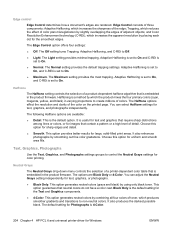
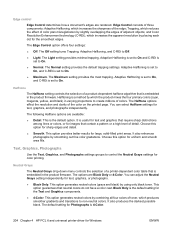
... Control option offers four settings:
● Off. The Light setting provides minimal trapping. Adaptive Halftoning is set to On and C-REt is 4-Color.
204 Chapter 4 HP PCL 6 and universal printer-driver for text, graphics, and photographs independently. The Maximum setting provides the most trapping. Adaptive Halftoning is set to On, and C-REt is...
HP Color LaserJet CM2320 MFP Series - Software Technical Reference - Page 303


... centers 231 fuser modes 63
G grayscale settings, HP PS
Emulation printer-driver 213
H help
Macintosh 226 unidrivers 168 Help folder, HP ToolboxFX 52 HP basic color match tool, opening 27 HP Driver Diagnostic Printer Check Tool 23
HP Embedded Web Server (Windows) accessing 90 Advanced page 106 Color Usage Job Log 96 Device Configuration page 92 Device Information page 97 Device Status page...
HP Color LaserJet CM2320 MFP Series - Paper and Print Media Guide - Page 12
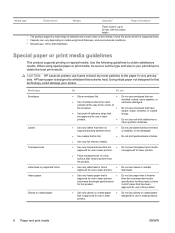
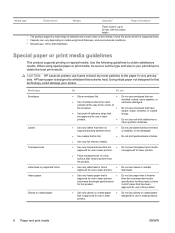
..., and environmental conditions. 3 Smoothness: 100 to obtain the best print results. CAUTION: HP LaserJet printers use in inkjet products.
6 Paper and print media
ENWW
letterhead.
● Use only...Do not use transparent print media
approved for use fusers to bond dry toner particles to set the type and size in laser printers. are
wrinkled, nicked, stuck together, or
●...
HP Color LaserJet CM2320 MFP - User Guide - Page 70
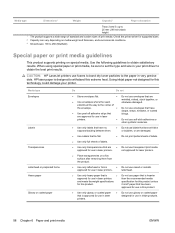
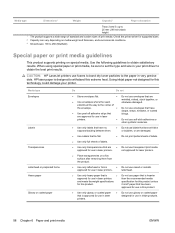
... the product.
● Use only letterhead or forms
● Do not use raised or metallic
approved for laser printers.
● Place transparencies on a flat surface after removing them .
● Do not use in laser printers. CAUTION: HP LaserJet printers use in laser printers
than the recommended media
and meets the weight specifications
specification for this product unless
for this...
HP Color LaserJet CM2320 MFP - User Guide - Page 104


... and computer monitors use an RGB (red, green, blue) color process, but printers print colors by using a CMYK (cyan, magenta, yellow, and black) process. Adjust color in your monitor: ● Print media ● Printer colorants (inks or toners, for example) ● Printing process (inkjet, press, or laser technology, for example) ● Overhead lighting ● Personal differences...
HP Color LaserJet CM2320 MFP - User Guide - Page 106


... the appropriate media type from the software printer menu or from the printer driver.
HP ImageREt 3600
ImageREt 3600 provides 3600 dots-per-inch (dpi) color laser-class quality through a multi-level printing process.
Advanced color use
The product provides automatic color features that provides 3600-dpi color laser-class quality with HP's multi-level printing process, result in a dot...
Similar Questions
How To Fix Or Replace Hp 6300 Printer Hinge
(Posted by FlorDreg 9 years ago)
How To Replace The Laser Scanner On A Hp Cm2320nf Printer
(Posted by detnle 9 years ago)
How To Remove Hp Cm2320nf Mfp Fuser Unit
(Posted by avasateod 10 years ago)
How To Access Service Mode On Hp Cm2320nf Printer
(Posted by Morsmi 10 years ago)

