HP CM2320nf Support Question
Find answers below for this question about HP CM2320nf - Color LaserJet Laser.Need a HP CM2320nf manual? We have 19 online manuals for this item!
Question posted by Ddoodnite on February 19th, 2014
How To Install A Fuser Kit Hp Cm2320nf
The person who posted this question about this HP product did not include a detailed explanation. Please use the "Request More Information" button to the right if more details would help you to answer this question.
Current Answers
There are currently no answers that have been posted for this question.
Be the first to post an answer! Remember that you can earn up to 1,100 points for every answer you submit. The better the quality of your answer, the better chance it has to be accepted.
Be the first to post an answer! Remember that you can earn up to 1,100 points for every answer you submit. The better the quality of your answer, the better chance it has to be accepted.
Related HP CM2320nf Manual Pages
HP Printers - Supported Citrix Presentation Server environments - Page 12


...
HP Color printers with Edgeline Technology and supported driver versions
Table 2: Minimum levels of the HP Universal Print Driver is not supported in Citrix and Terminal Server environments. ment
PCL
HP-...from within the Citrix Server.
Dynamic mode allows a user to the HP Universal Print Driver queue if installed in dynamic mode. Go to all autocreated printers or redirected printers....
HP Color LaserJet CM2320 MFP Series - Software Technical Reference - Page 5


... ...15 Windows solutions software ...16 Printing system and installer 16 HP Color LaserJet CM2320 MFP Series solutions software CD for MS Windows systems 16 HP Color LaserJet CM2320 MFP Series Animated Getting Started Guide 16 HP Color LaserJet CM2320 MFP Series solutions CD browser ....... 17 Installer features 18 HP Color LaserJet CM2320 MFP Series printer-drivers 19 Select the best...
HP Color LaserJet CM2320 MFP Series - Software Technical Reference - Page 22
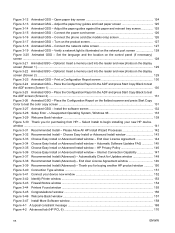
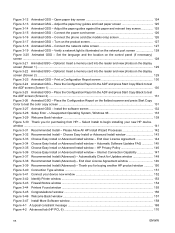
... window 150 Figure 3-40 Connection Type window ...151 Figure 3-41 Connect your new HP device. Verify a network light is illuminated on the flatbed scanner and press Start Copy Color to begin installing your device now window 152 Figure 3-42 Identify Printer window ...153 Figure 3-43 Firewall Notice window ...154 Figure 3-44 Printers Found window ...155...
HP Color LaserJet CM2320 MFP Series - Software Technical Reference - Page 39


... ● Match colors ● HP Basic Color Match tool ● HP ToolboxFX ● HP Solution Center ● HP Embedded Web Server (HP EWS) ● HP Customer Participation Program ● Optional software ● Font support
ENWW
Introduction 15 Software description
2 Software description
Introduction
The HP Color LaserJet CM2320 MFP Series product comes with software and installers for...
HP Color LaserJet CM2320 MFP Series - Software Technical Reference - Page 53


... messages give instant notification when an error or print-cartridge warning occurs in HP ToolboxFX. Opening screen
The opening screen that HP LaserJet product appears when the toolbox is installed for a single HP LaserJet product, the Device Status page for that appears in the Devices Pane to the HP Instant Support, Product Support, and Product Registration pages on the...
HP Color LaserJet CM2320 MFP Series - Software Technical Reference - Page 134


... on your printed output. Click this button to go to the HP website to download the HP Basic Color Match software. For example, you can match the color of your company logo on the Install More Software window: ● Universal printer-driver ● Basic Color Match ● Web Printsmart
Universal printer-driver
Click the Get a universal...
HP Color LaserJet CM2320 MFP Series - Software Technical Reference - Page 142


...; Animated Getting Started Guide (GSG) ● Unsupported Operating System dialog box ● Windows installation for direct connections ● Windows installation for computers on the system. When the solutions installer runs, the HP LaserJet uninstaller is not first installed on the server, bidirectional communication and some printer-driver autoconfiguration methods are not available to...
HP Color LaserJet CM2320 MFP Series - Software Technical Reference - Page 158


.... Advanced Install 1. Click Directly to continue. 9. Click Exit. 9. The End User Agreement opens. The Choose Easy Install or Advanced Install window opens. Once the USB is connected, the install continues automatically. 8. The Please allow all open programs. 2. 4. The Installing Color LaserJet CM2320 MFP Series installation progress window opens. 6.
Install Finished...
HP Color LaserJet CM2320 MFP Series - Software Technical Reference - Page 163


... 139 Modify an existing installation
If an HP Color LaserJet CM2320 MFP Series product has been previously installed, the appearance of the main installation window changes on page 157 section of installation windows. window
Install Windows solutions software
components
Select the Connect another CM2320 Series Device option to www.hp.com/go to add another HP Color LaserJet CM2320 MFP Series...
HP Color LaserJet CM2320 MFP Series - Software Technical Reference - Page 182


... for specific documents or all printed documents, or you can match the color of your company logo on the Install More Software window. ● HP Photosmart Essential ● Universal Print Driver ● Basic Color Match ● HP Easy Printer Care ● HP SmartWeb Printing
HP Photosmart Essential
Get simple digital photography software that you can choose from...
HP Color LaserJet CM2320 MFP Series - Software Technical Reference - Page 256
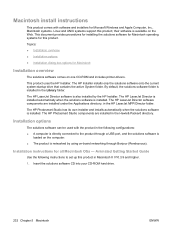
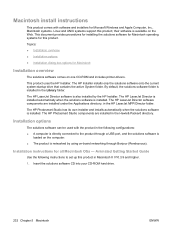
... CD-ROM hard drive.
232 Chapter 5 Macintosh
ENWW
The HP LaserJet Director software is networked by the HP Installer. The HP Photosmart Studio components are installed under the Applications directory, in the HP LaserJet MFP/Director folder. Topics: ● Installation overview ● Installation options ● Installation dialog box options for all Macintosh OSs - This product uses...
HP Color LaserJet CM2320 MFP Series - Software Technical Reference - Page 257


Double-click the HP LaserJet MFP Installer icon. The Animated Getting Started Guide (GSG) opens. Figure 5-5 HP LaserJet MFP Installer icon
The HP LaserJet MFP Installer folder opens. Animated Getting Started Guide
ENWW
Macintosh install instructions 233
Macintosh 2. Figure 5-6 Macintosh install - NOTE: The following graphic shows version 10.4 of the Animated GSG for Macintosh OS X....
HP Color LaserJet CM2320 MFP Series - Software Technical Reference - Page 301


... Automatic color settings unidrivers 202
B binary output protocol, HP PS
Emulation printer-driver 212
binding settings HP PCL 6 Unidriver 197
bins custom paper sizes 178, 262
bins, output locating 5
black, printing all text as Black 173 unidriver settings 172
common installer, features 18 components, software
Macintosh 226 Windows 11 Configure Device utility 226 conflicts, device 244...
HP Color LaserJet CM2320 MFP Series - Software Technical Reference - Page 302


... pane, HP ToolboxFX 60
Device Polling pane 71 Device Polling pane, HP
ToolboxFX 71 Device Settings tab
printer-drivers 208 Device Status page, EWS
(Windows) 91 Device Status pane, HP
ToolboxFX 32 diagnostics 23, 206 dialog boxes, Macintosh
installation 234 dimensions
media 258 DIMMs, fonts
printer-driver settings 210 direct connections
Macintosh installation 234 Director, HP LaserJet 226...
HP Color LaserJet CM2320 MFP Series - Software Technical Reference - Page 303


... 231 fuser modes 63
G grayscale settings, HP PS
Emulation printer-driver 213
H help
Macintosh 226 unidrivers 168 Help folder, HP ToolboxFX 52 HP basic color match tool, opening 27 HP Driver Diagnostic Printer Check Tool 23
HP Embedded Web Server (Windows) accessing 90 Advanced page 106 Color Usage Job Log 96 Device Configuration page 92 Device Information page 97 Device Status...
HP Color LaserJet CM2320 MFP Series - Software Technical Reference - Page 304


... installation 236 HP Solution Center features 87 opening 87 troubleshooting 250 HP ToolboxFX About 85 Advanced network settings 81 Alerts folder 40 Animated Demonstrations
pane 57 Auto continue settings 70
browsers supported 29 Color Printing Tools pane 57 Color Usage Job Log 39 desktop alerts 30 Device Configuration pane 34 Device Information pane 60 Device Polling pane 71 Device...
HP Color LaserJet CM2320 MFP Series - Software Technical Reference - Page 305


...234 HP EWS Device Configuration
utility 227 HP LaserJet Director 226,
227 HP Photosmart Studio 226,
228 installers 226 installing product
software 234 installing software 232 memory cards, accessing 229 operating systems
supported 230 ReadIris 226 software components 226 system requirements 230 uninstalling software 242 Macintosh operating systems printer-drivers supported 20 Manual color settings...
HP Color LaserJet CM2320 MFP - User Guide - Page 7


...sided documents automatically (HP Color LaserJet CM2320 MFP MemoryCard Model only) ...85 Copy two-sided documents manually 87
10 Color for Windows Manage color ...90 Automatic ...90 Print in Grayscale ...90 Manual color adjustment ...90 Color themes ...91 Match colors ...92 Match colors using the Microsoft Office Basic Colors palette 92 Match colors using the HP Basic Color Match tool 92 Match...
HP Color LaserJet CM2320 MFP - User Guide - Page 104


... software CD that came with your printed output.
In HP ToolboxFX, select the Help folder.
2. Match colors using the HP Basic Color Match tool
The HP Basic Color Match tool allows you to match the color selection on the printed color palette. For example, you can match the color of color ● Software programs ● Printer drivers ● Computer operating...
HP Color LaserJet CM2320 MFP - User Guide - Page 182


... in Windows XP and Vista), click
HP, click HP Color LaserJet CM2320 MFP Series, and then click HP ToolboxFX. This page indicates product conditions such as the Supplies status page. After you must perform a recommended software installation to use to complete the following main pages: ● Device status. View details such as the approximate percent of toner...
Similar Questions
How To Install Maintenance Kit Hp Laserjet P3015
(Posted by zeb30WClark 9 years ago)
How To Remove Fuser Kit Hp Color Laserjet 2320
(Posted by Ulbrcder 9 years ago)
How To Replace A Image Fuser Kit Hp Color Laserjet Cm6040 Mfp Series
(Posted by leslsan 9 years ago)
How To Replace A Fuser On An Hp Cm2320nf Color Laserjet
(Posted by Shawnemcas 10 years ago)

