HP CM2320nf Support Question
Find answers below for this question about HP CM2320nf - Color LaserJet Laser.Need a HP CM2320nf manual? We have 19 online manuals for this item!
Question posted by Uptigmyothu on November 30th, 2013
Hp 3015 Fax Can Send But Not Receive Faxes, No Fax Detected Error When
receiving faxes
Current Answers
There are currently no answers that have been posted for this question.
Be the first to post an answer! Remember that you can earn up to 1,100 points for every answer you submit. The better the quality of your answer, the better chance it has to be accepted.
Be the first to post an answer! Remember that you can earn up to 1,100 points for every answer you submit. The better the quality of your answer, the better chance it has to be accepted.
Related HP CM2320nf Manual Pages
HP Jetdirect External Print Server Products - External USB Compatibility - Page 2


..., 1320, 2200, 2300, 2410, 2420, 2430, 3015, 3020, 3030, 3052, 3055, 3300, 3380, 3390, 3392, 4240, 4250, 4350, and 5200 series;
Many devices have their own networking scanning software and no longer support it. As a result, the web scanning capability has been removed from the en1700.
HP Color LaserJet CP1515, CP1518, CP2025, CP3505, CP3525, CP4005...
HP Color LaserJet CM2320 MFP Series - Software Technical Reference - Page 9


... modes 140 Detailed Windows installation instructions 141 Solutions software installation for Windows 141 Install optional software ...157 HP Photosmart Essential 158 Universal Print Driver ...158 Basic Color Match ...158 HP Easy Printer Care ...159 HP SmartWeb Printing ...159 User uninstall software ...160 Uninstall instructions for Windows 160 Uninstall a Recommended or Express installation...
HP Color LaserJet CM2320 MFP Series - Software Technical Reference - Page 19


... pane 46 Figure 2-26 HP ToolboxFX Fax folder ...47 Figure 2-27 HP ToolboxFX Fax folder - Fax Receive Log pane 52 Figure 2-31 HP ToolboxFX Fax folder - Device Configuration pane pane (4 of 5 35 Figure 2-11 HP ToolboxFX Status folder - Color Usage Job Log pane 39 Figure 2-18 HP ToolboxFX Status folder - Fax Receive pane 48 Figure 2-28 HP ToolboxFX Fax folder - Fax Phone Book pane 48...
HP Color LaserJet CM2320 MFP Series - Software Technical Reference - Page 21


... page 95 Figure 2-85 HP EWS Status tab - Color Usage Job Log page 96 Figure 2-86 HP EWS Status tab - Device Information page 97 Figure 2-88 HP EWS System tab - System Setup page 101 Figure 2-96 HP EWS System tab - Photo page 103 Figure 2-102 HP EWS Fax tab - E-mail Configuration page 107 Figure 2-111 HP EWS E-mail tab...
HP Color LaserJet CM2320 MFP Series - Software Technical Reference - Page 51
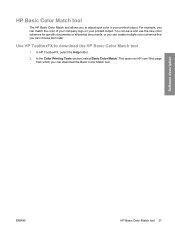
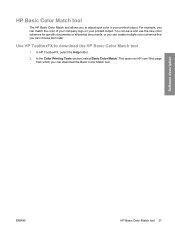
... Web page from later. For example, you can match the color of your company logo on your printed output. In HP ToolboxFX, select the Help folder.
2.
Use HP ToolboxFX to adjust spot color in your printed output. HP Basic Color Match tool
The HP Basic Color Match tool allows you can choose from which you can download the...
HP Color LaserJet CM2320 MFP Series - Software Technical Reference - Page 66


...; Jam In Print Paper Path
● Top Detect Error
● Jam In Cartridge Area
● Top Sensor Error
● Jam In Output Bin
● DC Controller Error
● Product Mispick
● 59.4 Error
● Invalid Driver
● Output Bin Full
● Fuser Error ● Low Fuser Error
● Slow Fuser Error
E-mail alerts
Event ● Cartridge low
●...
HP Color LaserJet CM2320 MFP Series - Software Technical Reference - Page 71
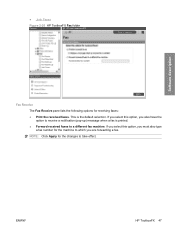
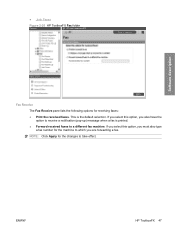
... the default selection.
NOTE: Click Apply for the changes to which you must also type a fax number for receiving faxes: ● Print the received faxes. ENWW
HP ToolboxFX 47 Software description
● Junk Faxes Figure 2-26 HP ToolboxFX Fax folder
Fax Receive The Fax Receive pane lists the following options for the machine to take effect. If you select this option, you are...
HP Color LaserJet CM2320 MFP Series - Software Technical Reference - Page 72


The maximum number of characters that a telephone number can have is 16. Figure 2-28 HP ToolboxFX Fax folder - Fax Receive pane
Fax Phone Book The Fax Phone Book pane shows the product phone book data. The maximum number of these characters are displayed on the product control panel, because four characters ...
HP Color LaserJet CM2320 MFP Series - Software Technical Reference - Page 75


... sent.
Fax Send Log pane
Software description
Fax Receive Log
The Fax Receive Log pane provides a list of all recently received faxes and information about them including the date and time received, job number, fax number, page count, and results. The Fax Receive Log pane can be used to view new fax data. NOTE: The Fax Receive Log pane is not self-refreshing. ENWW
HP ToolboxFX...
HP Color LaserJet CM2320 MFP Series - Software Technical Reference - Page 76


Figure 2-31 HP ToolboxFX Fax folder -
Fax Receive Log pane
Junk Faxes The Junk Faxes pane provides a list of all numbers that are blocked. Junk Faxes pane
Help folder
The Help folder contains the following panes:
52 Chapter 2 Software description
ENWW NOTE: Click Apply for the changes to take effect. Add, modify or delete blocked fax numbers on this...
HP Color LaserJet CM2320 MFP Series - Software Technical Reference - Page 127


... to receive a notification (pop-up) message when a fax is being forwarded. Fax Receive page
Fax Phone Book
The Fax Phone Book page shows the product phone book data. Photo page
Fax tab
Use the Fax tab to the Fax Receive page. ENWW
HP Embedded Web Server (HP EWS) 103 Fax Receive
The Fax Receive page appears the following options for the following features: ● Fax Receive ● Fax Phone...
HP Color LaserJet CM2320 MFP Series - Software Technical Reference - Page 128


... of these characters appear on the product control panel, because four characters are used to view and change settings for example, 001:). Figure 2-103 HP EWS Fax tab -
Fax Phone Book page (1 of 2)
Networking tab
Use the Networking tab to insert pauses in a phone book entry is 50. This includes special characters that...
HP Color LaserJet CM2320 MFP - User Guide - Page 104


... to print a palette of the Microsoft Office Basic Colors.
The process of producing color. Monitors display colors by using light pixels that print when you want to use an RGB (red, green, blue) color process, but printers print colors by using the HP Basic Color Match tool
The HP Basic Color Match tool allows you can use different methods...
HP Color LaserJet CM2320 MFP - User Guide - Page 160


... (continued)
Control panel message
Description
Recommended action
If the error persists, contact HP. Print all received faxes or wait until all fax jobs or clear the faxes from memory on the phone line by pressing Start Fax. Fax Send error
An error occurred while trying to receive a fax.
error
An error occurred while trying to send a fax.
If the error persists, contact...
HP Color LaserJet CM2320 MFP - User Guide - Page 161


... in the product box.
ENWW
Solve fax problems 149 No fax answer Redial pending
The receiving fax line did Try sending the fax again.
Canceled send
Attempts to redial a fax number failed, or the Call the recipient to ensure that came in the product box.
If the error persists, contact HP. See www.hp.com/support/CM2320series or the support flyer...
HP Color LaserJet CM2320 MFP - User Guide - Page 182


... the following main pages: ● Device status.
You can use HP ToolboxFX. You must have TCP/IP protocol installed on page 168. ● Color usage job log. View the HP ToolboxFX
Open HP ToolboxFX in Windows XP and Vista), click
HP, click HP Color LaserJet CM2320 MFP Series, and then click HP ToolboxFX. View color usage information for finding recycling information...
HP Color LaserJet CM2320 MFP - User Guide - Page 184
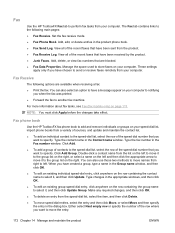
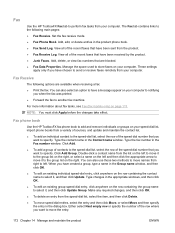
... that you want to specify. These settings
apply only if you have chosen to send or receive faxes remotely from your computer.
Fax Receive
The following main pages:
● Fax Receive. Fax phone book
Use the HP ToolboxFX fax phone book to add and remove individuals or groups on your speed-dial list, import phone books from a variety of sources...
HP Color LaserJet CM2320 MFP - User Guide - Page 186
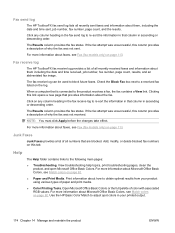
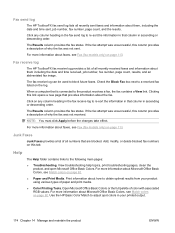
... fax image. Fax send log
The HP ToolboxFX fax send log lists all numbers that are blocked.
The Results column provides the fax status.
Junk Faxes
Junk Faxes provides a list of all recently received faxes and information about how to block future faxes. Click any column heading in the fax receive log to adjust spot colors in ascending or descending order.
Fax receive log
The HP...
HP Color LaserJet CM2320 MFP - User Guide - Page 283


...
receiving faxes from 132 sending faxes from 144
F factory-set defaults, restoring 202 faded print 219 fax
ad hoc groups 139 answer mode 14, 129 autoreduction 130 billing codes 127 blocking 131 canceling 133 contrast setting 125 delaying sending 144 deleting from memory 134 detect-dial-tone settings 124 dial prefixes 123 dialing, tone or pulse 127 error...
HP Color LaserJet CM2320 MFP - User Guide - Page 287


...108 blank pages, troubleshooting 234 books 109 color 107 file formats 107 from control panel 100 from the computer 100 grayscale 108 HP Director (Macintosh) 42 loading ADF 98 ...Windows) 102 to program (Windows) 102
scatter, troubleshooting 222 sending faxes
ad hoc groups 139 billing codes 127 canceling 133 delaying 144 error report, printing 151
forwarding 129 from downstream
telephone 144 from ...
Similar Questions
Hp M1536 Can Send A Fax But Cannot Receive
HP M1536 can send a Fax but cannot receive any. Phone connection is IP through Allstream. Error mess...
HP M1536 can send a Fax but cannot receive any. Phone connection is IP through Allstream. Error mess...
(Posted by NSuzuki 9 years ago)
Hp 2320 Can Send Faxes But Not Receive
(Posted by t0sdinam 9 years ago)
Hp Cm2320 Cannot Send Or Receive Fax Dsl Phone Line
(Posted by bcarmelche 10 years ago)
How Tp Troubleshooting Hp-2320nf Mfp Not Receiving
(Posted by tekusMoha 10 years ago)
Hp 3015 Fax
Have to set up fax with answer machine on one line. How do I set the rings to answer so both can wor...
Have to set up fax with answer machine on one line. How do I set the rings to answer so both can wor...
(Posted by dlester902 11 years ago)

