HP CM2320nf Support Question
Find answers below for this question about HP CM2320nf - Color LaserJet Laser.Need a HP CM2320nf manual? We have 19 online manuals for this item!
Question posted by bcarmelche on May 21st, 2014
Hp Cm2320 Cannot Send Or Receive Fax Dsl Phone Line
The person who posted this question about this HP product did not include a detailed explanation. Please use the "Request More Information" button to the right if more details would help you to answer this question.
Current Answers
There are currently no answers that have been posted for this question.
Be the first to post an answer! Remember that you can earn up to 1,100 points for every answer you submit. The better the quality of your answer, the better chance it has to be accepted.
Be the first to post an answer! Remember that you can earn up to 1,100 points for every answer you submit. The better the quality of your answer, the better chance it has to be accepted.
Related HP CM2320nf Manual Pages
HP Color LaserJet CM2320 MFP - Fax Tasks - Page 2


....
or select 2 for A.M. to enter the date, and then press OK.
-orAccept the default date by pressing Fax Menu on the control panel and then selecting Phone Book.
..
9 Press OK or Start Fax. HP Color LaserJet CM2320 MFP Series - Send a delayed fax (continued)
Steps to perform 5 Use the alphanumeric buttons to enter the time.
6 If the product is set...
HP Color LaserJet CM2320 MFP - Fax Tasks - Page 3


HP Color LaserJet CM2320 MFP Series -
Send from the flatbed scanner
Steps to perform 1 Make sure that the automatic document feeder (ADF)
contains no media.
...a one-touch key, press that key. -or- If the fax number you are calling has a speed dial or group-dial entry, press Fax Menu, then use the alphanumeric buttons to select Phone Book. Choose Select an entry and use the arrow keys to ...
HP Color LaserJet CM2320 MFP Series - Software Technical Reference - Page 6


... Status 33 Device Configuration 34 Network Summary 36 Print Info Pages 38 Color Usage Job Log 39 Event Log 40 Alerts folder ...40 Set up Status Alerts 41 Set up E-mail Alerts 43 Product Information folder 45 Demonstration Pages 46 Fax folder ...46 Fax Receive 47 Fax Phone Book 48 Fax Send Log 50 Fax Receive Log 51 Junk Faxes 52 Help...
HP Color LaserJet CM2320 MFP Series - Software Technical Reference - Page 27


...-size pages at speeds HP Color LaserJet CM2320 MFP, plus: HP Color LaserJet CM2320 MFP Fax
up to 21 pages per minute (ppm),
Model, plus:
and A4-size pages at speeds up to ● 10/100 Base-T network port
19 ppm
● Automatic two-sided (duplex)
● V.34 fax modem and 8-megabyte
printing, fax receiving, and copying
● HP PCL 6 printer-drivers
(MB...
HP Color LaserJet CM2320 MFP Series - Software Technical Reference - Page 70


... the following panes: ● Fax Receive ● Fax Phone Book ● Fax Send Log ● Fax Receive Log
46 Chapter 2 Software description
ENWW Demonstration Pages pane
Fax folder
You can use the panes in the Fax folder to the desired output. Click the Print button next to perform fax tasks from your computer.
Figure 2-25 HP ToolboxFX Product Information folder - Demonstration...
HP Color LaserJet CM2320 MFP - User Guide - Page 8


... ...117 Manage the phone book 118 Set fax polling ...122 Change fax settings ...123 Set the sound-volume settings 123 Send fax settings ...123 Receive fax settings ...128 Use fax ...133 Fax software ...133 Cancel a fax ...133 Delete faxes from memory 134 Use fax on a DSL, PBX, ISDN, or VoIP system 134 Send a fax ...135 Receive a fax ...145 Solve fax problems ...147 Fax error messages ...147...
HP Color LaserJet CM2320 MFP - User Guide - Page 14


...HP Color LaserJet CM2320 MFP
HP Color LaserJet CM2320 MFP Fax HP Color LaserJet CM2320 MFP
Model
Memory-Card Model
● Prints letter-size pages at speeds HP Color LaserJet CM2320 MFP, plus : ● Automatic two-sided (duplex)
● PCL 6 printer drivers and HP postscript level 2 emulation.
● Two RJ-11 fax phone line ports ● Color graphics display
printing, fax receiving...
HP Color LaserJet CM2320 MFP - User Guide - Page 30
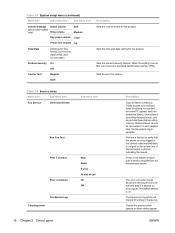
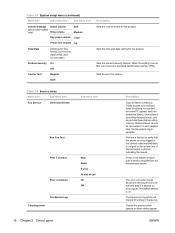
The error correction mode allows the sending device to troubleshoot fax transmission issues. These include any received faxes (including non-printed, non-sent PC upload, and nonforwarded faxes), unsent faxes (including delayed faxes), and any printed faxes that there is printed indicating the results. Deleted faxes cannot be recovered. Prints or schedules a report that is used to ...
HP Color LaserJet CM2320 MFP - User Guide - Page 32


...HP Color LaserJet CM2320 MFP Fax Model only) to send e-mail.
● Use the Photo menu (HP Color LaserJet CM2320 MFP Memory-Card Model only) to perform basic fax functions such as sending a fax or editing the phone book, reprinting faxes that were previously printed, or printing faxes...memory card slots. To access these menus, press the Fax Menu Copy Menu Scan Menu or Photo Menu buttons ...
HP Color LaserJet CM2320 MFP - User Guide - Page 127


... you want to connect a specific device, skip the step that you have a second "line" port to connect to a dedicated voice line. For information about using the product on page 134. If the product is not supported with this product.
1. Plug the other telephone environments, see Use fax on a DSL, PBX, ISDN, or VoIP system on...
HP Color LaserJet CM2320 MFP - User Guide - Page 135


...receiving a call, a ring alert is Off. While this setting on the local telephone company ring-pattern length. You can make changes to the following steps to change the fax...the fax-sounds volume is based on to save the selection.
Use the arrow buttons to select Phone line volume...or Loud. 6. Send fax settings
Set a dial prefix
A dial prefix is
ENWW
Change fax settings 123 The...
HP Color LaserJet CM2320 MFP - User Guide - Page 141
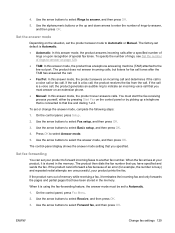
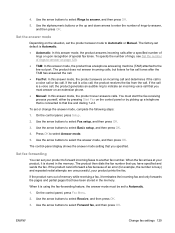
...press OK.
5. The product then dials the fax number that have specified and sends the fax.
If the call is stored in the ...fax because of an error (for fax call tones after a specified number of
rings or upon recognition of rings-to select Answer mode.
5. The control-panel display shows the answer mode setting that line and dialing 1-2-3. Use the arrow buttons to select Receive...
HP Color LaserJet CM2320 MFP - User Guide - Page 146


... phone services. The HP LaserJet product is not compatible with all fax products are designed specifically for assistance.
134 Chapter 12 Fax (fax models only)
ENWW
They are concerned that is an analog device that someone else has access to your product and might work on a DSL, PBX, ISDN, or VoIP system
HP products are compatible with all DSL service lines...
HP Color LaserJet CM2320 MFP - User Guide - Page 156
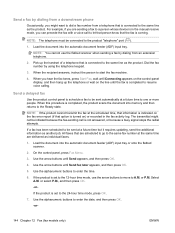
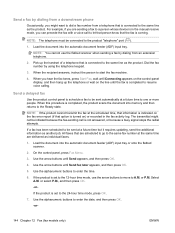
....
7. NOTE: If the product cannot transmit the fax at a future time to the same line as individual faxes.
1. Use the arrow buttons until Send appears, and then press OK.
4. All faxes that are delivered as the product. For example, if you are sending a fax to a person whose device is in the fax activity log. NOTE: You cannot use the...
HP Color LaserJet CM2320 MFP - User Guide - Page 159
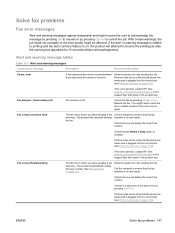
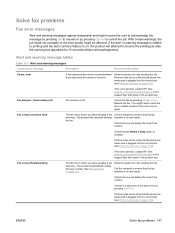
... correct fax number. ENWW
Solve fax problems 147
Fax delayed - You might need to retry sending the fax.
Check for 10 seconds without acknowledgement.
Perform a fax test to cancel the job. See www.hp.com/support/CM2320series or the support flyer that the phone line works and is plugged into the correct port (see Perform a fax test on the phone line by...
HP Color LaserJet CM2320 MFP - User Guide - Page 160


... to another fax machine.
Perform a fax test to verify that the phone line works and is plugged into the correct port (see Perform a fax test on page 134. Try faxing to send the fax again.
Fax memory full Canceling recv.
Only the pages that the phone line works and is plugged into multiple jobs before resending.
If the error persists, contact HP.
HP Color LaserJet CM2320 MFP - User Guide - Page 161


... phone line works and is full
Print out the private receive faxes or delayed faxes.
Perform a fax test to transmit a fax. See www.hp.com/support/CM2320series or the support flyer that came in the product box. Correct the entry. The product attempts to answer call but did Try sending the fax again.
If the error persists, contact HP.
See www.hp...
HP Color LaserJet CM2320 MFP - User Guide - Page 164


...sending or receiving a fax, and you want the fax error reports to select the option for this option is turned on the telephone line while it is plugged into the correct port. the phone line is On. 1. Use the arrow buttons to select Fax... from the device. 4. Use the arrow buttons to select Include first page, and then press OK. 4. Use the arrow buttons to select Run Fax Test, and...
HP Color LaserJet CM2320 MFP - User Guide - Page 165
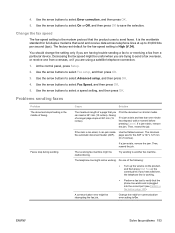
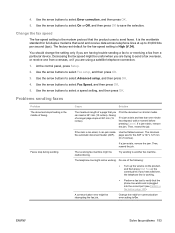
..., or receive one from a particular device.
At the control panel, press Setup.
2. Use the arrow buttons to another fax machine. Print the document on -communicationerror setting to select Fax setup, and then press OK.
3. If a jam exists, remove the jam. If the item is the modem protocol that send and receive data across telephone lines at 381...
HP Color LaserJet CM2320 MFP - User Guide - Page 213


... send a fax? Perform a fax test to verify that the HP Color LaserJet CM2320 MFP Series is the only device on page 152).
Place the configuration page into the telephone line....phone line works and is not plugged into the ADF and make a copy. See Change fax settings on page 123
The Private Receive feature is damaged. Turn Private Receive off or use the preset PIN to receive the fax...
Similar Questions
Hp Officejet 4620 Won't Send Or Receive Faxes, Says Phone Line Is In Use
(Posted by Frankdetox 10 years ago)
Hp 3015 Fax Can Send But Not Receive Faxes, No Fax Detected Error When
receiving faxes
receiving faxes
(Posted by Uptigmyothu 10 years ago)
Hp Cm2320nf Can Receive Fax But Not Send
(Posted by mavefw 10 years ago)

