HP CM2320fxi Support Question
Find answers below for this question about HP CM2320fxi - Color LaserJet Laser.Need a HP CM2320fxi manual? We have 18 online manuals for this item!
Question posted by prafullap on May 28th, 2013
Not Supporting Scan To Pc Feature Of This Printer In Win8 Prof 64 Bit Os
The person who posted this question about this HP product did not include a detailed explanation. Please use the "Request More Information" button to the right if more details would help you to answer this question.
Current Answers
There are currently no answers that have been posted for this question.
Be the first to post an answer! Remember that you can earn up to 1,100 points for every answer you submit. The better the quality of your answer, the better chance it has to be accepted.
Be the first to post an answer! Remember that you can earn up to 1,100 points for every answer you submit. The better the quality of your answer, the better chance it has to be accepted.
Related HP CM2320fxi Manual Pages
HP Jetdirect External Print Server Products - External USB Compatibility - Page 2


... K550, K850, K5300, K5400 and 8000
Print and Windows based scanning:
HP Color LaserJet CM1015mfp and CM1017mfp
Print only:
HP Color LaserJet CM3530mfp, CM4730mfp, CM6030mfp, CM6040mfp, 4730mfp; Supported Printer lists
Due to various product limitations, not all USB external print servers support the same set of the newer USB printers cannot be sure your firmware on HP JetDirects web...
HP Printers - Supported Citrix Presentation Server environments - Page 2


... Presentation Server 4.0 - Citrix MetaFrame XP Presentation Server (Feature Release 1, 2, and 3)
2 What's new
• The table of HP supported printers and drivers has been updated
• Content updated with HP to test select HP printers and their associated TWAIN drivers performed using the standard printer and printer-related features tests that occurred while performing these tests...
HP Printers - Supported Citrix Presentation Server environments - Page 13


... directly attached printers on the network. This feature is not supported with thin clients that utilize embedded operating systems because the Citrix UPD works in conjunction with client printers that are directly attached
The UPD, outside of a Citrix environment, has the ability to configure itself according to color, no extra trays, no device-specific paper handling...
HP Printers - Supported Citrix Presentation Server environments - Page 22


...driver. Keys under this issue.
HP Designjets and supported driver versions
HP printer DJ 70/90
Supported in Citrix environment
Not tested
HPGL2 N/A
HP-supported drivers* Host-based (PCL3 GUI)
Not tested
...N/A
* Driver versions more current than the versions stated in this table are also supported.
61.73.362.41
Resolved issues
Autocreation performance in Citrix
Print driver versions 61...
HP Printers - Supported Citrix Presentation Server environments - Page 26


...
HP Business Inkjet 1100
HP Officejet 720
HP LaserJet 3200
HP LaserJet 4000
HP Designjet 4000 PostScript
HP Color LaserJet 3000
Testing methodology for each test case. Note on description - This is a base description of this document. The 32-bit and 64-bit printer driver versions listed are outside the scope of the feature and what it does.
26
HP Printers - Supported Citrix Presentation Server environments - Page 28


... imported from a network print server. Drivers for the printers were downloaded from the HP Driver Support website. Test methodology An HP LaserJet/Business Inkjet/Designjet/Deskjet printer was attached to the client system using Jetdirect. Session printers
Description With Citrix XenApp™ Server, policy-based session printers are created in the user's session and that user...
HP Printers - Supported Citrix Presentation Server environments - Page 31


... printers listed above. Autocreated client printers
Description Autocreated client printers are printers that are connected to ports on users' Win16 and Win32 client devices, Windows CE, DOS, and Macintosh OS platforms
Test methodology An HP LaserJet/Business Inkjet/Designjet/Deskjet printer was installed on the client system and drivers for the printers were downloaded from the HP Driver Support...
HP Printers - Supported Citrix Presentation Server environments - Page 34


... driver files. Use the replication feature to print successfully.
You may need them. Printer model tested
HP Color LaserJet 3800
Driver version tested
HP Color LaserJet 3800 PS (61.071.661.41) &
HP Color LaserJet 3800 PCL6 (61.071.661.41)
34
Printer model tested
HP LaserJet 3200
Driver version tested
HP LaserJet 3200 Series PCL 5e Printer Driver (4.3.2.209)
HP Designjet...
HP Color LaserJet CM2320 MFP Series - Software Technical Reference - Page 28


...bit full-color scanning from letter/A4-size scanner glass.
TCP/IP ◦ IPv4 ◦ IPv6 Fast printing performance, built-in the print cartridge. No-shake cartridge design. Supports a variety of the HP PCL 6 printer-driver language. RJ-11 fax/phone cable ports (HP LaserJet..., fax/tel, and delayed-fax features. Provides 1,200 pixels per inch (dpi) with Image REt ...
HP Color LaserJet CM2320 MFP Series - Software Technical Reference - Page 35


... following table lists the availability of the product. Recommended Install
Express Install
Supported Windows operating systems
Windows XP 32-bit
X
X
Windows XP 64-bit
X
Windows Vista 32-bit
X
Windows Vista 64-bit
X
Windows 2000
X
Windows Server 2003 32-bit
X
Windows Server 2003 64-bit
Components installed
HP PCL 6 printer-driver
X
X
WIA (Windows XP and Vista X
X
only)
Fax...
HP Color LaserJet CM2320 MFP Series - Software Technical Reference - Page 43


...HP Color LaserJet CM2320 MFP Series solutions software CD also includes the following features: ● The HP LaserJet Uninstaller Utility
All of the printer-drivers provide access to a
networked product in the following operating environments: ● Windows 2000, Windows XP (32-bit and 64-bit), Windows Server 2003 (32-bit and 64-bit),
Windows Vista (32-bit and 64-bit)
Windows 64-bit printer...
HP Color LaserJet CM2320 MFP Series - Software Technical Reference - Page 140


... operating systems for Windows
The product supports the following Windows operating systems:
Full software installation
● Windows XP (32-bit) ● Windows Vista (32-bit and 64-bit)
Print and scan driver
● Windows XP (64 bit) ● Windows 2000 ● Windows 2003 Server (32-bit and 64-bit)
NOTE: The HP PCL 5 universal printer-driver (UPD) and HP PostScript Level 3 Emulation...
HP Color LaserJet CM2320 MFP Series - Software Technical Reference - Page 268


...Windows XP, Microsoft Windows XP 64-bit, and Microsoft Windows Vista (32-bit and 64-bit).
244 Chapter 6 Engineering details
ENWW A USB host is compatible with this section: ● Port communication ● E-mail ● HP LaserJet Scan ● Troubleshooting tools ● Known issues for the HP Color LaserJet CM2320 MFP Series Printer
Port communication
This section provides information...
HP Color LaserJet CM2320 MFP Series - Software Technical Reference - Page 294


... only and will install a print and scan driver. WHO NEEDS THIS SOFTWARE? All ...Color LaserJet CM2320 MFP Series. End-user software components in an Express install NOTE: Software installations for Windows 2000, Windows XP 64-bit and Windows Server 2003 are provided in order to the following website: www.hp.com/go/linux
For information and printer-drivers for OS/2 printer-drivers, Macintosh OS...
HP Color LaserJet CM2320 MFP Series - Software Technical Reference - Page 304


...printer-driver HP Software License Agreement dialog box Macintosh installation 236 HP Solution Center features 87 opening 87 troubleshooting 250 HP ToolboxFX About 85 Advanced network settings 81 Alerts folder 40 Animated Demonstrations
pane 57 Auto continue settings 70
browsers supported 29 Color Printing Tools pane 57 Color Usage Job Log 39 desktop alerts 30 Device... Modes pane 64 Print Quality ...
HP Color LaserJet CM2320 MFP Series - Software Technical Reference - Page 307


... 186 scanning
Macintosh software 226, 227 Send Ctrl-D settings 213 send fax printer-driver
languages, Windows 13 operating systems
supported 20 send log 50 serial number 34 Service ID 34
Service pane 70 Service pane, HP ToolboxFX 70 Services tab
printer-drivers 206 Set up E-mail Alerts pane, HP
ToolboxFX 43 settings
color 24 Device Configuration...
HP Color LaserJet CM2320 MFP - User Guide - Page 15


... the automatic duplexer. Memory card slots (HP
Supports a variety of life remaining in Intellifont and TrueType scaling technologies, and advanced imaging capabilities are benefits of the PCL 6 printer language. Color LaserJet CM2320 MFP
Memory-Card Model only)
Networking
● TCP/IP
◦ IPv4
◦ IPv6
Printer driver features
● Fast printing performance, built-in the...
HP Color LaserJet CM2320 MFP - User Guide - Page 40
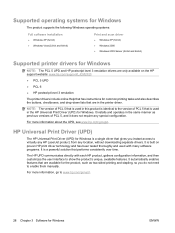
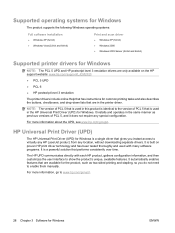
... features ...LaserJet product, from any special configuration. It is built on the HP support website: www.hp.com/support/LJCM2320
● PCL 5 UPD ● PCL 6 ● HP postscript level 3 emulation
The printer...bit) ● Windows Vista (32-bit and 64-bit)
Print and scan driver
● Windows XP (64 bit) ● Windows 2000 ● Windows 2003 Server (32-bit and 64-bit)
Supported printer...
HP Color LaserJet CM2320 MFP - User Guide - Page 58
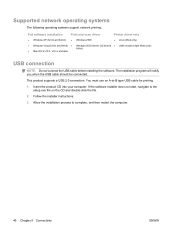
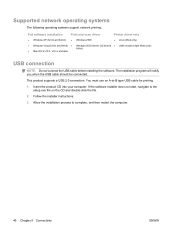
...following operating systems support network printing:
Full software installation
Print and scan driver
Printer driver only
● Windows XP (32-bit and 64-bit) ● Windows 2000
● Linux (Web only)
● Windows Vista (32-bit and 64-bit) ● Windows 2003 Server (32-bit and ● UNIX model scripts (Web only)
● Mac OS X v10.3, v10.4, and later
64-bit)
USB connection...
HP Color LaserJet CM2320 MFP - User Guide - Page 245


...slower.
The minimum size that the ADF supports is too small.
See Scanner resolution and color on the PC.
However, because the product and scanner share memory, the scan might be longer.)
CAUTION: Do not try rebooting the scanning PC. The scanning PC may slow scanning.
Problem Part of the image did not scan.
A colored background might be jammed. See Load...
Similar Questions
Printer Driver For Windows Server 2008 R2 Sp1 64 Bits.
hi, i want printer driver for windows server 2008 R2 SP1 64 bits.
hi, i want printer driver for windows server 2008 R2 SP1 64 bits.
(Posted by abhijeetanantmulik 9 years ago)
How To Connect A Hp Cm2320fxi To Windows Server 2008 64 Bit
(Posted by fullBangal 10 years ago)
How To Reset Printer To Factory Settings For Hp Color Laserjet Cm2320fxi Mfp
(Posted by eoLknol 10 years ago)
Does All Feature Of This Printers Are Supported In Win 8 Prof 64-bit Os
(Posted by prafullap 10 years ago)
Installing G 55 Printer On Network With Win 7 64 Bit
Can a G 55 printer on home network be connected to laptop running Win 7 64 bit? Are easy step instru...
Can a G 55 printer on home network be connected to laptop running Win 7 64 bit? Are easy step instru...
(Posted by john10432 11 years ago)

