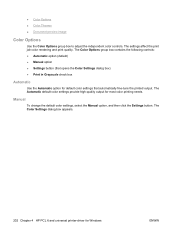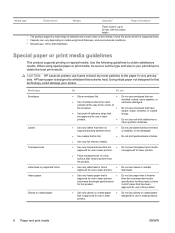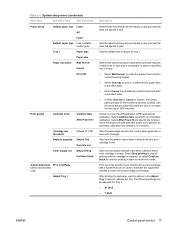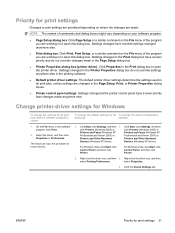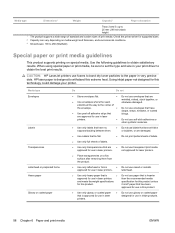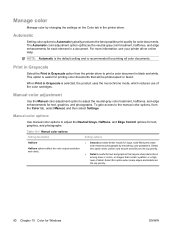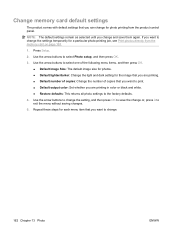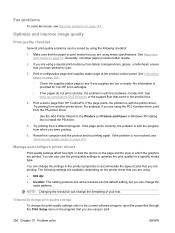HP CM2320fxi Support Question
Find answers below for this question about HP CM2320fxi - Color LaserJet Laser.Need a HP CM2320fxi manual? We have 18 online manuals for this item!
Question posted by msMeredi on July 27th, 2014
How To Print Cm2320fxi Demo Page
The person who posted this question about this HP product did not include a detailed explanation. Please use the "Request More Information" button to the right if more details would help you to answer this question.
Current Answers
Related HP CM2320fxi Manual Pages
Similar Questions
A Line Shows Up When I Print From My Hp Laserjet Pro M1530
How do I get rid of A line shows up when I print from my HP Laserjet PRO M1530
How do I get rid of A line shows up when I print from my HP Laserjet PRO M1530
(Posted by Anonymous-135157 10 years ago)
Hp Color Lj 2320mfp Will Not Print Text In Color
(Posted by katLexy 10 years ago)
Can The Hp Color Laserjet Cm2320fxi Mfp Print A Fax Confirmation Page
(Posted by suzvic 10 years ago)
Why Does My Hp Color Laserjet Cm2320fxi Mfp Print Color Lines On The Pages
(Posted by raptic 10 years ago)
Message 'incompatible Print Cartridge Tri Color?
I have a message appearing that indicates Incompatible Print Cartridge ( Tri Color). The printer had...
I have a message appearing that indicates Incompatible Print Cartridge ( Tri Color). The printer had...
(Posted by drjmrodgz 12 years ago)