HP CM2320fxi Support Question
Find answers below for this question about HP CM2320fxi - Color LaserJet Laser.Need a HP CM2320fxi manual? We have 18 online manuals for this item!
Question posted by phmphk4gz on June 25th, 2014
How To Get Mac Address On A Hp 2320 Mfp
The person who posted this question about this HP product did not include a detailed explanation. Please use the "Request More Information" button to the right if more details would help you to answer this question.
Current Answers
There are currently no answers that have been posted for this question.
Be the first to post an answer! Remember that you can earn up to 1,100 points for every answer you submit. The better the quality of your answer, the better chance it has to be accepted.
Be the first to post an answer! Remember that you can earn up to 1,100 points for every answer you submit. The better the quality of your answer, the better chance it has to be accepted.
Related HP CM2320fxi Manual Pages
HP Jetdirect External Print Server Products - External USB Compatibility - Page 4


... 30, 70, 90, 110+, 130, 500, and 800; HP Deskjet 895 Cse/Cxi; HP makes no warranty of their respective companies. HP CM 8060 Color MFP with these USB network-capable HP peripherals:
HP Color LaserJet 4730mfp*, 9500mfp*; HP LaserJet M3027mfp*, M3035mfp*, M4345mfp*, M5025mfp*, M5035mfp*, M9040mfp*, M9050mfp*, 3050*; HP LaserJet 1015, 1022, 1150, 1160, 1200, 1300, 2200, 2300, 2410...
HP Printers - Supported Citrix Presentation Server environments - Page 24


...Frequently asked questions
Question: Is my HP printer supported in Citrix Presentation Server 4.0/4.5...HP and Citrix do test print drivers and printers in a Citrix environment by the host-based driver and are supported in Terminal Server/Citrix environments with the exception of "host-based" printers in Citrix environments. An alternative is listed as supported. Answer: Check the LaserJet...
HP Color LaserJet CM2320 MFP - Connectivity - Page 1


... can also view the IP address in the EWS or HP ToolboxFX by selecting the Advanced Network Settings tab.
2 Use the arrow buttons to select Network configuration, and then press OK.
3 Use the arrow buttons to perform
1 On the control panel, press Setup.
HP Color LaserJet CM2320 MFP Series -
Display the IP address on the control panel...
HP Color LaserJet CM2320 MFP - Fax Tasks - Page 6
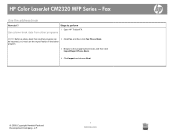
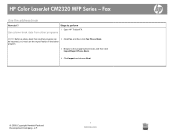
...: Before a phone book from another program can 2 Click Fax, and then click Fax Phone Book. Fax
Use the address book
How do I?
Steps to the program phone book, and then click Import/Export Phone Book.
4 Click Import and choose Next.
© 2008 Copyright Hewlett-Packard Development Company, L.P.
1 www.hp.com HP Color LaserJet CM2320 MFP Series -
HP Color LaserJet CM2320 MFP - Scan Tasks - Page 6


...press OK.
If your settings require you would like to save this e-mail address to address, provide that information and then press OK.
..
Use the arrow buttons to ...mail (continued)
Steps to address, provide that information and then press OK.
..
© 2008 Copyright Hewlett-Packard Development Company, L.P.
2 www.hp.com
Yes
?
? HP Color LaserJet CM2320 MFP Series - Scan
How do...
HP Color LaserJet CM2320 MFP - Scan Tasks - Page 8


... to -e-mail features can be longer than 40 characters.
© 2008 Copyright Hewlett-Packard Development Company, L.P.
1 www.hp.com
Enter a New E-mail Address ?
?
?
The product then tests the SMTP settings to make sure they are valid.
..
6 Type a default... panel has an Email Menu button, press Email Menu.
-or- HP Color LaserJet CM2320 MFP Series -
for example, "mail.yourISP.com".
HP Color LaserJet CM2320 MFP - Scan Tasks - Page 9


... you would like to change the subject line for each e-mail.
8 Select Yes or No to indicate whether you would like to add a Reply To address for each e-mail sent.
9 Press OK to complete the e-mail configuration process.
Yes
?
?
© 2008 Copyright Hewlett-Packard Development Company, L.P.
2 www.hp.com HP Color LaserJet CM2320 MFP Series -
HP Color LaserJet CM2320 MFP Series - Software Technical Reference - Page 6


...-up alert messages 29 System-tray icon alert 30 Desktop alert ...30 E-mail alert ...30 HP ToolboxFX folders ...30 Status folder ...31 Device Status 32 Supplies Status 33 Device Configuration 34 Network Summary 36 Print Info Pages 38 Color Usage Job Log 39 Event Log 40 Alerts folder ...40 Set up Status Alerts 41...
HP Color LaserJet CM2320 MFP Series - Software Technical Reference - Page 23


... dialog box 239 Figure 5-15 HP Setup Assistant - Color Settings dialog box 203 Figure 4-23 Services tab ...206 Figure 4-24 Device Settings tab ...209 Figure 4-25 Printing Shortcuts tab ...217 Figure 4-26 About tab ...222 Figure 5-1 HP LaserJet Director - Macintosh 228 Figure 5-3 System Authentication screen - Mac Memory Card Access 230 Figure 5-5 HP LaserJet MFP Installer icon ...233 Figure...
HP Color LaserJet CM2320 MFP Series - Software Technical Reference - Page 48


... of toner in the default mode of paper . In contrast, the single-level printing process found in a given area.
HP ColorSphere toner produces print-quality consistency and intensity that provides 1,200 dpi color laser-class quality with millions of toner quality in a 600 x 600 dpi product that you make the right impression. The...
HP Color LaserJet CM2320 MFP Series - Software Technical Reference - Page 90


... ● Plain ● HP LaserJet 90g ● HP Color LaserJet Matte 105g ● HP Premium Choice Matte 120g ● HP Color Laser Brochure Matte 160g ● HP Matte 200g ● HP Presidential Glossy 130g ● HP Color Laser Brochure Glossy 160g ● HP Tri-fold Color Laser Brochure Glossy 160g ● HP Color Laser Photo Glossy 220g ● HP Photo 220g ● HP Photo Plus 220g...
HP Color LaserJet CM2320 MFP Series - Software Technical Reference - Page 204


... 160g ● 3/4 speed (6 ppm)
● Extra Heavy 131-175g
● Extra Heavy Glossy 131-175g
● HP Cover Matte 200g
● 3/4 speed (6 ppm)
● HP Matte Photo 200g
● 3/4 speed (6 ppm)
● HP Color Laser Photo Glossy 200g
● HP Color Laser Photo Glossy 200g (faster printing)
● 3/4 speed (6 ppm) ● 3/4 speed (6 ppm) ● Half Speed (4 ppm)
●...
HP Color LaserJet CM2320 MFP Series - Software Technical Reference - Page 251


... to the Applications folder, open the HP LaserJet MFP folder, open the Director folder, and then double-click the HP LaserJet Director icon.
Double-click the HP EWS Device Configuration folder.
4. For more information about HP EWS, see user documentation. To open HP Photosmart Studio. ● Maintain Device. Click to open the HP LaserJet Director, go to product-specific software...
HP Color LaserJet CM2320 MFP Series - Software Technical Reference - Page 253


... with the Macintosh (HP Color LaserJet CM2320 MFP only)
Follow these steps to gain access to shop for the IP address of the product. 1. Click OK. Mac Memory Card Access
Macintosh
ENWW
Macintosh solutions software 229 NOTE: Memory cards are only available on the product. Type smb://[IPAddress], where [IPAddress] stands for HP products. ● Devices.
The System...
HP Color LaserJet CM2320 MFP Series - Software Technical Reference - Page 277


... location; This port monitor periodically checks for this hostname. Scan printer-driver
When the HP Color LaserJet CM2320 MFP Series product is installed, the Scan co-installer determines the IP address or hostname of the port to obtain the new IP address. It may take a while for the product.
If the hostname is written to update...
HP Color LaserJet CM2320 MFP Series - Software Technical Reference - Page 289


... category
Paper type
Engine speed
Brochure 131-175g
● HP Color Laser Brochure Matte
● 3/4 Speed (6 ppm)
160g
● 3/4 Speed (6 ppm)
● HP Superior Laser Matte 160g
● 3/4 Speed (6 ppm)
● HP Color Laser Brochure Glossy
160g
● 3/4 Speed (6 ppm)
● HP Tri-fold Color Laser Brochure ● 3/4 Speed (6 ppm)
160g
● 3/4 Speed (6 ppm)
●...
HP Color LaserJet CM2320 MFP Series - Software Technical Reference - Page 301


... 13
D density
EWS page 98 HP ToolboxFX 61 Device Configuration page, EWS (Windows) 92 Device Configuration pane, HP ToolboxFX 34 device conflicts 244 Device Information page, EWS (Windows) 97
ENWW
Index 277 monitor 26 sRGB 25
Color Printing Tools pane, HP ToolboxFX 57
Color Themes unidrivers 205
Color Usage Job Log EWS 96 HP ToolboxFX 39
colors Print All Text as unidrivers...
HP Color LaserJet CM2320 MFP Series - Software Technical Reference - Page 308


... settings 188
uninstalling software Macintosh 242
universal print driver 139 UNIX 163 UNIX software 163 Unsupported Operating System
dialog box 132 usage log, color
EWS 96 HP ToolboxFX 39 USB port connecting 244 device conflicts 244 devices vs.
drivers 263 troubleshooting
AccessDeniedUtility.exe 248 Animated Demonstrations
pane 57 communication 249 constraint messages,
unidrivers 168...
HP Color LaserJet CM2320 MFP - User Guide - Page 213


... that the HP Color LaserJet CM2320 MFP Series is not plugged into the ADF and make a copy.
Does the product receive a fax? Use another fax machine to send a fax to provide a password. You might need to the product, if available.
Type the password.
The product fax settings are not connected in , or telephone devices are...
HP Color LaserJet CM2320 MFP - User Guide - Page 276


...HP Color LaserJet CM2320nf MFP HP Color LaserJet CM2320fxi MFP
BOISB-0704-00 (US-Fax Module LIU) BOISB-0704-01 (EURO-Fax Module LIU)
264 Appendix D Regulatory information
ENWW
This Device complies with Part 15 of Conformity according to ISO/IEC 17050-1 and EN 17050-1
Manufacturer's Name: Manufacturer's Address...1 Laser/LED Product) GB4943-2001
EMC:
CISPR22:2005 / EN55022:2006 ...
Similar Questions
How Do You Delete Contact From An Hp 2320 Mfp Scanner
(Posted by wiltia 9 years ago)
Where Is The Mac Address On A Hp Color Lj Cm2320fxi Mfp
(Posted by melgina 9 years ago)
Where Do I Find Mac Address Hp Photosmart D110
(Posted by vicbir1 10 years ago)
Hp 2320 Mfp Roller Spring
The spring came off of the roller that feeds the paper for tray 1. How do I reinstall the spring and...
The spring came off of the roller that feeds the paper for tray 1. How do I reinstall the spring and...
(Posted by cchs 11 years ago)

