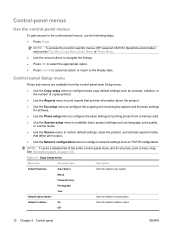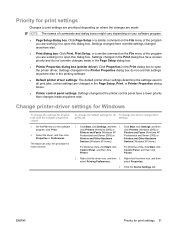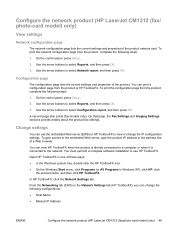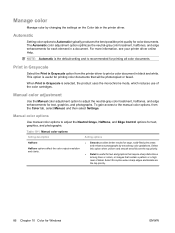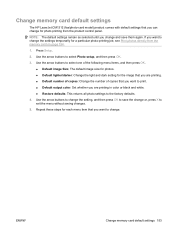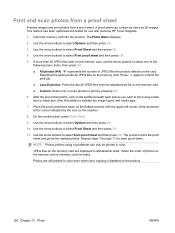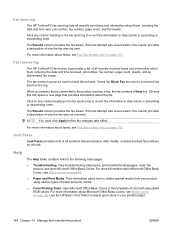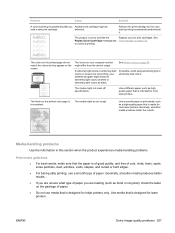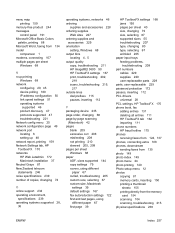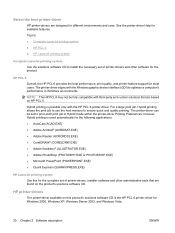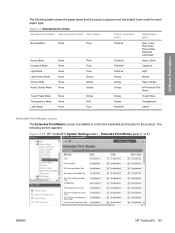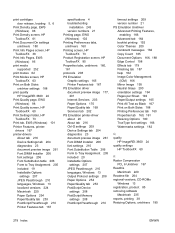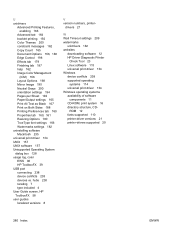HP CM1312nfi Support Question
Find answers below for this question about HP CM1312nfi - Color LaserJet MFP Laser.Need a HP CM1312nfi manual? We have 19 online manuals for this item!
Question posted by LOSTHILLSDAN on January 27th, 2016
Printing Is Too Light
i've cleaned and did the color calibration per setup, bot colors are still light. What next?
Current Answers
Answer #1: Posted by waelsaidani1 on January 27th, 2016 10:20 PM
I understand you are having print quality issues with faint printouts. I have included a helpfuldocument that could resolve your issue.
Related HP CM1312nfi Manual Pages
Similar Questions
How To Print A Color Test Pagehp Color Laserjet Cm1312 Mfp Series Pcl 6
(Posted by johnrzjose 10 years ago)
When Printing My A4 Paper Shows Four Bold Lines Across As If The Toner Is Leakin
even if you are printing in color its showing the same problem
even if you are printing in color its showing the same problem
(Posted by ctmatimbe 11 years ago)
Printing In Color On M3035 Mfp
how do set the printer to print in color
how do set the printer to print in color
(Posted by cramanathan 11 years ago)
Printing With Colored Cartridges (?)
How do I print using colored cartridges with my MacBook Pro? It's only printing using the black ink.
How do I print using colored cartridges with my MacBook Pro? It's only printing using the black ink.
(Posted by syvenable 12 years ago)
Color Printing
When printing the color on the left side for about 2 " is light and there is also a light black line...
When printing the color on the left side for about 2 " is light and there is also a light black line...
(Posted by kwickham 12 years ago)