HP M3035 Support Question
Find answers below for this question about HP M3035 - LaserJet MFP B/W Laser.Need a HP M3035 manual? We have 27 online manuals for this item!
Question posted by cramanathan on October 25th, 2012
Printing In Color On M3035 Mfp
how do set the printer to print in color
Current Answers
There are currently no answers that have been posted for this question.
Be the first to post an answer! Remember that you can earn up to 1,100 points for every answer you submit. The better the quality of your answer, the better chance it has to be accepted.
Be the first to post an answer! Remember that you can earn up to 1,100 points for every answer you submit. The better the quality of your answer, the better chance it has to be accepted.
Related HP M3035 Manual Pages
HP LaserJet MFP and Color MFP Products - Configuring Security for Multiple LaserJet MFP Products - Page 13


..., but hidden place. The passwords are managing. Each MFP ignores settings that do not provide settings to management options on Passwords This checklist covers the configuration of several passwords for your situation. Be aware of all MFPs you are designed to restrict access to restrict color printing. However, Web Jetadmin lists the aggregate of your access...
HP LaserJet MFP and Color MFP Products - Configuring Security for Multiple LaserJet MFP Products - Page 15


... results may be possible to configure in the Device List view, and click Configure in the Device Model list, and it may vary. HP LaserJet and Color LaserJet MFP Security Checklist
15 Figure 2: The Device List showing devices selected and the Device Tools menu showing Configure selected.
Click to select the MFPs to configure them using this checklist are for...
HP LaserJet MFP and Color MFP Products - Configuring Security for Multiple LaserJet MFP Products - Page 24


... steps. Click to security:
Click Device in the Device List, and click Configure Devices (Figure 18) at their discretion (when they can confidently continue with this checklist. These settings are configuring HP Color LaserJet MFPs, the Device page will appear to show the status of print jobs stored on the Device Page The Device page includes settings that certain types of the...
HP LaserJet MFP and Color MFP Products - Configuring Security for Multiple LaserJet MFP Products - Page 26


... for email and for other settings as a safeguard, but they are successful, click Go Back to configure in the Enable Mode dropdown menu. You may wish to use the fax scheduling options to LaserJet and Color LaserJet MFPs might appear on devices that do not apply to print all Received Faxes in the Device List, and click Configure...
HP LaserJet MFP and Color MFP Products - Configuring Security for Multiple LaserJet MFP Products - Page 29


... Device List, and click Configure Devices. Figure 23: The Time-outs options.
13. The View Log page will be left on the Embedded Web Server Page Each MFP has an Embedded Web Server that provides network access to view MFP status, to set preferences, and to configure the MFP.
HP LaserJet and Color LaserJet MFP Security Checklist
29 Select the MFPs...
HP LaserJet MFP and Color MFP Products - Configuring Security for Multiple LaserJet MFP Products - Page 64


...; Disable Printer Firmware Update. It should disable it prevents printing and all of the MFP. You should be sure to configure the authentication methods (LDAP, Kerberos, Device PIN, or... log in the MFPs. With Printer Firmware Update disabled, the MFPs will deny access to upgrade the firmware.
• Set the Device Password. HP LaserJet and Color LaserJet MFP Security Checklist
64 DLC...
HP LaserJet MFP and Color MFP Products - Configuring Security for Multiple LaserJet MFP Products - Page 65


... installation of Digital Send Service. This setting causes the MFPs to enable EWS
HP LaserJet and Color LaserJet MFP Security Checklist
65 This is restarting. Thus, you allow only one can configure settings to only network connections.
This setting shuts down the parallel and USB ports ensures that attempt to everyone. They will print only in mind, though, that...
HP LaserJet MFP and Color MFP Products - Configuring Security for Multiple LaserJet MFP Products - Page 68


... capable of sending fax via LAN fax or internet fax using any Web browser connecting to the MFP network IP address.
HP LaserJet and Color LaserJet MFP Security Checklist
68 Analog fax
Analog fax is the main circuit board of the MFP. MFPs are accessible via telephone lines. Bootloader
The bootloader is a web page built into an...
HP LaserJet MPF Products - Configuring Security for Multiple MFP Products - Page 12


... to view the device list (Figure 2), which is a permanent setting that can be configured. • Configuring Settings for all MFPs (including Edgeline MFPs): This section provides instructions for
configuring settings that apply to all MFPs including Edgeline MFPs, LaserJet-based MFPs, and Color LaserJet-based MFPs. • Configuring Settings for Edgeline MFPs: This section provides...
HP LaserJet MPF Products - Configuring Security for Multiple MFP Products - Page 31


... supported. Scroll down, and click to configure one model at a time. It does not cover settings that affect normal use of a given model. This includes Edgeline MFPs, LaserJet-based MFPs, and Color LaserJet-based MFPs. Configurations for all MFPs (Including Edgeline MFPs)
This section covers settings for applications.
You can be present to help control the costs of color printing.
2.
HP LaserJet MPF Products - Configuring Security for Multiple MFP Products - Page 75
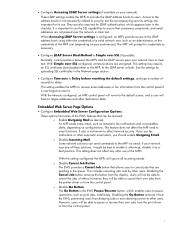
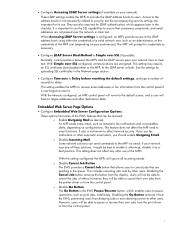
...in the checklist. This setting enables the MFPs to pause or resume their own jobs from the printer driver or from the control panel.
75 With the timeouts configured, an MFP control panel will revert...or even denying service to cancel their own jobs from the print driver or from the control panel. otherwise, disable it ; This setting does not affect any of others; o Disable Cancel Job ...
HP LaserJet MPF Products - Configuring Security for Multiple MFP Products - Page 81


... accept printer firmware updates from the MFP control panel. It requires the password for purchase at hp.com. Access can update the MFPs. authentication methods that you allow use of an MFP. You should disable it as desired. • If your network includes Color LaserJet MFPs, you wish to New Digital Send Service. With Allow Use of color
printing...
HP LaserJet MPF Products - Configuring Security for Multiple MFP Products - Page 85


... 635n Print Servers). IPsec
IPsec is the main circuit board of the MFPs include internal Jetdirect hardware as wireless cards. You can find more information on it includes the capability to LaserJet and Color LaserJet MFPs and printers. Many of an MFP.
Analog fax
Analog fax is the program that requires advanced network configurations. The bootloader includes settings, such...
HP Embedded Web Server - User Guide - Page 72


... fax signal strength used to communicate on request or in order to do so by a service technician should not be printed at the MFP either on the phone line. CAUTION The Signal Strength setting should a support call be necessary. The report will be adjusted unless you choose. In the Signal Strength field, you...
HP LaserJet MFP - Analog Fax Accessory 300 Send Fax Driver - Page 77


...Guide ● HP Color LaserJet 9500mfp User Guide To update the HP MFP Send Fax settings after enabling the e-mail feature on the MFP has not been ...MFP has reached the configured number of redials that is sent. In the HP MFP Send Fax Properties dialog box, click Device Settings.
4. Click OK. Click Start, click Settings, and then click Printers and Faxes.
2. Under Printer Tasks in the Printers...
HP LaserJet MFP - Analog Fax Accessory Guide - Page 5


... 9040/9050mfp, and the HP Color LaserJet 4730mfp and 9500mfp 36 Set or verify the date and time on the HP LaserJet M3035 MFP, M3027 MFP, M4345 MFP, M5025 MFP, M5035 MFP, M9040 MFP, M9050 MFP and HP Color LaserJet CM4730 MFP and CM6040 MFP Series 37 Set, verify, or change the MFP/fax accessory country/region 37 Set the fax header ...38
2 Set fax settings Remote fax configuration ...42 Web...
HP LaserJet MFP - Analog Fax Accessory Guide - Page 79


... touch screen or press the green Start button on the HP LaserJet M3025 MFP, M3027 MFP, M4345 MFP, M5025 MFP, M5035 MFP, M9040 MFP, M9050 MFP and HP Color LaserJet CM4730 MFP and CM6040 MFP Series
1. Touch Start to hide a PIN number.
9.
enter number(s) manually on the control panel. When all settings are completed, touch OK to return to the Fax screen and...
HP LaserJet MFP - Analog Fax Accessory Guide - Page 80


...internal phone system time to the indicated recipient(s). If you press Yes, the MFP returns you to the Fax screen and the settings you made any saved speed dials, a number confirmation screen appears and you ...from the list, use the arrow keys to send the fax. To remove a number from copying color paper.
● Notification changes how you are asked if you must re-type the fax number. ...
HP LaserJet MFP - Analog Fax Accessory Guide - Page 82


....
Place the document in the automatic document feeder (ADF) or on the HP LaserJet M3025 MFP, M3027 MFP, M4345 MFP, M5025 MFP, M5035 MFP, M9040 MFP, M9050 MFP and HP Color LaserJet CM4730 MFP and CM6040 MFP Series
1. On the control panel, touch the FAX icon to keep your current settings?". 9. Touch the check box in the Fax Recipients section of the speed...
HP LaserJet MFP - Analog Fax Accessory Guide - Page 86


...Touch the FAX icon on the HP LaserJet M3025 MFP, M3027 MFP, M4345 MFP, M5025 MFP, M5035 MFP, M9040 MFP, M9050 MFP and HP Color LaserJet CM4730 MFP and CM6040 MFP Series
1. Touch Phone Book to the ...as changing notification or 1-sided to the settings on the HP LaserJet 4345mfp, HP Color LaserJet 4730mfp, HP LaserJet 9040/9050mfp, and HP Color LaserJet 9500mfp
1. The Personal button shows only ...
Similar Questions
Please My Hp Laserjet M3035 Mfp Show Error 41.2 On The Screen What Can I Do
(Posted by Idrisadio30 1 year ago)
How To Remote Into A Hp M3035 Network Printer
(Posted by bricryan 9 years ago)
How To Place Fuser On Hp Inkjet M3035 Aio Printer
(Posted by jiBue 10 years ago)
How To Solve E8 Error In Laserjet M 1136 Printer
how to solve e8 error in laserjet m 1136 printer.plz tell customer service no for punjab
how to solve e8 error in laserjet m 1136 printer.plz tell customer service no for punjab
(Posted by akvats14 10 years ago)
Hp Laserjet M-1005 Printer Drivers Window-7-64 Bit
HP Laserjet M-1005 Printer Drivers Window-7-64 bit
HP Laserjet M-1005 Printer Drivers Window-7-64 bit
(Posted by thakkersangita 12 years ago)

