HP CM1312nfi Support Question
Find answers below for this question about HP CM1312nfi - Color LaserJet MFP Laser.Need a HP CM1312nfi manual? We have 19 online manuals for this item!
Question posted by deliXni on June 2nd, 2014
Hp Cm1312 Adf Paper Can't Remove
The person who posted this question about this HP product did not include a detailed explanation. Please use the "Request More Information" button to the right if more details would help you to answer this question.
Current Answers
There are currently no answers that have been posted for this question.
Be the first to post an answer! Remember that you can earn up to 1,100 points for every answer you submit. The better the quality of your answer, the better chance it has to be accepted.
Be the first to post an answer! Remember that you can earn up to 1,100 points for every answer you submit. The better the quality of your answer, the better chance it has to be accepted.
Related HP CM1312nfi Manual Pages
HP LaserJet MFP Products - Smartcard Authentication Solution - Page 2


...removes the CAC from the device's card reader. The CAC is used to obtain a client/server ticket to access Active Directory using LDAP
to folders. The HP Common Access Card Solution extends the CAC to DoD computers and networks. The user ends their session by removing...as for authentication to enable access to the HP MFP devices. After their CAC into the HP MFP card reader. § The card is...
HP Color LaserJet CM1312 MFP - Copy Tasks - Page 7


HP LaserJet CM1312 MFP Series -
Copy paper
Letterhead
Options ? ?
? For products with a graphical display, press Copy Menu, then use the arrow keys to select Options, and then press OK.
6 Use the arrow buttons to select Copy paper, and then press OK.
7 Use the arrow buttons to ... OK.
8 Press Start Copy.
© 2008 Copyright Hewlett-Packard Development Company, L.P.
2 www.hp.com
?
HP Color LaserJet CM1312 MFP Series - Paper and Print Media Guide - Page 8
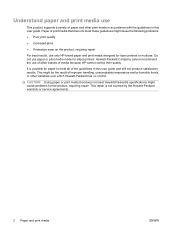
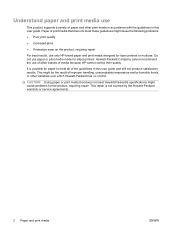
... covered by the Hewlett-Packard warranty or service agreements.
2 Paper and print media
ENWW This repair is possible for laser printers or multiuse. This might be the result of improper handling, unacceptable temperature and/or humidity levels, or other brands of media because HP cannot control their quality.
Hewlett-Packard Company cannot recommend...
HP Color LaserJet CM1312 MFP Series - Paper and Print Media Guide - Page 13


... press OK. 5.
Configure tray
When using tray 1 for a specific size of paper, you can set the default paper size or type from the control panel. To set the default size for the ...a default type or size for the tray in HP ToolboxFX or from the control panel, complete the following steps. 1. Use the arrow keys to select either Paper type or Paper size, and then press OK. 6. On the ...
HP Color LaserJet CM1312 MFP Series - User Guide - Page 23
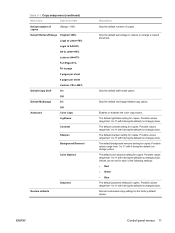
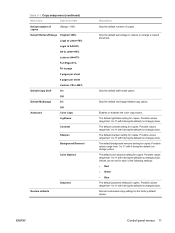
... copy settings to 400%
Default Copy Draft
On
Off
Default Multi-page
On
Off
Advanced
Color Copy
Lightness
Contrast
Sharpen
Background Removal
Color Balance
Restore defaults
Grayness
Description Sets the default number of copies. Enables or disables the color copy button. The default sharpen setting for copies. ENWW
Control-panel menus 11 Sets the...
HP Color LaserJet CM1312 MFP Series - User Guide - Page 49
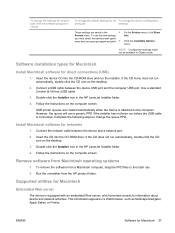
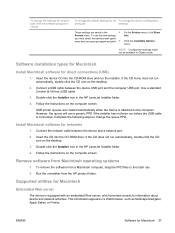
... be available in the HP LaserJet Installer folder. 4. Double-click the Installer icon in Classic mode. Complete the following steps to change the device configuration
print jobs
settings
These settings are created automatically when the device is attached to the computer. Install Macintosh software for Macintosh 37 Remove software from the HP product folder.
ENWW
Software...
HP Color LaserJet CM1312 MFP Series - User Guide - Page 200
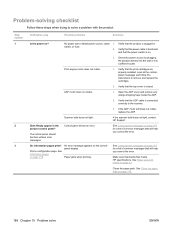
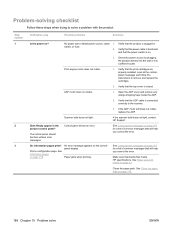
... with the product.
No power due to remove and replace the cartridges.
2.
Print engine motor does not rotate.
1. Verify that meets HP specifications. If the ADF motor still does not rotate, replace the ADF.
Paper jams when printing. See Clean the paper path on page 53
Clean the paper path.
Check the power source by plugging the...
HP Color LaserJet CM1312 MFP Series - User Guide - Page 201


... internal tests and the copy from the ADF were acceptable, clean the flatbed glass. Make sure that media that the HP Color LaserJet CM1312 MFP Series is the only device on page 78.
2. Press Start Fax to verify that a dial tone exists (using a hand set incorrectly.
ENWW
Problem-solving checklist 189 Paper jams when printing.
If the print...
HP Color LaserJet CM1312 MFP Series - User Guide - Page 207


... 195 If the error persists, contact HP.
Scanner error #, Turn off the power by using the product to cancel the job.
See Paper and print media
on page 53. ● The shipping tape has not been removed from the computer software, or press Cancel. Order the indicated color print cartridge.
Re-enter any appropriate...
HP Color LaserJet CM1312 MFP Series - User Guide - Page 214


... of the paper is
Try different paper, such as high-quality paper that meets HP specifications. Dropouts appear.
The paper lot is set to continue printing. The topics that meets HP specifications.
See... check the remaining life. Try different paper, such as high-quality
uneven or the paper has moist spots on paper that is intended for color laser
its surface. NOTE: If you identify...
HP Color LaserJet CM1312 MFP Series - User Guide - Page 215
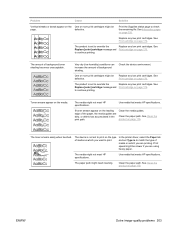
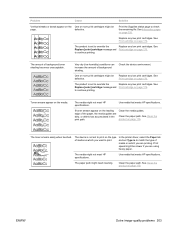
...176. Check the device environment. One or more print cartridges might not meet HP specifications. The media might be
page. In the printer driver, select the Paper tab and set... 176. Clean the paper path.
Clean the media guides.
defective. See
Replace [color] cartridge message and Print cartridge on page 176. Use media that meets HP specifications.
See Clean ...
HP Color LaserJet CM1312 MFP Series - User Guide - Page 223


...AaBbCc AaBbCc AaBbCc AaBbCc AaBbCc
The flatbed scanner or the ADF glass might not meet HP specifications. An image exists on the scanner cover.
See Paper and print media on copy jobs only.
If your ...shade. If possible, use an original document without a colored background.
Colored backgrounds might cause images in better condition.
NOTE: Verify that the media meets...
HP Color LaserJet CM1312 MFP Series - User Guide - Page 226


...the side to be empty.
The original might not meet HP specifications.
On the flatbed scanner, make sure that meets HP specifications. Use media that the original document is placed face...Remove the print cartridge from the Copy Menu and verify that the ADF is set to Original=100%.
214 Chapter 15 Problem solve
ENWW
Performance problems
Problem No copy came out.
See Paper ...
HP Color LaserJet CM1312 MFP Series - Software Technical Reference - Page 6


... Advanced color use ...24
Restrict color printing ...24 HP ColorSphere toner ...24 HP ImageREt 3600 ...24 Paper selection ...25 Color options ...25 Standard red-green-blue (sRGB 25 Match colors ...26 Use HP ToolboxFX to print the Microsoft Office Basic Colors palette 26 HP Basic Color Match tool ...27 Use HP ToolboxFX to download the HP Basic Color Match tool 27 HP ToolboxFX ...28 HP ToolboxFX...
HP Color LaserJet CM1312 MFP Series - Software Technical Reference - Page 10
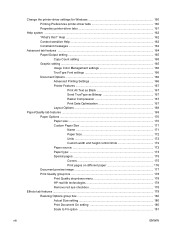
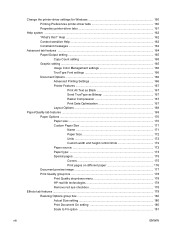
...162
Advanced tab features ...164 Paper/Output setting ...165 Copy Count setting 165 Graphic setting ...165 Image Color Management settings 166 TrueType Font ...Paper source 172 Paper type: ...173 Special pages 175 Covers 175 Print pages on different paper 176 Document preview image 177 Print Quality group box ...178 Print Quality drop-down menu 178 HP real life technologies 178 Remove...
HP Color LaserJet CM1312 MFP Series - Software Technical Reference - Page 14


... Units 256 Custom width and height control limits 256 Paper Source 257 Paper type: ...257 Special pages 260 Covers 260 Print pages on different paper 261 Document preview image 261 Print quality group box ...262 Print Quality drop-down menu 262 HP real life technologies 262 Remove red eye checkbox 263
Install Notes ...264 I. Introduction...
HP Color LaserJet CM1312 MFP Series - Software Technical Reference - Page 50


... can use different methods of producing color.
For most users, the best method for matching colors is complex, because printers and computer monitors use HP ToolboxFX to the colors on your printed output: ● Paper type ● product colorants (inks or toners, for example) ● Printing process (inkjet, press, or laser technology, for example) ● Overhead lighting...
HP Color LaserJet CM1312 MFP Series - Software Technical Reference - Page 81


... a memory card ● Replacing a print cartridge ● ADF Paper jam removal ● Paper jam removal from input trays ● Paper jam removal from fuser ● Clean the glass on your device ● Manual duplex printing (printing on both sides of the paper ● Send a fax ● Replace control panel bezel Figure 2-38 HP ToolboxFX Help folder -Animated Demonstrations pane
ENWW...
HP Color LaserJet CM1312 MFP Series - Software Technical Reference - Page 231
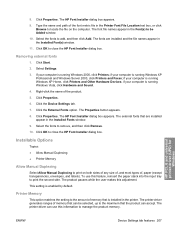
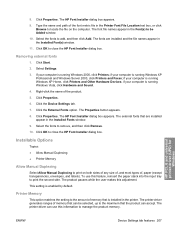
...can use this information to manage the product memory. Removing external fonts
1. Click the Device Settings tab.
7. To use this feature, reinsert the paper stack into the input tray to locate the file ...that the product can accept.
The printer-driver can be Added window
10. 8. The HP Font Installer dialog box appears.
9. The fonts are installed appear in the Printer Font ...
HP Color LaserJet CM1312 MFP Series - Software Technical Reference - Page 301


...image 177,
201 Internet Services 203 Paper Options 170 Paper/Quality tab 169 Services tab 202 universal 134 PCL printer-drivers about 20 About tab 216
Device Settings tab 204 diagnostics 23 document... Windows 13 Paper Options 254 Paper/Quality tab 253 version numbers 21 PCL unidrivers Color Themes 200 Edge Control 198 Neutral Grays 200 PCL5c page, EWS (Windows) 102 PCL5c screen, HP ToolboxFX 75 PDF...
Similar Questions
Hp Cm1312 Printer Won't Print Word Docs In Color
(Posted by Risamb 9 years ago)
Hp Cm1312 Mfp Paper Tray Will Not Come Out
(Posted by cheyCuteja 9 years ago)
How To Run Color Test Page On A Hp Cm1312 Mfp
(Posted by radWi 10 years ago)
Hp Officejet 8600 Can I Removed Paper Return Try So I Put Checks I
(Posted by macgk 10 years ago)

