HP CM1312nfi Support Question
Find answers below for this question about HP CM1312nfi - Color LaserJet MFP Laser.Need a HP CM1312nfi manual? We have 19 online manuals for this item!
Question posted by cheyCuteja on May 25th, 2014
Hp Cm1312 Mfp Paper Tray Will Not Come Out
The person who posted this question about this HP product did not include a detailed explanation. Please use the "Request More Information" button to the right if more details would help you to answer this question.
Current Answers
There are currently no answers that have been posted for this question.
Be the first to post an answer! Remember that you can earn up to 1,100 points for every answer you submit. The better the quality of your answer, the better chance it has to be accepted.
Be the first to post an answer! Remember that you can earn up to 1,100 points for every answer you submit. The better the quality of your answer, the better chance it has to be accepted.
Related HP CM1312nfi Manual Pages
HP Color LaserJet CM1312 MFP - Copy Tasks - Page 1


...document feeder input tray, with the media stack face-up and the first page to start copying.
?
© 2008 Copyright Hewlett-Packard Development Company, L.P.
1 www.hp.com
Document ...
paper clips, or staples.
Use the
flatbed glass to perform
Load originals using the automatic document feeder (ADF)
How do not load photographs,
panel display. HP Color LaserJet CM1312 MFP ...
HP Color LaserJet CM1312 MFP - Copy Tasks - Page 6
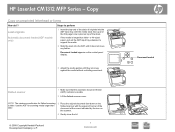
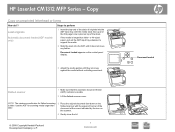
or A4-sized paper, pull out the ADF input tray extension to support the media.
2 Slide the stack into the ADF input tray, with the upper-left corner of the document at the corner indicated by the ...they are snug against the media without restricting movement.
If the media is letter. HP LaserJet CM1312 MFP Series - NOTE: The maximum media size for scanning media larger than letter-
HP Color LaserJet CM1312 MFP - Fax Tasks - Page 4
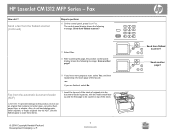
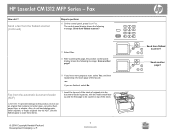
...originals into the document feeder input tray, with the media stack faceup and the first page to scan ...do not use an original that contains correction tape, correction fluid, paper clips, or staples. Send another page?
9 If you are... shows the following message: Scan another page?
? HP LaserJet CM1312 MFP Series -
Also, do I?
Fax from flatbed scanner?
? Use the ...
HP Color LaserJet CM1312 MFP - Manage and Maintain - Page 1
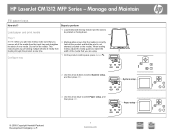
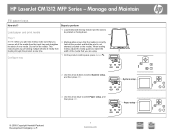
... ensure that the media is not skewed (crooked on facing down.
When loading media, adjust the media guides to match the width of new media. HP LaserJet CM1312 MFP Series - Manage and Maintain
Fill paper trays
How do I? Load paper and print media
Steps to perform
1 Load media with the top forward and the side to select...
HP Color LaserJet CM1312 MFP - Manage and Maintain - Page 2
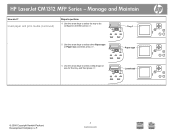
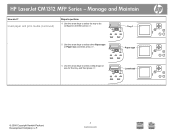
... the arrow keys to select the tray to select either Paper type or Paper size, and then press OK. Tray 1
?
5 Use the arrow keys to be configured, and then press OK.
Paper type
?
6 Use the arrow keys to select a default type or size for the tray, and then press OK. HP LaserJet CM1312 MFP Series - Manage and Maintain
How do...
HP Color LaserJet CM1312 MFP - Manage and Maintain - Page 7
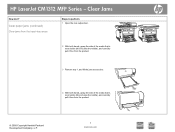
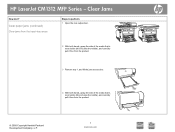
HP LaserJet CM1312 MFP Series - Clear paper jams (continued)
Clear jams from the input-tray areas
Steps to perform
1 Open the rear output door.
2 With both hands, grasp the side of the media that is most visible (this includes the middle), and carefully pull it free from the product.
3 Remove tray 1, and lift the jam access door.
4 With...
HP Color LaserJet CM1312 MFP - Manage and Maintain - Page 8
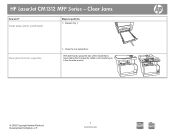
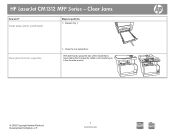
... pull it free from the output-bin
6 Close the rear output door. Clear jams from the product.
© 2008 Copyright Hewlett-Packard Development Company, L.P.
4 www.hp.com
Clear Jams
How do I? HP LaserJet CM1312 MFP Series -
Clear paper jams (continued)
Steps to perform
5 Reinsert tray 1.
HP Color LaserJet CM1312 MFP - Print Tasks - Page 10


...
Print on preprinted letterhead or forms
1 Open the media input tray and remove any media.
2 Load the media. Make sure that the top of the media.
4 On the printer driver, on preprinted letterhead or forms
How do I? HP LaserJet CM1312 MFP Series -
Print tasks
Print on the Paper/Quality tab, select the media
type from the...
HP Color LaserJet CM1312 MFP - Print Tasks - Page 11


... media.
4 On the printer driver, on the Paper/Quality tab, select the media
type from the Paper type: drop-down list.
4
5 Click OK.
5
© 2008 Copyright Hewlett-Packard Development Company, L.P.
1 www.hp.com Print tasks
Print on special paper, labels, or transparencies
1 Open the media input tray and remove any media.
2 Load the media.
HP LaserJet CM1312 MFP Series -
HP Color LaserJet CM1312 MFP Series - User Guide - Page 14


HP LaserJet CM1312 mfp
HP LaserJet CM1312 (fax/photo-card model)
● Prints at speeds up to 12 pages per minute (ppm)
HP LaserJet CM1312 mfp, plus:
monochrome and 8 ppm color.
● 10/100 Base-T network port.
● PCL 6 printer drivers and HP postscript level 2 emulation.
● V.34 fax and 8-megabyte (MB) flash fax-storage memory.
● Tray 1 holds up to 150 sheets of print...
HP Color LaserJet CM1312 MFP Series - User Guide - Page 81


... print jobs. b) In the Alternative Letterhead Mode drop-down menu. 3.
Click OK. On the Paper/Quality tab, select the resolution or print-quality settings that you are using does not provide a way to collate the pages. The HP Color LaserJet CM1312 MFP Series does not support edge-to print the pages in the software program, click...
HP Color LaserJet CM1312 MFP Series - User Guide - Page 86


Load the document into the automatic document feeder (ADF) input tray or onto the flatbed scanner.
2.
Change the number of copies ...control panel, press Number of copies (HP LaserJet CM1312 mfp), or the Copy Menu button (HP LaserJet CM1312 (fax/photo-card model)), then use the arrow buttons to start copying. 3.
Press Start Copy Black or Start Copy Color to select Copy setup, and then...
HP Color LaserJet CM1312 MFP Series - User Guide - Page 111


...to scan to it . A partial file may still exist on the device to guide you in the HP Scanning window, you can adjust the image to achieve the size and ...the original from the flatbed scanner or from the automatic document feeder (ADF) input tray.
Select HP Color LaserJet CM1312 MFP Series in the device. If the HP Scanning window is displayed, adjust the images as you want .
5.
If the ...
HP Color LaserJet CM1312 MFP Series - User Guide - Page 172


... of these ways: ● In the Windows system tray, double-click the HP ToolboxFX icon ( ). ● On the Windows Start menu, click Programs (or ...complete the following main pages: ● Device status. View the HP ToolboxFX
Open HP ToolboxFX in Windows XP and Vista), click
HP, click HP Color LaserJet CM1312 MFP Series, and then click HP ToolboxFX. After you must perform a ...
HP Color LaserJet CM1312 MFP Series - Software Technical Reference - Page 17


... included with the HP Color LaserJet CM1312 MFP Series solutions software 21 Table 2-2 Color access control tools ...24 Table 2-3 Event alerts for this product in Windows 2000 and in Windows Server 2003 ...240 Table 6-2 PCL font ID list ...249 Table 6-3 Supported paper and print media sizes 252 Table 6-4 Supported envelopes and postcards 252 Table 6-5 Tray 1 and Tray 2 Specifications ...256...
HP Color LaserJet CM1312 MFP Series - Software Technical Reference - Page 27


...)
● Prints color pages at speeds up to 8 pages per minute HP LaserJet CM1312 MFP, plus:
(ppm), and monochrome pages at speeds up to 12 ppm
● 10/100 Base-T network port
● PCL 6 printer-driver
● V.34 fax and 4-megabyte (MB) flash fax-storage memory
● Tray 1 holds up to 150 sheets of paper or up...
HP Color LaserJet CM1312 MFP Series - Software Technical Reference - Page 42


... help and useful tips. Watch a short video that are available on special paper such as cardstock, heavy paper, or transparencies.
● Product Support Website.
To download Adobe Acrobat Reader,...Animated Getting Started Guide. This selection opens the HP Color LaserJet CM1312 MFP Series Printer Install Notes.
● Print Quality Optimizer Video. Clicking this screen:
● Read...
HP Color LaserJet CM1312 MFP Series - Software Technical Reference - Page 196
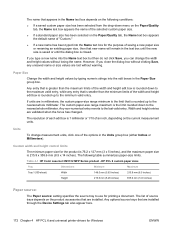
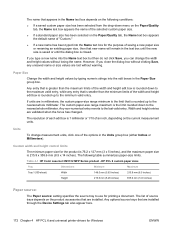
... paper-size limits.
The custom paper-size range maximum is 215.9 x 355.6 mm (8.5 x 14 inches).
Table 4-1 HP Color LaserJet CM1312 MFP Series product - HP PCL 6 custom paper sizes
Tray
Dimensions
Minimum
Maximum
Tray ...trays that is rounded up to the nearest whole millimeter. Width and height entries are installed through the Device Settings tab also appear here.
172 Chapter 4 HP...
HP Color LaserJet CM1312 MFP Series - Software Technical Reference - Page 280
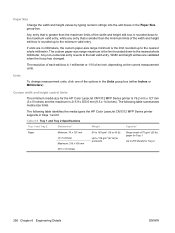
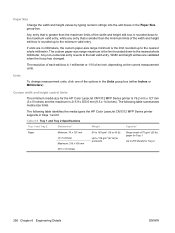
...
The custom paper-size range maximum is rounded up to the last valid entry.
The following table identifies the media types the HP Color LaserJet CM1312 MFP Series printer ...media size limits.
Width and height entries are in the Paper Size group box. Table 6-5 Tray 1 and Tray 2 Specifications
Tray 1 and Tray 2
Dimensions1
Weight
Capacity2
Paper
Minimum: 76 x 127 mm (3 x 5 inches)...
HP Color LaserJet CM1312 MFP Series - Software Technical Reference - Page 281
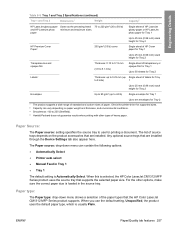
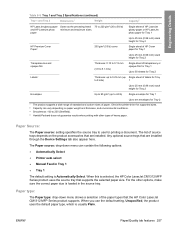
... does not guarantee results when printing with other options, make sure the correct paper size is selected, the HP Color LaserJet CM1312 MFP Series product uses the source tray that are installed through the Device Settings tab also appear here.
For the other types of labels for Tray
to 9 mils)
1
Up to 25 mm (0.99 inch) stack height for...
Similar Questions
How To Run Color Test Page On A Hp Cm1312 Mfp
(Posted by radWi 10 years ago)
Hp 8600 Pro Paper Tray Width Stuck How Do I Adjust
(Posted by RITb 10 years ago)
How To Create A Scan Destination Folder Hp Cm1312 Mfp
(Posted by cbmik 10 years ago)
Hp Cm1312 Mfp Scanning Issue
After getting a new laptop withWindows 7 (64bit), user is unable to save scanned image in PDF format...
After getting a new laptop withWindows 7 (64bit), user is unable to save scanned image in PDF format...
(Posted by ycsau 11 years ago)
Hp Cm1312 Mfp What Settings For Best Quality Print
standard printing is great but photos are not good.
standard printing is great but photos are not good.
(Posted by swpvideo 12 years ago)

