HP CM1312nfi Support Question
Find answers below for this question about HP CM1312nfi - Color LaserJet MFP Laser.Need a HP CM1312nfi manual? We have 19 online manuals for this item!
Question posted by Risamb on June 12th, 2014
Hp Cm1312 Printer Won't Print Word Docs In Color
The person who posted this question about this HP product did not include a detailed explanation. Please use the "Request More Information" button to the right if more details would help you to answer this question.
Current Answers
There are currently no answers that have been posted for this question.
Be the first to post an answer! Remember that you can earn up to 1,100 points for every answer you submit. The better the quality of your answer, the better chance it has to be accepted.
Be the first to post an answer! Remember that you can earn up to 1,100 points for every answer you submit. The better the quality of your answer, the better chance it has to be accepted.
Related HP CM1312nfi Manual Pages
HP Jetdirect External Print Server Products - External USB Compatibility - Page 2


...HP printers, AIO's, and MFP's:
HP Business Inkjet 2300, 2600, 2800, and 3000; The ew2400 and the en3700 which are USB 2.0 Hi-Speed will break down the supported printers for each HP USB Jetdirect print server.
Many devices...some of printers.
They are respectively HP's wireless value line external print server and HP's full featured external print server. HP Color LaserJet CP1515, ...
HP Printers - Supported Citrix Presentation Server environments - Page 1


...
November 2008
Executive summary...2 What's new ...2 Versions of Terminal Server and Citrix supported by HP 2 Testing performed by HP ...3 HP LaserJet printers and supported driver versions 4 HP Color printers with Edgeline Technology and supported driver versions 12 Using the HP Universal Print Driver version 4.7 for Windows in Citrix environments 12 The difference between the Citrix and...
HP Printers - Supported Citrix Presentation Server environments - Page 2


... x64 Edition Terminal Services - Citrix Presentation Server™ 4.5 - Citrix® MetaFrame® Presentation Server, 3.0 - These tests were run to determine how HP scanners and All-in-One printers and their associated HP print drivers in a Citrix XenApp™ 5 Server for Microsoft® Windows® Server 2008 and Microsoft® Windows® Server 2008 x64...
HP Printers - Supported Citrix Presentation Server environments - Page 3


... serve as a representative test sample for the Citrix Ready program. Stress Testing
HP performs stress testing of LaserJet, Business Inkjet, and Deskjet printers for Citrix to test that is very similar to all printers in the HP printer family, the Citrix testing of its print drivers in Citrix environments. The feature testing performed by Citrix to simulate...
HP Printers - Supported Citrix Presentation Server environments - Page 12


...-x64: Use driver included in the Windows OS
HP Color printers with Edgeline Technology and supported driver versions
Table 2: Minimum levels of the HP Universal Print Driver in dynamic mode is not supported in Citrix
environ- HP has tested the HP Universal Print PCL 5 driver, HP Universal Print PCL 6 driver, and the HP universal postscript emulation driver in a multi-user environment...
HP Printers - Supported Citrix Presentation Server environments - Page 13


... default print settings, such as print single-sided as print on the server and mapped for client printers.
The autocreated printers using the Citrix UPD for autocreated printers, it cannot communicate with client printers that are determined by communicating directly with embedded operating systems.
The Citrix UPD has the ability to color, no extra trays, no device-specific...
HP Printers - Supported Citrix Presentation Server environments - Page 15


...than the versions stated in Citrix environments compared to consumer Deskjets. HP recommends the use of Citrix users. N/A
HP Deskjet printers and supported driver versions
HP recognizes the need for small inexpensive printing solutions for Citrix environments and offers a wide range of compatible products to HP LaserJets. • Lower intervention rates with higher capacity paper trays and...
HP Printers - Supported Citrix Presentation Server environments - Page 24


... use of "host-based" printers in Citrix environments. Unresolved issues
HP Deskjet printer drivers will not load under non-administrator privileges
HP does not recommend the use the Citrix Universal Print Driver or Universal Printing System to print to be considerably larger than PCL-based jobs, which is supported,
24
Answer: Check the LaserJet, Business Inkjet, Designjet, Deskjet...
HP Printers - Supported Citrix Presentation Server environments - Page 27


... with network print server and HP printers and drivers No issues were discovered when testing the Citrix XenApp™ Server Import Network Server feature using a parallel cable, USB or installed by creating a TCP/IP port and connecting to the server farm. Printer model tested
HP Color LaserJet 3000
HP LaserJet 4000 HP Business Inkjet 1100 HP Deskjet D2360 HP Deskjet 5440 HP Designjet...
HP Printers - Supported Citrix Presentation Server environments - Page 31


... L7680 All-in the user's session and that the client could print successfully to the client's locally attached HP printers. Printer model tested
HP Deskjet 5440
HP LaserJet 3200
HP Designjet 4000 PostScript
Driver version tested
HP Deskjet 5400 Series (60.51.645.0)
HP LaserJet 3200 Series PCL 5e Printer Driver (4.3.2.209)
HP Designjet 4000ps PS3 (61.71.362.31)
Known issues with...
HP Color LaserJet CM1312 MFP - Color - Page 1


...document. To gain access to the manual color options, from the printer driver to adjust the neutral-gray color treatment, halftones, and edge enhancements for color documents. HP LaserJet CM1312 MFP Series - Manual color adjustment
Use the Manual color adjustment option to print a color document in Grayscale is useful for printing all color documents.
When Print in black and white.
HP Color LaserJet CM1312 MFP Series - User Guide - Page 6


... 37 Supported utilities for Macintosh 37 Use features in the Macintosh printer driver 39 Print ...39 Scan ...41 Fax (HP LaserJet CM1312 (fax/photo-card model) only 42 Photo ...43
5 Connectivity Supported network operating systems 46 USB connection ...46 Printer sharing disclaimer ...47 Supported network protocols (HP LaserJet CM1312 (fax/photo-card model) only 47 Install the product on...
HP Color LaserJet CM1312 MFP Series - User Guide - Page 42


...
ENWW Check the installation notes and readme files on the device CD for additional software and languages.
● Use the PCL 6 printer driver for the best overall performance.
● Use the PCL 5 printer driver for general office printing.
● Use the HP PS Universal driver for printing from postscript level 2 emulation needs, or for postscript flash...
HP Color LaserJet CM1312 MFP Series - User Guide - Page 59
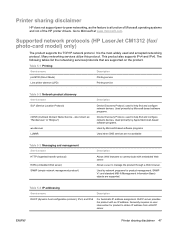
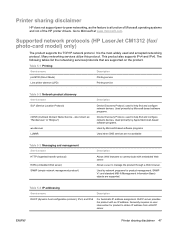
... disclaimer 47 Printer sharing disclaimer
HP does not support peer-to manage the product through a Web browser. Supported network protocols (HP LaserJet CM1312 (fax/ photo-card model) only)
The product supports the TCP/IP network protocol. also known as the feature is the most widely used to help find and configure network devices. SNMP V1 and...
HP Color LaserJet CM1312 MFP Series - User Guide - Page 77
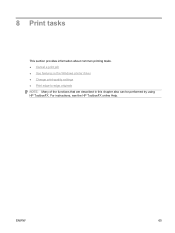
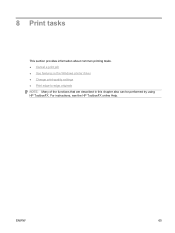
For instructions, see the HP ToolboxFX online Help. ENWW
65 8 Print tasks
This section provides information about common printing tasks. ● Cancel a print job ● Use features in the Windows printer driver ● Change print-quality settings ● Print edge-to-edge originals NOTE: Many of the functions that are described in this chapter also can be performed...
HP Color LaserJet CM1312 MFP Series - User Guide - Page 165
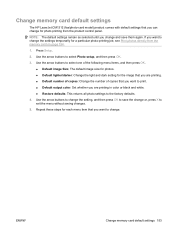
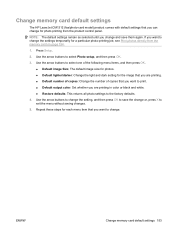
...saving changes.
5. Repeat these steps for photo printing from the memory card on page 154.
1. Change memory card default settings
The HP LaserJet CM1312 (fax/photo-card model) product comes with ... to change the settings temporarily for the image that you want to print. ● Default output color: Set whether you are printing. ● Default number of copies: Change the number of the ...
HP Color LaserJet CM1312 MFP Series - User Guide - Page 201


... on page 115
The Private Receive feature is the only device on .
Make sure that media that the HP Color LaserJet CM1312 MFP Series is turned on the telephone line and try again to access and print the faxes. See Paper and print media on page 78. If the print quality from the internal tests and the copy from...
HP Color LaserJet CM1312 MFP Series - User Guide - Page 205
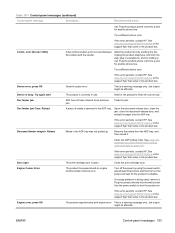
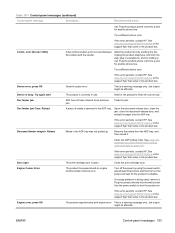
... [Sender CSID]
A fax communication error occurred between the product and the sender.
Doc feeder jam
ADF has not been cleared since previous jam. Engine Comm.
Use the...HP.
Clear the jam.
See www.hp.com/support/CM1312series or the support flyer that came in the ADF tray was not picked up.
Engine error, press OK
The product experienced a print engine error. Device...
HP Color LaserJet CM1312 MFP Series - Software Technical Reference - Page 42


... License Terms.
Exit
Quit this product is also available in the figure. Download software updates. This selection opens the HP Color LaserJet CM1312 MFP Series Printer Install Notes.
● Print Quality Optimizer Video. To download Adobe Acrobat Reader, go to view troubleshooting help and useful tips. The main screen of the software CD. 4.
Open the ...
HP Color LaserJet CM1312 MFP Series - Software Technical Reference - Page 78


Click this button to open the Troubleshooting chapter of the HP Color LaserJet CM1312 MFP Series Printer User Guide. ● Print. Click this button to print the Print Quality Troubleshooting panes ● Print Basic Colors. Click this button to print a single page of 2)
Troubleshooting The following options are available in the Troubleshooting pane: ● Troubleshooting. Figure 2-...
Similar Questions
Hp 6540 Printer Won't Print Word Documents
(Posted by capihrr102 9 years ago)
Why Is My Hp Cm1312 Printer Printing Big Black Lines On Pages
(Posted by hypeau 9 years ago)
Is Hp Cm1312 Nfi Mfp Air Print
(Posted by davesalexky 10 years ago)
Hp C4795 Printer Inability To Print Except For Test Print
I now have Dell Computer desktop windows 7 64 bit, and unable to install & print with my own HP ...
I now have Dell Computer desktop windows 7 64 bit, and unable to install & print with my own HP ...
(Posted by dmmappel 11 years ago)
Hp Cm1312 Mfp What Settings For Best Quality Print
standard printing is great but photos are not good.
standard printing is great but photos are not good.
(Posted by swpvideo 12 years ago)

