HP C8180 Support Question
Find answers below for this question about HP C8180 - Photosmart All-in-One Color Inkjet.Need a HP C8180 manual? We have 3 online manuals for this item!
Current Answers
There are currently no answers that have been posted for this question.
Be the first to post an answer! Remember that you can earn up to 1,100 points for every answer you submit. The better the quality of your answer, the better chance it has to be accepted.
Be the first to post an answer! Remember that you can earn up to 1,100 points for every answer you submit. The better the quality of your answer, the better chance it has to be accepted.
Related HP C8180 Manual Pages
Windows Help - Page 4


... page orientation 78 Scale the document size...79 Change the saturation, brightness, or color tone 79 Adjust the ink volume and dry time 79 Reduce the amount of overspray 80 Preview your print ...photos...96 Print your photos...98 Create special projects from your photos 99 Share photos using HP Photosmart Software 101 Save photos to your computer 103 Preserve your photos on a CD or DVD 104...
Windows Help - Page 13


... to the color of the ink cartridge, and the fill level of the icon corresponds to top-level menus that the ink cartridge is nearly empty, and will only appear if one of the ink cartridges is more than 50% full. Shows that appear on the HP All-in-One display. • Photosmart Express Menu...
Windows Help - Page 64
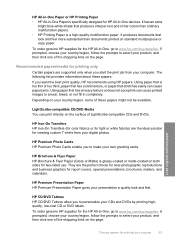
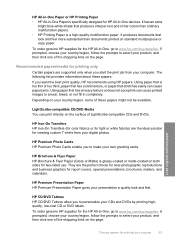
...multifunction paper. Using paper that is too thin or too thick, paper that has a slick texture, or paper that stretches easily can cause paper jams. Using paper that has a heavy texture or does not accept ink... that produces sharper text and richer colors than documents printed on the page. To order genuine HP supplies for the HP All-in -One devices. Depending on your product, and then...
Windows Help - Page 65


... and load paper
If the paper is more likely to smear. • Envelopes with HP inkjet
devices). • Highly textured stock, such as duplicate and triplicate forms. They can wrinkle or get...heavy texture or does not accept ink can get stuck,
and the ink is not stored properly, extreme changes in temperature and humidity might not print evenly, and the ink can jam the HP All-in...
Windows Help - Page 71


.... Do not insert labels one sheet of CD/DVD tattoo paper in the HP Photosmart Software or another application, set the paper type and paper size before printing on top of the pages are designed for use with inkjet devices, and make sure none of full-size plain paper in the input tray...
Windows Help - Page 107
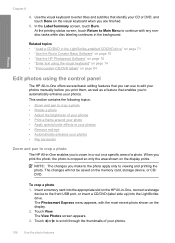
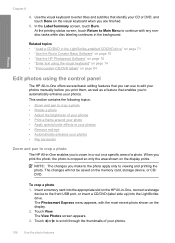
... is cropped so only the area shown on the memory card, storage device, or CD/ DVD.
The Photosmart Express menu appears, with any nondisc tasks while disc labeling continues in or... the thumbnails of your photos • Print a frame around your photo • Apply special color effects to enter titles and subtitles that enables you to automatically enhance your photos • Flip ...
Windows Help - Page 110
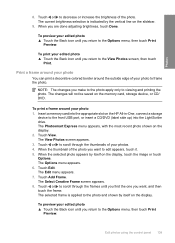
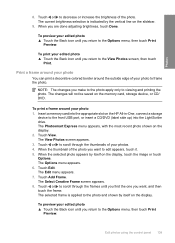
...to scroll through the thumbnails of the photo. The Photosmart Express menu appears, with the most recent photo shown on the memory card, storage device, or CD/ DVD. When the selected photo appears... , and then touch the frame. Print a frame around your photo
You can print a decorative colored border around your photo to the photo and shown by itself on the display. When the thumbnail of...
Windows Help - Page 111


... 6. Touch Color Effect.
The Photosmart Express menu appears, with the most recent photo shown on the display, touch the image or touch Options. The View Photos screen appears. 3. The Color Effect menu ...slot on the HP All-in-One, connect a storage
device to your photo. With this option, your photos
You can apply special color effects to the View Photos screen, then touch Print. ...
Windows Help - Page 112
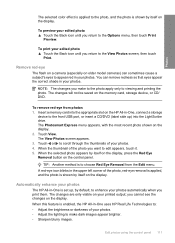
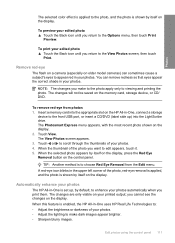
...the display. 2.
The Photosmart Express menu appears, with the most recent photo shown on the memory card, storage device, or CD/ DVD....model cameras) can remove redness so that eyes appear the correct shade in the upper left corner of your edited photo ... LightScribe drive. The View Photos screen appears. 3. Photos
The selected color effect is applied to the photo, and the photo is shown by...
Windows Help - Page 132


... system information: displays the approximate ink level of each
installed ink cartridge, the status of each ink cartridge, the date each cartridge was installed, and the date each cartridge will expire. • Print quality pattern: displays six color blocks, representing each of color indicate there are no print quality problems. When streaks are displayed or there...
Windows Help - Page 134


...Turn off the HP All-in -One. Turn on the glass. This section provides instructions for Inkjet Printers and All-in -One. Perform these simple maintenance procedures as necessary. This section contains the ...• Work with ink cartridges • Reduce energy consumption when the HP All-in-One is dirty from time to remove surface dust and ensure that your HP device. Clean the glass with...
Windows Help - Page 137


... the HP All-in-One
Chapter 12 NOTE: If you are installing ink cartridges in the HP All-in -One is specially formulated to mix with the device.
To replace the ink cartridges 1. Make sure the HP All-in -One for the color ink cartridges
136 Maintain the HP All-in-One If prompted, choose...
Windows Help - Page 140
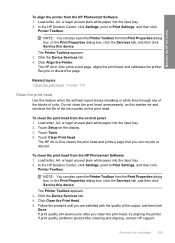
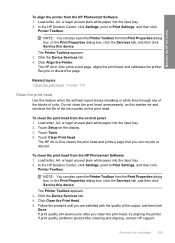
...the HP Photosmart Software 1. Click Align the Printer. Touch Tools. 4. In the HP Solution Center, click Settings, point to Print Settings, and then click
Printer Toolbox.
Click the Device Services tab. 4. Work with the quality of color.
Follow the... Properties dialog box. Click Clean the Print Head. 5. If print quality problems persist after you are satisfied with ink cartridges 139
Windows Help - Page 144
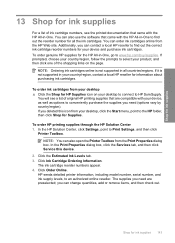
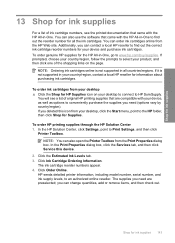
.... You can also use the software that came with the HP All-in-One to find out the correct ink cartridge reorder numbers for your device, as well as options to www.hp.com/buy/supplies. If it is not supported in -One, go to conveniently purchase the supplies you need (...
Windows Help - Page 204
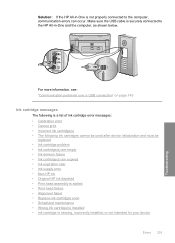
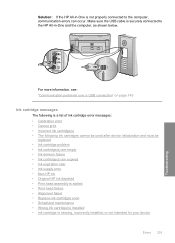
... print • Incorrect ink cartridge(s) • The following ink cartridges cannot be used after device initialization and must be
replaced • Ink cartridge problem • Ink cartridge(s) are empty • Ink delivery failure • Ink cartridge(s) are expired • Ink expiration near • Ink supply error • Non-HP ink • Original HP ink depleted • Print head...
Windows Help - Page 205


....
For more information, see the printed documentation that you have color or photo paper loaded in this device.
For more information, see: "Replace the ink cartridges" on calling for all the ink
204 Troubleshooting
Troubleshooting The following ink cartridges cannot be used after the device has undergone first-time setup. Chapter 14
Calibration error Cause: An...
Windows Help - Page 209


... have color or photo paper loaded in -One can no longer print. Contact HP support. Solution: Contact HP support.
Print head failure Cause: The print head assembly or the ink delivery ...it on calling for technical support.
Close the ink cartridge door. Go to:
208 Troubleshooting
Alignment failed Cause: An incorrect type of the device, until the door locks into the input tray,...
Windows Help - Page 233


... photosmart express
menu 13, 14 Photo browsing 20 photo paper
copy 123 load 66 specifications 219 photos add a frame 106 add color...of page 85 cancel job 93 CD/DVD labels 84 correct order 89 distorted printout 166 envelopes 91 envelopes print
...ink 179 print head clean 139 failure 208 stalled 207 print head, blocked 153 print quality 78 print settings brightness 79 color tone 79 dry time 79 ink...
Windows Help - Page 234
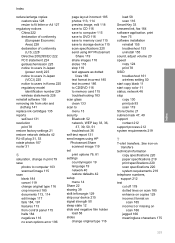
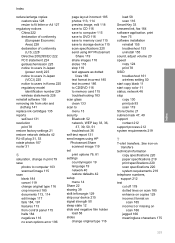
... to memory card 115 save to storage device 115 scan specifications 220 send using HP Photosmart
Share 119 share images 118 slides 116... original type 116
load 58 scan 116 Smart Key 33 smeared ink, fax 164 software application, print from 75 software installation reinstall ... troubleshoot 161 wireless setting 50 start copy black 11 start copy color 11 status, network 46 stop copy 130 print job 93 scan...
Basics Guide - Page 28


... used in the printing process in -One features
For more information see www.hp.com/go/inkusage. Touch Tools. 3.
The ink supply level shows an estimate of the amount of the device, until the door
locks into place.
26
Use the HP All-in a number of all cartridges installed. NOTE: The HP...
Similar Questions
Hp Photosmart C8180 Won't Scan To Memory Device
(Posted by eliaEHuan 9 years ago)
How To Clear Black Ink Cartridge Is Empty On Hp C8180
(Posted by ajrid 9 years ago)
What Causes Ink System Failure On A Hp C8180
(Posted by jboosunny 9 years ago)
How To Solve Hp Ink Failure Status Oxc19a0020 On Hp Photosmart Plus Printer
(Posted by Hindophilt 10 years ago)
Ink Failure Cartridge
its stressing myself on how to fix my printer .. everytime i print document the message appear (ink ...
its stressing myself on how to fix my printer .. everytime i print document the message appear (ink ...
(Posted by joandiopenes 11 years ago)

