HP C7280 Support Question
Find answers below for this question about HP C7280 - Photosmart All-in-One Color Inkjet.Need a HP C7280 manual? We have 3 online manuals for this item!
Question posted by muja on January 18th, 2014
C7280 Update Cannot Connect To Internet
The person who posted this question about this HP product did not include a detailed explanation. Please use the "Request More Information" button to the right if more details would help you to answer this question.
Current Answers
There are currently no answers that have been posted for this question.
Be the first to post an answer! Remember that you can earn up to 1,100 points for every answer you submit. The better the quality of your answer, the better chance it has to be accepted.
Be the first to post an answer! Remember that you can earn up to 1,100 points for every answer you submit. The better the quality of your answer, the better chance it has to be accepted.
Related HP C7280 Manual Pages
Setup Guide - Page 10
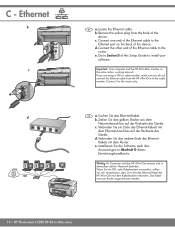
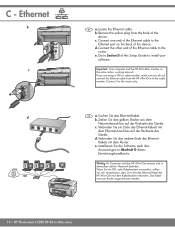
...modem. Ethernet
b
c
d
EN a. c. Connect one end of this Setup Guide to the ...connect the Ethernet cable from the back of the device. d. Important: Your computer and the HP All-in demselben aktiven Netzwerk be on the back of the device. Installieren Sie die Software nach den Anweisungen in -One series Das Kabel muss am Router angeschlossen werden.
10 • HP Photosmart C7280...
Setup Guide - Page 15


... to view the desired
d.
Press OK to
Farbanzeige erscheint, drücken Sie OK, um
select View.
f.
ausgewählten Fotos anzuzeigen. HP Photosmart C7280 HP All-in the color graphics display, press OK to print the photo.
Anzeigen auszuwählen.
dann OK, um das ausgewählte Foto anzuzeigen. Drü...
User Guide - Page 31
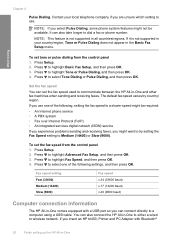
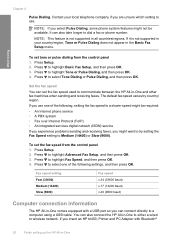
... or Pulse Dialing does not appear in -One to a computer using a USB cable. It can connect directly to either a wired or wireless network. NOTE: This feature is not supported in your local... telephone company if you might not be required:
• An Internet phone service • A PBX system • Fax over Internet Protocol (FoIP) • An integrated services digital network (ISDN) ...
User Guide - Page 62


... and services. Wired Equivalent Privacy (WEP) is a type of a network to communicate directly with equipment and services you can link a network to the Internet, link two networks and connect both to complete your printed documentation for wireless network security.
Please keep your Setup Guide for faxing with other down. WPA offers greater...
User Guide - Page 75


... highest-quality documents.
HP Bright White Inkjet Paper HP Bright White Inkjet Paper delivers high-contrast colors and sharp text. HP All-in-One Paper or HP Printing Paper • HP All-in-One Paper is marked on your color presentations vivid and even more substantial than ordinary multifunction papers. • HP Printing Paper is...
User Guide - Page 110
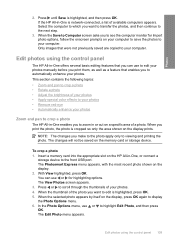
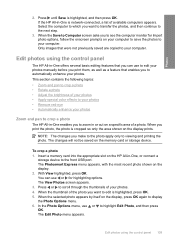
...The Photosmart Express menu appears, with the most recent photo shown on the memory card or storage device.... When the thumbnail of the photo you print the photo, the photo is cropped so only the area shown on a specific area of your photos • Apply special color... features that enables you to zoom in -One, or connect a
storage device to crop a photo • Rotate a photo •...
User Guide - Page 112
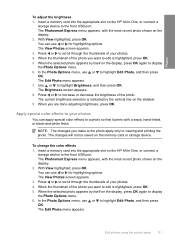
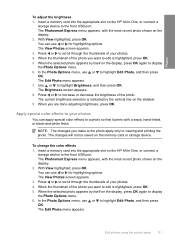
...is indicated by itself on the display. 2.
The Photosmart Express menu appears, with the most recent photo shown on the HP All-in -One, or connect a
storage device to edit is highlighted, press OK. 5. Press ...apply only to highlight Edit Photo, and then press OK.
You can apply special color effects to highlight Edit Photo, and then press OK. When the selected photo appears by ...
User Guide - Page 113
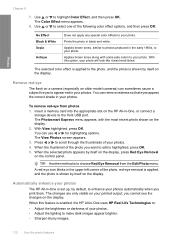
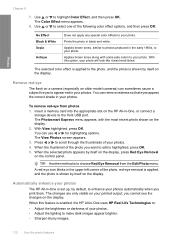
Applies brown tones, similar to photos produced in the early 1900s, to your photo.
The Photosmart Express menu appears, with some pale colors to the front USB port.
A red-eye icon blinks in -One, or connect a
storage device to your photos. 4. you cannot see the changes on the display. 2. Photos
Chapter 8
7. Use or to your...
User Guide - Page 119
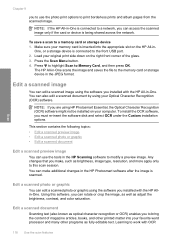
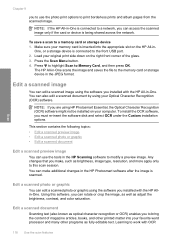
...many other programs as adjust the brightness, contrast, and color saturation. You can also edit a scanned document by using HP Photosmart Essential, the Optical Character Recognition (OCR) software might ...in-One. One, or a storage device is scanned. To install the OCR software, you make additional changes in the HP Photosmart software after the image is connected to the front USB port. 2....
User Guide - Page 138
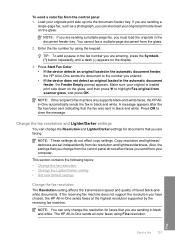
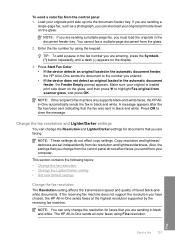
... press OK. Also, the settings that you must load the originals in -One sends the document to clear the message. Press Start Fax Color. • If the device detects an original loaded in the automatic document feeder, the HP All-in the document feeder tray. Enter the fax number by the receiving...
User Guide - Page 148
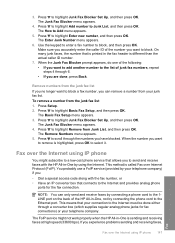
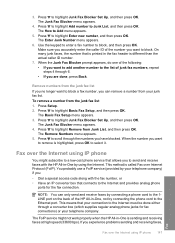
... the following: • If you have blocked. The Junk Fax Blocker menu appears. 4.
The FoIP service might subscribe to a low-cost phone service that connects to the Internet must be done either through the numbers you want to block a fax number, you are done, press Back. The Junk Fax Blocker menu appears...
User Guide - Page 185


... documentation that came with your router or hub, and then turn the device on. Click Device Manager. 3.
To establish an active network connection 1. Also, turn off , and press it again to the documentation ... sure your card. Refer to turn it on the back of the HP All-in -One Internet connection (if
applicable)
Cause: Your computer's Local Area Network card (LAN card) is not set ...
User Guide - Page 186
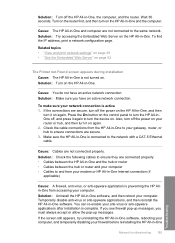
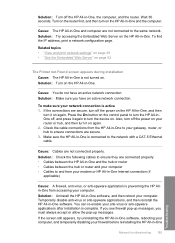
...-One from accessing your modem or HP All-in-One Internet connection (if
applicable)
Cause: A firewall, anti-virus, or anti-spyware application is connected to the network with a CAT-5 Ethernet cable. Temporarily ... hub or router • Cables between the HP All-in -One, and then
turn the device on.
Solution: Check the following cables to ensure they are secure. 3. If you see firewall...
User Guide - Page 212


...other user has finished using the memory card or storage device. Cause: The images are not in -One devices. Solution: Before you verify network connectivity, retry the task.
Solution: Make sure the digital...name appears as expected, in a list of the Common Internet File System (CIFS) server. In addition, if the HP All-in-One is connected to your display, it inaccessible to the HP All-in...
User Guide - Page 213


.../writing files from the memory card or storage device in the HP All-in -One is included in all network-connected HP All-in -One devices.
This lets you can also create folders and...arbitrary characters.
The CIFS server appears on the network can access my memory card or storage device
Cause: The Common Internet File System (CIFS) server in the HP All-in -One. Other users on your ...
User Guide - Page 224


...the hook, or if you are using a computer dial-up modem to send e-mail or access the Internet. You can interfere with the HP All-in the HP Solution Center. The DSL service sends out ...Error Correction Mode" on page 139 • "Set the fax speed" on the same phone line, but not connected to the HP All-in -One. Solution: Make sure extension phones (phones on page 30
Cause: Other equipment that...
User Guide - Page 227


...Start Fax Black or Start Fax Color within three seconds of hearing the recipient's fax tones, otherwise the transmission might not be turned on or connected, or a voice mail service could... for an outside line before dialing the fax number. For more information, see :
• "Update individual speed dial entries" on page 134
Cause: The number you entered is having problems sending ...
User Guide - Page 290
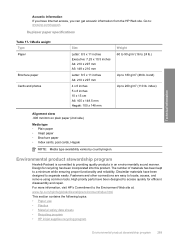
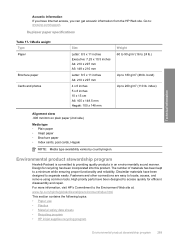
... for recycling has been incorporated into this product. High priority parts have Internet access, you have been designed to a minimum while ensuring proper functionality ...program • HP inkjet supplies recycling program
Environmental product stewardship program 289 For more information, visit HP's Commitment to : www.hp.com/support. Fasteners and other connections are easy to 180...
User Guide - Page 306
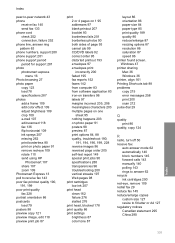
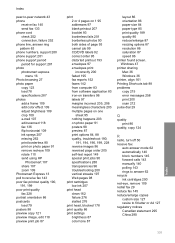
... phone cord check 252 connection, failure 252 phone line, answer ring pattern 63 phone numbers, support 280 phone support 281 phone support period period for support 281 photo photosmart express
menu 16 Photo ...162 failure 276 stalled 276
print head, blocked 178 print quality 86 print settings
brightness 87 color tone 87
layout 86 orientation 86 paper size 84 paper type 85 print quality 189 quality...
Basics Guide - Page 64


...insert pauses as you press Start Fax Black or Start Fax Color within three seconds of hearing the recipient's fax tones, ...the fax using a speed dial entry to send the fax, update the speed dial entry to prompts as follows: 9-555-5555.... dash (-) appears on your Internet service provider.
If you are dialing the number for information on or connected, or a voice mail service ...
Similar Questions
Connecting Hp Photosmart 2575 To Wireless Network?
how can connect my printer hp photosmart 2575 to wireless network?
how can connect my printer hp photosmart 2575 to wireless network?
(Posted by Anonymous-163762 6 years ago)
How To Update Photosmart C7280 Printer Firmware
(Posted by popiymich 10 years ago)
How To Setup Hp C7280 Wireless Connect Using Easy Set Up Key
(Posted by ronnkurudo 10 years ago)
C7280 How To Update Firmware
(Posted by kbomrbigh 10 years ago)

