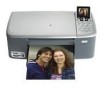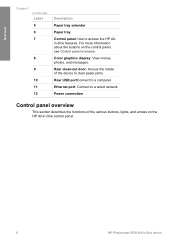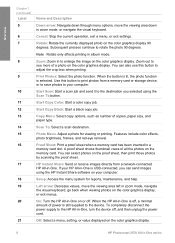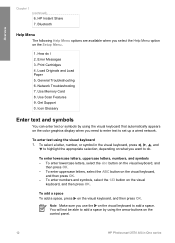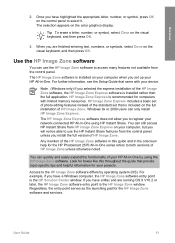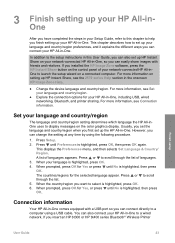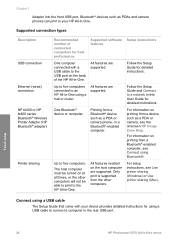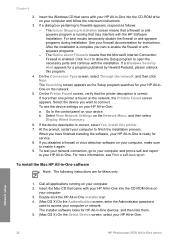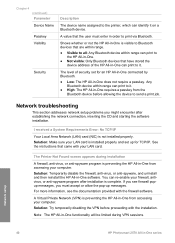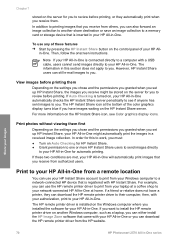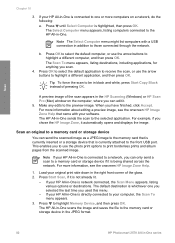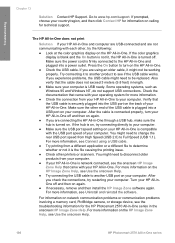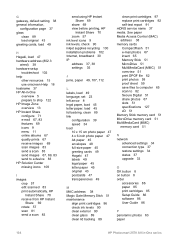HP 2575 Support Question
Find answers below for this question about HP 2575 - Photosmart All-in-One Color Inkjet.Need a HP 2575 manual? We have 1 online manual for this item!
Question posted by Anonymous-163762 on December 4th, 2017
Connecting Hp Photosmart 2575 To Wireless Network?
how can connect my printer hp photosmart 2575 to wireless network?
Current Answers
Answer #1: Posted by dixitsahil0 on December 4th, 2017 9:12 AM
- Click the Windows icon (), click All Programs, click HP, click the folder for your printer, and then click the icon for your printer. The printer software opens.
- Click Printer Setup & Software Selection.
- Click Convert a USB connected printer to wireless or Connect a new printer (the phrase differs depending on the version of software your computer is running).
- Follow the on-screen instructions to set up the printer on a wireless network. Once the printer has been set up on the wireless network, there is no need to continue with the steps in this document.
Related HP 2575 Manual Pages
Similar Questions
Looking For Photo Printer Equal To # 2575 Any Chance There Is One In Your Ware
(Posted by vickyswoape1 9 years ago)
Is This Hp2575 Ready For Bluetooth Or Wlan ?
(Posted by Quapos 9 years ago)
On Hp 2575xi, What Does Code 83c00020 Mean And How Do I Fix It?
(Posted by judithaguest 10 years ago)
How To Connect Hp C4780 To Wireless Network
(Posted by teeco 10 years ago)
How To Connect Hp 4620 To Wireless Network With Password On Internet
(Posted by rocbasta 10 years ago)