HP C7180 Support Question
Find answers below for this question about HP C7180 - Photosmart All-in-One Color Inkjet.Need a HP C7180 manual? We have 2 online manuals for this item!
Question posted by scsin on May 18th, 2014
Does Hp C7180 Print 5x7?
The person who posted this question about this HP product did not include a detailed explanation. Please use the "Request More Information" button to the right if more details would help you to answer this question.
Current Answers
There are currently no answers that have been posted for this question.
Be the first to post an answer! Remember that you can earn up to 1,100 points for every answer you submit. The better the quality of your answer, the better chance it has to be accepted.
Be the first to post an answer! Remember that you can earn up to 1,100 points for every answer you submit. The better the quality of your answer, the better chance it has to be accepted.
Related HP C7180 Manual Pages
Setup Guide - Page 1


b Lift the control panel.
3
Locate components
HP Photosmart C7100 All-in-One series Basics Guide
Windows CD
Basics Guide
4 x 6 in (10 x 15 cm) photo paper
USB cable*
Mac CD
power cord
control panel faceplate (may be pre-attached)
Documentation CD
This CD may differ. The contents of the device. USB cable users: Do not...
Setup Guide - Page 4
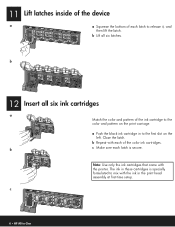
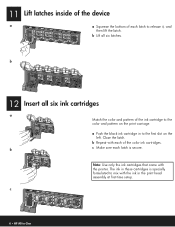
... lift the latch.
11 Lift latches inside of the device
a
a Squeeze the bottom of each latch is specially formulated to mix with the ink in the print head assembly at first-time setup.
b
12 Insert all six latches. c
4 • HP All-in to the color and pattern on the left.
Note: Use only...
Setup Guide - Page 15


...;rewall. Wired (Ethernet) network users: • Check the cable between the router and the HP All-in-One. • Check the cable between your wireless router into SecureEasySetup mode again, and then rerun the Wireless Setup Wizard.
HP Photosmart C7100 All-in SecureEasySetup mode. Problem: An invalid WEP key or WPA passphrase.
See...
Setup Guide - Page 16


... press the Photosmart
Express button.
If you are looking at a photo on the display, you could use the Reprint button to print your memory card appears on the color graphics display....* *Q8192-90221*
Q8192-90221
The HP All-in-One makes a print of an original photo. c
c Press the arrow buttons to select View & Print. Tip: To learn about printing photos from your memory card. The ...
Basics Guide - Page 4


...-in-One at a glance 4 Control panel features 5 Use the HP Photosmart software 7 Find more information 8 Access the onscreen Help 8
2 Network setup...9 Wired network ... copy...61 Scan an image...61 Print 10 x 15 cm (4 x 6 inch) photos 65 Print from a software application 67 Send a basic fax...68 Replace the ink cartridges 69 Align the printer...71 Clean the HP All-in-One 72
5 Troubleshooting...
Basics Guide - Page 6
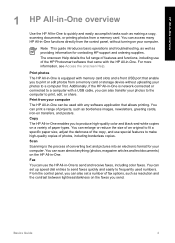
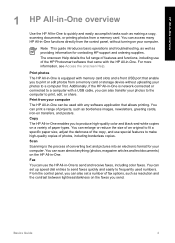
... that allows printing. Copy
The HP All-in-One enables you to print or edit photos from a memory card or storage device without turning ...HP Photosmart software that enable you to a computer first.
Fax
You can also transfer your photos to produce high-quality color and black-and-white copies on transfers, and posters.
Print from your computer
The HP All-in-One can access many HP...
Basics Guide - Page 9
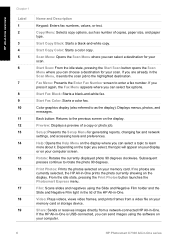
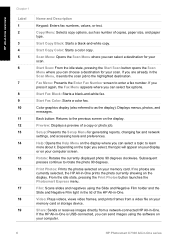
....
Print Photos: Prints the photos selected on your memory card or storage device.
Share: Sends or receives images directly from a video file on your scan. Scan Menu: Opens the Scan Menu where you can select a destination for your computer screen. Start Fax Color: Starts a color fax.
Setup: Presents the Setup Menu for your computer.
6
HP Photosmart C7100...
Basics Guide - Page 10
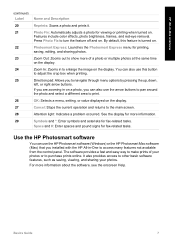
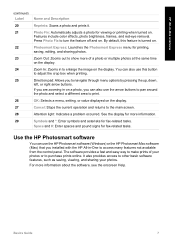
... the display. Features include color effects, photo brightness, frames, and red-eye removal. Attention light: Indicates a problem occurred. Use the HP Photosmart software
You can also use the arrow buttons to pan around the photo and select a different area to print.
You can also use the HP Photosmart software (Windows) or the HP Photosmart Mac software (Mac) that...
Basics Guide - Page 33


... HP All-in -One is initializing. This is used when the HP All-in -One communicates directly with each other:
● Infrastructure: The HP All-in-One communicates with each device on the network.
Devices ...mode.
● Not applicable: This parameter does not apply to this network type.
30
HP Photosmart C7100 All-in and connected to an active network.
● Disabled: The radio is ...
Basics Guide - Page 36
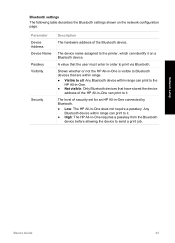
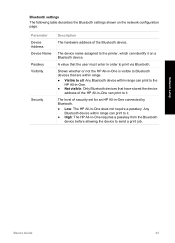
...-in -One can identify it . Any
Bluetooth device within range can print to the
HP All-in-One. ● Not visible: Only Bluetooth devices that the user must enter in -One requires a passkey from the Bluetooth
device before allowing the device to the printer, which can print to print via Bluetooth. Bluetooth settings
The following table describes the...
Basics Guide - Page 67


...print the scanned image immediately, edit the image, or set the image as wallpaper on the HP All-in-One. -
Select View and Print...HP All-in-One automatically detects whether you are scanning color negatives, slides, or black and white negatives. Select Scan to Memory Device... color negatives, slides, or black and white negatives. Use the HP All-in-One features
64
HP Photosmart C7100 ...
Basics Guide - Page 68


... determine whether slides or film are facing the HP All-in-One, and then push the card forward into the appropriate slot on the HP All-in the appropriate slot for that the ... in -One, or connect a
storage device to print as 10 x 15 cm (4 x 6 inch) photos. To print one of memory card can select specific photos on . 3. If you have color negative film loaded in the Slide and Negative...
Basics Guide - Page 73
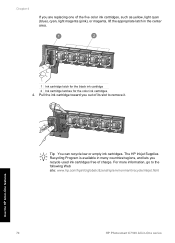
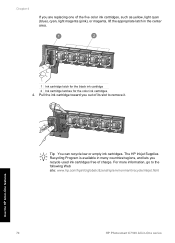
.../hpinfo/globalcitizenship/environment/recycle/inkjet.html
Use the HP All-in-One features
70
HP Photosmart C7100 All-in the center area.
1 Ink cartridge latch for the black ink cartridge 2 Ink cartridge latches for the color ink cartridges 4. Pull the ink cartridge toward you out of charge. For more information, go to remove it. Tip...
Basics Guide - Page 75
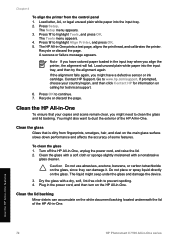
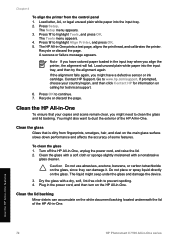
... technical support.
6. Dry the glass with a nonabrasive
glass cleaner. Use the HP All-in-One features
72
HP Photosmart C7100 All-in -One.
A success or failure message appears. Contact HP Support. You might seep under the glass and damage the device.
3.
Chapter 4
To align the printer from fingerprints, smudges, hair, and dust on the main...
Basics Guide - Page 76


... to remove any residual alcohol.
Keep fluids away from the control panel and the interior of the HP All-in -One. Do not scrub the backing. 3. Caution Do not use alcohol or alcohol-...and wipe the backing thoroughly with a damp cloth to the exterior of the HP Allin-One, as these might damage the device.
5.
Use the HP All-in -One, unplug the power cord, and raise the lid. 2. Turn...
Basics Guide - Page 79
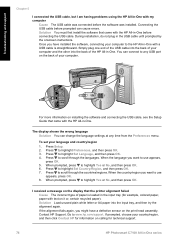
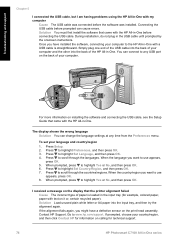
...HP Photosmart C7100 All-in-One series
Press to www.hp.com/support. If the alignment fails again, you have a defective sensor on the print head assembly. If prompted, choose your country/region, and then click Contact HP for information on calling for example, colored paper, paper with the HP...When the country/region you want to the HP All-in the USB cable until prompted by ...
Basics Guide - Page 105
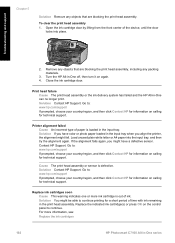
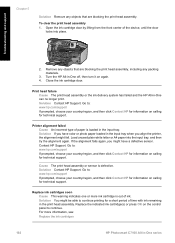
... more information, see: Replace the ink cartridges
102
HP Photosmart C7100 All-in -One can no longer print. Solution You might fail. Troubleshooting and support
Chapter ...device, until the door
locks into the input tray, and then try the alignment again.
Print head failure Cause The print head assembly or the ink delivery system has failed and the HP All-in -One series Go to: www.hp...
Basics Guide - Page 107


... support
Chapter 5
Support process
If you are in front of the computer and the HP All-in-One.
HP support by device, country/region, and language. Did anything else occur prior to learn more about the extended service plans.
104
HP Photosmart C7100 All-in -One at additional costs. It is available in -One was...
Basics Guide - Page 108
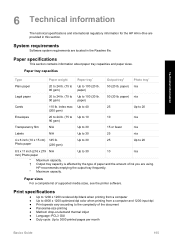
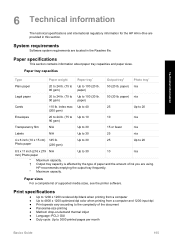
... paper) n/a
Cards
110 lb. HP recommends emptying the output tray frequently.... Panorama-size printing ● Method: drop-on-demand thermal inkjet ● ...Print specifications
● Up to 1200 x 1200 rendered dpi black when printing from a computer ● Up to 4800 x 1200 optimized dpi color when printing from a computer and 1200-input dpi ● Print speeds vary according to 3000 printed...
Basics Guide - Page 109
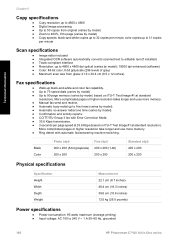
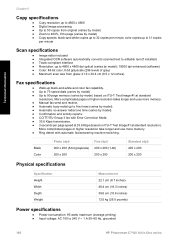
...4800 x 4800 dpi optical (varies by model); 19200 dpi enhanced (software) ● Color: 48-bit color, 8-bit grayscale (256 levels of gray) ● Maximum scan size from original ...
● Power consumption: 95 watts maximum (average printing) ● Input voltage: AC 100 to 240 V ~ 1 A 50-60 Hz, grounded
106
HP Photosmart C7100 All-in-One series
Technical information
Chapter 6
Copy...
Similar Questions
Can The Hp F4240-deskjet All-intone Color Inkjet Use 61 Printer Cartridge
(Posted by lawrencemauppin 2 years ago)
Hp Cm1312 Print Troubleshoot Adjust Color Arrows Won't Work
(Posted by Reearunm 9 years ago)
How To Clean Hp C7180 Print Head
(Posted by orSuej 10 years ago)
Hp C7180 Does Not Print In Black And Yellow
(Posted by zsmadh 10 years ago)
Hp C7180 Printer Won't Print Black
(Posted by bothnewt 10 years ago)

