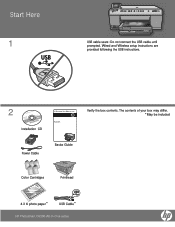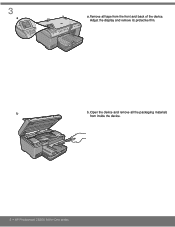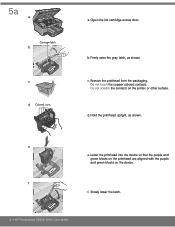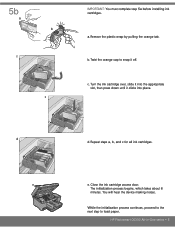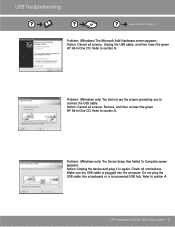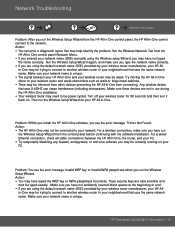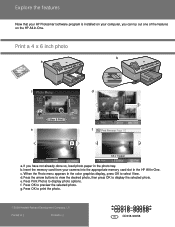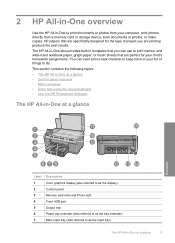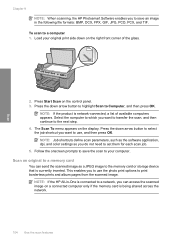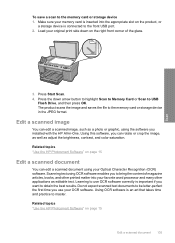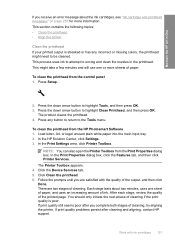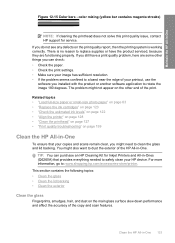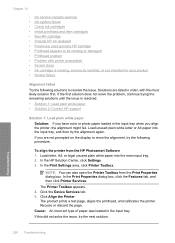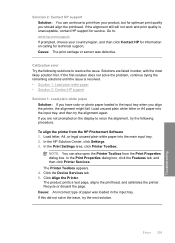HP C6380 Support Question
Find answers below for this question about HP C6380 - Photosmart All-in-One Color Inkjet.Need a HP C6380 manual? We have 3 online manuals for this item!
Question posted by dgluton on May 11th, 2013
Eprint Compatible
Is this printer compatible with the ePrint app available on IOS and Android devices?
Current Answers
Answer #1: Posted by TommyKervz on May 11th, 2013 10:29 AM
Greetings PhotoSmart C6380 is unfortunately not on the list of ePrint competible hp printers - However you can still get ePrint funtionality by using ePrint Home and Biz application.
Hope this helps
Related HP C6380 Manual Pages
Similar Questions
How To Manually Align Hp C6380 Printer
(Posted by supeju 9 years ago)
How To Setup Hp Photosmart C6380 Printer Wireless With Windows Xp
(Posted by evbrady7 10 years ago)
Can I Fax With My Hp Photosmart 5510d Printer?
can i fax with my HP Photosmart 5510d printer?
can i fax with my HP Photosmart 5510d printer?
(Posted by joseeleveille 11 years ago)
How To Download, Collate And Print A Manual On A Hp Photosmart Estation Printer
I want to learn how to download, collate and print a manual on my HP Photosmart eStation printer
I want to learn how to download, collate and print a manual on my HP Photosmart eStation printer
(Posted by jaa1fba2 11 years ago)
How Can I Get My Hp C6380 Printer To Print Again?
Ink levels are all fine. Installed a new photo black cartridge because it was empty but printer puts...
Ink levels are all fine. Installed a new photo black cartridge because it was empty but printer puts...
(Posted by mugs45 11 years ago)