HP C6380 Support Question
Find answers below for this question about HP C6380 - Photosmart All-in-One Color Inkjet.Need a HP C6380 manual? We have 3 online manuals for this item!
Question posted by ebelaTHEPUP on August 3rd, 2014
How Do I Change The Shortcut Scanner For The C6380 Wireless
The person who posted this question about this HP product did not include a detailed explanation. Please use the "Request More Information" button to the right if more details would help you to answer this question.
Current Answers
There are currently no answers that have been posted for this question.
Be the first to post an answer! Remember that you can earn up to 1,100 points for every answer you submit. The better the quality of your answer, the better chance it has to be accepted.
Be the first to post an answer! Remember that you can earn up to 1,100 points for every answer you submit. The better the quality of your answer, the better chance it has to be accepted.
Related HP C6380 Manual Pages
Setup Guide - Page 1
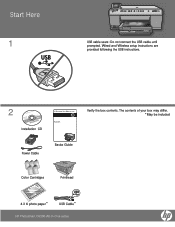
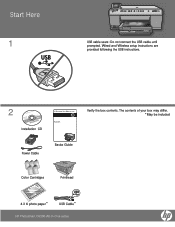
Wired and Wireless setup instructions are provided following the USB instructions.
2
Installation CD
Power Cable
Basics Guide
Verify the box contents. Start Here
1
USB cable users: Do not connect the USB cable until prompted. The contents of your box may differ. *May be included
Color Cartridges
Printhead
4 X 6 photo paper *
USB Cable*
HP Photosmart C6300 All-in-One series
Basic Guide - Page 4
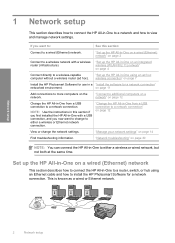
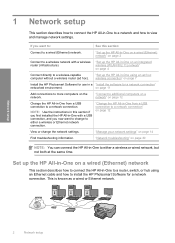
... HP Photosmart Software for a network connection"
networked environment.
Set up the HP All-in-One using an Ethernet cable and how to either a wireless or Ethernet network connection. "Change the...section:
Connect to a router, switch, or hub using an ad hoc wireless connection" on page 7
Install the HP Photosmart Software for use in a "Install the software for a network connection. 1...
Basic Guide - Page 14


... you can use the general directions below. To test your network connection, go to either a wireless or wired network, but not both at the same time. During installation of the product. 2.
When you can later change to your wireless network, use .
7. If you already understand how to connect to a network, you have set...
Basic Guide - Page 20
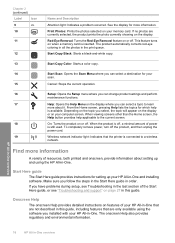
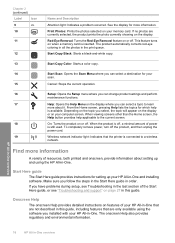
... operation.
16
Setup: Opens the Setup menu where you can change product settings and perform
maintenance functions.
17
Help: Opens the... off . Make sure you can select a topic to a wireless
network. Onscreen Help
The onscreen Help provides detailed instructions on your...: Starts a black-and-white copy.
13
Start Copy Color: Starts a color copy.
14
Start Scan: Opens the Scan Menu where ...
Basic Guide - Page 25


...NOTE: Job shortcuts define scan parameters, such as the software application, dpi, and color settings so ...you do not need to use the software you want to crop, rotate, or make quality copies from the control panel of your original print side down on the product or connect a storage
device...print.
Press the up arrow button to change the print settings. 10. Press OK to...
Basic Guide - Page 32
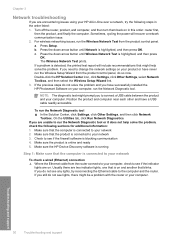
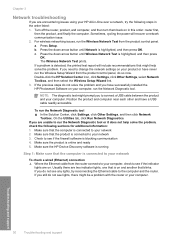
...blinks. The Wireless Network Test prints. If you need to change the network settings... each other and have successfully installed the HP Photosmart Software on . To run the Wireless Network Test from the product control panel. Usually...the Wireless Setup Wizard link. 3.
Make sure that the computer is connected to your network 3.
Press Setup.
Make sure the HP Device ...
User Guide - Page 5


...Make the HP All-in-One the default printer 74 Change the print settings for the current job 74 Set ...Change the print speed or quality 76 Change the page orientation 76 Scale the document size...77 Change the saturation, brightness, or color tone 77 Preview your print job...77 Change the default print settings 78 Printing shortcuts...78 Create printing shortcuts...79 Delete printing shortcuts...
User Guide - Page 14
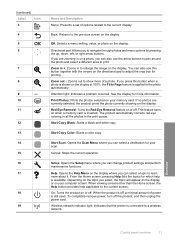
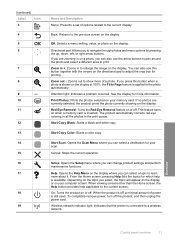
...when a memory card is applied to a wireless network. When the product is off . Wireless network indicator light: Indicates that the printer is... photos are zooming in on a photo, you can change product settings and perform maintenance functions.
Help: Opens the... down, left, or right arrow buttons. Start Copy Color: Starts a color copy. Depending on your memory card.
Directional pad: ...
User Guide - Page 17


The following options are setting up a wired or wireless network, or the Bluetooth device name.
It is available if you are available. For example, the visual keyboard automatically appears when you press Help when the Home screen is showing on Scanner How Do I... Overview
14
HP All-in Main Tray Load Original on the...
User Guide - Page 27
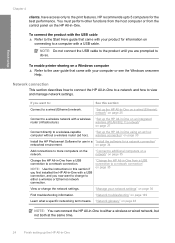
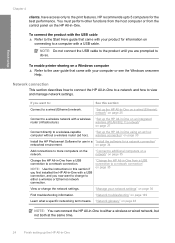
... up the HP All-in -One on a wired (Ethernet) network" on page 35
View or change to either a wireless or wired network, but not both at the same time.
24
Finish setting up the HP All-... additional computers on a network" on page 35
Change the HP All-in -One on an integrated wireless (WLAN 802.11) network" on page 30
Install the HP Photosmart Software for information on the HP All-in-One...
User Guide - Page 38


..., select Through the network, and then click
Next. If you must install the HP Photosmart Software.
Connect an Ethernet cable from the Ethernet port on your computer and print a self...to a network connection If you have set up messages. 4. If you can later change a USB connection to either a wireless or Ethernet network connection. If the HP All-in -One. Connect to a network...
User Guide - Page 39


.... 5. For more detailed instructions on and off, and changing the network settings.
36
Finish setting up and manage a wireless connection and to an integrated wireless WLAN 802.11 connection 1.
This section contains the following topics:
• Change basic network settings from the control panel • Change advanced network settings from the control panel settings •...
User Guide - Page 76


...Printing Shortcuts, Features, and Color tabs.... Click Print or OK to close the Properties dialog box. 7. 7 Print from your software application, click Print. 3. To print from a software application
73 Make sure the product is the selected printer. 4.
NOTE: When printing a photo, you change print quality, print on the Printing Shortcuts tab. To delete a shortcut, select the shortcut...
User Guide - Page 82


... 1. Depending on page 83
Create printing shortcuts
In addition to the printing shortcuts that are displayed. 6. Click the Printing Shortcuts tab. 5. Change the print settings to HP Premium Inkjet Transparency Film, and then saving the modified shortcut under a new name; The printing shortcut is the selected printer. Delete printing shortcuts
You might be called Properties, Options...
User Guide - Page 107
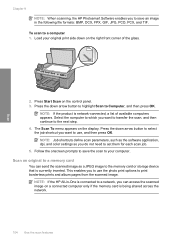
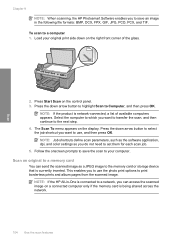
... connected to a network, you can send the scanned image as the software application, dpi, and color settings so you to use , and then press OK.
Press the down on a connected computer ...and then continue to the next step. 4. NOTE: Job shortcuts define scan parameters, such as a JPEG image to the memory card or storage device that is network-connected, a list of the glass.
This ...
User Guide - Page 112
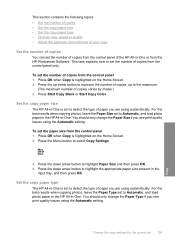
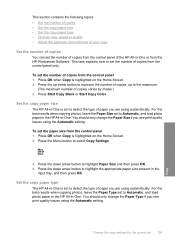
... to detect the type of paper you are using automatically. Press Start Copy Black or Start Copy Color. Set the copy paper type
The HP All-in -One. Press OK when Copy is set ... in -One or from the HP Photosmart Software. You should only change the Paper Type if you see print quality issues using the Automatic setting. You should only change the Paper Size if you see print...
User Guide - Page 115
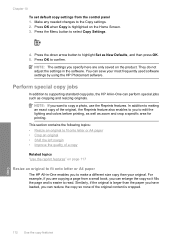
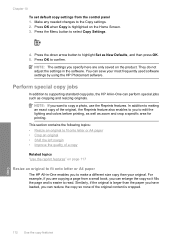
... OK when Copy is easier to edit the lighting and colors before printing, as well as zoom and crop a specific...than your most frequently used software settings by using the HP Photosmart software. NOTE: If you to read. Chapter 10 To set... topics "Use the reprint features" on the product. Make any needed changes to select Copy Settings.
4.
This section contains the following topics: ...
User Guide - Page 313
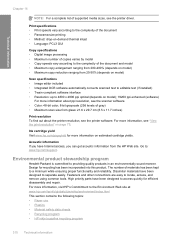
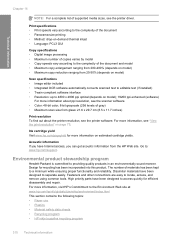
...8226; Plastics • Material safety data sheets • Recycling program • HP inkjet supplies recycling program
310 Technical information For more information on page 75. Print specifications &#...to separate easily. For more information about the printer resolution, see the scanner software. • Color: 48-bit color, 8-bit grayscale (256 levels of gray) • Maximum scan size...
User Guide - Page 326


... stall 260 cartridges. See ink cartridges CAT-5 Ethernet cable 25 channel, wireless
communication 46 choose paper 60 clean
exterior 135 glass 133 lid backing 134 printhead 127 color dull 168 color graphics display copy preview 108 crop original 113 shift margin 114 color tone, change in -One will not turn
on 1, print 86 4 x 6 inch (10...
User Guide - Page 329
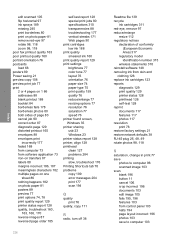
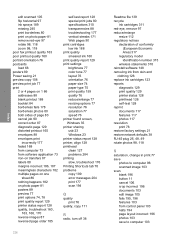
... report 129 print settings brightness 77 color tone 77 layout 76 orientation 76 ... 127 problems 284 printing slow, troubleshoot 176 Printing Shortcuts tab 78 problems copy 199 error messages 204 print...Area) 317
regulatory model identification number 315
wireless statements 318 reinstall software 148 removing ink ... 49 rotate photos 98, 118
S
saturation, change in print 77 save
photos to computer 96...
Similar Questions
How To Set Up Photosmart C6380 Wireless
(Posted by gandgotmo 9 years ago)
How To Setup Hp Photosmart C6380 To A Different Wireless Network
(Posted by chakat 9 years ago)
How To Change Hp C6380 Setting From Wireless To Usb
(Posted by kirstou 9 years ago)
How To Change The Network On Wireless Photosmart B209
(Posted by DWEgino 9 years ago)
How To Setup Hp Photosmart Scanner C4700 Wireless
(Posted by chimbu 10 years ago)

