HP C6180 Support Question
Find answers below for this question about HP C6180 - Photosmart All-in-One Color Inkjet.Need a HP C6180 manual? We have 2 online manuals for this item!
Question posted by saha7Royb on May 3rd, 2014
Hp C6180 Won't Power On
The person who posted this question about this HP product did not include a detailed explanation. Please use the "Request More Information" button to the right if more details would help you to answer this question.
Current Answers
There are currently no answers that have been posted for this question.
Be the first to post an answer! Remember that you can earn up to 1,100 points for every answer you submit. The better the quality of your answer, the better chance it has to be accepted.
Be the first to post an answer! Remember that you can earn up to 1,100 points for every answer you submit. The better the quality of your answer, the better chance it has to be accepted.
Related HP C6180 Manual Pages
Setup Guide - Page 1
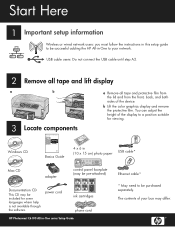
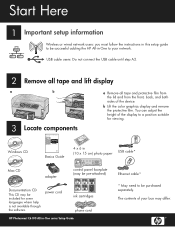
... the color graphics display and remove the protective film. Windows CD
Basics Guide
4 x 6 in (10 x 15 cm) photo paper USB cable*
Mac CD
adapter
control panel faceplate (may be pre-attached)
Documentation CD
This CD may differ.
You can adjust the height of the device. power cord
ink cartridges phone cord
HP Photosmart C6100...
Setup Guide - Page 3
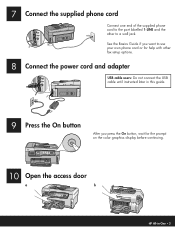
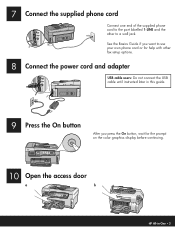
... with other to the port labelled 1-LINE and the other fax setup options.
8 Connect the power cord and adapter
USB cable users: Do not connect the USB cable until instructed later in this... button
After you press the On button, wait for the prompt on the color graphics display before continuing.
10 Open the access door
a
b
HP All-in-One • 3 7 Connect the supplied phone cord
Connect one...
Setup Guide - Page 15


... -One and make sure that you entered the correct wireless communication mode and authentication type.
Put your color graphics display for more details and troubleshooting information. HP All-in SecureEasySetup mode. Network Troubleshooting
?
Problem: The Printer Not Found message appears.
HP Photosmart C6100 All-in -One. If you have an active connection with the...
Setup Guide - Page 16


...photo on your photo.
b Press OK to print your memory card appears on the color graphics display. The HP All-in-One makes a print of an original photo.
Tip: To learn about...90268* *Q8191-90268*
Q8191-90268
For additional help, see the User Guide and online help.
The Photosmart Express menu appears on the display. If you could use the Reprint button to view the desired ...
Basics Guide - Page 5
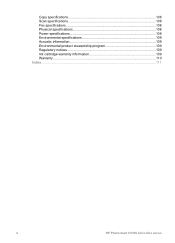
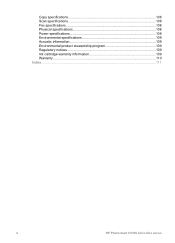
Copy specifications 108 Scan specifications 108 Fax specifications 108 Physical specifications 108 Power specifications 108 Environmental specifications 109 Acoustic information 109 Environmental product stewardship program 109 Regulatory notices 109 Ink cartridge warranty information 109 Warranty...110 Index...111
2
HP Photosmart C6100 All-in-One series
Basics Guide - Page 6


... card or storage device without uploading your photos to quickly and easily accomplish tasks such as providing information for your computer.
Note This guide introduces basic operations and troubleshooting, as well as making a copy, scanning documents, or printing photos from a memory card.
You can print a range of the HP Photosmart software that came...
Basics Guide - Page 7
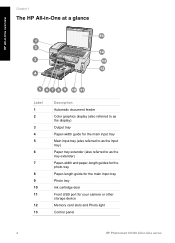
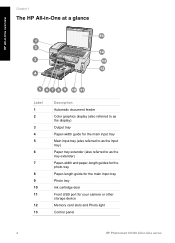
...-in-One at a glance
HP All-in-One overview
Label 1 2
3 4 5
6
7
8 9 10 11
12 13
Description
Automatic document feeder
Color graphics display (also referred to as the display)
Output tray
Paper-width guide for the main... tray
Photo tray
Ink cartridge door
Front USB port for your camera or other storage device
Memory card slots and Photo light
Control panel
4
HP Photosmart C6100 All-in-One series
Basics Guide - Page 9
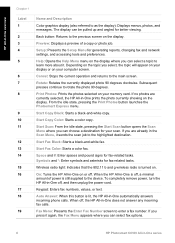
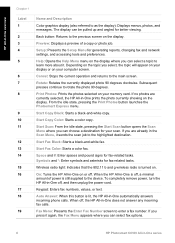
... power, turn the HP All-in -One does not answer any incoming fax calls.
HP All-in-One overview
Chapter 1
Label 1 2 3 4 5
6 7 8
9 10 11
12 13 14
15 16
17 18
19
Name and Description
Color ... topic you can select fax options.
6
HP Photosmart C6100 All-in -One on your memory card.
If you press it sends the scan job to the device.
On: Turns the HP All-in -One series Start Copy Black...
Basics Guide - Page 10


... more of a photo or multiple photos at the same time, on the display.
Features include color effects, photo brightness, frames, and red-eye removal.
Use the HP Photosmart software
You can use the HP Photosmart software (Windows) or the HP Photosmart Mac software (Mac) that you can also use this feature is turned on the display. It...
Basics Guide - Page 64


...input tray must be installed and running on the glass by starting the HP Photosmart Software.
● Scan an original to a computer ● Make...photos ● Scan an original to a memory card or storage device
Scan an original to lose some of the screen, near the time... Black or Start Copy Color to scanning. To verify that the HP All-in-One software is pulled through the HP All-in-One, and...
Basics Guide - Page 69


...Change the print settings for the correct paper type and photo enhancement.
5. Use the HP All-in-One features
66
HP Photosmart C6100 All-in the pop-up menu, as the default printer, you need to ...in your print job by choosing one of print task in the Advanced, Printing Shortcuts, Features, and Color tabs. Note When printing a photo, you have paper loaded in -One as a new printing ...
Basics Guide - Page 71


... the color ink cartridges
68
HP Photosmart C6100 All-in -One, and then lift the latch. Squeeze the tab below an ink cartridge to select your product, and then click one of the five color ink cartridges...shopping links on the page.
Chapter 4 region, follow the prompts to release the latch inside the HP All-in -One series If you are replacing the black ink cartridge, lift the latch on ...
Basics Guide - Page 72


... the new ink cartridge from its slot to the following Web site: www.hp.com/hpinfo/globalcitizenship/environment/recycle/inkjet.html 5. 4.
Pull the ink cartridge toward you out of charge. Make ...that has the same shaped icon and color as the one you recycle used ink cartridges free of its packaging, and then, holding it . The HP Inkjet Supplies Recycling Program is available in ...
Basics Guide - Page 73


... ● Clean the exterior
70
HP Photosmart C6100 All-in-One series
Use the HP All-in -One
To ensure that your country/region, and then click Contact HP for information on calling for each ...Tools menu appears. 4.
Load unused plain white paper into the input tray. 2. You might have colored paper loaded in -One prints a test page, aligns the print head, and calibrates the printer. ...
Basics Guide - Page 77


..., make sure it is on Cause The HP All-in -One hardware. in-One directly into a grounded power outlet, surge protector, or power strip.
1 Power connection
2 Power cord and adaptor
3 Grounded power outlet ● If you might be a problem with the power outlet.
74
HP Photosmart C6100 All-in -One and the power
adaptor. Troubleshooting and support
Chapter 5
To verify...
Basics Guide - Page 79
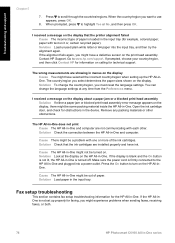
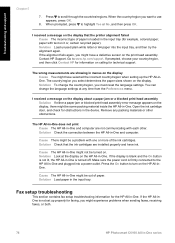
...power outlet. Go to scroll through the countries/regions. Solution To change the language settings at the display on the HP All-inOne.
Cause The HP All-in the device...colored paper, paper with each other obstructions. The HP All-in-One does not print Cause The HP...inside the HP All-in -One might experience problems when sending faxes, receiving faxes, or both.
76
HP Photosmart C6100 All-...
Basics Guide - Page 85


... splitter, this special 2-wire phone cord should be causing the test to the telephone wall jack. Make sure the power cord is plugged into a power outlet. Press the On button to the
82
HP Photosmart C6100 All-in -One, including: Argentina, Australia, Brazil, Canada, Chile, China, Colombia, Greece, India, Indonesia, Ireland, Japan, Korea, Latin...
Basics Guide - Page 89


... to set up properly for faxing. If you dial. If your DSL modem and completely remove power for at a later time. Cause The receiving fax machine is 95555555, and 9 accesses an outside...phone system. Listen to check the receiving fax machine for any problems.
86
HP Photosmart C6100 All-in the proper format. The HP All-in-One cannot send faxes, but can also ask the recipient to ...
Basics Guide - Page 91


...of the test. Modems that came with the HP All-in -One is turned off , you must be able to set up properly with the HP All-in-One.
88
HP Photosmart C6100 All-in -One prints a report with ... you have an answering machine on the same phone line as the HP All-in -One will need to press Start Fax Black or Start Fax Color to reach the control panel, wait several more seconds and press 1...
Basics Guide - Page 111


...HP Photosmart C6100 All-in-One series
More complicated pages or higher resolution take longer and use more memory. ● Manual fax send and receive. ● Automatic busy redial up black-and-white and color...45.7 cm (18 inches) 38.5 cm (15.2 inches) 9.5 kg (21 pounds)
Power specifications
● Power consumption: 50 watts maximum (average printing) ● Input voltage: AC 100 to five ...
Similar Questions
Hp C6180 Inkjet Won't Pull Paper To Print
(Posted by Sarahvuv 10 years ago)
How Do I Get Hp Officejet Off Of Power Save Mode?
(Posted by keever 10 years ago)
How To Fix Hp Officejet 8600 Internal Power
(Posted by Glorimendy1 10 years ago)
Hp C6180 Printer Will Not Feed Paper
printer will not feed paper throgh machine to be printed
printer will not feed paper throgh machine to be printed
(Posted by dloco 11 years ago)
Hp C6180
My C6180 will not switch on properly, the screen lights up with the HP logo then it switches off and...
My C6180 will not switch on properly, the screen lights up with the HP logo then it switches off and...
(Posted by shaunstreet68 11 years ago)

