HP C6180 Support Question
Find answers below for this question about HP C6180 - Photosmart All-in-One Color Inkjet.Need a HP C6180 manual? We have 2 online manuals for this item!
Question posted by dabgfheb on July 30th, 2014
Hp C6180 Printer Won't Shut Down
The person who posted this question about this HP product did not include a detailed explanation. Please use the "Request More Information" button to the right if more details would help you to answer this question.
Current Answers
There are currently no answers that have been posted for this question.
Be the first to post an answer! Remember that you can earn up to 1,100 points for every answer you submit. The better the quality of your answer, the better chance it has to be accepted.
Be the first to post an answer! Remember that you can earn up to 1,100 points for every answer you submit. The better the quality of your answer, the better chance it has to be accepted.
Related HP C6180 Manual Pages
Setup Guide - Page 1
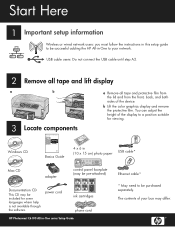
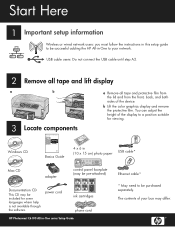
... Guide
Ethernet cable*
* May need to be purchased separately. power cord
ink cartridges phone cord
HP Photosmart C6100 All-in -One to a position suitable for some languages where help is not available through... the lid and from the front, back, and both sides of the device. b Lift the color graphics display and remove the protective film.
You can adjust the height of your network.
Setup Guide - Page 4


... latches inside of the device
a
a Squeeze the bottom of each latch is specially formulated to the first slot on the print carriage.
c
4 • HP All-in the print head assembly at first-time setup. The ink in to mix with the printer. b
c Make sure each latch to the color and pattern on...
Setup Guide - Page 15


...on. • Try temporarily disconnecting your color graphics display for more troubleshooting and additional set up a wireless connection through the control panel, and the HP All-in -One off, wait 30 ...and then rerun the Wireless Setup Wizard. HP Photosmart C6100 All-in -One. • Make sure your network is set up information. Enter Photosmart C6100, and then search for more details ...
Setup Guide - Page 16


... photo
a
a Insert the memory card from memory cards, and other features, see www.hp.com/support.
© Copyright 2006 Hewlett-Packard Development Company, L.P.
*Q8191-90268* *Q8191...photo on your memory card appears on your memory card.
The HP All-in-One makes a print of an original photo. For... card slot and press the Photosmart
Express button.
Tip: To learn about printing photos from your ...
Basics Guide - Page 4


...-in-One at a glance 4 Control panel features 5 Use the HP Photosmart software 7 Find more information 8 Access the onscreen Help 8
2 Network ... Print from a software application 65 Send a basic fax...67 Replace the ink cartridges 67 Align the printer...70 Clean the HP All-in-One 70
5 Troubleshooting and support 73 Uninstall and reinstall the software 73 Hardware setup troubleshooting ...
Basics Guide - Page 6


... articles and text documents) on a variety of the HP Photosmart software that allows printing.
Print from a memory card or storage device without turning on transfers, and posters.
You can be used numbers. You can use the HP All-in-One to send and receive faxes, including color faxes. Note This guide introduces basic operations and...
Basics Guide - Page 7
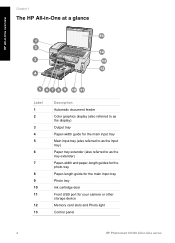
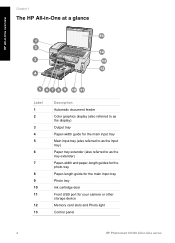
...-in-One at a glance
HP All-in-One overview
Label 1 2
3 4 5
6
7
8 9 10 11
12 13
Description
Automatic document feeder
Color graphics display (also referred to as the display)
Output tray
Paper-width guide for the main... tray
Photo tray
Ink cartridge door
Front USB port for your camera or other storage device
Memory card slots and Photo light
Control panel
4
HP Photosmart C6100 All-in-One series
Basics Guide - Page 9
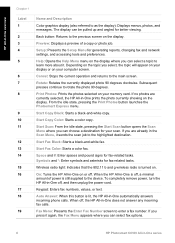
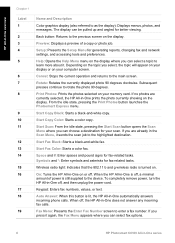
.... If no photos are already in the Scan Menu, it sends the scan job to the device.
Wireless radio light: Indicates that the 802.11 b and g wireless radio is still supplied to...state, pressing the Print Photos button launches the Photosmart Express menu.
Start Fax Color: Starts a color fax.
On: Turns the HP All-in -One is lit, the HP All-in -One prints the photo currently showing...
Basics Guide - Page 10


..., and paper type.
Use the HP Photosmart software
You can use the HP Photosmart software (Windows) or the HP Photosmart Mac software (Mac) that you installed with the HP All-in-One to enlarge the ... left, or right arrow buttons. Zoom Out: Zooms out to purchase prints online.
Features include color effects, photo brightness, frames, and red-eye removal.
OK: Selects a menu, setting, or...
Basics Guide - Page 15


....
- See your
Mac or network. The Searching screen appears as follows:
- On the Printer Found screen, verify that the Microsoft Internet Connection Firewall or Windows Firewall is correct, select Yes...allow the Setup program to firewalls appears, respond as the Setup program searches for HP All-in-One devices.
12
HP Photosmart C6100 All-in -One is ready for use. 8. At the prompt, restart...
Basics Guide - Page 25
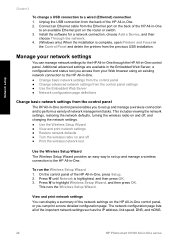
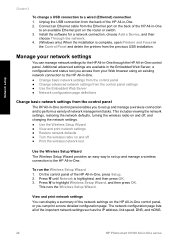
... address, link speed, DNS, and mDNS.
22
HP Photosmart C6100 All-in -One control panel. Press until Network is complete, open Printers and Faxes in -One control panel, or you ...HP All-in -One, press Setup. 2. On the control panel of the network settings on the router or switch. 3.
View and print network settings You can manage network settings for a network connection, choose Add a Device...
Basics Guide - Page 36
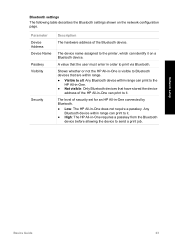
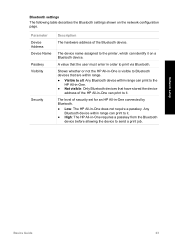
... print via Bluetooth.
The level of the Bluetooth device. Bluetooth settings
The following table describes the Bluetooth settings shown on a Bluetooth device.
Network setup
Basics Guide
33
The device name assigned to the printer, which can print to the
HP All-in-One. ● Not visible: Only Bluetooth devices that the user must enter in -One...
Basics Guide - Page 64


...Color to a computer
You can start a scan from your original print side down in the right front corner of the glass. The HP...to a memory card or storage device
Scan an original to begin copying. Note Closing the HP Digital Imaging Monitor icon in -...HP Photosmart Software.
● Scan an original to a computer ● Make reprints of the HP All-in -One. To make quality copies from the HP...
Basics Guide - Page 69


...panel opens. 7. Change the print settings for each option in the Advanced, Printing Shortcuts, Features, and Color tabs. Chapter 4
To print from a software application (Mac) 1. Make sure you can adjust the ...and scaling. 3. Use the HP All-in-One features
66
HP Photosmart C6100 All-in -One is the selected printer. 4. Select the HP All-in-One as the default printer, you set and summarized on...
Basics Guide - Page 71


...links on the page. Use the HP All-in-One features
1 Ink cartridge latch for the black ink cartridge 2 Ink cartridge latches for the color ink cartridges
68
HP Photosmart C6100 All-in -One is ... five color ink cartridges, such as yellow, light cyan (blue), cyan, light magenta (pink), or magenta, lift the appropriate latch in the center area. If you are replacing one of the device, until...
Basics Guide - Page 73


...HP Photosmart C6100 All-in-One series
Use the HP All-in -One
To ensure that your country/region, and then click Contact HP for information on calling for each ink cartridge you align the printer...dust the exterior of color. A success or failure message appears.
If print quality problems persist after aligning the printer, try the alignment again.
Clean the HP All-in -One ...
Basics Guide - Page 79
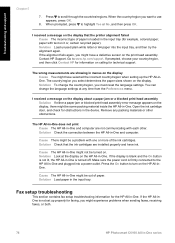
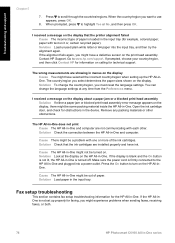
... HP All-in the input tray (for example, colored ...printer alignment failed Cause The incorrect type of paper is turned off. If the display is blank and the On button is not lit, the HP All-in-One is loaded in -One.
Cause The HP All-in-One might experience problems when sending faxes, receiving faxes, or both.
76
HP Photosmart...connection between the HP All-in the device. I received ...
Basics Guide - Page 91


... on the same phone line as the HP All-in person to incoming fax calls. Cause If you will need to press Start Fax Black or Start Fax Color to make sure you must receive faxes ...Solution Follow the instructions in this guide to respond in -One series The HP All-in-One prints a report with the HP All-in-One.
88
HP Photosmart C6100 All-in person to detect fax tones. If you have a ...
Basics Guide - Page 106


....
Solution Replace the indicated ink cartridge(s) or press OK on your computer screen. HP cannot guarantee the quality or reliability of non-HP ink. Genuine HP ink cartridges are designed and tested with HP printers to the use genuine HP ink cartridges. Device service or repairs required as a result of nonHP ink will not be covered under...
Basics Guide - Page 107
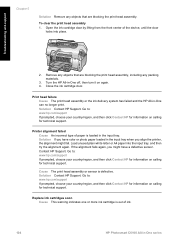
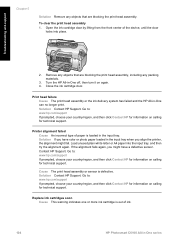
...-in -One can no longer print. Go to : www.hp.com/support If prompted, choose your country/region, and then click Contact HP for information on calling for technical support. Printer alignment failed Cause An incorrect type of paper is out of the device, until the door
locks into the input tray, and then...
Similar Questions
Hp C310 Printer Won't Shut Off At Control Button
(Posted by airkscher 10 years ago)
Hp C6180 Printer Will Print But Not Scan On Wifi
(Posted by totIre 10 years ago)
Hp 4500 Printer Won't Shut Down
(Posted by palpaam 10 years ago)
Hp C6180 Printer Will Not Feed Paper
printer will not feed paper throgh machine to be printed
printer will not feed paper throgh machine to be printed
(Posted by dloco 11 years ago)
Is The Hp C6180 Printer Compatible With Airprint
(Posted by AndreBursaux 12 years ago)

