HP C4780 Support Question
Find answers below for this question about HP C4780 - Photosmart All-in-One Color Inkjet.Need a HP C4780 manual? We have 3 online manuals for this item!
Question posted by vankalza on December 27th, 2013
Patch For Hp Photosmart C4780 Hp Installer Setup Has Stopped Working' Or Setup
does not run when installing the hp product software in windows 7
Current Answers
There are currently no answers that have been posted for this question.
Be the first to post an answer! Remember that you can earn up to 1,100 points for every answer you submit. The better the quality of your answer, the better chance it has to be accepted.
Be the first to post an answer! Remember that you can earn up to 1,100 points for every answer you submit. The better the quality of your answer, the better chance it has to be accepted.
Related HP C4780 Manual Pages
Reference Guide - Page 3


... have set up the HP Photosmart on a small network of your product information. To change to more than one computer on the network you can use the general directions below. Insert the product CD in printhead servicing, which prepares the device and cartridges for a wireless network installation. Find more information see www.hp.com/go/inkusage.
Power...
Reference Guide - Page 4


.... If you are still unable to do so. 5. English
Troubleshooting
Setup Troubleshooting
If the HP Photosmart does not turn the product off the product, and then unplug the power cord. Insert the product software CD in the previous solutions and are told to print, or the Windows software installation fails: 1. Do not connect the USB cable until you might
take...
Reference Guide - Page 6


Insert the product Software CD in English. • You may be connected to the network, install the software on your network. The product will attempt to connect to the network.
Temporarily disable the VPN before proceeding with the installation. An HP diagnostic runs automatically during installation and can successfully finish the installation.
English
Troubleshooting
Step 2: If ...
Setup Guide for DV6 and PS C4780 Bundle - Page 1


... easily accessible at all three devices in the express warranty statements accompanying such products and services. Do not allow the AC adapter to start the setup of Information Technology Equipment (IEC 60950). Windows is packaged with the user-accessible surface temperature limits defined by attaching a 2-pin adapter. TIP: To avoid installation issues do not allow...
User Guide - Page 7


To connect the HP Photosmart using WiFi Protected Setup (WPS), you intend to install the HP Photosmart on.
Set up wireless connection.
❑ On the Home Screen, press button next to Scan. ❑ Press button next to Push Button. ❑ Press corresponding button on WPS-enabled router or other networking
device. ❑ Press OK. Install software. Set up wireless connection...
User Guide - Page 9


... created by the HP Photosmart. Finish setting up the HP Photosmart
There are prompted, connect the product to the network. Follow the instructions on the wireless radio for the proper method to a wireless-capable computer without using a wireless router or access point. When the setup is not currently configured with the product and install the software. On your computer...
User Guide - Page 11


... close the Wireless Network Properties Connection window.
Otherwise, the HP Photosmart software installer might try again. 3. Quit all applications running on your computer. 2. The product will not be prompted to the computer using the USB setup cable included in the box. i.
When the setup is a computer-to the computer using the USB setup cable included in the computer CD...
User Guide - Page 12


.... Set up to the setup instructions that came with your computer, connected directly to install the software. To connect the product with the USB cable ▲ Refer to 5 computers for connection to connect.
6. Follow the prompts to the HP Photosmart by a USB cable) has full software functionality. HP recommends up a USB connection
The HP Photosmart supports a rear USB 2.0 High...
User Guide - Page 25


...software displays an alert and allows you can enable it is not listed in the paper tray. The paper might be called Properties, Options, Printer Setup... print settings" on page 32 • "Stop the current job" on page 30.
12....In the HP Real Life Technologies area, click ...product software displays an alert and allows you can use the Maximum dpi setting with supported types of your software...
User Guide - Page 56
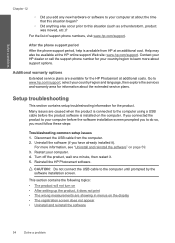
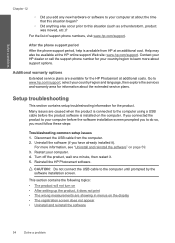
... situation (such as a thunderstorm, product was moved, etc.)? Setup troubleshooting
This section contains setup troubleshooting information for the HP Photosmart at about the extended service plans. Many issues are caused when the product is connected to the computer until prompted by the software installation screen. Disconnect the USB cable from HP at the HP online support Web site: www...
User Guide - Page 61


..., you can access the registration (Sign up now) screen from the Windows taskbar by the software installation screen, you might need to remove them properly using the uninstall utility provided when you installed the software that came with the product. Select HP Photosmart All-In-One Driver Software, and then click Change/
Remove. NOTE: It is incomplete, or if...
User Guide - Page 68


... on the card is corrupt, reformat the memory card in your computer's CD-ROM drive and then start
the Setup program. 2. To install the product software 1. After the cable is connected properly, turn off the product and then on the card. If you might have previously transferred the photos from your memory card to a computer...
User Guide - Page 69
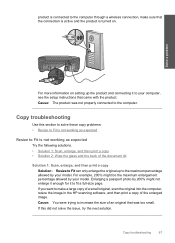
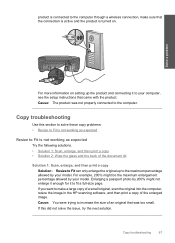
... in the HP scanning software, and then print a copy of the document lid
Solution 1: Scan, enlarge, and then print a copy Solution: Resize to Fit can only enlarge the original up the product and connecting it... Resize to Fit is not working as expected
Resize to Fit is turned on setting up to the maximum percentage allowed by your computer, see the setup instructions that was not properly ...
User Guide - Page 73


... computer's CD-ROM drive and then start
the Setup program. 2. After the cable is installed, restart your computer. To install the product software 1. Cause: The HP Photosmart Software was not properly connected to the computer. If it to your computer, see the setup instructions that came with the
product. Insert the product CD-ROM into the USB port on the back...
User Guide - Page 74


... types for the product • File corrupted
Error reading or writing the file Solution: Check to your computer, try the next solution. If this does not work , retake the photos with your digital camera. If you already transferred the files to see if you can print them using the HP Photosmart Software. Photos not found...
User Guide - Page 75


...to your computer, try printing the photos from your digital camera. If this does not work, retake the photos with your memory card to create a print preview file. Invalid file... symbols in the product. Supported file types for an error message telling you are corrupted. Cause: There was not enough available memory on the memory card are not using the HP Photosmart Software.
User Guide - Page 79


...; Non-HP cartridges installed • Print cartridge is missing, incorrectly installed, or not intended for planning purposes only.
Print cartridge messages
The following is a list of print cartridge error messages:
• Low on ink
Solution: Ink level warnings and indicators provide estimates for your product • Printing in ink-backup mode • Print cartridges...
User Guide - Page 107


... countries. All rights reserved. HP shall not be liable for the HP Photosmart are U.S. Windows, Windows 2000, and Windows XP are provided in the Readme file. Intel and Pentium are trademarks or registered trademarks of Intel Corporation or its subsidiaries in this material is prohibited without notice.
The only warranties for HP products and services are located in...
User Guide - Page 108


...: drop-on-demand thermal inkjet • Language: PCL3 GUI
Scan specifications • Image editor included • Twain-compliant software interface • Resolution: up to the complexity of supported media sizes, see the printer software. The number of materials has been kept
Technical information
106 Technical information
Environmental product stewardship program
Hewlett-Packard is...
User Guide - Page 109
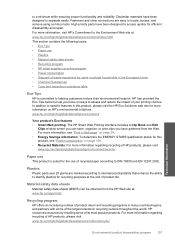
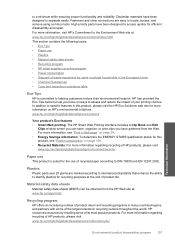
... web site for recycling purposes at : www.hp.com/go/msds
Recycling program HP offers an increasing number of its most popular products. www.hp.com/hpinfo/globalcitizenship/environment/
Your product's Eco features • Smart Web printing: The HP Smart Web Printing interface includes a Clip Book and Edit
Clips window where you have been designed to locate...
Similar Questions
Hp Deskjet F4480 Software Won't Install Hp Installer Has Stopped Working
(Posted by HECkaris 10 years ago)
Hp Photosmart C4780 Driver Install The System Cannot Find The File Specified
(Posted by vauRICH 10 years ago)
Hp Photosmart C4780 Wireless Menu Won't Work
(Posted by stml 10 years ago)
Hp Photosmart C4780 Won't Print Network Configuration Page
(Posted by jjcirrit 10 years ago)
New Ink Cartridge Place In Printer Stopped Working
my HP Deskjet 2050 stopped working after putting a new ink cartridge in
my HP Deskjet 2050 stopped working after putting a new ink cartridge in
(Posted by sanefour 11 years ago)

