HP C4680 Support Question
Find answers below for this question about HP C4680 - Photosmart All-in-One Color Inkjet.Need a HP C4680 manual? We have 3 online manuals for this item!
Question posted by sananon on July 21st, 2014
Mac Wont Open Scanner Session C4680
The person who posted this question about this HP product did not include a detailed explanation. Please use the "Request More Information" button to the right if more details would help you to answer this question.
Current Answers
There are currently no answers that have been posted for this question.
Be the first to post an answer! Remember that you can earn up to 1,100 points for every answer you submit. The better the quality of your answer, the better chance it has to be accepted.
Be the first to post an answer! Remember that you can earn up to 1,100 points for every answer you submit. The better the quality of your answer, the better chance it has to be accepted.
Related HP C4680 Manual Pages
Basics Guide - Page 4
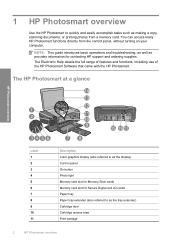
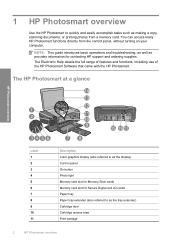
..., or printing photos from the control panel, without turning on your computer. You can access many HP Photosmart functions directly from a memory card. The HP Photosmart at a glance
HP Photosmart overview
Label 1 2 3 4 5 6 7 8 9 10 11
Description Color graphics display (also referred to as the display) Control panel On button Photo light Memory card slot for...
Basics Guide - Page 5


...Label 1 2 3 4
5
6
Name and Description
Back: Returns to the HP Photosmart control panel features.
When viewing screens other than the Home screen, selects options related to the... From the Home screen, opens the Scan Menu.
When viewing screens other than the Home screen, selects options related to the current display. Control panel buttons
3 HP Photosmart overview
2. OK: Selects...
Basics Guide - Page 6


... letter or A4 paper, photo paper, transparencies, and envelopes. To access the Electronic Help • Windows: Click Start > All Programs > HP > Photosmart C4600 series > Help. • Macintosh: Open the HP Device Manager and click the ? This Web site offers technical support, drivers, supplies, and ordering information. Load originals and load paper
You can...
Basics Guide - Page 7


...forward and the print side down.
Insert the stack of paper forward until it stops.
HP Photosmart overview
NOTE: If you use legal-size paper, leave the tray extender closed. Make sure all the paper in... the stack is open all the way. Load originals and load paper
5 When you are using letter or A4 paper or ...
Basics Guide - Page 11


...Copy or Color Copy. 5. You can also check the ink levels by adjusting the brightness, sharpness, color tone, ...screen. Following these instructions to the current scan session only. You should also replace the print cartridges...Photosmart. You can also crop, straighten, rotate, or resize the image.
4. NOTE: When the ink level for the HP Photosmart, go to a computer 1.
HP Photosmart...
Basics Guide - Page 12
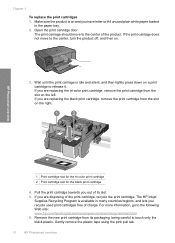
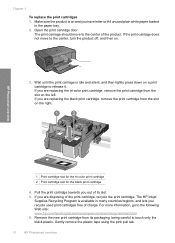
...right.
Open the print cartridge door. Gently remove the plastic tape using the pink pull tab.
10
HP Photosmart overview If you out of the product. The HP Inkjet
Supplies ...to the following Web site: www.hp.com/hpinfo/globalcitizenship/environment/recycle/inkjet.html 6. If you are replacing the tri-color print cartridge, remove the print cartridge from its slot. 5. Chapter...
Basics Guide - Page 13
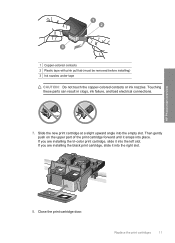
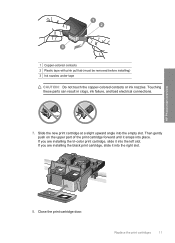
...into the left slot. Close the print cartridge door. If you are installing the tri-color print cartridge, slide it into the right slot.
8.
Replace the print cartridges
11 ... are installing the black print cartridge, slide it snaps into the empty slot. HP Photosmart overview
1 Copper-colored contacts 2 Plastic tape with pink pull tab (must be removed before installing) 3 Ink ...
Basics Guide - Page 17
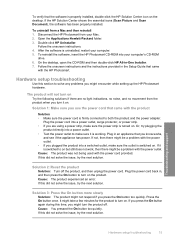
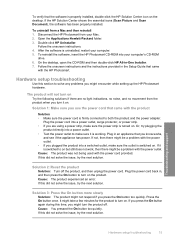
... product and the power adapter.
Troubleshooting and support
Hardware setup troubleshooting
15 On the desktop, open the CD-ROM and then double-click HP All-in the Setup Guide that came with the...Reset the product Solution: Turn off . Disconnect the HP Photosmart from a Mac and then reinstall 1. Follow the onscreen instructions and the instructions provided in -One Installer. 7.
Basics Guide - Page 21
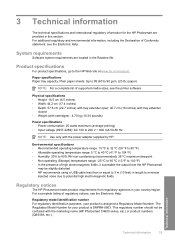
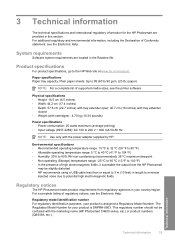
...: 57.6 cm (22.7 inches) with tray extender open; 40.7 cm (16 inches) with tray extender
closed • Weight (with the marketing name (HP Photosmart C4600 series, etc.) or product numbers (Q8418A, etc... are provided in the Readme file. The Regulatory Model Number for the HP Photosmart are located in this section.
For additional regulatory and environmental information, including the...
User Guide - Page 7
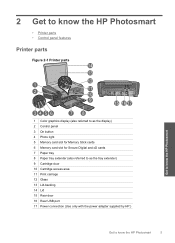
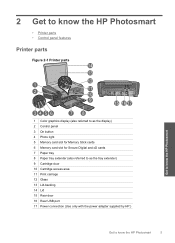
...; Printer parts • Control panel features
Printer parts
Figure 2-1 Printer parts
Get to know the HP Photosmart
1 Color graphics display (also referred to as the display) 2 Control panel 3 On button 4 Photo light 5 Memory card slot for Memory Stick cards 6 Memory card... door 16 Rear USB port 17 Power connection (Use only with the power adapter supplied by HP.)
Get to know the HP Photosmart
5
User Guide - Page 8


... display. When viewing screens other than the Home screen, selects options related to know the HP Photosmart
6
Get to the current display.
6 Copy: From the Home screen, opens the Copy Menu. Get to know the HP Photosmart Chapter 2
Control panel features
Figure 2-2 Control panel features
Scan
Photo
2. When viewing screens other than the...
User Guide - Page 9


...
You will ensure your Auto Sense-enabled HP Photosmart scan the Auto Sense marks and automatically adjust printer...on the package:
Paper basics
HP Everyday Photo Paper
Print colorful, everyday snapshots at a low cost, using paper designed...using the automatic setting, you have a look for this paper with any inkjet printer. To ensure you can load many different types and sizes of paper ...
User Guide - Page 10
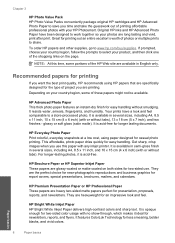
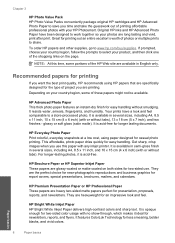
... both sides for printing out an entire vacation's worth of the shopping links on your HP Photosmart. Paper basics
8
Paper basics They are printing. HP Bright White Inkjet Paper HP Bright White Inkjet Paper delivers high-contrast colors and sharp text. Your prints have been designed to work together so your product, and then...
User Guide - Page 11
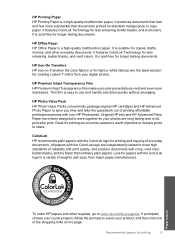
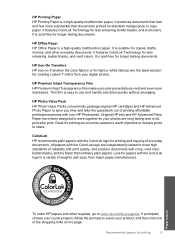
... Recommended papers for less smearing, bolder blacks, and vivid colors. HP Premium Inkjet Transparency Film HP Premium Inkjet Transparency Film make your photos are the ideal solution for ... from your HP Photosmart. Paper basics
To order HP papers and other everyday documents. It features ColorLok Technology for printing
9 It is a high-quality multifunction paper. If prompted...
User Guide - Page 16


...OK to begin printing. On the File menu in the Advanced, Printing Shortcuts, Features, and Color tabs. Click the button that type of the predefined print tasks on the right side of print...the shortcut and click Save As.
If necessary, you can easily select the appropriate options for that opens the Properties dialog box. Depending on page 14 • "Print photos from the input tray. ...
User Guide - Page 23
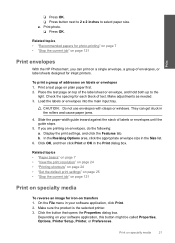
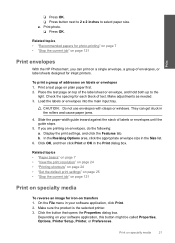
... page on specialty media
To reverse an image for inkjet printers. Display the print settings, and click the ...labels or envelopes until the guide stops.
5. Click the button that opens the Properties dialog box. Print
❑ Press OK. ❑...stack of addresses on page 121
Print envelopes
With the HP Photosmart, you are printing on your software application, click Print. ...
User Guide - Page 24
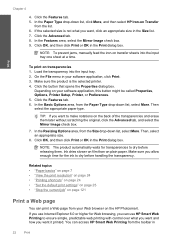
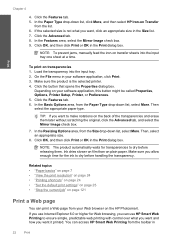
Load the transparency into the input tray one sheet at a time. Click the button that opens the Properties dialog box. Depending on the HP Photosmart. Click the Features tab. 6. In the Resizing Options area, from your Web browser on your software application, click Print. 3. NOTE: The product automatically waits for ...
User Guide - Page 44


...Photosmart and affects the quality of plastic tape has been removed from the print cartridge carriage. When plastic tape covers the print cartridge contacts, the product cannot detect that the protective piece of printouts.
For more information about purchasing cartridges. Colors...color print cartridge Photo print cartridge
Result Colors....
Colors print...HP Photosmart with...
User Guide - Page 74


... OK to print bitmapped text, it might have colored paper loaded in the input tray,
then press...print cartridge alignment sheet. 7.
NOTE: You can also open the Printer Toolbox from the Print Properties dialog box. Solve...have jagged edges when enlarged or printed. Click the Device Services tab. 5. When the On button stops ...fonts that have colored paper loaded in the input tray when you...
User Guide - Page 89


...
Product messages
The following is a list of product-related error messages: • Door open • Firmware revision mismatch • Memory is full • Scanner failure • Missing HP Photosmart Software
Door open .
Solve a problem
Cause: The print cartridge door was open Solution: Close the print cartridge door. To install the OCR software, you are using...
Similar Questions
How To Open Hp Photosmart C4680
(Posted by radioka 9 years ago)
Scanner Wont Open For Hp Photosmart Touchsmart
(Posted by cgmxs1 10 years ago)
Why Wont My Hp Photosmart C4680 Print 4 By 6 Photos
(Posted by tombil 10 years ago)
Mac Wont Send Photosmart C4680
(Posted by jiItn 10 years ago)
Why Wont The Scanner Work On My F4280 - The On Button Just Keeps Flashing
why wont the scanner work on my F4280 - the on button just keeps flashing
why wont the scanner work on my F4280 - the on button just keeps flashing
(Posted by trewdebbie 11 years ago)

