HP C4599 Support Question
Find answers below for this question about HP C4599 - Photosmart All-in-One Color Inkjet.Need a HP C4599 manual? We have 3 online manuals for this item!
Question posted by debha on May 12th, 2014
How Can I Tell If The Wirelessly Radio On My Hp Photosmart C4599 Printer Is
working
Current Answers
There are currently no answers that have been posted for this question.
Be the first to post an answer! Remember that you can earn up to 1,100 points for every answer you submit. The better the quality of your answer, the better chance it has to be accepted.
Be the first to post an answer! Remember that you can earn up to 1,100 points for every answer you submit. The better the quality of your answer, the better chance it has to be accepted.
Related HP C4599 Manual Pages
Basic Guide - Page 5
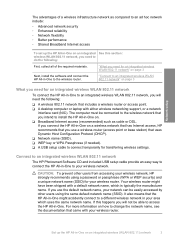
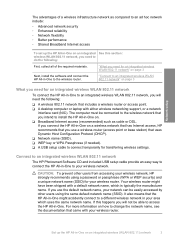
... name. Connect to an integrated wireless WLAN 802.11 network
The HP Photosmart Software CD and included USB setup cable provide an easy way to the wireless router. It also means that the HP All-in -One to connect the HP All-in -One on a wireless network that has Internet access, HP recommends that you need the following...
Basic Guide - Page 8
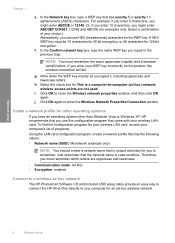
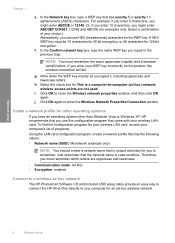
... which letters are uppercase and lowercase.
• Communication mode: Ad Hoc • Encryption: enabled
Connect to a wireless ad hoc network
The HP Photosmart Software CD and included USB setup cable provide an easy way to connect the HP All-in the previous step. h. Therefore, you might enter ABCDEF1234567. (12345 and ABCDE are not used...
Basic Guide - Page 13
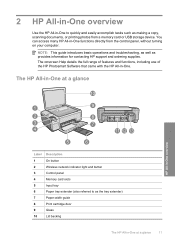
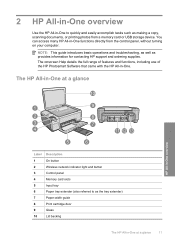
... the full range of features and functions, including use of the HP Photosmart Software that came with the HP All-in -One functions directly from a memory card or USB storage device. The HP All-in-One at a glance
11 2 HP All-in-One overview
Use the HP All-in-One to as the tray extender)
7
Paper-width...
Basic Guide - Page 25
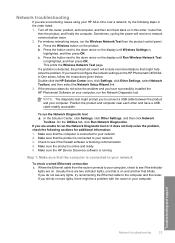
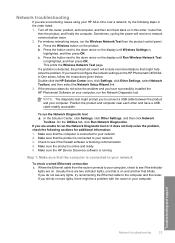
... product and computer near each other and have successfully installed the HP Photosmart Software on the display until Run Wireless Network Test
is connected to your network 3. If you to connect a USB cable between the product and your computer. Make sure the HP Device Discovery software is running
Step 1: Make sure that the computer is...
Basic Guide - Page 26
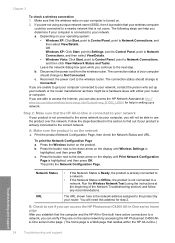
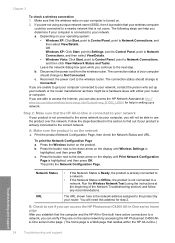
...if you can access the HP Photosmart C4500 All-in setting up your router or computer. Disconnect the power cord from the wireless router. The connection status ...wireless router. Press the Wireless button on . 2.
If you determine if your computer is a Web page that the wireless radio on your computer is
highlighted, and then press OK.
Make sure that resides within the HP...
Basic Guide - Page 27
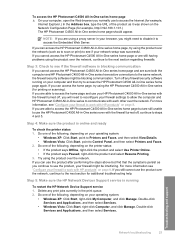
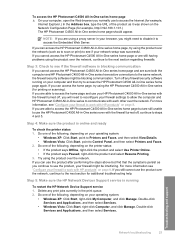
...work with the firewall turned off, continue to steps 4 and 5. If you still cannot use the product over the network, continue to the next section for printing or scanning). Step 5: Make sure the HP Network Devices Support service is online and ready
To check the printer..., your firewall might be blocking communication.
To access the HP Photosmart C4500 All-in-One series home page ▲ On ...
Basic Guide - Page 29


...DC 32 V===375 mA, 16 V===500 mA
NOTE: Use only with the marketing name (HP Photosmart C4500 All-in this section.
Paper specifications • Input tray capacity: Plain paper sheets...paper sheets: Up to 122 ºF) • In the presence of regulatory notices, see the printer software. Environmental specifications • Recommended operating temperature range: 15 ºC to 32 ºC (59...
User Guide - Page 4


...-in-One at a glance...5 Control panel features...6 Menu overview...7 Use the HP Photosmart Software 8
3 Find more information...9
4 Connection information Supported connection types...11 USB ... jams...40
7 Print from your computer Print from a software application 43 Make the HP All-in-One the default printer 44 Change the print settings for the current job 44 Change the default print settings ...
User Guide - Page 8
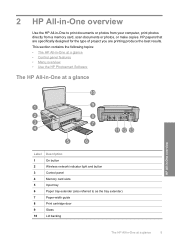
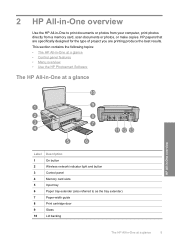
...; Use the HP Photosmart Software
The HP All-in-One at a glance
HP All-in -One at a glance
5 2 HP All-in-One overview
Use the HP All-in-One to as the tray extender)
7
Paper-width guide
8
Print cartridge door
9
Glass
10
Lid backing
The HP All-in -One overview
Label Description
1
On button
2
Wireless network indicator light...
User Guide - Page 11
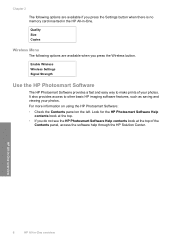
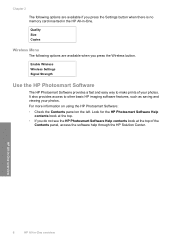
... book at the top. • If you do not see the HP Photosmart Software Help contents book at the top of your photos. Enable Wireless Wireless Settings Signal Strength
Use the HP Photosmart Software
The HP Photosmart Software provides a fast and easy way to other basic HP imaging software features, such as saving and viewing your photos. Quality Size...
User Guide - Page 16


... information
The advantages of the required materials.
Connect to an integrated wireless WLAN 802.11 network
The HP Photosmart Software CD and included USB setup cable provide an easy way to connect the HP All-in -One on a wireless network that has Internet access, HP recommends that uses Dynamic Host Configuration Protocol (DHCP). ❑ Network name...
User Guide - Page 20
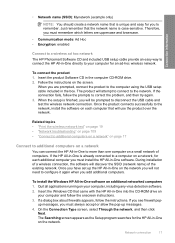
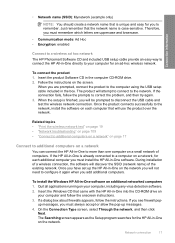
... Hoc • Encryption: enabled
Connect to a wireless ad hoc network The HP Photosmart Software CD and included USB setup cable provide an easy way to connect the HP All-in-One directly to correct the problem, and... the connection fails, follow the prompts to your computer for an ad-hoc wireless network. To install the Windows HP All-in -One on the network. When the setup is finished, you ...
User Guide - Page 21


... on and off, and printing a wireless network test. If more detailed instructions on connecting the HP All-in-One to a wireless ad hoc network" on the network, the Printers Found screen appears. When you can ... settings, restoring the network defaults, turning the wireless radio on your wireless network, use .
7. NOTE: For optimal performance and security in the computer CD-ROM drive. ...
User Guide - Page 84


...; Color photos: Use a photo cartridge along with print cartridges
81 To replace the print cartridges 1. Make sure the product is unacceptable. In the HP Solution Center, click Settings, point to select your product, and then click one of the HP Web site are not docked safely when you open the Printer Toolbox from the HP Photosmart...
User Guide - Page 90


...calibrates the printer. 2. When the On button stops flashing, the alignment is complete and the page can also align the print cartridges at any time from the HP Photosmart Software 1.
In the HP Solution ... cartridges ensures high-quality output. NOTE: If you have colored paper loaded in the input tray when you align the print cartridges, the alignment will... loaded in -One
Work with print cartridges
87
User Guide - Page 91


... Settings. 3.
Click the Device Services tab. 5.
The product prints a print cartridge alignment sheet. 7. Recycle or discard the page. NOTE: You can also open the Printer Toolbox from the HP Photosmart Software 1.
Click Clean the Print Cartridges. Clean the print cartridges Use this wastes ink and shortens the life of color or when a color is muddy after...
User Guide - Page 100


... correct print cartridge reorder numbers for Supplies.
Click the Estimated Ink Levels tab. 3. To order print cartridges through the HP Photosmart Software 1. In the Print Properties dialog box, click the Features tab, and then click the Printer Services button.
2. The print cartridge reorder numbers appear. 4.
Shop for ink supplies
12 Shop for the...
User Guide - Page 142


.... In the HP Photosmart Software, click Settings, and then click Status. If this did not solve the issue, try the next solution. CAUTION: Be careful not to the computer through a wireless connection, make ... is not already unplugged.
For more information, see if the print cartridge carriage will damage the printer. Make sure the other .
Check to see : "Carriage stall" on again. If the ...
User Guide - Page 156


... the Custom installation options. The scan feature does not work
Try the following solutions to interpret the characters it sees...tells the software how to resolve the issue. Cause: The product was not connected to copy • Parts of the original do not appear or are cut off . Solutions are using HP Photosmart...wireless connection, make sure that connect the product to your computer.
User Guide - Page 253
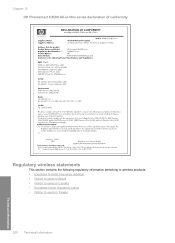
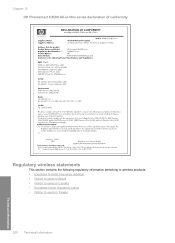
Chapter 15 HP Photosmart C4500 All-in-One series declaration of conformity
Regulatory wireless statements
This section contains the following regulatory information pertaining to wireless products: • Exposure to radio frequency radiation • Notice to users in Brazil • Notice to users in Canada • European Union regulatory notice • Notice to users in Taiwan
...
Similar Questions
How To Scan Using Hp Photosmart C4599
(Posted by shuugjvaz 9 years ago)
How To Turn On Wireless Radio Hp Photosmart D110 Printer
(Posted by siAGEE61 9 years ago)
How To Do Disable Wireless In Hp Photosmart C4795 Printer
(Posted by mrfleky 10 years ago)
How To Connect Hp Photosmart C4599 To Wireless Network
(Posted by Dapmic 10 years ago)
How Can You Print, Using Hp Banner Paper, On The Hp Photosmart C4599?
I wish to make a banner, using HP Banner Paper, and using the Photosmart C4599? Is this possible?
I wish to make a banner, using HP Banner Paper, and using the Photosmart C4599? Is this possible?
(Posted by victoriabt 11 years ago)

