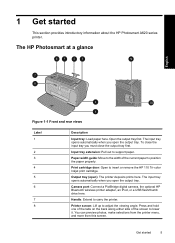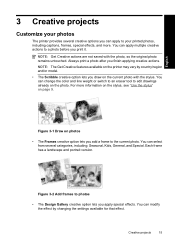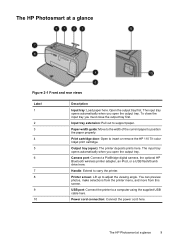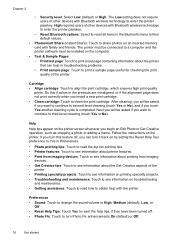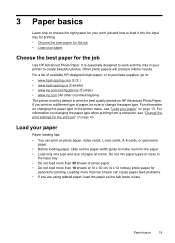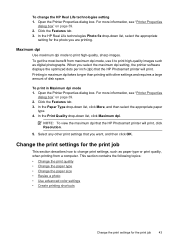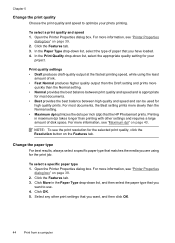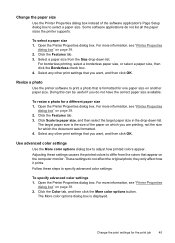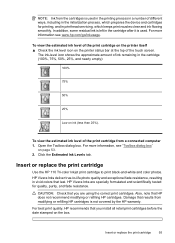HP A626 Support Question
Find answers below for this question about HP A626 - PhotoSmart Color Inkjet Printer.Need a HP A626 manual? We have 3 online manuals for this item!
Question posted by elpapapitufo05 on June 3rd, 2021
Not Printing Photos
Current Answers
Answer #2: Posted by SonuKumar on June 4th, 2021 7:33 AM
https://support.hp.com/us-en/product/troubleshooting/hp-photosmart-a620-printer-series/model/3379073
1) Unplug the AC cord then plug again after (2mins).
2) Conduct Test Print page
3) Change Print Quality to draft
Please respond to my effort to provide you with the best possible solution by using the "Acceptable Solution" and/or the "Helpful" buttons when the answer has proven to be helpful.
Regards,
Sonu
Your search handyman for all e-support needs!!
Related HP A626 Manual Pages
Similar Questions
Can can you override ink if it is old I have a bunch of brand new ink and I want to use it.
when printing from an inserted xd card my a626 printer now sometimes fails to print. why ? no error ...
When trying to print a picture, I get a messge that reads, "clear carrige jam", I'm not sure what I ...