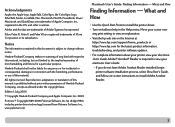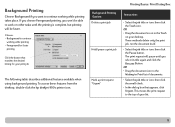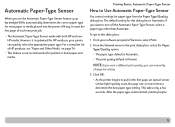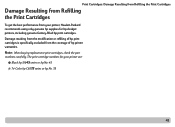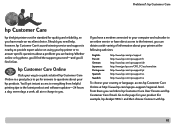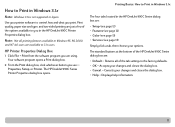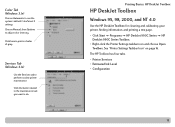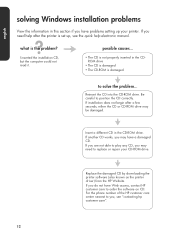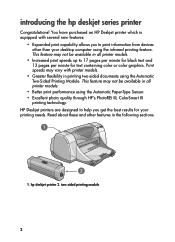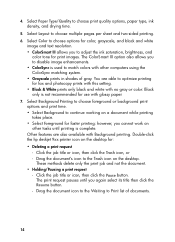HP 990cxi Support Question
Find answers below for this question about HP 990cxi - Deskjet Color Inkjet Printer.Need a HP 990cxi manual? We have 10 online manuals for this item!
Question posted by javontewright93 on May 10th, 2012
My Printer Wont Work But Everything Is Conected Plz Help!
The person who posted this question about this HP product did not include a detailed explanation. Please use the "Request More Information" button to the right if more details would help you to answer this question.
Current Answers
Related HP 990cxi Manual Pages
Similar Questions
Just Replaced Printhead On Hp Officejet Pro K5400 And It Wont Work
(Posted by jklmcabdere 9 years ago)
Hp Deskjet Color Inkjet Printer Driver
(Posted by kkljeyamurugan1995 11 years ago)
Printer Deskjet 6122 Started Printing Blurry Black Text And Images
Printer was fine for a couple of years, using the substitute driver for driver 990c. Suddenly, black...
Printer was fine for a couple of years, using the substitute driver for driver 990c. Suddenly, black...
(Posted by mzemanko 11 years ago)
My Hp Laserjet 1018 Printer Is Not Working
(Posted by kasturi612003 11 years ago)
No Lights Are On When The Printer Plugged Into The Wall And The Button Pushed.
Power cord is OK. I guess something wrong with Power Supply. How to get access to PS inside the prin...
Power cord is OK. I guess something wrong with Power Supply. How to get access to PS inside the prin...
(Posted by esh42 12 years ago)