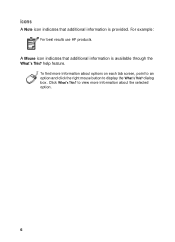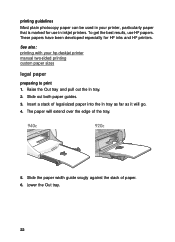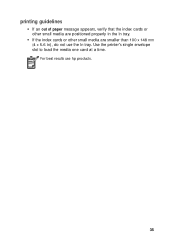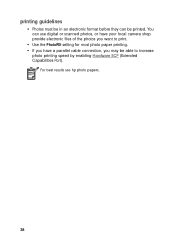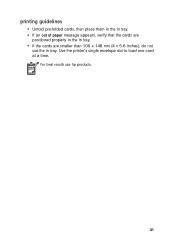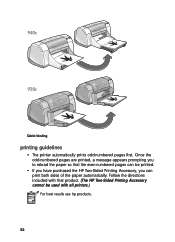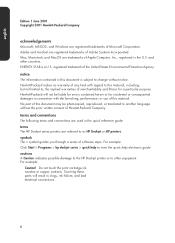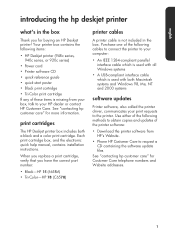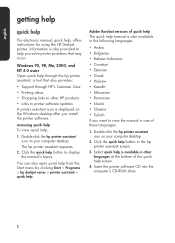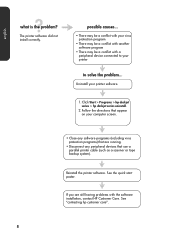HP 940Cxi Support Question
Find answers below for this question about HP 940Cxi - Deskjet Color Inkjet Printer.Need a HP 940Cxi manual? We have 2 online manuals for this item!
Question posted by gpetrila on January 26th, 2012
How To Use Hp 940c Printer In A Computer Network ( Os Windows 7)
The person who posted this question about this HP product did not include a detailed explanation. Please use the "Request More Information" button to the right if more details would help you to answer this question.
Current Answers
Answer #1: Posted by markempee on January 26th, 2012 6:56 PM
If your HP printer is properly installed into your network, any computer connected to the network could use it to print. By default, the printer would automatically appear when you print your document. If you are using an office application such as MS Word, just hit the Ctrl+P then choose the appropriate printer that you want to use. Goodluck.
Related HP 940Cxi Manual Pages
Similar Questions
Hi. Using Hp Z3100 Designjet 24' Photo Hpgl2 Driver (serial No. Q5669a Printer.)
Question:-How to fix error code 61.1 "Wrong File Format" will not print! Using HP Instant Printing (...
Question:-How to fix error code 61.1 "Wrong File Format" will not print! Using HP Instant Printing (...
(Posted by grayford27 9 years ago)
My Hp Deskjet 940c Has A Light Blinking In The Middle.
my hp deskjet 940c, why is the middle light blinking?
my hp deskjet 940c, why is the middle light blinking?
(Posted by yourgirlcheryl 10 years ago)
How Does The Hp 6540 Printer Prints? ?
How does the HP 6540 printer prints? Does it use the black cartridge?
How does the HP 6540 printer prints? Does it use the black cartridge?
(Posted by samlotfi380 11 years ago)
Hp 6540 Printer & A Window 7 64 Bit Os. I Need To Print Banners But Can't. Hel
I can print everything from my HP 6540 color inkjet printer from my windows 7 - 64 bit os.... EXCEPT...
I can print everything from my HP 6540 color inkjet printer from my windows 7 - 64 bit os.... EXCEPT...
(Posted by codyin 12 years ago)
Hp Cp1700 Printer?
Where can I get a windows 64 bit driver for my hp Cp1700 printer?
Where can I get a windows 64 bit driver for my hp Cp1700 printer?
(Posted by jboyer26664 12 years ago)