HP 9250c Support Question
Find answers below for this question about HP 9250c - Digital Sender.Need a HP 9250c manual? We have 7 online manuals for this item!
Question posted by kyo4leemar on November 8th, 2013
How To Setup Digital Sender To Scan Copy To Folder
The person who posted this question about this HP product did not include a detailed explanation. Please use the "Request More Information" button to the right if more details would help you to answer this question.
Current Answers
There are currently no answers that have been posted for this question.
Be the first to post an answer! Remember that you can earn up to 1,100 points for every answer you submit. The better the quality of your answer, the better chance it has to be accepted.
Be the first to post an answer! Remember that you can earn up to 1,100 points for every answer you submit. The better the quality of your answer, the better chance it has to be accepted.
Related HP 9250c Manual Pages
HP 9250C Digital Sender - Job Aid - Scan/Email - Page 1


...
You can accommodate Letter-, Executive-, A4-, and A5-size originals. Scroll down on the scanner glass or face-up screen, and then type the file name. HP 9250C Digital Sender - Scan/Email
How do I
1 Load documents
2 Send to email
3 Scan to a folder 4 Scan to a workflow destination
Steps to begin sending. Place the document face-down and complete the...
HP 9250C Digital Sender - Getting Started Guide (multiple language) - Page 3


...
Install and Setup the Device
Installation environment
Prepare the site
Select a well-ventilated, dust-free area to an SMTP e-mail gateway
NOTE HP highly recommends establishing SMTP gateway on a sturdy surface.
552.62 mm (17.82 inches)
571.82 mm (22.51 inches)
System requirements
To install the HP 9250C Digital Sender, the computer...
HP 9250C Digital Sender - Getting Started Guide (multiple language) - Page 4


On/off switch
2 Install and Setup the Device
ENWW Control panel 2. ADF input tray 5. English
Device components
Unpack the device
Remove all shipping bags, tape, and packing material.
1
2
3
4
5
1 Getting started guide 2 Digital sender documentation and HP DSS optional software 3 Digital sender 4 Control panel overlays (if included) 5 Power cord
Identify device parts
Front of ...
HP 9250C Digital Sender - Getting Started Guide (multiple language) - Page 8


...-folder feature ● The host name or IP address of the digital sender Use the following keys on the keyboard to help navigate through the configuration screens. ● Press the Escape key to return to the previous screen. ● Press the Tab key to move the cursor to the next field.
6 Install and Setup...
HP 9250C Digital Sender - Getting Started Guide (multiple language) - Page 9


...Folder ● Addressing
● Kerberos authentication ● LDAP authentication ● Group 1/Group 2 PIN authentication
1. The digital sender must be supporting the HP Digital...to enter an account name and password for scanned documents. Type the user name and password... is already installed, save time by copying settings with the copy settings feature in order to successfully complete...
HP 9250C Digital Sender - Getting Started Guide (multiple language) - Page 10


...guide
8 Install and Setup the Device
ENWW route documents to other applications
Requires user authentication to use specific features
DSS LANFax
DSS Send to Folder DSS Workflow
DSS ...e-mail address or folder. Repeat this process using the Network Folder option, and verify that the device will scan and send documents to use specific features
For more network folders. If not prompted ...
HP 9250C Digital Sender - Getting Started Guide (multiple language) - Page 11


... Try changing some of the scan settings, where possible, such as resolution or file type, to the digital sender. ENWW
Troubleshooting and customer support 9 See Unlock the scanner. After typing the address, click... SMTP server on the MFP Configuration tab of the HP MFP DSS Configuration Utility to copy the settings from a device that is functioning correctly, and then use the Paste Settings...
HP 9250C Digital Sender - Getting Started Guide (multiple language) - Page 12


...and Setup the Device
ENWW
See Language settings.
For HP Customer Care information, see the support flyer that is not rejected and so that you sent to a folder did not arrive at the destination folder....mm (8.27 x 11.69 inches). See the HP 9250C Digital Sender User Guide for documents scanned from the glass, the document page might have been modified to resolve a duplicate-file-name...
HP 9250C Digital Sender - User Guide - Page 5


... Performance ...4 ADF performance ...4 Duty cycle ...4 Device software ...5 Digital-sender software ...5 Network components used for digital-sending 6 Paper handling ...7 Device parts ...8 Space requirements ...10
...17 Default Send to Folder Options 18 Time/Scheduling menu ...19 Management menu ...20 Initial Setup menu ...21 Networking and I/O ...21 E-mail Setup ...28 Send Setup menu ...28 Device...
HP 9250C Digital Sender - User Guide - Page 10


...Use the device to support LDAP over a Secure Sockets Layer (SSL). Feature Scan to E-mail Scan to Folder Address Book for e-mail and fax recipients into an electronic form and then distributes...
ENWW
Device information
The HP 9250C Digital Sender connects directly to your network and configuring the digital-sending features. More than one folder destination can also be configured.
HP 9250C Digital Sender - User Guide - Page 11


... Character Recognition). DSS support guide
Features
The digital sender includes the following features:
● Digital sending-Send scanned files to a network folder. Advanced digital-sending functions are carried out by prompting the user. DSS support guide
Scan a document and capture information about the scanned document by the HP Digital Sending Software (HP DSS), which is included...
HP 9250C Digital Sender - User Guide - Page 12
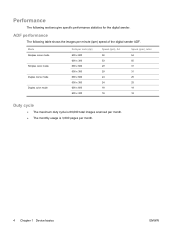
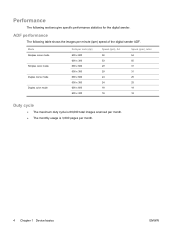
ADF performance
The following sections give specific performance statistics for the digital sender. Mode Simplex mono mode Simplex color mode Duplex mono mode Duplex ...● The maximum duty cycle is 60,000 total images scanned per month. ● The monthly usage is 3,600 pages per minute (ipm) speed of the digital sender ADF.
Performance
The following table shows the images per month....
HP 9250C Digital Sender - User Guide - Page 13


Device software
Digital-sender software
To take advantage of advanced digital-sender features such as a service on individual user's computers. See the HP Digital Sending Software Support Guide on the Internet at www.hp.com/support/dss. It is provided on a CDROM with OCR or sending to a workflow, you can install the HP Digital Sending Software Version...
HP 9250C Digital Sender - User Guide - Page 14


...up to 1000 HP 9250C Digital Senders, HP 9200C Digital Senders, or MFP devices on Novell servers. A network printer can be used as a destination for documents scanned by the digital sender.
Web browser
SMTP-... digital-sender address book. HP DSS can be configured correctly before Novell-specific attributes can write files into network folders and support network fax folders that...
HP 9250C Digital Sender - User Guide - Page 48
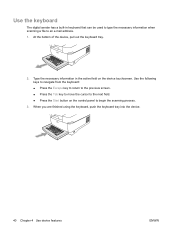
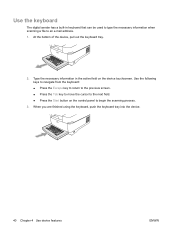
... necessary information in keyboard that can be used to type the necessary information when scanning a file to the next field. ● Press the Start button on the...to move the cursor to an e-mail address. 1. Use the keyboard
The digital sender has a built-in the active field on the control panel to begin the scanning process.
3. When you are finished using the keyboard, push the keyboard tray...
HP 9250C Digital Sender - User Guide - Page 49


... many computer programs and can change the type of the digital-sender features. The system administrator can be divided into various programs.
● .TIFF: This standard file format interfaces well with an Internet browser. This file format produces one e-mail attachment for each scanned page. NOTE: If the network limits the file size...
HP 9250C Digital Sender - User Guide - Page 62


... LDAP Authentication: Allows you to configure the digital sender to authenticate against an LDAP server.
● Kerberos Authentication: Allows you to configure the digital sender to authenticate against a Kerberos Domain Controller.
...the window.
● Event log: Shows a list of pages the device has scanned, grouped by size and type.
● Device Information: Shows the device network name...
HP 9250C Digital Sender - User Guide - Page 68
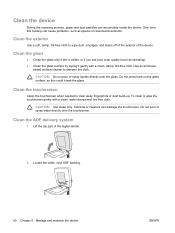
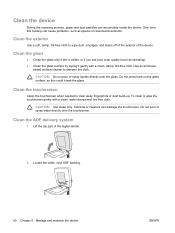
... wipe dust, smudges, and stains off of the exterior of the digital sender.
2. CAUTION: Use water only. Clean the device
During the scanning process, paper and dust particles can cause problems, such as specks ...pour or spray water directly onto the touchscreen. Use an ammonia- Do not press hard on scanned documents. CAUTION: Do not pour or spray liquids directly onto the glass. Clean the ADF...
HP 9250C Digital Sender - User Guide - Page 74


...the window. Start HP Web Jetadmin.
2. Expand the Device Lists folder and select All Devices. Locate the digital sender that you see Use HP Web Jetadmin software on page 56). Click... of the upgrade process, the digital sender restarts the firmware.
66 Chapter 5 Manage and maintain the device
ENWW Complete the following :
copy /b 3000fw.rfu\\your_computer\9250c
NOTE: If the file name or...
HP 9250C Digital Sender - User Guide - Page 105


..., finding 44 LDAP support 43 recipient lists 46 sending documents 45 server settings 43 SMTP support 43 scanning to folder 48 scanning to workflow 49 security lock, device 57 software access 57 Send Setup menu 28 Send to Folder 48 Send to Workflow 49 sending to e-mail address books 46 sending documents 45 sending to...
Similar Questions
Hp Digital Sender 9200c Can't Scan To Folder
(Posted by sliggnus 10 years ago)
9250 How To Configure Digital Sender To Scan To Folder
(Posted by horromo 10 years ago)
How To Setup Digital Sender To Send It Folder
(Posted by arrsm 10 years ago)
Digital Sender 9250c Will Not Scan To Folder
(Posted by raroad 10 years ago)
Scanned Document Send Failure On Hp 9250c Digital Sender.
The scanned document can not be sent to email boxes of users. The error points to the docuemt size b...
The scanned document can not be sent to email boxes of users. The error points to the docuemt size b...
(Posted by robertbukenya 12 years ago)

