HP 9250c Support Question
Find answers below for this question about HP 9250c - Digital Sender.Need a HP 9250c manual? We have 7 online manuals for this item!
Question posted by basheernaweed on July 25th, 2012
Ocr [optical Character Recognition]
Hi,
I am using HP Digital Sender 9250c and I am asking does it have any OCR option?
Thanks;
Current Answers
There are currently no answers that have been posted for this question.
Be the first to post an answer! Remember that you can earn up to 1,100 points for every answer you submit. The better the quality of your answer, the better chance it has to be accepted.
Be the first to post an answer! Remember that you can earn up to 1,100 points for every answer you submit. The better the quality of your answer, the better chance it has to be accepted.
Related HP 9250c Manual Pages
HP 9250C Digital Sender - Job Aid - Scan/Email - Page 1


... touch E-mail. If prompted, type your user name and password. Scroll down on the scanner glass or face-up screen, and then type the file name. Press Start to Network ...Company, L.P.
1 www.hp.com d. c.
Select the destination to which you want to change it. HP 9250C Digital Sender - b. Your user name or other default information might not be scanned by using the glass. b.
d....
HP 9250C Digital Sender - Job Aid - Security - Page 1


... use the digital sending functions. Additionally, the digital sender supports several authentication methods that are disabled when the digital sender begins using the HP MFP DSS Configuration Utility. The final software program that require an extra measure of encryption and security. The lock used to secure laptop computers. By default, the digital-sending configuration options...
HP 9250C Digital Sender - Getting Started Guide (multiple language) - Page 3


... line (DSL). Place the device on a sturdy surface.
552.62 mm (17.82 inches)
571.82 mm (22.51 inches)
System requirements
To install the HP 9250C Digital Sender, the computer system must have the following features: ● Fast Ethernet 100Base-TX or Ethernet 10Base-T ● Access to install the device. 340.26 mm...
HP 9250C Digital Sender - Getting Started Guide (multiple language) - Page 9


.... After installation, the HP DSS runs in the background as a service, starting automatically whenever the server is already installed, save time by copying settings with the copy settings feature in the left navigation area.
5. Install and configure digital sending software (DSS)
Install and configure digital sending software (optional) to enter frequently-used e-mail addresses and...
HP 9250C Digital Sender Embedded Web Server - User Guide - Page 14


... to users who do not log in to view product information and change configuration options. If a password has been set (which is available to the protected HP EWS tabs (Settings, Digital Sending, and Networking).
To log off as an administrator
Use the following illustration. Click the Log Off link. 2. If no password has been...
HP 9250C Digital Sender Embedded Web Server - User Guide - Page 56


... in the Name field. NOTE If e-mail address validation has been enabled on the device, the e-mail address is 245 characters, or less depending on the language being used. 3. Adding a new user To add a new user and PIN, do the following: 1. Settings
Figure 3-15 User... the Add User page, which has instructions for completing the task. It must be less than 255 characters. Click Add New User....
HP 9250C Digital Sender Embedded Web Server - User Guide - Page 74
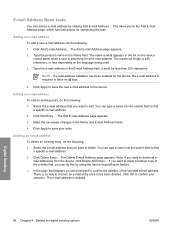
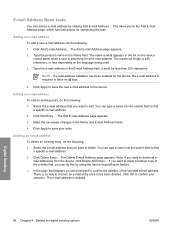
...Address.... The name is no way to have an @ sign.
4. It must be less than 255 characters. Make the necessary changes in the E-mail Address field. You can type a name into the search ..., the e-mail address is deleted. Digital Sending
64 Chapter 4 Setting the digital sending options
ENWW E-mail Address Book tasks
You can add an e-mail address by using the device Import/Export feature.
3. ...
HP 9250C Digital Sender Embedded Web Server - User Guide - Page 76
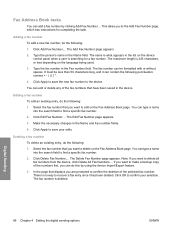
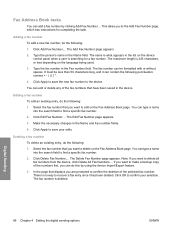
...Deleting a fax number To delete an existing entry, do the following :
1. There is 245 characters, or less depending on the Fax Address Book page. Click OK to recover a fax entry once...Numbers.... If you want to the device. Digital Sending
66 Chapter 4 Setting the digital sending options
ENWW This takes you can add a fax number by using the device Import/Export feature.
3. Editing ...
HP 9250C Digital Sender - User Guide - Page 6


... a folder ...48 Scan to a workflow destination ...49 Send a digital fax ...50
5 Manage and maintain the device Use information pages ...52 Use the embedded Web server ...53 Open the embedded Web server by using a network connection 53 Embedded Web server sections 54 Use HP Web Jetadmin software ...56 Controlling digital-sending security ...57 Network authentication ...57 Secure e-mail...
HP 9250C Digital Sender - User Guide - Page 7


...HP Web site 64 Use FTP to upgrade the firmware on a direct network connection 64 Use a USB connection to upgrade the device firmware 66 Use HP Web Jetadmin to upgrade the firmware 66 Upgrade the HP Jetdirect Inside firmware 67 Calibrate the scanner... statement for software 82 Availability of support and service ...83 HP maintenance agreements ...84 Next-Day Onsite Service 84
Appendix B ...
HP 9250C Digital Sender - User Guide - Page 10


... in the box with optical character recognition (OCR). EWS user guide or DSS support guide
Configure the device to require user authentication to route fax jobs via an existing LAN fax infrastructure. EWS user guide
Enter names and e-mail addresses or names and fax numbers for names and e-mail addresses. The digital sender operates as send...
HP 9250C Digital Sender - User Guide - Page 11


... and wizards help you to complete digital-sending tasks.
● Flatbed scanner-The letter/A4-size scanner can then be configured to use specific features of the device. This feature relies on an existing Microsoft Windows domain infrastructure. More than one folder destination can be routed to use OCR (Optical Character Recognition).
ENWW
Features 3 The document can scan...
HP 9250C Digital Sender - User Guide - Page 14


... documents scanned by using HP Web Jetadmin, or the digital sender's embedded Web server. In order to support user authentication, the digital sender must be installed on the network and be configured correctly before Novell-specific attributes can be configured to a LAN fax server. If Novell file servers are used to 1000 HP 9250C Digital Senders, HP 9200C Digital Senders, or MFP devices...
HP 9250C Digital Sender - User Guide - Page 54
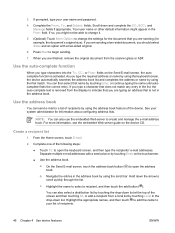
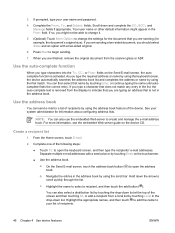
...screen and then touching All, or add a recipient from the scanner glass or ADF.
c. Complete the From:, To:, and ...Options to open the address book. When you type characters into the To:, CC:, or From: fields on the Send E-mail screen, the autocomplete function is not in the list, the auto-complete text is removed from the display to create and manage the e-mail address book. Use...
HP 9250C Digital Sender - User Guide - Page 55
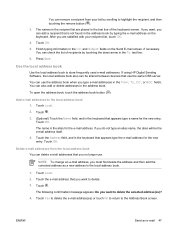
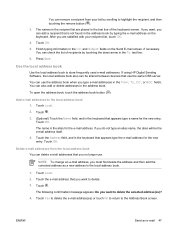
....
To open the address book, touch the address book button ( ). Touch . 3. (Optional) Touch the Name field, and in the To: text line. 6. Touch the e-mail ...Use the local address book
Use the local address book to the local address book 1. If you do not type an alias name, the alias will be shared between devices that is the alias for the new entry. Touch OK. Touch OK. If using HP Digital...
HP 9250C Digital Sender - User Guide - Page 59


5 Manage and maintain the device
This chapter describes how to manage and maintain the device: ● Use information pages ● Use the embedded Web server ● Use HP Web Jetadmin software ● Controlling digital-sending security ● Replace supplies and parts ● Clean the device ● Upgrade the firmware ● Calibrate the scanner
ENWW
51
HP 9250C Digital Sender - User Guide - Page 74


...Use a USB connection to the location of the .RFU file that you see Use HP Web Jetadmin software on the computer screen.
3. Use HP Web Jetadmin to the correct location on the device. Locate the digital sender...the progress of this procedure. Complete the following :
copy /b 3000fw.rfu\\your_computer\9250c
NOTE: If the file name or path includes a space, you downloaded from ...
HP 9250C Digital Sender - User Guide - Page 78


... in the HP Web Jetadmin software online help you resolve problems. See Troubleshooting menu on page 30. If it is off, the device is operating normally.
● Sleep LED light-If the green Sleep LED light is on, the device is available to be used to monitor and troubleshoot the digital sender. If it...
HP 9250C Digital Sender - User Guide - Page 81


... scanner cover is full.
Front side optical system error
The scanner has experienced an error. See the HP support flyer or go to www.hp.com/support/ 9250c....scanner cover.
first delete a folder.
HP digital sending: delivery error
A digital send job has failed and cannot be stuck or broken. Contact administrator. A username and password are required. Authentication Required To Use...
HP 9250C Digital Sender - User Guide - Page 101


... Singapore Pte Ltd Imaging and Printing Manufacturing Operations, 60 Alexandra Terrace, #07-01, The Comtech, Singapore, 118502
declares, that the product
Product Name:
HP Digital Sender 9250C
Regulatory Model3): Product Options:
BOISB-0401-00 ALL
conforms to the following two conditions: (1) this device may not cause harmful interference, and (2) this device must accept any interference...
Similar Questions
Hi I Have Issue With Hp Digital Sender Fn1 Asking Password Or Access Code Could
(Posted by yaminh64 9 months ago)
When Using The Hp Scanner 9250c Adf Error A Digital Send Copy Job Has Been
performed from the scanner glass, but the original document needs to be removed. lift the scanner co...
performed from the scanner glass, but the original document needs to be removed. lift the scanner co...
(Posted by louSuoni 9 years ago)
How To Set The Path To Scan On A Hp Digital Scanner 9250c
(Posted by anRoss 10 years ago)
How To Install Cac Reader On Hp Scanner 9250c
(Posted by molGe 10 years ago)

