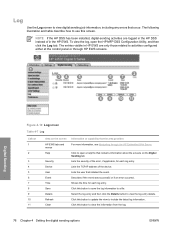HP 9250c Support Question
Find answers below for this question about HP 9250c - Digital Sender.Need a HP 9250c manual? We have 7 online manuals for this item!
Question posted by louSuoni on June 3rd, 2014
When Using The Hp Scanner 9250c Adf Error A Digital Send Copy Job Has Been
performed from the scanner glass, but the original document needs to be removed. lift the scanner cover and remove the document and press start.
Current Answers
Related HP 9250c Manual Pages
Similar Questions
Hp Scanner N9120 Error Code Ex=1103
hp scanner n9120 error code ex=1103
hp scanner n9120 error code ex=1103
(Posted by royalcomputerjammu 7 years ago)
Hp 9250c Digital Sender Error
We have HP9250C Digital Sender with latest firmware upgrade that gives the following error, "A File ...
We have HP9250C Digital Sender with latest firmware upgrade that gives the following error, "A File ...
(Posted by ronboharris 11 years ago)
Power Adaptor For My Hp Scanner
I'm using HP 2200C Scanner. Recently power adaptor of which is not working. The specification of the...
I'm using HP 2200C Scanner. Recently power adaptor of which is not working. The specification of the...
(Posted by panditratnakar 12 years ago)
Hp 9250c Digital Sender Local Email Address Book Grayed Out.
Good Morning, I have an HP 9250C Digital Sender that I can not access the email address book ...
Good Morning, I have an HP 9250C Digital Sender that I can not access the email address book ...
(Posted by dkalsow 12 years ago)