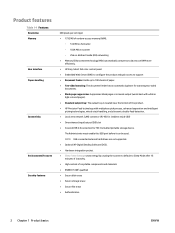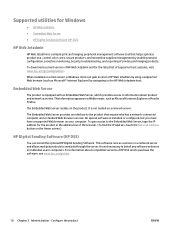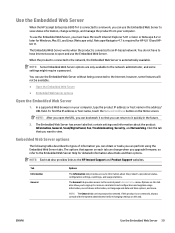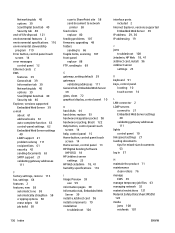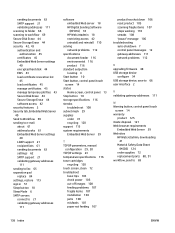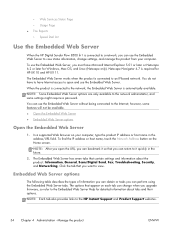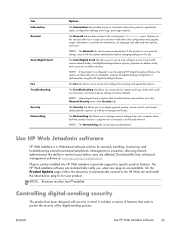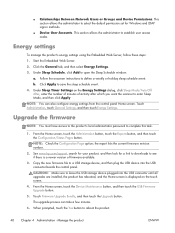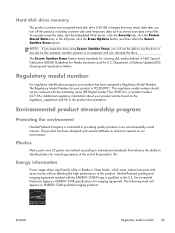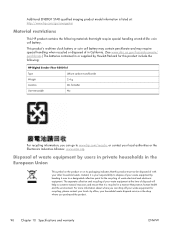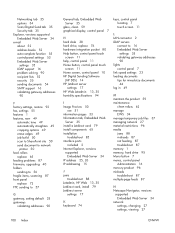HP Digital Sender Flow 8500 Support Question
Find answers below for this question about HP Digital Sender Flow 8500.Need a HP Digital Sender Flow 8500 manual? We have 2 online manuals for this item!
Question posted by yaminh64 on July 20th, 2023
Hi I Have Issue With Hp Digital Sender Fn1 Asking Password Or Access Code Could
The person who posted this question about this HP product did not include a detailed explanation. Please use the "Request More Information" button to the right if more details would help you to answer this question.
Current Answers
Answer #1: Posted by SonuKumar on July 20th, 2023 10:08 AM
I understand that you are having an issue with your HP Digital Sender Flow 8500 fn1 asking for a password or access code. There are a few things you can try to fix this issue:
- Check the default password. The default password for the HP Digital Sender Flow 8500 fn1 is 12345678. If you have not changed the password, then you can try using this to log in.
- Reset the password. If you have forgotten the password, then you can reset it by following these steps:
- Turn off the HP Digital Sender Flow 8500 fn1.
- Press and hold the Power and Cancel buttons at the same time.
- Keep holding the buttons until the Reset light flashes.
- Release the buttons.
- The HP Digital Sender Flow 8500 fn1 will be reset to factory defaults.
- Contact HP support. If you have tried the above steps and you are still having trouble, then you can contact HP support for assistance.
Here are the contact details for HP support:
- Phone: 1-800-474-6836
- Website: https://support.hp.com/us-en/contact-hp
Please respond to my effort to provide you with the best possible solution by using the "Acceptable Solution" and/or the "Helpful" buttons when the answer has proven to be helpful.
Regards,
Sonu
Your search handyman for all e-support needs!!
Related HP Digital Sender Flow 8500 Manual Pages
Similar Questions
How To Set Up Default Name And Password For Hp Digital Sender 9250 C
(Posted by RICCelest 10 years ago)
What Is The Default Smtp User Name And Password For Hp Digital Sender 9250c
(Posted by RehoSuppa 10 years ago)
How To Reset Hp Digital Sender 9200c To Default Password
(Posted by garvwadeb 10 years ago)
How To Reset Everything On Hp Digital Sender 9250c
(Posted by mecody 10 years ago)
Hp Digital Sender 9250c Default Username And Password?
How can we login to HP digital sender 9250c setting through default username and password? I mean wh...
How can we login to HP digital sender 9250c setting through default username and password? I mean wh...
(Posted by Anonymous-118813 10 years ago)