HP 9250c Support Question
Find answers below for this question about HP 9250c - Digital Sender.Need a HP 9250c manual? We have 7 online manuals for this item!
Question posted by sopaus on November 19th, 2013
How To Change Scan Size On Pdf File 9250 Digital Sender
The person who posted this question about this HP product did not include a detailed explanation. Please use the "Request More Information" button to the right if more details would help you to answer this question.
Current Answers
There are currently no answers that have been posted for this question.
Be the first to post an answer! Remember that you can earn up to 1,100 points for every answer you submit. The better the quality of your answer, the better chance it has to be accepted.
Be the first to post an answer! Remember that you can earn up to 1,100 points for every answer you submit. The better the quality of your answer, the better chance it has to be accepted.
Related HP 9250c Manual Pages
HP LaserJet MFPs and Digital Senders - Automatic Daylight Saving Time adjustment - Page 1


... 08.091.3 48.041.3 48.041.4 48.041.4 50.021.4 09.091.4 48.031.3
*Note: A change was made for many LaserJet MFPs and digital senders include automatic Daylight Saving Time adjustment. Firmware obtained from hp.com may be lower by one in LaserJet MFPs. Newer ...DS9250C. Release 2 contains additional fixes listed at the end of 9
white paper white paper
LaserJet MFPs and Digital Senders -
HP 9250C Digital Sender - Job Aid - Scan/Email - Page 1


HP 9250C Digital Sender - Smaller originals, receipts, irregular and worn documents, stapled documents, previously folded documents, and photographs should be able to scan. b. c. Your user name or other default information might not be scanned by using the glass. Press Start to Network Folder. From the Home screen, touch Network Folder. Touch Send to begin sending. The...
HP 9250C Digital Sender - Job Aid - Security - Page 1


...changes can only see the EWS Information tab. You should be used to the device-settings tabs. In addition, you can be protected from walking up to the device and sending documents.
The digital sender..., the digital sender supports several authentication methods that are disabled when the digital sender begins using the HP MFP DSS Configuration Utility. HP 9250C Digital Sender -
HP 9250C Digital Sender - Getting Started Guide (multiple language) - Page 7


...settings After the device warms up, the messages on the Network Address screen. Change the language in one of two ways: ● Select the preferred language ...panel appear in the digital sender. Scroll through the information to change these settings. Find the automatically assigned DHCP IP address
On the home screen, touch Network Address. The digital-sender configuration information appears....
HP 9250C Digital Sender - Getting Started Guide (multiple language) - Page 9


...MFP configuration tab when installing the newer device. The digital sender must be on the server that will be supporting the HP Digital Sending Software (HP DSS) service. Select E-mail Settings...distribution lists.
Install the software on and connected to enter an account name and password for scanned documents. Select E-mail Address Book to set up in the left navigation area.
5. ...
HP 9250C Digital Sender - Getting Started Guide (multiple language) - Page 11


...Paste Settings button to apply those settings to the digital sender. See Unlock the scanner.
Then touch Test to verify that the software can... tab of the scan settings, where possible, such as resolution or file type, to improve the image quality.
The scanner head lock is unable...on the glass (face-down).
● Try changing some of the HP MFP DSS Configuration Utility to retrieve the...
HP 9250C Digital Sender - Getting Started Guide (multiple language) - Page 12


...e-mail address.
● If the e-mail address was manually typed, resend the e-mail message. See the HP 9250C Digital Sender User Guide for documents scanned from the glass is cut off. ●
If the document was sent from the glass, the document page might... did not arrive at the destination folder.
● Resend the document.
● Verify whether the file name might be too long.
HP 9250C Digital Sender Embedded Web Server - User Guide - Page 11


... than at your computer.
With the HP EWS, you can use .
Features
You can view product status information, change network configuration.
● Receive alerts about the features that your printer, MFP, or digital sender supports, see the documentation that anyone who has a network-connected computer and a standard Web browser can perform these tasks...
HP 9250C Digital Sender Embedded Web Server - User Guide - Page 65


... DSS software
The HP 9250C Digital Sender includes the Digital Sending Software (HP DSS) which can use Windows Configuration Utility to configure the device.
In this case, the digital sending options must be used to carry out its digital-sending tasks.
However, if you try to apply changes in any of these screens. Digital Sending
ENWW
Using the...
HP 9250C Digital Sender Embedded Web Server - User Guide - Page 78
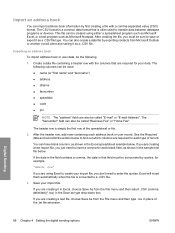
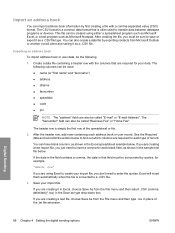
...each address book or user record. Digital Sending
68 Chapter 4 Setting the digital sending options
ENWW Importing an address ...book
To import address book or user data, do the following columns can have blank columns, as a .CSV file.
The following :
1. After creating the file, you are creating it as shown in the sample text file...
HP 9250C Digital Sender - User Guide - Page 11


... scanner-The letter/A4-size scanner can be configured. This feature can scan in both black-and-white and color, with the ability to scan up to 50 pages, and includes built-in duplexing for scanning both sides of the device.
This feature relies on an existing Microsoft Windows domain infrastructure. DSS support guide
Features
The digital sender...
HP 9250C Digital Sender - User Guide - Page 14


...9250C Digital Senders, HP 9200C Digital Senders, or MFP devices on the network to a LAN fax server.
Each device can support up as a destination for documents scanned by using HP Web Jetadmin, or the digital sender... DSS can be used as a destination for documents scanned by the digital sender. A network printer can write files into network folders and support network fax folders that...
HP 9250C Digital Sender - User Guide - Page 26
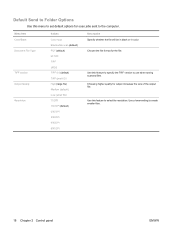
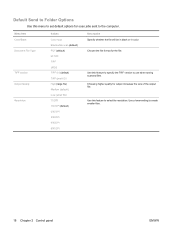
... version to select the resolution. Choose the file format for output increases the size of the output file. Choosing higher quality for the file.
Use this feature to use when saving scanned files. Menu item Color/Black Document File Type
TIFF version Output Quality
Resolution
Values Color scan Black/white scan (default) PDF (default) M-TIFF TIFF JPEG TIFF 6.0 (default) TIFF...
HP 9250C Digital Sender - User Guide - Page 48
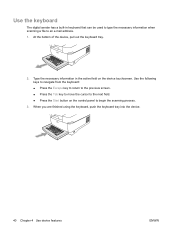
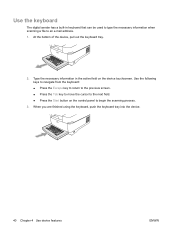
Type the necessary information in keyboard that can be used to type the necessary information when scanning a file to begin the scanning process.
3. At the bottom of the device, pull out the keyboard tray.
2. Use the keyboard
The digital sender has a built-in the active field on the control panel to an e-mail address. 1. When you...
HP 9250C Digital Sender - User Guide - Page 49


... to change the type of file the device creates after a period of e-mail attachments, .MTIFF and .PDF files might be manipulated by the system administrator.
Basic send information
Log in
When you walk up to the digital sender, you are unsure of what to use.
3. The options that are displayed are also automatically logged out after scanning...
HP 9250C Digital Sender - User Guide - Page 53


...; Color ● PDF (requires the recipient to...scans both black-and-white and color originals. Send a document
1. For more information, see Use the control panel on the scanner glass or face-up the CC:, BCC:, Message, and File... book to use default settings or change certain e-mail settings for control-panel help you want to receive the scanned document.
5 Subject: field
Touch this...
HP 9250C Digital Sender - User Guide - Page 62


...digital sender to authenticate against a Kerberos Domain Controller.
● Edit Other Links: Allows you to add or customize a link to the Settings and Networking tabs. Enable and disable certain features of pages the device has scanned, grouped by size... in the Other Links area on .
To change the default settings, click Change Settings.
● Configuration Page: Shows the information...
HP 9250C Digital Sender - User Guide - Page 73


... to default settings and must enclose the file name or path in quotation marks. NOTE: The digital sender automatically restarts the firmware after processing the upgrade.
11. At the command prompt, type exit to return to exit the ftp command. 12. Any menu settings that are changed from the default settings might return to...
HP 9250C Digital Sender - User Guide - Page 78


...has encountered a critical error. Event log
The event log is a record of digital-sender events, and view and change the network configuration. HP MFP DSS Configuration Utility or Windows event log error messages...is paused.
See Control-panel layout on when the device is online and ready to scan. See Use HP Web Jetadmin software on the device CD for more information.
Sources for...
HP 9250C Digital Sender - User Guide - Page 94


... mode to Sleep = 60 minutes. 4 Heat dissipation in watts)1
Scanning (55 ipm)2
Ready
Sleep
Off
98 W
35 W
15.7 W
0 W
1 Values subject to change.
See www.hp.com/support/9250c for current information. 2 Power reported is sold. Do not convert operating voltages. This will damage the digital sender and void the product warranty. Power consumption specifications
Table...
Similar Questions
How Do You Change A Hard Drive In A Hp 9250 Digital Sender
(Posted by qurgrrog 9 years ago)
How To Delete A From Email Address On A Hp 9250 Digital Sender
(Posted by thekhali 9 years ago)
How Can I Scan A Pdf File On An Hp 5590 Scanjet With Adf
(Posted by xsubWanda 10 years ago)
How To Scan Two Sides On A Digital Sender
(Posted by PawPRosan 10 years ago)
How Can I Enable Cac Card Reader For Hp 9250 Digital Sender?
(Posted by MzMirafa 10 years ago)

