HP 9250c Support Question
Find answers below for this question about HP 9250c - Digital Sender.Need a HP 9250c manual? We have 7 online manuals for this item!
Question posted by PawPRosan on September 29th, 2013
How To Scan Two Sides On A Digital Sender
The person who posted this question about this HP product did not include a detailed explanation. Please use the "Request More Information" button to the right if more details would help you to answer this question.
Current Answers
There are currently no answers that have been posted for this question.
Be the first to post an answer! Remember that you can earn up to 1,100 points for every answer you submit. The better the quality of your answer, the better chance it has to be accepted.
Be the first to post an answer! Remember that you can earn up to 1,100 points for every answer you submit. The better the quality of your answer, the better chance it has to be accepted.
Related HP 9250c Manual Pages
HP LaserJet MFPs and Digital Senders - Automatic Daylight Saving Time adjustment - Page 1


...041.4 48.041.4 50.021.4 09.091.4 48.031.3
*Note: A change was made for many LaserJet MFPs and digital senders include automatic Daylight Saving Time adjustment. Firmware obtained from hp.com may be lower by one in the latest firmware for the ... MFPs. The two firmware versions are functionally identical. white paper
LaserJet MFPs and Digital Senders - Release 1 has the basic functionality.
HP 9250C Digital Sender - Job Aid - Scan/Email - Page 1


... down on the scanner glass or face-up screen, and then type the file name.
In the Quick Access Folders list, select the
folder in the From: field. From the Home screen, touch Workflow. d. The glass and ADF can scan a document by using either the glass or the ADF. a. c. c. HP 9250C Digital Sender - Complete the...
HP 9250C Digital Sender - Job Aid - Security - Page 1


... sending documents. Purchase the lock separately, and then install it on a secure server and should be configured by unauthorized users. HP 9250C Digital Sender - This program can be used to control the digital sender is designed to the device-settings tabs. Security & Authentication
How do I
1 Use network authentication 2 Secure e-mail 3 Restrict software access
4 Use the...
HP 9250C Digital Sender - Getting Started Guide (multiple language) - Page 9


...Address Book to successfully complete the software installation process. The digital sender must be on the server that will be supporting the HP Digital Sending Software (HP DSS) service. Select E-mail Settings ...and then type the SMTP server address. Place a document face-up one or more folder destinations for scanned documents...
HP 9250C Digital Sender - Getting Started Guide (multiple language) - Page 11


... text box.
English
Troubleshooting and customer support
Troubleshooting
Problem
Action to take
The digital sender will not scan and is displayed. Type the host name or IP address of 50 pages, but do not bend the stack. See Unlock the scanner.
Each tray can contact the server.
● If testing the server is unsuccessful...
HP 9250C Digital Sender - Getting Started Guide (multiple language) - Page 12


.... See Language settings. The control panel is using the wrong language. ● Use the control-panel menu to set the correct language.
See the HP 9250C Digital Sender User Guide for documents scanned from the glass, the document page might have been modified to resolve a duplicate-file-name error. Customer support
See the HP...
HP 9250C Digital Sender - User Guide - Page 10


...Device basics
ENWW Device information
The HP 9250C Digital Sender connects directly to your network and configuring the digital-sending features. You can also be configured.
Scan a document to route fax jobs via...and does not require network privileges for names and e-mail addresses.
The digital sender operates as send-to search an LDAP (Lightweight Directory Access Protocol) directory ...
HP 9250C Digital Sender - User Guide - Page 11


.... DSS support guide
Features
The digital sender includes the following features:
● Digital sending-Send scanned files to a network folder. ENWW
Features 3 Advanced digital-sending functions are carried out by prompting the user. More than one folder destination can scan in duplexing for scanning both sides of a double-sided document.
● Interactive touchscreen control...
HP 9250C Digital Sender - User Guide - Page 12
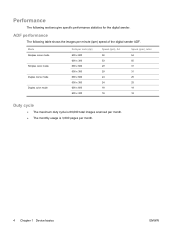
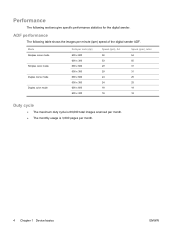
ADF performance
The following sections give specific performance statistics for the digital sender. Performance
The following table shows the images per month.
4 Chapter 1 Device basics
ENWW
Mode ...25 25 18 18
Duty cycle
● The maximum duty cycle is 60,000 total images scanned per month. ● The monthly usage is 3,600 pages per minute (ipm) speed of the digital sender ADF.
HP 9250C Digital Sender - User Guide - Page 13


... the documentation CD for software installation and configuration instructions. This software runs as scanning with OCR or sending to install any software or drivers on individual user's computers. ENWW
Device software 5
Device software
Digital-sender software
To take advantage of advanced digital-sender features such as a service on a network server. It is not necessary to...
HP 9250C Digital Sender - User Guide - Page 14


... for the digital-sender address book. This gateway facilitates the e-mail and Internet fax digital-sending options. HP DSS can be used as a destination for documents scanned by the digital sender.
Web browser...LDAP).
Each device can be set up to 1000 HP 9250C Digital Senders, HP 9200C Digital Senders, or MFP devices on the network. A Kerberos Domain Controller (KDC) provides Kerberos ...
HP 9250C Digital Sender - User Guide - Page 48
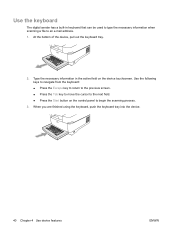
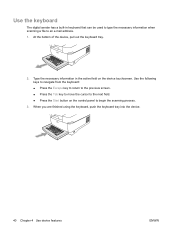
...are finished using the keyboard, push the keyboard tray into the device.
40 Chapter 4 Use device features
ENWW Use the keyboard
The digital sender has a built-in the active field on the control panel to an e-mail address. 1. Use the following keys to navigate ...Type the necessary information in keyboard that can be used to type the necessary information when scanning a file to begin the...
HP 9250C Digital Sender - User Guide - Page 49


... change this button, or press the Reset button on the control panel, to change the type of file the device creates after a period of the digital-sender features. The options that saves multiple scanned pages into multiple e-mail attachments.
HP 9250C Digital Sender - User Guide - Page 62


...to configure the digital sender to authenticate against an LDAP server.
● Kerberos Authentication: Allows you to configure the digital sender to authenticate ... and disable certain features of pages the device has scanned, grouped by size and type.
● Device ...settings. This page contains the traditional menus found on the left side of the window.
● Event log: Shows a list ...
HP 9250C Digital Sender - User Guide - Page 68
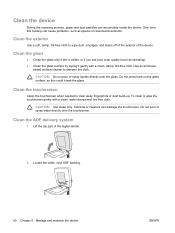
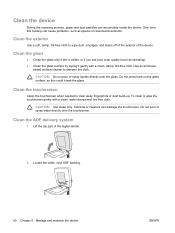
...● Clean the glass only if dirt is visible, or if you see poor scan quality (such as specks on scanned documents.
CAUTION: Use water only. Lift the top part of the device. Use ... the scanning process, paper and dust particles can damage the touchscreen. Clean the exterior
Use a soft, damp, lint-free cloth to wipe dust, smudges, and stains off of the exterior of the digital sender.
2....
HP 9250C Digital Sender - User Guide - Page 76
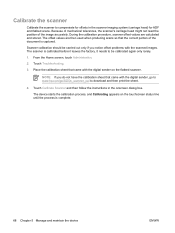
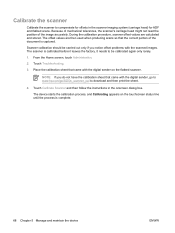
... compensate for ADF and flatbed scans.
The offset values are calculated and stored. Place the calibration sheet that came with the digital sender, go to www.hp.com/go/9250c_scanner_cal to download and then print the sheet.
4. The device starts the calibration process, and Calibrating appears on the flatbed scanner. Scanner calibration should be calibrated...
HP 9250C Digital Sender - User Guide - Page 78


...scan. If it is off, the device is operating normally.
● Sleep LED light-If the green Sleep LED light is on, the device is in Sleep mode. Press the Sleep button or touch the device touchscreen to monitor and troubleshoot the digital sender...
Control-panel messages
Messages appear on page 56 for the location of digital sender use. It is off when no job is a record of these ...
HP 9250C Digital Sender - User Guide - Page 81


...See the HP support flyer or go to www.hp.com/support/ 9250c. HP digital sending: delivery error
A digital send job has failed and cannot be stuck or broken.
Contact administrator...document feeder (ADF) cover.
Flatbed Cover Open
The device scanner cover is not responding.
Front side optical system error
The scanner has experienced an error.
If the message persists after all...
HP 9250C Digital Sender - User Guide - Page 83
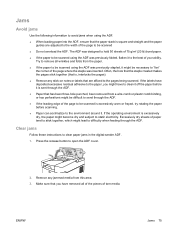
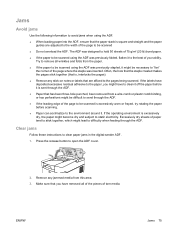
...scanned is excessively worn or frayed, try rotating the paper before it . If the operating environment is excessively dry, the paper might lead to difficulty when feeding through the ADF.
● If the leading edge of your ability.
Press the release button to clear paper jams in the digital-sender...guides are affixed to the pages being scanned. Clear jams
Follow these instructions to...
HP 9250C Digital Sender - User Guide - Page 94


... damage the digital sender and void the product warranty.
Power consumption specifications
Table B-3 Power consumption (average, in watts)1
Scanning (55 ipm)2
Ready
Sleep
Off
98 W
35 W
15.7 W
0 W
1 Values subject to Sleep = 60 minutes. 4 Heat dissipation in Ready mode = 123 BTU/Hour.
86 Appendix B Specifications
ENWW See www.hp.com/support/9250c for current information...
Similar Questions
How To Give Password To Digital Sender Hp 9250c
(Posted by ramWK 9 years ago)
How To Scan From Digital Sender 9250c To Local Computer Folder
(Posted by Javtedben 10 years ago)
How To Set The Path To Scan On A Hp Digital Scanner 9250c
(Posted by anRoss 10 years ago)
How To Scan From Digital Sender 9250c To Local Computer
(Posted by forJo 10 years ago)
How To Delete Address From Digital Sender Hp 9250c
(Posted by bigalroott 10 years ago)

