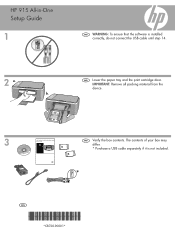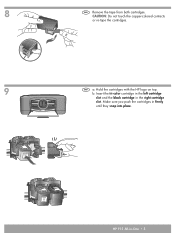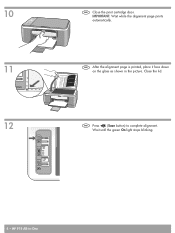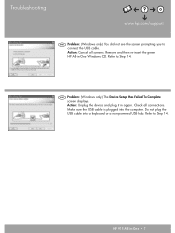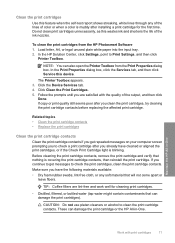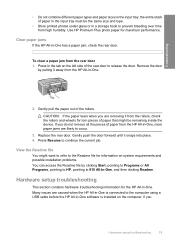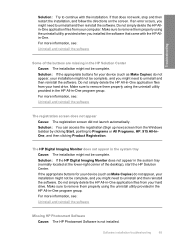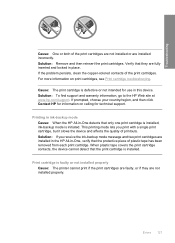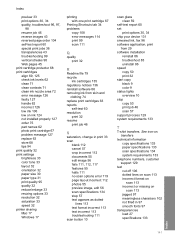HP 915 Support Question
Find answers below for this question about HP 915 - All-in-One Printer.Need a HP 915 manual? We have 3 online manuals for this item!
Question posted by Anonymous-77260 on October 2nd, 2012
How Install Softer
The person who posted this question about this HP product did not include a detailed explanation. Please use the "Request More Information" button to the right if more details would help you to answer this question.
Current Answers
Related HP 915 Manual Pages
Similar Questions
My Laptop Does Not Want To Install My Printer M1132 Software How Do I Fix This?
my laptop does not want to install my printer m1132 software how do i fix this?laptop is elitebook 8...
my laptop does not want to install my printer m1132 software how do i fix this?laptop is elitebook 8...
(Posted by gmanmathebula 10 years ago)
Hp 915 Printer Driver And Software For Windows 7 Os.
(Posted by alendrian 11 years ago)
Driver For Hp 915 Printer, Os Is Windows 7
Unable to use the software for All-in-one printer...Also unable to check the ink level.
Unable to use the software for All-in-one printer...Also unable to check the ink level.
(Posted by alendrian 11 years ago)
Cannot Install The Printer
Why wont my laptop install my printer
Why wont my laptop install my printer
(Posted by Anonymous-98206 11 years ago)
Hp Printer 915
please help my hp 915 printer doesnt print a document.my mos is windows 7. lost the installer and ca...
please help my hp 915 printer doesnt print a document.my mos is windows 7. lost the installer and ca...
(Posted by kai007bo 11 years ago)