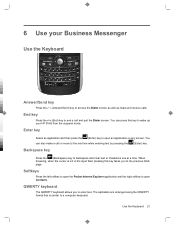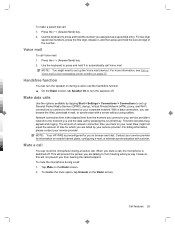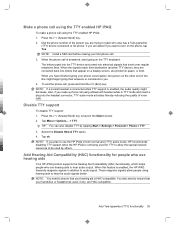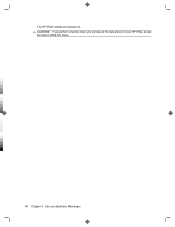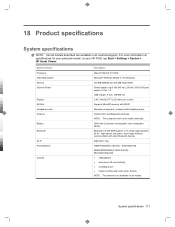HP 910c Support Question
Find answers below for this question about HP 910c - iPAQ Business Messenger Smartphone.Need a HP 910c manual? We have 2 online manuals for this item!
Question posted by shaheent057 on January 29th, 2013
Battery Availability In Delhi
Current Answers
Answer #1: Posted by tintinb on January 30th, 2013 6:19 AM
HP ipaq 900 Replacement Batteries from Amazon.com
- https://www.amazon.com/s/ref=nb_sb_noss?url=search-alias=aps&field-keywords=hp+ipaq+900+battery
If you have more questions, please don't hesitate to ask here at HelpOwl. Experts here are always willing to answer your questions to the best of our knowledge and expertise.
Regards,
Tintin
Related HP 910c Manual Pages
Similar Questions
My HP Photosmart 6510 printer won't print. I have put in a new black ink cartilage. Please help
My phone does not recognise my SD storage card in the expansion slot.
how can i change my hp iPAQ 914c Business Messenger 's language?
how can i change my hp iPAQ 914c Business Messenger 's language?